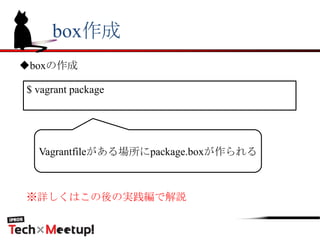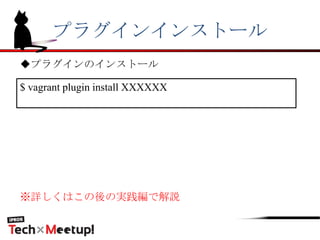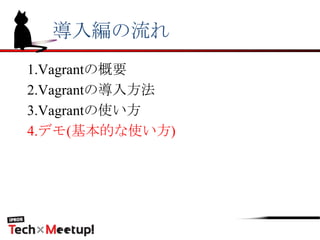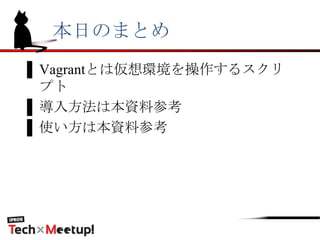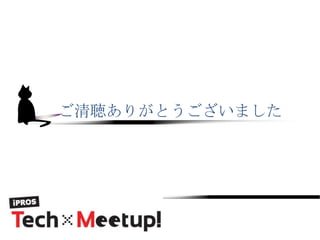痴补驳谤补苍迟勉强会アップロード用
- 2. 自己紹介 ▌ 竹内 孝志(たけうち たかし) ▌ 1985年12月18日 ▌ 大学卒業後SIerで3年勤務した後に転職 ▌ 現在はイプロスにWEBエンジニアとして勤務 ▌ 主な業務はイプロスサイトの改善と機能拡張 ▌ アジャイル開発を極めるため修行中 ▌ 趣味はオンラインゲーム ▌ ただのひきこもり
- 6. Vagrantとは 仮想マシンの環境構築作業を自動化する ためのツール。 Rubyで組まれたスクリプト。 仮想マシンをCUIから操作することがで きる。 boxがあれば同一環境を作ることができ る。
- 7. boxとは boxはVagrantで使用する仮想マシンのイ メージです。 仮想マシンを作成するためのひな形、テ ンプレートのようなもの。 boxはCentOS, Debian, Ubuntu, Windows Serverなど様々なOSが利用できます。
- 8. ターミナル イメージ図 Vagrant 仮想化環境 仮想マシン Virtual Machine 仮想マシン Virtual Machine 仮想マシン Virtual Machine 作成 起動?停止 破棄
- 10. box(一部抜粋) http://www.vagrantbox.es/にて、120以上のboxが公式に配布されている イメージ 対応 サイズ Aegir-up Aegir VirtualBox 297MB CentOS 6.4 i386 Minimal VirtualBox 416MB Debian squeeze 32 VirtualBox 397MB Fedora 17 i386 VirtualBox 804.25MB Gentoo VirtualBox 717MB Ubuntu precise 64 VMWare VMware 321MB
- 21. CentOSのbox導入 $ vagrant box add centos64 http://developer.nrel.gov/downloads/vagrant-boxes/CentOS- 6.4-x86_64-v20130427.box $ vagrant init centos64 ※この時点でコマンドを実行したパスにVagrantfileが生成される
- 25. よくあるトラブル $ vagrant up Bringing machine 'default' up with 'virtualbox' provider... [default] Importing base box 'centos64_64'... [default] Matching MAC address for NAT networking... [default] Setting the name of the VM... [default] Clearing any previously set forwarded ports... [default] Creating shared folders metadata... [default] Clearing any previously set network interfaces... [default] Preparing network interfaces based on configuration... [default] Forwarding ports... [default] -- 22 => 2222 (adapter 1) [default] Booting VM... [default] Waiting for VM to boot. This can take a few minutes. ここで止まる Windowsでvagrantを起動したときに途中で止まる。
- 31. IPの設定 # Create a private network, which allows host-only access to the machine # using a specific IP. # config.vm.network :private_network, ip: "192.168.33.10” Config.vm.network行の コメントアウトを外す VMのIPアドレスとして 設定したい値にする Vagrantfile
- 32. 共有ディレクトリの設定 # Share an additional folder to the guest VM. The first argument is # the path on the host to the actual folder. The second argument is # the path on the guest to mount the folder. And the optional third # argument is a set of non-required options. # config.vm.synced_folder "../data", "/vagrant_data" ホストマシン側のパス バーチャルマシン側 のパス Vagrantfile
- 33. メモリの設定 config.vm.network :public_network, :public_network => "wlan0” vb.customize ["modifyvm", :id, "--memory", "2048", "--cpus", "2"] 割り当てるメモリ 割り当てるCPU Vagrantfile
- 34. 起動?停止?削除 $ vagrant up $ vagrant halt $ vagrant destroy ◆起動 ◆停止 ◆削除
- 36. プラグインインストール $ vagrant plugin install XXXXXX ◆プラグインのインストール ※詳しくはこの後の実践編で解説
- 40. ご清聴ありがとうございました
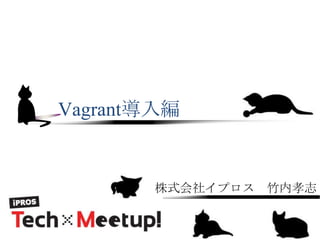
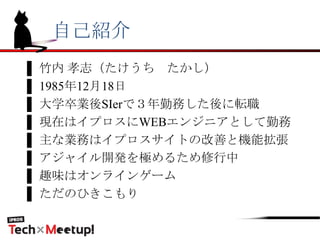
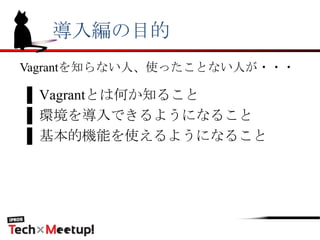
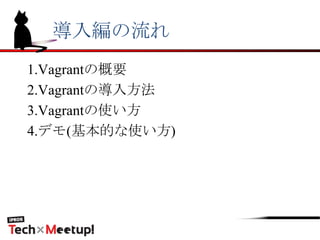
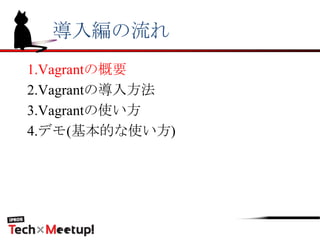
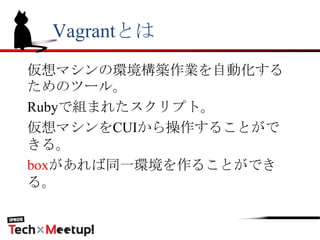
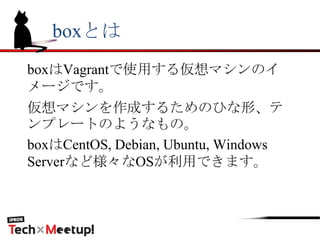
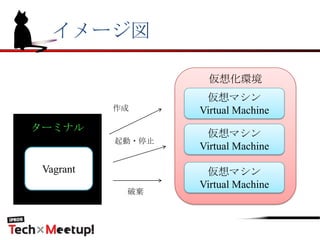
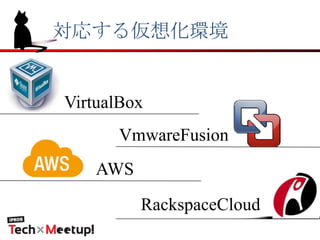
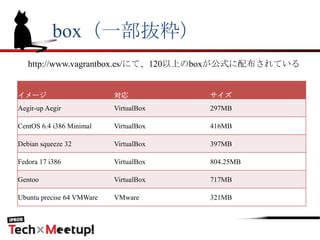
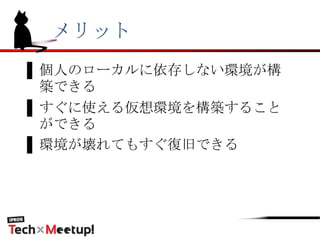
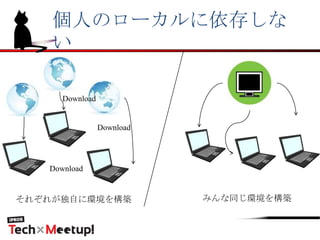
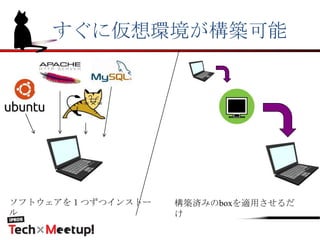
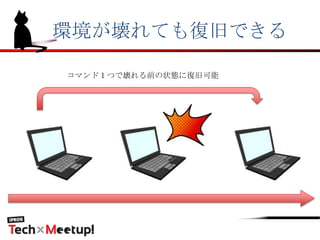
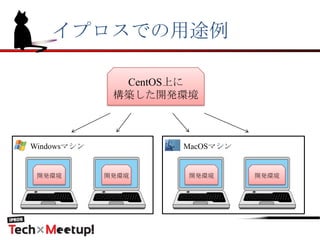
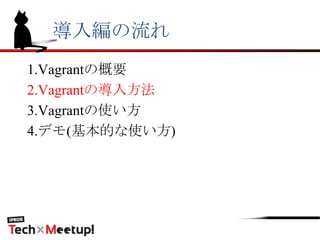
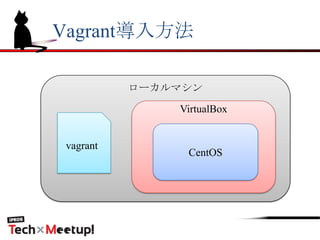
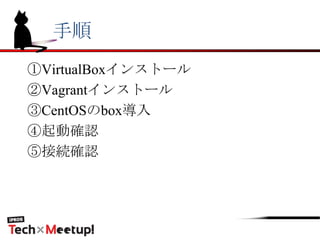
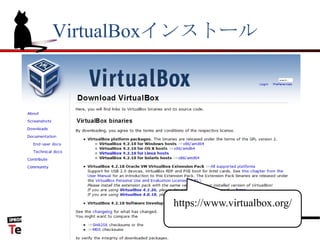

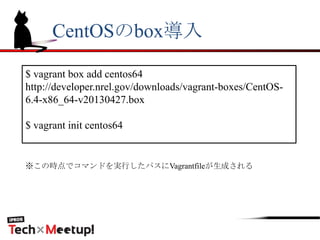
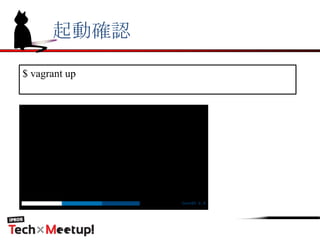

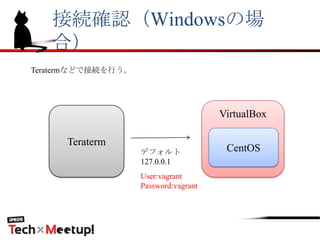
![よくあるトラブル
$ vagrant up
Bringing machine 'default' up with 'virtualbox' provider...
[default] Importing base box 'centos64_64'...
[default] Matching MAC address for NAT networking...
[default] Setting the name of the VM...
[default] Clearing any previously set forwarded ports...
[default] Creating shared folders metadata...
[default] Clearing any previously set network interfaces...
[default] Preparing network interfaces based on configuration...
[default] Forwarding ports...
[default] -- 22 => 2222 (adapter 1)
[default] Booting VM...
[default] Waiting for VM to boot. This can take a few minutes.
ここで止まる
Windowsでvagrantを起動したときに途中で止まる。](https://image.slidesharecdn.com/vagrant-130918023215-phpapp02/85/Vagrant-25-320.jpg)

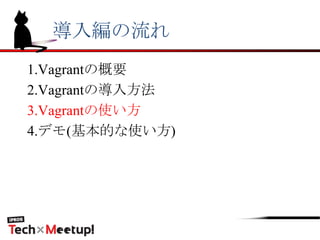
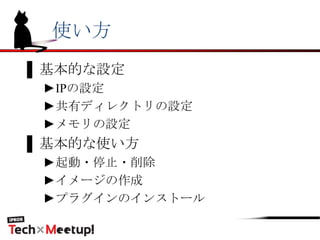
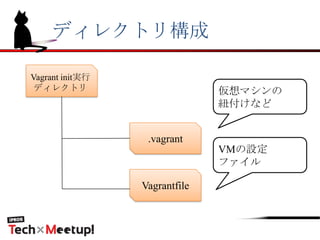
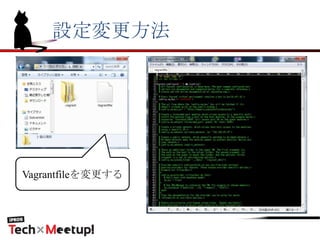
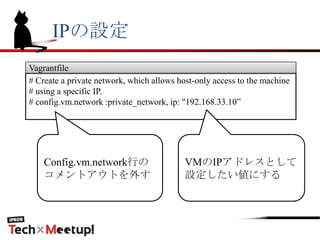
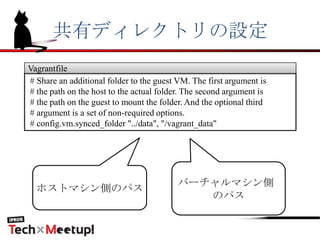
![メモリの設定
config.vm.network :public_network, :public_network => "wlan0”
vb.customize ["modifyvm", :id, "--memory", "2048", "--cpus", "2"]
割り当てるメモリ 割り当てるCPU
Vagrantfile](https://image.slidesharecdn.com/vagrant-130918023215-phpapp02/85/Vagrant-33-320.jpg)