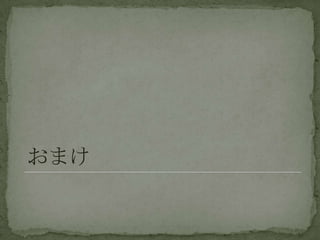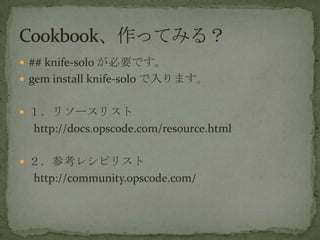More Related Content
Featured (20)
PDF
Storytelling For The Web: Integrate Storytelling in your Design ProcessChiara Aliotta?
PDF
How to Leverage AI to Boost Employee Wellness - Lydia Di Francesco - SocialHR...SocialHRCamp?
PDF
2024 State of Marketing Report ©C by HubspotMarius Sescu?
PDF
Product Design Trends in 2024 | Teenage EngineeringsPixeldarts?
PDF
How Race, Age and Gender Shape Attitudes Towards Mental HealthThinkNow?
PDF
Content Methodology: A Best Practices Report (Webinar)contently?
PPTX
How to Prepare For a Successful Job Search for 2024Albert Qian?
PDF
5 Public speaking tips from TED - Visualized summarySpeakerHub?
PDF
ChatGPT and the Future of Work - Clark Boyd Clark Boyd?
PDF
Getting into the tech field. what next Tessa Mero?
PDF
Google's Just Not That Into You: Understanding Core Updates & Search IntentLily Ray?
Vagrant mongonouchi9
- 15. ? Version UPż╬źĻźŽ®`źĄźļŁhŠ│ż¼ż█żĘżż
? Versionż┤ż╚ż╬Æżäėż╬ēõ╗»ż“┤_šJżĘż┐żż
ex. ęįŪ░╠żż¾ż└żóż╬źąź░Īóų▒ż├ż┐ż╬ż½┤_ż½żßż┐żż
? ReplicaSetsżõShardingŁhŠ│ż“║╬Č╚żŌū„żĻų▒ż╣ż╬
żßż¾ż╔ż»żĄżż
? AWS╩╣ż©żąČÓ╩²ż╬ŁhŠ│ż“ė├ęŌżŪżŁżļż▒ż╔Īóėą┴ŽĪŻĪŻ
- 16. ? Version UPż╬źĻźŽ®`źĄźļŁhŠ│ż¼ż█żĘżż
? Versionż┤ż╚ż╬Æżäėż╬ēõ╗»ż“┤_šJżĘż┐żż
ex. ęįŪ░╠żż¾ż└żóż╬źąź░Īóų▒ż├ż┐ż╬ż½┤_ż½żßż┐żż
? ReplicaSetsżõShardingŁhŠ│ż“║╬Č╚żŌū„żĻų▒ż╣ż╬
żßż¾ż╔ż»żĄżż
? AWS╩╣ż©żąČÓ╩²ż╬ŁhŠ│ż“ė├ęŌżŪżŁżļż▒ż╔Īóėą┴ŽĪŻĪŻ
? ╩ųĒśĢ°ū„ż├żŲżŌźßź¾źŲżĄżņż╩żż?żĘżŁżņż╩żżżĶż═
- 26. USBźßźŌźĻ
+- win or mac
: Vagrantż╬źżź¾ź╣ź╚®`źļż╦▒žę¬ż╩źąźżź╩źĻż¼╚ļż├żŲżżż▐ż╣ĪŻ
+- vagrant
: Į±╗žū„│╔ż╣żļVagrantVMż╦▒žę¬ż╩źšźĪźżźļż¼╚ļż├żŲżżż▐ż╣ĪŻ
- 32. ? $ sudo port install ruby19
Ž┬ėøż╬żĶż”ż╦źżź¾ź╣ź╚®`źļżĄżņż▐ż╣
$ ruby1.9 -v
- 35. ? Ž┬ėøż╬źŪźŻźņź»ź╚źĻų▒Ž┬żŪĪóŽ┬ėøż“īgąą
vagrant box add $VmName $vm.box
? Win : C:vagrantmongors ų▒Ž┬żŪ
vagrant box add mongors
C:vagrantboxesCentOS-6.3-i386-v20130101.box
? Mac : ~/vagrant/mongors/ ų▒Ž┬żŪ
vagrant box add mongors ~/vagrant/mongors/
boxes/CentOS-6.3-i386-v20130101.box
- 36. ? Vagrantfile ż“ŠÄ╝»
Vagrant::Config.run do |config|
config.vm.box = "mongors"
config.vm.define :rs1 do |config|
config.vm.customize ["modifyvm", :id, "--memory", "1024", "--cpus", "1", "--name", "mongors1"]
config.vm.network :hostonly, "192.168.56.100", :netmask => "255.255.255.0Ī░
end
end
- 41. ? Vagrantfile ż“ŠÄ╝»
Vagrant::Config.run do |config|
config.vm.box = "mongors"
config.vm.define :rs1 do |config|
config.vm.customize ["modifyvm", :id, "--memory", "1024", "--cpus", "1", "--name", "mongors1"]
config.vm.network :hostonly, "192.168.56.100", :netmask => "255.255.255.0"
config.vm.provision :chef_solo do |chef|
chef.cookbooks_path = "./chef-repo/cookbooks"
chef.add_recipe "mongodb"
end
end
end
- 44. ? sshĮėŠAżĘżŲĪóMongoDBż╬Replica Setsż“│§Ų┌╗»ż╣żļ
config = {
_id: 'mongors', members: [
{_id: 0, host: 'localhost:27017'},
{_id: 1, host: 'localhost:27018'},
{_id: 2, host: 'localhost:27019'}
]
}
rs.initiate(config);
$ /usr/local/mongodb/mongors.1/product/bin/mongo --port 27017
- 46. ? Sandbox (Sahara plugin)
vagrant gem install sahara
? Š▓ų╣ĄŃż╬ū„│╔
vagrant sandbox on
? Š▓ų╣ĄŃżžż╬źĒ®`źļźąź├ź»
vagrant sandbox rollback
? chefż╬źņźĘźįźŲź╣ź╚żõĪóMongoDBż╩ż╔ż╬źóź├źūź░
źņ®`ź╔╩ųĒśż╬Ś╩į^ż╦▒Ń└¹żŪż╣ĪŻ
- 47. ? ## knife-solo ż¼▒žę¬żŪż╣ĪŻ
? gem install knife-solo żŪ╚ļżĻż▐ż╣ĪŻ
? Ż▒Ż«źĻźĮ®`ź╣źĻź╣ź╚
http://docs.opscode.com/resource.html
? Ż▓Ż«▓╬┐╝źņźĘźįźĻź╣ź╚
http://community.opscode.com/

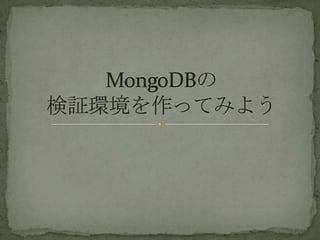
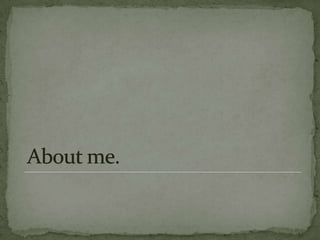
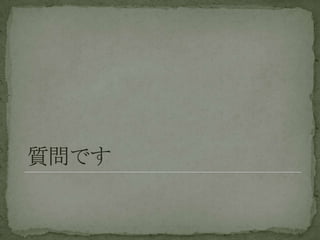
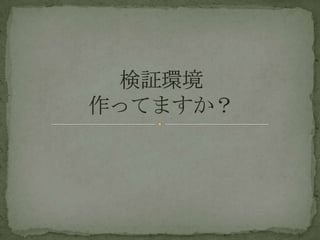
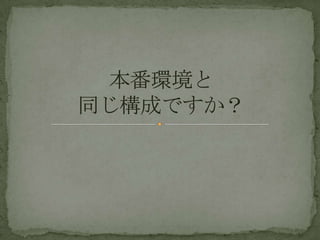
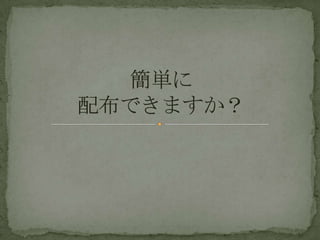
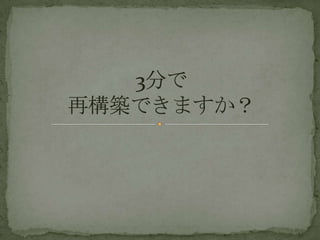

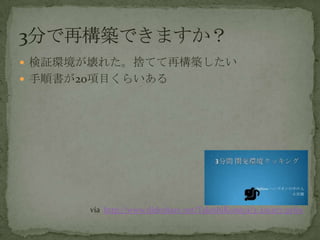

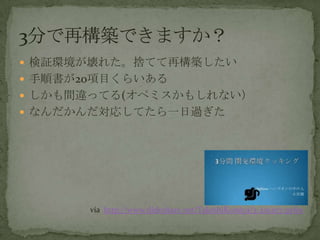
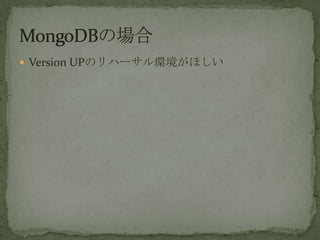
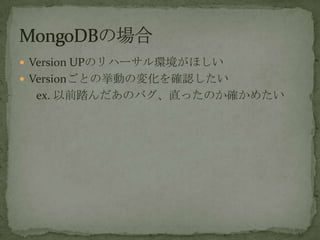
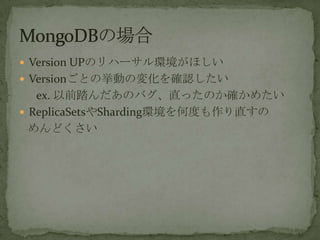
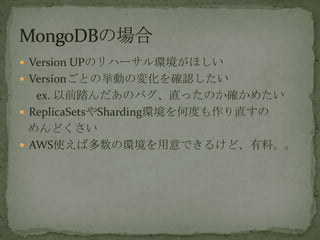
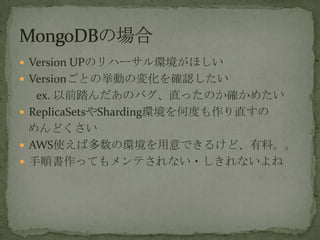
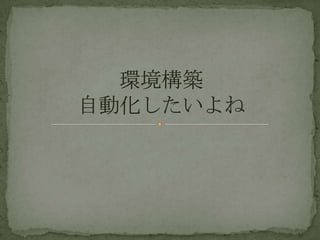

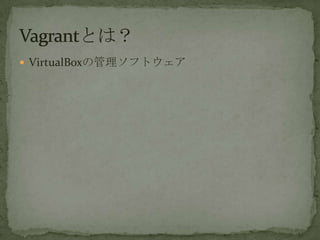
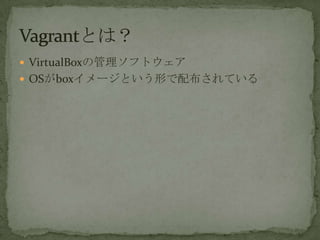
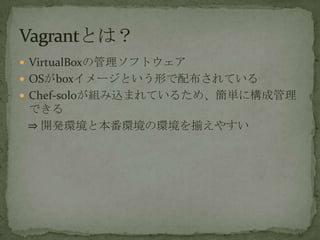
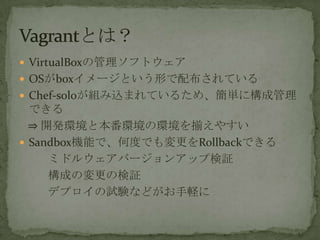
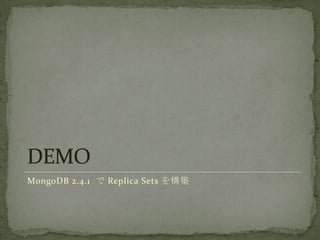
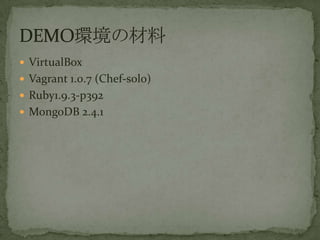
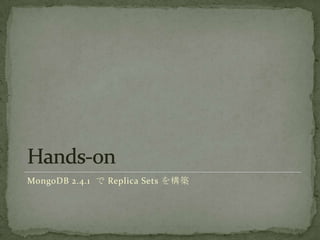
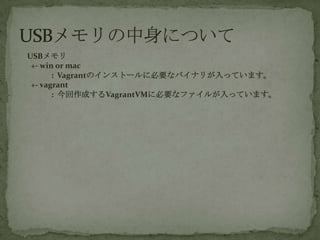

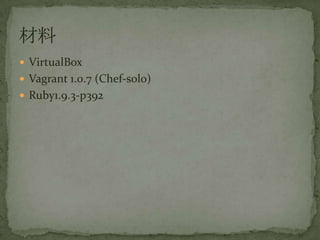
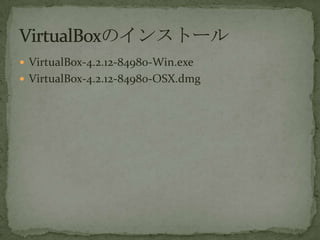
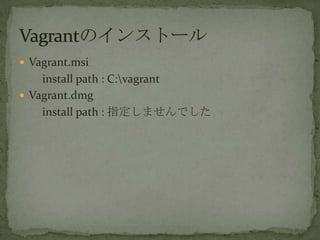
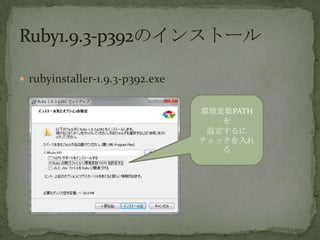

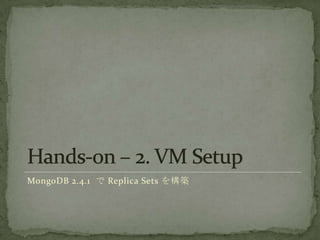
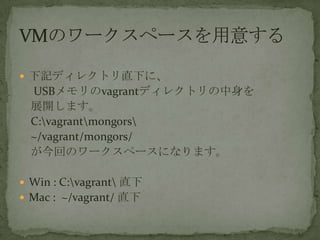

![? Vagrantfile ż“ŠÄ╝»
Vagrant::Config.run do |config|
config.vm.box = "mongors"
config.vm.define :rs1 do |config|
config.vm.customize ["modifyvm", :id, "--memory", "1024", "--cpus", "1", "--name", "mongors1"]
config.vm.network :hostonly, "192.168.56.100", :netmask => "255.255.255.0Ī░
end
end](https://image.slidesharecdn.com/vagrantmongonouchi9-130504101445-phpapp01/85/Vagrant-mongonouchi9-36-320.jpg)
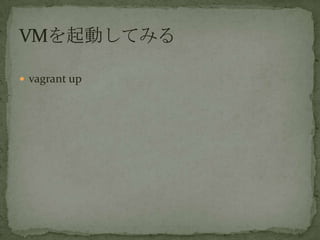
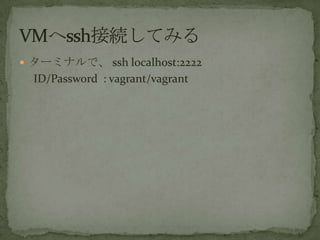
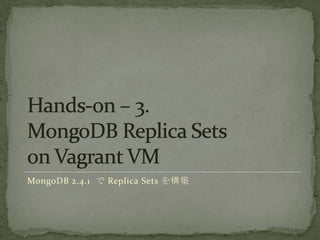
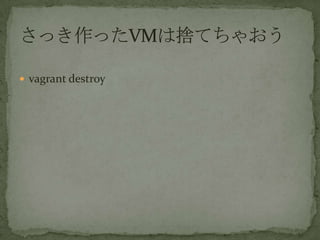
![? Vagrantfile ż“ŠÄ╝»
Vagrant::Config.run do |config|
config.vm.box = "mongors"
config.vm.define :rs1 do |config|
config.vm.customize ["modifyvm", :id, "--memory", "1024", "--cpus", "1", "--name", "mongors1"]
config.vm.network :hostonly, "192.168.56.100", :netmask => "255.255.255.0"
config.vm.provision :chef_solo do |chef|
chef.cookbooks_path = "./chef-repo/cookbooks"
chef.add_recipe "mongodb"
end
end
end](https://image.slidesharecdn.com/vagrantmongonouchi9-130504101445-phpapp01/85/Vagrant-mongonouchi9-41-320.jpg)
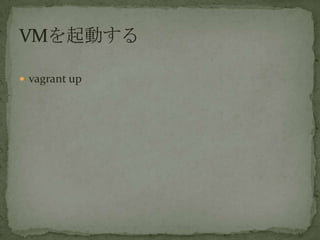
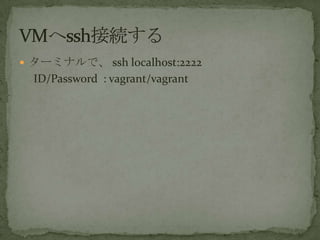
![? sshĮėŠAżĘżŲĪóMongoDBż╬Replica Setsż“│§Ų┌╗»ż╣żļ
config = {
_id: 'mongors', members: [
{_id: 0, host: 'localhost:27017'},
{_id: 1, host: 'localhost:27018'},
{_id: 2, host: 'localhost:27019'}
]
}
rs.initiate(config);
$ /usr/local/mongodb/mongors.1/product/bin/mongo --port 27017](https://image.slidesharecdn.com/vagrantmongonouchi9-130504101445-phpapp01/85/Vagrant-mongonouchi9-44-320.jpg)