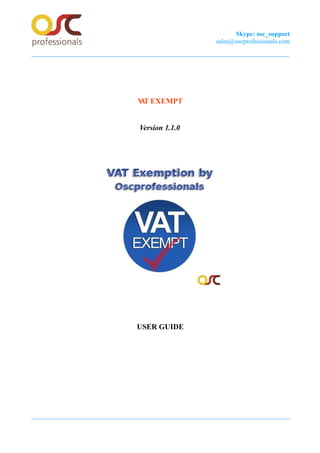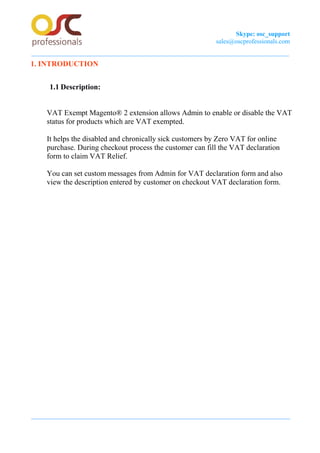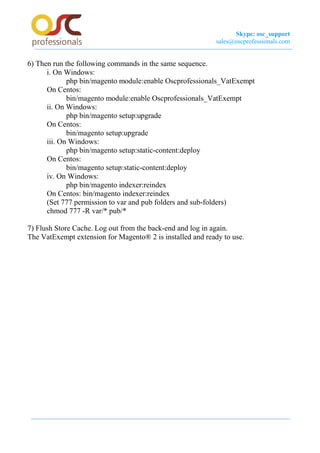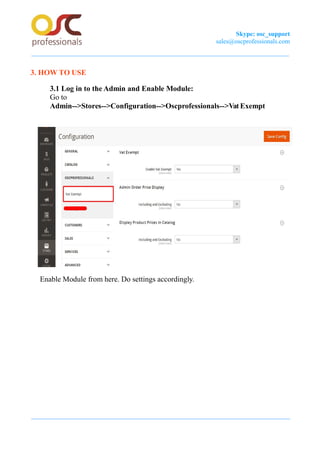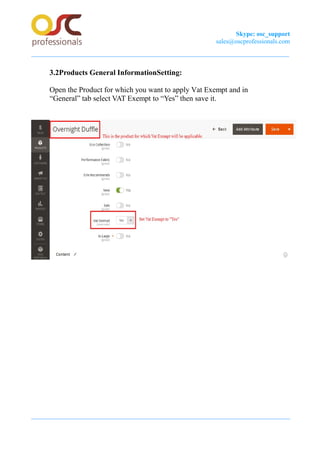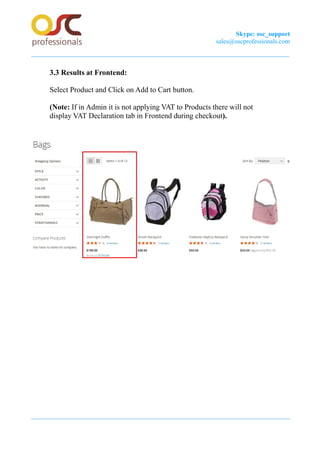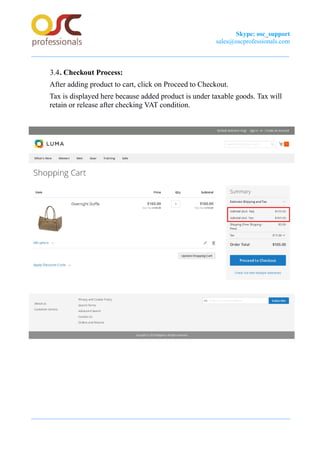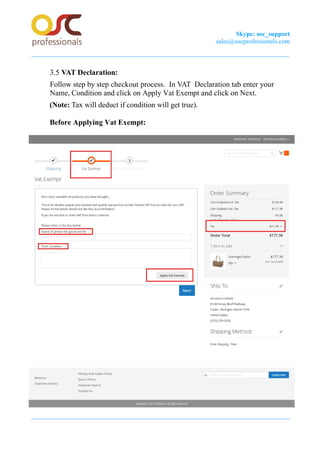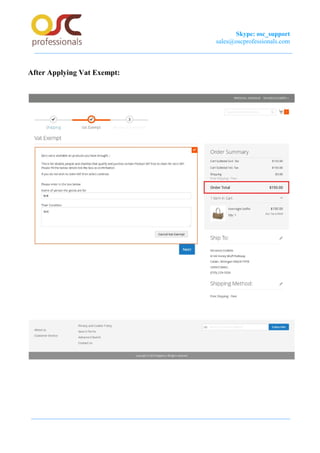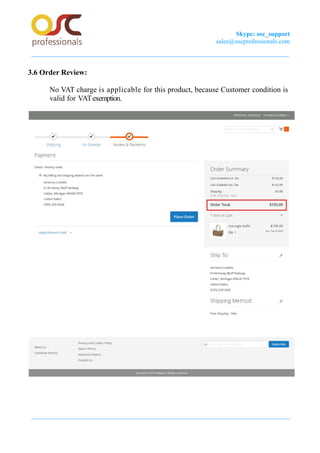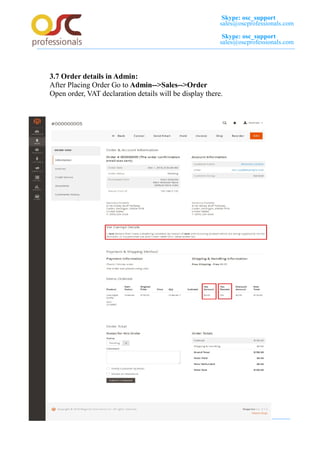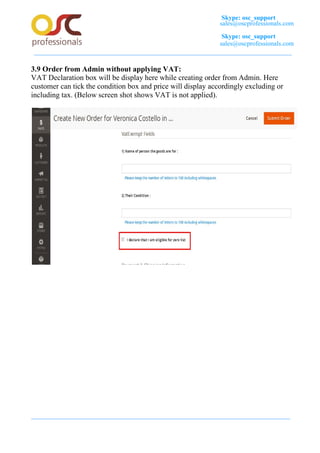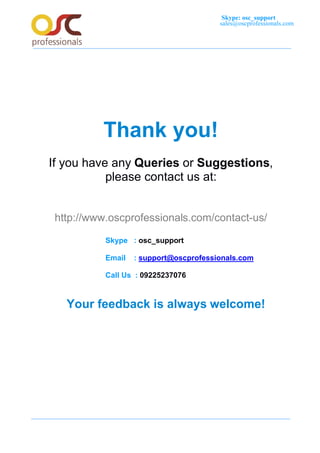Vat exempt magento 2
- 1. Skype: osc_support sales@oscprofessionals.com VAT EXEMPT Version 1.1.0 USER GUIDE
- 2. Skype: osc_support sales@oscprofessionals.com Table of Content 1. INTRODUCTION................................................................................................ 1.1 Description....................................................................................................... 1.2 Features............................................................................................................ 2. ADMIN SETTING............................................................................................... 2.1 Process for Installing VAT Exempt Module.................................................. 3. HOW TO USE...................................................................................................... 3.1 Log in to the Admin and Enable Module...................................................... 3.2 Products General Information Setting........................................................... 3.3 Result at Frontend......................................................................................... 3.4 Checkout Process.......................................................................................... 3.5 VAT Declaration............................................................................................ 3.6 Order Review................................................................................................. 3.7 Order details in Admin.................................................................................. 3.8 Create Order from Admin.............................................................................. 3.9 Order from Admin without applying VAT.....................................................
- 3. Skype: osc_support sales@oscprofessionals.com 1. INTRODUCTION 1.1 Description: VAT Exempt Magento® 2 extension allows Admin to enable or disable the VAT status for products which are VAT exempted. It helps the disabled and chronically sick customers by Zero VAT for online purchase. During checkout process the customer can fill the VAT declaration form to claim VAT Relief. You can set custom messages from Admin for VAT declaration form and also view the description entered by customer on checkout VAT declaration form.
- 4. Skype: osc_support sales@oscprofessionals.com 1.2 Features: ├¤ Support Simple and Configurable products ├¤ Can manage VAT exempt status for each product from Admin ├¤ On checkout, VAT declaration form is displayed for VAT exempted products only ├¤ If VAT Exempt option is unchecked, then VAT is charged for VAT exempted products in cart ├¤ Can enable or disable VAT exempt status through admin configuration ├¤ Support different pricing like Tier Price and Special Price ├¤ Can enable flag to see Price Including & Excluding Tax while creating order from Admin ├¤ Can manage VAT exemption status (Enable/Disable) for each product from Admin ├¤ Allows to select the VAT Exempt condition while creating order from Admin ├¤ VAT declaration tab display only if cart having VAT exempted product ├¤ Support Excluding & Including (Both) Tax Price
- 5. Skype: osc_support sales@oscprofessionals.com 2. HOW TO SET UP 2.1 Steps to install Vat Exempt Extension for Magento®2: 1) Take Backup of your Web directory and Store Database. 2) Download the Vat Exempt module from http://www.oscprofessionals.com/magento- extension/vat-exempt-magento-2-module/ 3) Upload Contents of the Vat Exempt Module to your store root directory. 4) The directory structure is as follows: -- root directory |-- app |-- code |-- Oscprofessionals |-- Vat Exempt 5) In SSH console of your server navigate to your store root folder: cd <store folder path> Example: cd /xxx/xxx/xxx/xxx/<Magento-Root>
- 6. Skype: osc_support sales@oscprofessionals.com 6) Then run the following commands in the same sequence. i. On Windows: php bin/magento module:enable Oscprofessionals_VatExempt On Centos: bin/magento module:enable Oscprofessionals_VatExempt ii. On Windows: php bin/magento setup:upgrade On Centos: bin/magento setup:upgrade iii. On Windows: php bin/magento setup:static-content:deploy On Centos: bin/magento setup:static-content:deploy iv. On Windows: php bin/magento indexer:reindex On Centos: bin/magento indexer:reindex (Set 777 permission to var and pub folders and sub-folders) chmod 777 -R var/* pub/* 7) Flush Store Cache. Log out from the back-end and log in again. The VatExempt extension for Magento® 2 is installed and ready to use.
- 7. Skype: osc_support sales@oscprofessionals.com 3. HOW TO USE 3.1 Log in to the Admin and Enable Module: Go to Admin-->Stores-->Configuration-->Oscprofessionals-->Vat Exempt Enable Module from here. Do settings accordingly.
- 8. Skype: osc_support sales@oscprofessionals.com 3.2Products General InformationSetting: Open the Product for which you want to apply Vat Exempt and in ŌĆ£GeneralŌĆØ tab select VAT Exempt to ŌĆ£YesŌĆØ then save it.
- 9. Skype: osc_support sales@oscprofessionals.com 3.3 Results at Frontend: Select Product and Click on Add to Cart button. (Note: If in Admin it is not applying VAT to Products there will not display VAT Declaration tab in Frontend during checkout).
- 10. Skype: osc_support sales@oscprofessionals.com 3.4. Checkout Process: After adding product to cart, click on Proceed to Checkout. Tax is displayed here because added product is under taxable goods. Tax will retain or release after checking VAT condition.
- 11. Skype: osc_support sales@oscprofessionals.com 3.5 VAT Declaration: Follow step by step checkout process. In VAT Declaration tab enter your Name, Condition and click on Apply Vat Exempt and click on Next. (Note: Tax will deduct if condition will get true). Before Applying Vat Exempt:
- 12. Skype: osc_support sales@oscprofessionals.com After Applying Vat Exempt:
- 13. Skype: osc_support sales@oscprofessionals.com 3.6 Order Review: No VAT charge is applicable for this product, because Customer condition is valid for VATexemption.
- 14. Skype: osc_support sales@oscprofessionals.com Skype: osc_support sales@oscprofessionals.com 3.7 Order details in Admin: After Placing Order Go to Admin-->Sales-->Order Open order, VAT declaration details will be display there.
- 15. Skype: osc_support sales@oscprofessionals.com Skype: osc_support sales@oscprofessionals.com 3.8 Create Order from Admin: While creating Order from Admin click on Create New Order button.
- 16. Skype: osc_support sales@oscprofessionals.com Skype: osc_support sales@oscprofessionals.com 3.9 Order from Admin without applying VAT: VAT Declaration box will be display here while creating order from Admin. Here customer can tick the condition box and price will display accordingly excluding or including tax. (Below screen shot shows VAT is not applied).
- 17. Skype: osc_support sales@oscprofessionals.com Thank you! If you have any Queries or Suggestions, please contact us at: http://www.oscprofessionals.com/contact-us/ Skype : osc_support Email : support@oscprofessionals.com Call Us : 09225237076 Your feedback is always welcome!