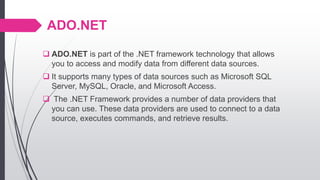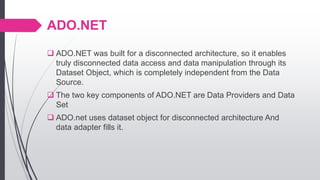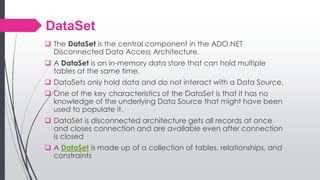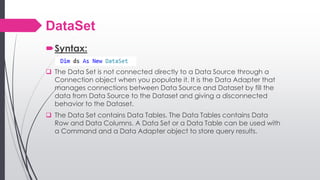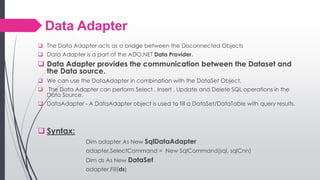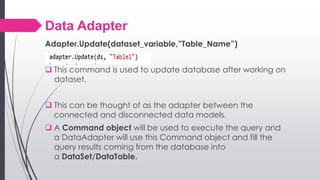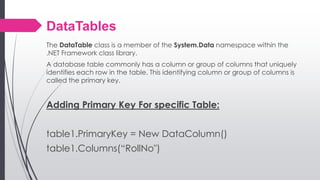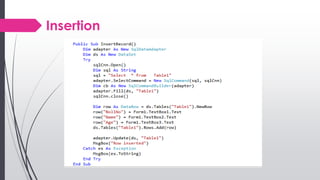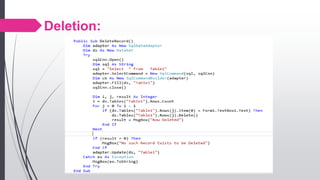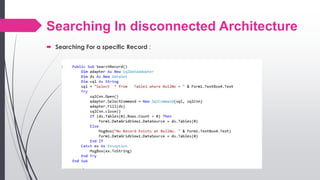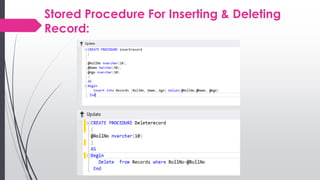Disconnected Architecture and Crystal report in VB.NET
- 1. Disconnected Architecture in VB.NET By: Ambreen Gillani
- 2. VB.NET Disconnected Architecture Data Sets, Data Tables, Data Adapters, Stored Procedures and managing their transections.
- 3. Disconnected Architecture in ADO.NET
- 4. ADO.NET ’ü▒ ADO.NET is part of the .NET framework technology that allows you to access and modify data from different data sources. ’ü▒ It supports many types of data sources such as Microsoft SQL Server, MySQL, Oracle, and Microsoft Access. ’ü▒ The .NET Framework provides a number of data providers that you can use. These data providers are used to connect to a data source, executes commands, and retrieve results.
- 5. ADO.NET ’ü▒ ADO.NET was built for a disconnected architecture, so it enables truly disconnected data access and data manipulation through its Dataset Object, which is completely independent from the Data Source. ’ü▒ The two key components of ADO.NET are Data Providers and Data Set ’ü▒ ADO.net uses dataset object for disconnected architecture And data adapter fills it.
- 6. Data Set
- 7. DataSet ’ü▒ The DataSet is the central component in the ADO.NET Disconnected Data Access Architecture. ’ü▒ A DataSet is an in-memory data store that can hold multiple tables at the same time. ’ü▒ DataSets only hold data and do not interact with a Data Source. ’ü▒ One of the key characteristics of the DataSet is that it has no knowledge of the underlying Data Source that might have been used to populate it. ’ü▒ DataSet is disconnected architecture gets all records at once and closes connection and are available even after connection is closed ’ü▒ A DataSet is made up of a collection of tables, relationships, and constraints
- 8. DataSet ’é┤Syntax: ’ü▒ The Data Set is not connected directly to a Data Source through a Connection object when you populate it. It is the Data Adapter that manages connections between Data Source and Dataset by fill the data from Data Source to the Dataset and giving a disconnected behavior to the Dataset. ’ü▒ The Data Set contains Data Tables. The Data Tables contains Data Row and Data Columns. A Data Set or a Data Table can be used with a Command and a Data Adapter object to store query results.
- 9. . Program Example for DataSet:
- 10. Data Adapter
- 11. Data Adapter ’ü▒ The Data Adapter acts as a bridge between the Disconnected Objects ’ü▒ Data Adapter is a part of the ADO.NET Data Provider. ’ü▒ Data Adapter provides the communication between the Dataset and the Data source. ’ü▒ We can use the DataAdapter in combination with the DataSet Object. ’ü▒ The Data Adapter can perform Select , Insert , Update and Delete SQL operations in the Data Source. ’ü▒ DataAdapter - A DataAdapter object is used to fill a DataSet/DataTable with query results. ’ü▒ Syntax: Dim adapter As New SqlDataAdapter adapter.SelectCommand = New SqlCommand(sql, sqlCnn) Dim ds As New DataSet adapter.Fill(ds)
- 12. Data Adapter Adapter.Update(dataset_variable,ŌĆØTable_NameŌĆØ) ’ü▒ This command is used to update database after working on dataset. ’ü▒ This can be thought of as the adapter between the connected and disconnected data models. ’ü▒ A Command object will be used to execute the query and a DataAdapter will use this Command object and fill the query results coming from the database into a DataSet/DataTable.
- 13. How adapter fills dataset in disconnected architecture and how dataset is used furtherŌĆ”..
- 14. Data Table
- 15. DataTables The DataTable class is a member of the System.Data namespace within the .NET Framework class library. A database table commonly has a column or group of columns that uniquely identifies each row in the table. This identifying column or group of columns is called the primary key. Adding Primary Key For specific Table: table1.PrimaryKey = New DataColumn() table1.Columns(ŌĆ£RollNo")
- 16. DataTables Syntax: Imports system.data Dim dt as DataTable = new DataTable() dt.TableName = ŌĆ£RecordsŌĆØ ŌĆÖor use the DataTable(string TableName) constructor Dim dt DataTable = new DataTable(ŌĆ£RecordsŌĆØ)
- 17. DataTables ’é┤Adding A column to a Data Table: dim dc as datacolumn = new datacolumn() dc.columnName=ŌĆ£NamesŌĆØ dc.datatype=GetType(String) dc.defaultvalue=0 ŌĆśAt the end dt.column.add(dc) ’é┤ (Dt is the datatable variable defined previousely)
- 18. DataTables Adding A row to a Data Table:
- 19. DataTables Creating A complete Data Table: ' Create new DataTable instance. Dim table As New DataTable ' Create three typed columns in the DataTable. table.Columns.Add(ŌĆ£RollNo", GetType(Integer)) table.Columns.Add(ŌĆ£NameŌĆØ, GetType(String)) table.Columns.Add(ŌĆ£Age", GetType(Integer)) ' Add three rows with those columns filled in the DataTable. table.Rows.Add(7756, ŌĆ£Ambreen Gillani", 20) table.Rows.Add(7779, ŌĆ£Maira Abbas", 20) table.Rows.Add(7764, "Hafiza Kawish Amin", 20)
- 20. Insert, Update Delete Command in disconnected architecture
- 21. GuidelinesŌĆ”. ’é┤ In disconnected architecture we work on dataset and that dataset is filled by the data adapter. ’é┤ First the connection Is opened and all the data is copied from data source to dataset by the adapter and then the connection Is closed. ’é┤ Adapter.fill(ds) is used. ’é┤ Then we perform operations on that dataset and after working, adapter.update command is required to update the changes made to the datasource.
- 22. Insertion
- 23. Updating:
- 24. Deletion:
- 25. Display Records in Disconnected Architecture Display records using DataSet:
- 26. Searching In disconnected Architecture ’é┤ Searching For a specific Record :
- 27. Stored Procedure
- 28. Stored Procedures: ’é┤ A stored procedure is a precompiled executable object that contains one or more SQL statements. ’é┤ Using stored procedures, database operations can be encapsulated in a single command, optimized for best performance, and enhanced with additional security. ’é┤ To call a stored procedure from VB.NET application, set the CommandType of the Command object to Stored Procedure and command text to that name you specified to Stored Procedure.
- 29. Complete code for Insert & Delete record using Stored ProceduresŌĆ”.
- 30. Stored Procedure For Inserting & Deleting Record:
- 31. Create And Drop Table Code:
- 32. Stored Procedures For Create and drop: