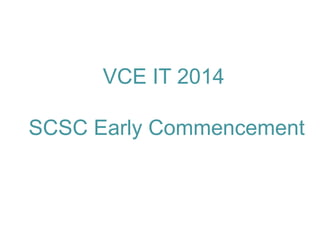Vce it early commencement info
- 1. VCE IT 2014 SCSC Early Commencement
- 2. Study aims Problem solvers using ICT Understand data-toinformation processes Evaluate how needs Understand how the Confidently and of society are met technology supports responsibly protect through ICT information creation security of information
- 3. Unit 1: IT in action Unit 2: IT pathways Unit 3: Unit 3: IT applications Software development Unit 4: Unit 4: IT applications Software development
- 5. PSM applications U1 Analysis U2 ITA3 ITA4 SD3 SD4 AoS 1 AoS 3 AoS 1 AoS 1 AoS 1 Design AoS 1 AoS 3 AoS 1 AoS 2 AoS 3 AoS 1 AoS 2 AoS 1 AoS 2 AoS 1 DevelopŌĆÖt AoS 1 AoS 3 AoS 1 AoS 2 AoS 3 AoS 1 AoS 2 AoS 1 AoS 2 AoS 1 Evaluation AoS 1 AoS 3 AoS 1 AoS 2
- 6. SOFTWARE RELATIONSHIPS SS Web MM VT Plan Lang DB Rel DB U1 U2 or or or ITA3 ITA4 or Rel DB SD3 SD4 or SS or UML DVis Journ tool
- 7. Key features: unit 1 AoS1 SPREADSHEETS GRAPHIC OUTPUT AoS2 NETWORKS SECURITY APPLICATIONS ISSUES MOBILE DEVICES AoS3 OPINIONS
- 8. Area of Study 1: from data to information Data provided by teacher. Can use existing sources such as Melbourne Water, Bureau Of Meteorology, Australian Bureau of Statistics. Include redundant/superfluous data. No analysis required. Solution requirements provided. Design for functionality and appearance; tools selected from list in PSM. Select data from data sets, design solutions and use a range of spreadsheet functions to develop solutions that meet specific purposes Purposes of creating solutions include to: inform entertain educate persuade Use spreadsheet functions to manipulate numeric data. Graphic information is produced. Validating and testing occur. These are PSM activities.
- 9. Area of Study 2: networks Types and uses of networks to share ideas, files, information, programs, resources. Advantages and disadvantages of networks. Functions and characteristics of technology and protocols. Capabilities and limitations of mobile devices. Role of professional people. Recommend a networked information system for a specific use and explain possible security threats to this networked information system. Security threats to data and information ŌĆō actions, devices and events.
- 10. Area of Study 3: ICT in a global society Contribute collaboratively to the design and development of a website that presents an analysis of a contemporary ICT issue and substantiates the teamŌĆÖs point of view.
- 11. Key features: unit 2 SPREADSHEETS AoS1 PROGRAMMING DATA BASE DATA VISUAL. GRAPHIC OUTPUT AoS2 PROGRAMMING CAREERS/PATHWAYS AoS3 PROBLEM SOLVING TEAMS CLIENTS
- 12. Area of Study 1: data analysis and visualisation Teacher provides a design brief. Students access and select data from large repositories. Must have multiple users and needs. All stages of PSM used. One or more tools can be used. Tools include programming language (e.g. Python), spreadsheet (motion charts in Google Docs), database, data visualisation tools (e.g. InfiView) Apply the problem-solving methodology and use appropriate software tools to create data visualisations that meet usersŌĆÖ needs. UsersŌĆÖ needs include to: inform entertain educate persuade Types of data visualisations include charts, maps, histograms, graphs, spatial relationships, network diagrams. Often dynamic and interactive.
- 13. Spreadsheet data placed in GoogleDocs and formatted as motion chart Change selectio n Activate time span A process of using ICT to select and access data from large repositories and Hans present the data as effective graphics. ItRosling is a process that orders data in a way that is more: accessible, meaningful, visual, functional, aesthetic, dynamic.
- 14. Area of Study 2: programming and pathways Only two stages of the PSM ŌĆō design and development. Series of discrete tasks rather than full solutions. Any language can be used. Same language can be used throughout the entire unit. Design, and develop using a programming or scripting language, limited solutions, record the learning progress electronically, and explain possible career pathways that require the use of programming or scripting skills. Must keep diary/blog about what was learned and how students learned. Careers and pathways must relate to program/scripting skills.
- 15. Area of Study 3: tools, techniques and procedures Teams can be virtual (e.g. between classes and schools). All stages of PSM. Any software can be used. Does not have to be tools studied in this unit. Work collaboratively and apply the problem-solving methodology to create an ICT solution, taking into account client feedback. Client must be available during the designing stage as well as for evaluation.