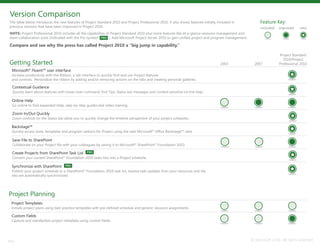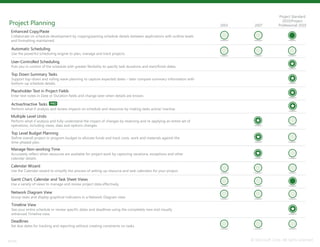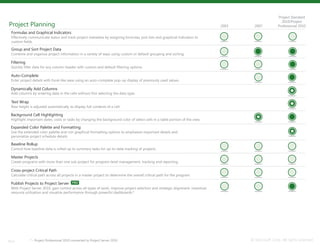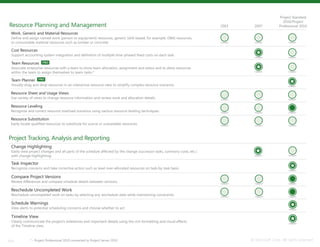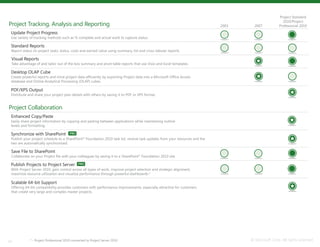Version comparisondesktop
- 2. © Microsoft Corp. All rights reserved Feature Key: included improved new two Getting Started 2003 2007 Project Standard 2010/Project Professional 2010 Microsoft® Fluent™ user interface Increase productivity with the Ribbon, a tab interface to quickly find and use Project features and controls. Personalize the ribbon by adding and/or removing actions on the tabs and creating personal galleries. Contextual Guidance Quickly learn about features with hover-over command Tool Tips, Status bar messages and context-sensitive on line help. Online Help Go online to find expanded Help, step-by-step guides and video training. Zoom In/Out Quickly Zoom controls on the Status bar allow you to quickly change the timeline perspective of your project schedules. Backstage™ Quickly access tools, templates and program options for Project using the new Microsoft® Office Backstage™ view. Save File to SharePoint Collaborate on your Project file with your colleagues by saving it to Microsoft® SharePoint® Foundation 2010. Create Projects from SharePoint Task List Convert your current SharePoint® Foundation 2010 tasks lists into a Project schedule. Synchronize with SharePoint Publish your project schedule to a SharePoint® Foundation 2010 task list, receive task updates from your resources and the two are automatically synchronized. The table below introduces the new features of Project Standard 2010 and Project Professional 2010. It also shows features initially included in previous versions that have been improved in Project 2010. NOTE: Project Professional 2010 includes all the capabilities of Project Standard 2010 plus more features like at-a-glance resource management and team collaboration tools (Indicated with the Pro symbol ). Add Microsoft Project Server 2010 to gain unified project and program management. Compare and see why the press has called Project 2010 a “big jump in capability.” Version Comparison Project Planning Project Templates Initiate project plans using best practice templates with pre-defined schedule and generic resource assignments. Custom Fields Capture and standardize project metadata using custom fields.
- 3. © Microsoft Corp. All rights reserved Multiple Level Undo Perform what-if analysis and fully understand the impact of changes by reversing and re-applying an entire set of operations, including views, data and options changes. three Project Planning User-Controlled Scheduling Puts you in control of the schedule with greater flexibility to specify task durations and start/finish dates. Top Down Summary Tasks Support top-down and rolling wave planning to capture expected dates – later compare summary information with bottom-up schedule details. Placeholder Text in Project Fields Enter text notes in Date or Duration fields and change later when details are known. Active/Inactive Tasks Perform what-if analysis and review impacts on schedule and resources by making tasks active/ inactive. Top Level Budget Planning Define overall project or program budget to allocate funds and track costs, work and materials against the time-phased plan. Manage Non-working Time Accurately reflect when resources are available for project work by capturing vacations, exceptions and other calendar details. Calendar Wizard Use the Calendar wizard to simplify the process of setting up resource and task calendars for your project. Enhanced Copy/Paste Collaborate on schedule development by copying/pasting schedule details between applications with outline levels and formatting maintained. Automatic Scheduling Use the powerful scheduling engine to plan, manage and track projects. Gantt Chart, Calendar and Task Sheet Views Use a variety of views to manage and review project data effectively. Network Diagram View Group tasks and display graphical indicators in a Network Diagram view. Timeline View See your entire schedule or review specific dates and deadlines using the completely new and visually enhanced Timeline view. Deadlines Set due dates for tracking and reporting without creating constraints on tasks. 2003 2007 Project Standard 2010/Project Professional 2010
- 4. © Microsoft Corp. All rights reserved Publish Projects to Project Server With Project Server 2010, gain control across all types of work, improve project selection and strategic alignment, maximize resource utilization and visualize performance through powerful dashboards.* four Project Planning Dynamically Add Columns Add columns by entering data in the cells without first selecting the data type. Text Wrap Row height is adjusted automatically to display full contents of a cell. Background Cell Highlighting Highlight important dates, costs or tasks by changing the background color of select cells in a table portion of the view. Expanded Color Palette and Formatting Use the extended color palette and rich graphical formatting options to emphasize important details and personalize project schedule details. Baseline Rollup Control how baseline data is rolled up to summary tasks for up-to-date tracking of projects. Master Projects Create programs with more than one sub-project for program-level management, tracking and reporting. Cross-project Critical Path Calculate critical path across all projects in a master project to determine the overall critical path for the program. 2003 2007 Project Standard 2010/Project Professional 2010 * - Project Professional 2010 connected to Project Server 2010 Formulas and Graphical Indicators Effectively communicate status and track project metadata by assigning formulas, pick lists and graphical indicators to custom fields. Group and Sort Project Data Combine and organize project information in a variety of ways using custom or default grouping and sorting. Filtering Quickly filter data for any column header with custom and default filtering options. Auto-Complete Enter project details with Excel-like ease using an auto-complete pop-up display of previously used values.
- 5. © Microsoft Corp. All rights reserved Team Resources Associate enterprise resources with a team to show team allocation, assignment and status and to allow resources within the team to assign themselves to team tasks.* five * - Project Professional 2010 connected to Project Server 2010 Resource Planning and Management Cost Resources Support accounting system integration and definition of multiple time-phased fixed costs on each task. Work, Generic and Material Resources Define and assign named work (person or equipment) resources, generic (skill-based, for example, DBA) resources, or consumable material resources such as lumber or concrete. Team Planner Visually drag and drop resources in an interactive resource view to simplify complex resource scenarios. Resource Sheet and Usage Views Use variety of views to change resource information and review work and allocation details. Resource Leveling Recognize and correct resource overload scenarios using various resource leveling techniques. Resource Substitution Easily locate qualified resources to substitute for scarce or unavailable resources. 2003 2007 Project Standard 2010/Project Professional 2010 Project Tracking, Analysis and Reporting Change Highlighting Easily view project changes and all parts of the schedule affected by the change (successor tasks, summary costs, etc.) with change highlighting. Compare Project Versions Review differences and compare schedule details between versions. Reschedule Uncompleted Work Reschedule uncompleted work on tasks by selecting any reschedule date while maintaining constraints. Task Inspector Recognize concerns and take corrective action such as level over-allocated resources on task-by-task basis. Schedule Warnings View alerts to potential scheduling concerns and choose whether to act. Timeline View Clearly communicate the project’s milestones and important details using the rich formatting and visual effects of the Timeline view.
- 6. © Microsoft Corp. All rights reservedsix * - Project Professional 2010 connected to Project Server 2010 Project Collaboration Enhanced Copy/Paste Easily share project information by copying and pasting between applications while maintaining outline levels and formatting. Save File to SharePoint Collaborate on your Project file with your colleagues by saving it to a SharePoint® Foundation 2010 site. Publish Projects to Project Server With Project Server 2010, gain control across all types of work, improve project selection and strategic alignment, maximize resource utilization and visualize performance through powerful dashboards.* Scalable 64-bit Support Offering 64-bit compatibility provides customers with performance improvements, especially attractive for customers that create very large and complex master projects. Synchronize with SharePoint Publish your project schedule to a SharePoint® Foundation 2010 task list, receive task updates from your resources and the two are automatically synchronized. Update Project Progress Use variety of tracking methods such as % complete and actual work to capture status. Standard Reports Report status on project tasks, status, costs and earned value using summary, list and cross-tabular reports. Visual Reports Take advantage of and tailor out of the box summary and pivot table reports that use Visio and Excel templates. Desktop OLAP Cube Create powerful reports and mine project data efficiently by exporting Project data into a Microsoft Office Access database and Online Analytical Processing (OLAP) cubes. PDF/XPS Output Distribute and share your project plan details with others by saving it to PDF or XPS format. 2003 2007 Project Standard 2010/Project Professional 2010Project Tracking, Analysis and Reporting