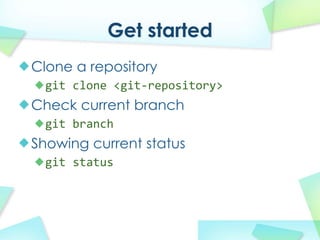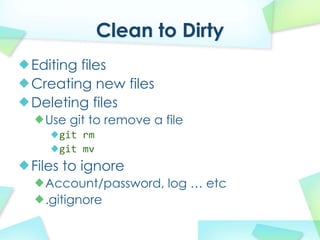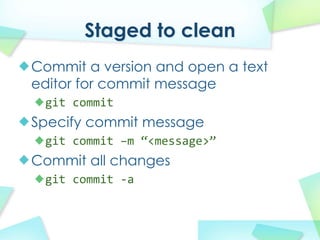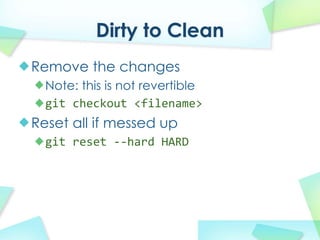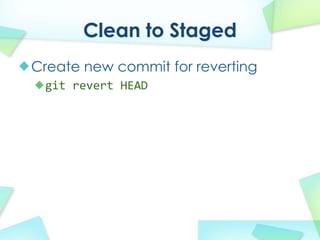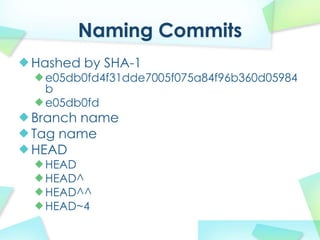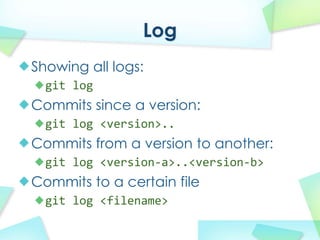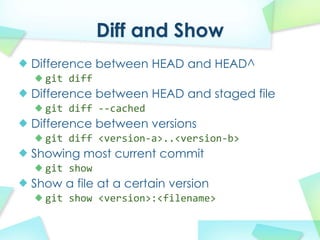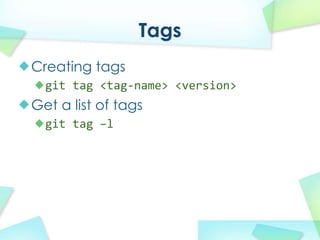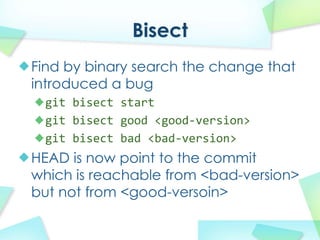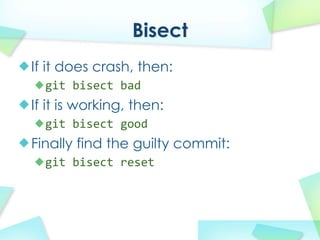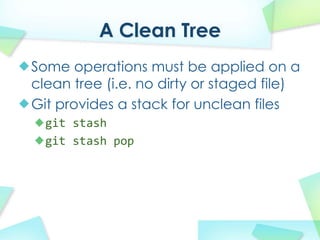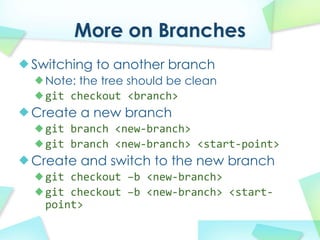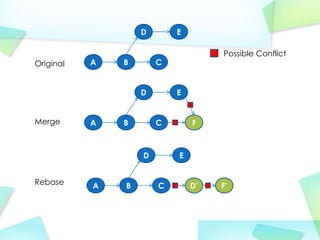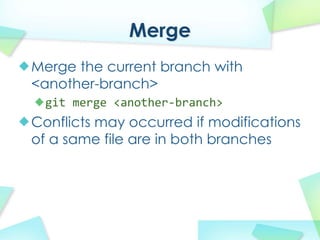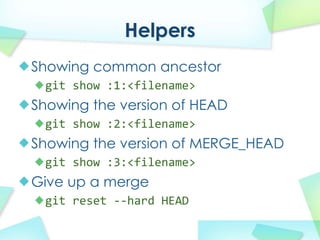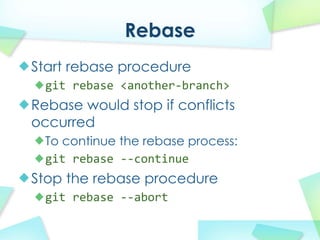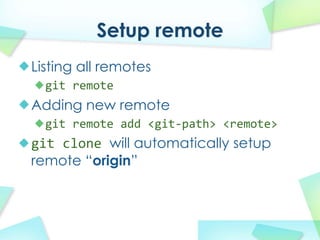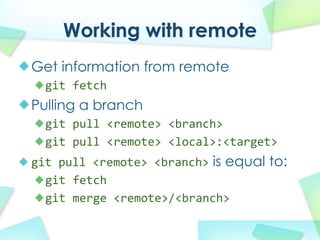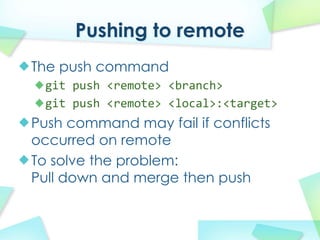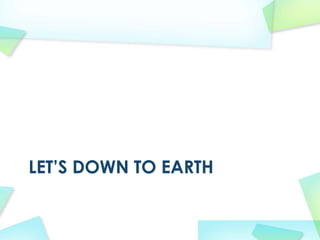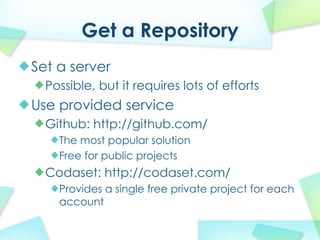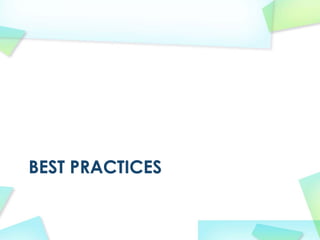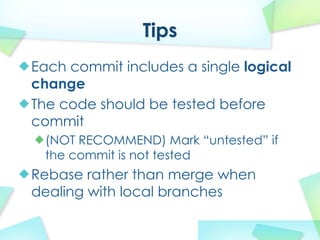Version control system
- 1. Version Control System Git Andrew Liu
- 2. What Is Version Control? Manage data by systematically keeping previous version Used in word processing, wiki system, software development Popular solutions: CVS Subversion (SVN) Git
- 3. Why Use Version Control? To collaborate with others Orderly vs. chaotic To keep track of history Easy to debug Easy to rollback
- 5. Terminology Repository The repository is where files' current and historical data are stored Commit A commit is the action of writing or merging the changes made in the working copy back to the repository. The terms commit can also used in noun form to describe the new revision that is created as a result of committing.
- 6. Terminology Branch A set of files under version control may be branched or forked at a point in time so that, from that time forward, two copies of those files may develop at different speeds or in different ways independently of each other.
- 7. Terminology Conflict A conflict occurs when different parties make changes to the same document, and the system is unable to reconcile the changes. A user must resolve the conflict by combining the changes, or by selecting one change in favor of the other.
- 8. Terminology Merge A merge is an operation in which two sets of changes are applied to a file or set of files. Tag A tag refers to an important snapshot in time. Head The most recent commit.
- 9. branches commit merge
- 10. ABOUT GIT
- 11. Cheat?Sheet Create Change Update From?existing?data Using?your?favorite?editor?/?IDE Fetch?latest?changes?from?origin cd ~/my_project_dir git fetch git init this?does?not?merge?them git add . Pull?latest?changes?from?origin From?existing repo Revert git pull git clone ~/existing/repo ~/new/repo does?a?fetch?followed?by?a?merge git clone you@host.org:dir/project.git Apply?a?patch?that?someone?sent?you Return?to?the?last?committed?state default protocol?is?ssh git checkout -f | git reset --hard git am -3 patch.mbox you?cannot?undo?a?hard?reset In?case?of?conflict,?resolve?the?conflict?and Revert?the?last?commit git am --resolve Browse git revert HEAD Creates?a?new?commit Revert?specific?commit Files?changed?in?working?directory git revert $id Commit git status Creates?a?new?commit Changes?to?tracked?files Fix?the?last?commit git diff Commit?all?local?changes git commit -a --amend Changes?between?ID1?and?ID2 git commit -a after?editing?the?broken?files git diff <ID1> <ID2> Checkout?the?ID?version?of?a?file History?of?changes git checkout <ID> <file> git log Who?changed?what?and?when?in?a?file git blame <file> Publish A?commit?identified?by?ID Branch git show <ID> Prepare?a?patch?for?other?developers A?specific?file?from?a?specific?ID git format-patch origin List?all?branches Push?changes?to?origin git diff <ID>:<FILE> git branch git push [origin] [branch] Search?for?patterns Switch?to?the?BRANCH?branch Make?a?version?or?milestone git grep <pattern> [path] git checkout <BRANCH> git tag <version_name> Merge?branch?B1?into?branch?B2 git checkout <B2> git merge <B1> Useful?tips Create?branch?based?on?HEAD git branch <BRANCH> Create?branch?based?on?another Get?help git checkout <new> <base> Configuration git help [command] Delete?a?branch Create?empty?branch git branch -d <branch> git config [--global] git symbolic-ref HEAD refs/heads/newbranch global?is?stored?in?~/.gitconfig rm .git/index user git clean -fdx Resolve?merge?conflicts user.name $name <do work> user.email $email git add your files View?merge?conflicts color git commit -m 'Initial commit' git diff color.ui auto Graphical?log View?merge?conflicts?against?base?file github git log --graph git diff --base <FILE> github.user $user git log --graph --pretty=oneline -- github.token $token View?merge?conflicts?against?other?changes abbrev-commit git diff --theirs <FILE> optimisation Push?branch?to?remote pack.threads 0 View?merge?conflicts?against?your?changes git push <origin> <branch> git diff --ours <FILE> diff.renamelimit 0 Delete?remote?branch?and?locally After?resolving?conflicts,?merge?with do?not?use?on?low?memory?p git push <origin> :<branch> git add <CONFLICTING_FILE> windows git branch -d <branch> git rebase --continue core.autocrlf true http://github.com/AlexZeitler/gitcheatsheet This?work?is?licensed?under?a?Creative?Commons?Attribution®\Share?Alike?3.0?Unported License
- 12. Install Git Windows http://help.github.com/win-set-up-git/ Mac http://help.github.com/mac-set-up-git/ Linux http://help.github.com/linux-set-up-git/
- 13. Get started Clone a repository git clone?<git®\repository> Check current branch git branch Showing current status git status
- 14. clean ? editing the files git commit ? new files staged dirty git add
- 15. Clean to Dirty Editing files Creating new files Deleting files Use git to remove a file git rm git mv Files to ignore Account/password, log ĪŁ etc .gitignore
- 16. Dirty to staged Add particular changed file or new file git add?<filename> Add all changed or new files git add?. Add interactively git add?©Ci Pick particular changes git add?®\p
- 17. Staged to clean Commit a version and open a text editor for commit message git commit Specify commit message git commit?©Cm?Ī░<message>Ī▒ Commit all changes git commit?®\a
- 18. clean git revert HEAD git checkout <filename> staged dirty git rm ©Ccached <filename>
- 19. Dirty to Clean Remove the changes Note: this is not revertible git checkout?<filename> Reset all if messed up git reset?®\®\hard?HARD
- 20. Staged to Dirty Removing files from the staged status git rm ©Ccached?<filename>
- 21. Clean to Staged Create new commit for reverting git revert?HEAD
- 22. Naming Commits Hashed by SHA-1 e05db0fd4f31dde7005f075a84f96b360d05984 b e05db0fd Branch name Tag name HEAD HEAD HEAD^ HEAD^^ HEAD~4
- 23. TRACKING HISTORY
- 24. Log Showing all logs: git log Commits since a version: git log?<version>.. Commits from a version to another: git log?<version®\a>..<version®\b> Commits to a certain file git log?<filename>
- 25. Diff and Show Difference between HEAD and HEAD^ git diff Difference between HEAD and staged file git diff?®\®\cached Difference between versions git?diff?<version®\a>..<version®\b> Showing most current commit git show Show a file at a certain version git?show?<version>:<filename>
- 26. Tags Creating tags git tag?<tag®\name>?<version> Get a list of tags git tag?©Cl
- 27. Bisect Find by binary search the change that introduced a bug git bisect?start git bisect?good?<good®\version> git bisect?bad?<bad®\version> HEAD is now point to the commit which is reachable from <bad-version> but not from <good-versoin>
- 28. Bisect If it does crash, then: git bisect?bad If it is working, then: git bisect?good Finally find the guilty commit: git bisect?reset
- 29. BRANCH AND MERGE
- 30. A Clean Tree Some operations must be applied on a clean tree (i.e. no dirty or staged file) Git provides a stack for unclean files git stash git stash?pop
- 31. More on Branches Switching to another branch Note: the tree should be clean git checkout?<branch> Create a new branch git branch?<new®\branch> git branch?<new®\branch>?<start®\point> Create and switch to the new branch git checkout?©Cb?<new®\branch> git checkout?©Cb?<new®\branch>?<start®\ point>
- 32. D E Possible Conflict Original A B C D E Merge A B C F D E Rebase A B C DĪ» FĪ»
- 33. Merge Merge the current branch with <another-branch> git merge?<another®\branch> Conflicts may occurred if modifications of a same file are in both branches
- 34. Helpers Showing common ancestor git show?:1:<filename> Showing the version of HEAD git show?:2:<filename> Showing the version of MERGE_HEAD git show?:3:<filename> Give up a merge git reset ®\®\hard HEAD
- 35. Rebase Start rebase procedure git rebase?<another®\branch> Rebase would stop if conflicts occurred To continue the rebase process: git rebase?®\®\continue Stop the rebase procedure git rebase?®\®\abort
- 36. Resolve Conflicts 1. Use git diff?to find out the conflicted files 2. Resolve the conflict by your favorite editor 3. git add?<resolved®\file> 4. git commit (not needed for rebase)
- 38. Setup remote Listing all remotes git remote Adding new remote git remote?add?<git®\path>?<remote> git clone?will automatically setup remote Ī░originĪ▒
- 39. Working with remote Get information from remote git fetch Pulling a branch git pull?<remote>?<branch> git pull?<remote>?<local>:<target> git pull?<remote>?<branch> is equal to: git fetch git merge?<remote>/<branch>
- 40. Pushing to remote The push command git push?<remote>?<branch> git push?<remote>?<local>:<target> Push command may fail if conflicts occurred on remote To solve the problem: Pull down and merge then push
- 41. LETĪ»S DOWN TO EARTH
- 42. Get a Repository Set a server Possible, but it requires lots of efforts Use provided service Github: http://github.com/ The most popular solution Free for public projects Codaset: http://codaset.com/ Provides a single free private project for each account
- 44. Creating Project
- 45. Setup a Repository Follow instructions:
- 46. BEST PRACTICES
- 47. Tips Each commit includes a single logical change The code should be tested before commit (NOT RECOMMEND) Mark Ī░untestedĪ▒ if the commit is not tested Rebase rather than merge when dealing with local branches
- 48. For Web Application Development Two branches: master Mapped to the production site dev Mapped to the test site Workflow Develop in dev or other branches except master Push to dev for testing Push to master for production

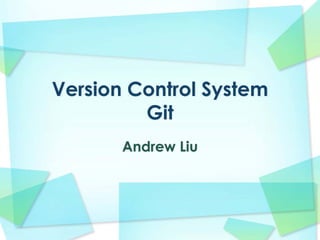
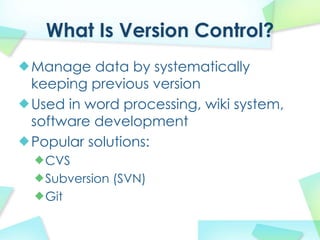


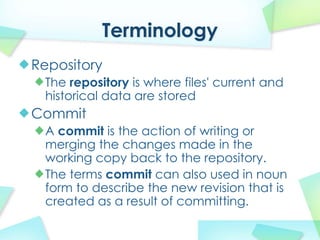
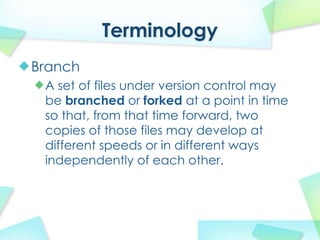
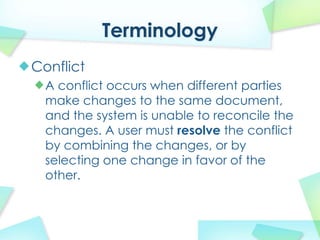

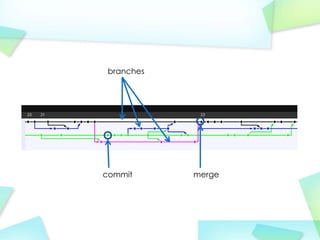
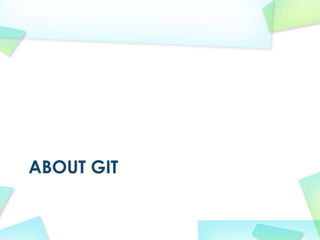
![Cheat?Sheet Create Change Update
From?existing?data Using?your?favorite?editor?/?IDE Fetch?latest?changes?from?origin
cd ~/my_project_dir git fetch
git init this?does?not?merge?them
git add . Pull?latest?changes?from?origin
From?existing repo Revert git pull
git clone ~/existing/repo ~/new/repo does?a?fetch?followed?by?a?merge
git clone you@host.org:dir/project.git Apply?a?patch?that?someone?sent?you
Return?to?the?last?committed?state
default protocol?is?ssh git checkout -f | git reset --hard git am -3 patch.mbox
you?cannot?undo?a?hard?reset In?case?of?conflict,?resolve?the?conflict?and
Revert?the?last?commit git am --resolve
Browse git revert HEAD
Creates?a?new?commit
Revert?specific?commit
Files?changed?in?working?directory
git revert $id Commit
git status
Creates?a?new?commit
Changes?to?tracked?files
Fix?the?last?commit
git diff Commit?all?local?changes
git commit -a --amend
Changes?between?ID1?and?ID2 git commit -a
after?editing?the?broken?files
git diff <ID1> <ID2>
Checkout?the?ID?version?of?a?file
History?of?changes
git checkout <ID> <file>
git log
Who?changed?what?and?when?in?a?file
git blame <file> Publish
A?commit?identified?by?ID Branch
git show <ID> Prepare?a?patch?for?other?developers
A?specific?file?from?a?specific?ID git format-patch origin
List?all?branches Push?changes?to?origin
git diff <ID>:<FILE>
git branch git push [origin] [branch]
Search?for?patterns
Switch?to?the?BRANCH?branch Make?a?version?or?milestone
git grep <pattern> [path]
git checkout <BRANCH> git tag <version_name>
Merge?branch?B1?into?branch?B2
git checkout <B2>
git merge <B1>
Useful?tips Create?branch?based?on?HEAD
git branch <BRANCH>
Create?branch?based?on?another
Get?help
git checkout <new> <base> Configuration
git help [command]
Delete?a?branch
Create?empty?branch
git branch -d <branch> git config [--global]
git symbolic-ref HEAD
refs/heads/newbranch global?is?stored?in?~/.gitconfig
rm .git/index user
git clean -fdx Resolve?merge?conflicts user.name $name
<do work> user.email $email
git add your files View?merge?conflicts color
git commit -m 'Initial commit' git diff color.ui auto
Graphical?log View?merge?conflicts?against?base?file github
git log --graph git diff --base <FILE> github.user $user
git log --graph --pretty=oneline -- github.token $token
View?merge?conflicts?against?other?changes
abbrev-commit git diff --theirs <FILE> optimisation
Push?branch?to?remote pack.threads 0
View?merge?conflicts?against?your?changes
git push <origin> <branch> git diff --ours <FILE> diff.renamelimit 0
Delete?remote?branch?and?locally After?resolving?conflicts,?merge?with do?not?use?on?low?memory?p
git push <origin> :<branch> git add <CONFLICTING_FILE> windows
git branch -d <branch> git rebase --continue core.autocrlf true
http://github.com/AlexZeitler/gitcheatsheet This?work?is?licensed?under?a?Creative?Commons?Attribution®\Share?Alike?3.0?Unported License](https://image.slidesharecdn.com/versioncontrolsystem-110328225259-phpapp02/85/Version-control-system-11-320.jpg)