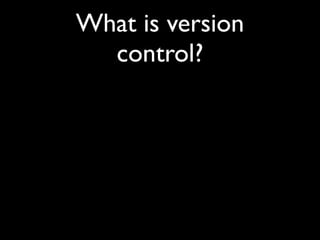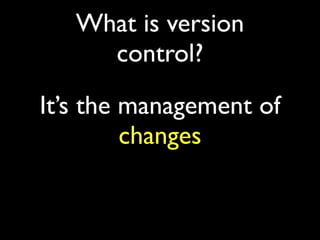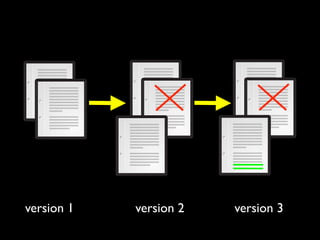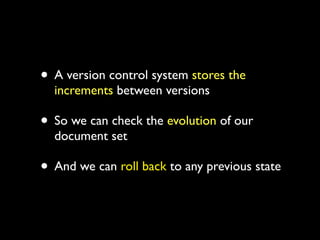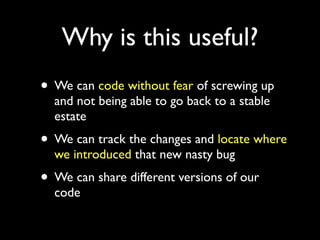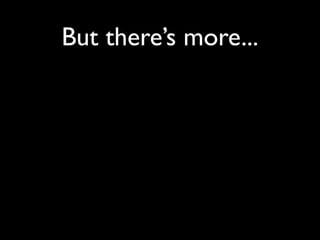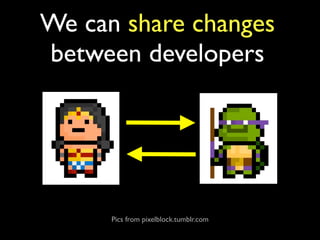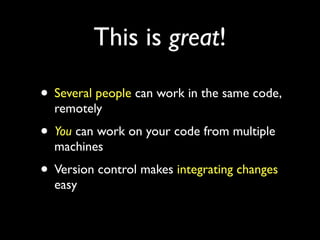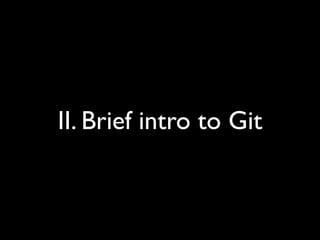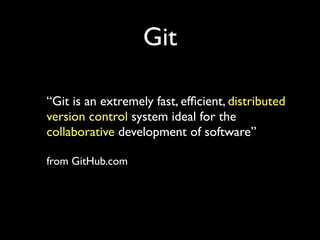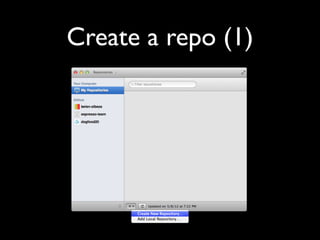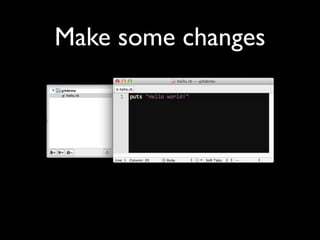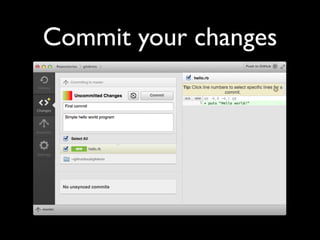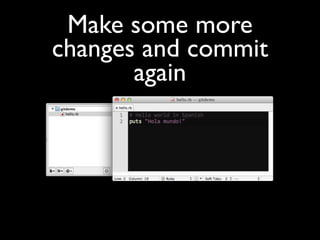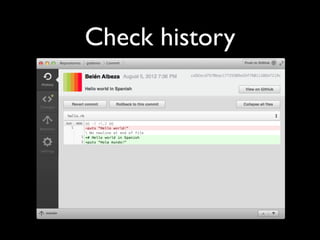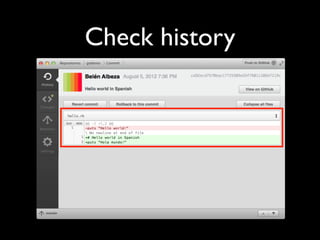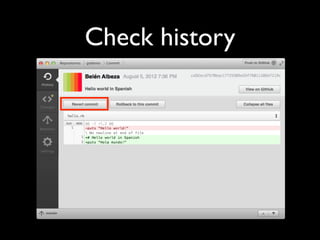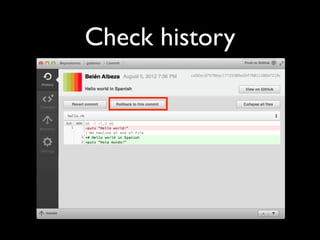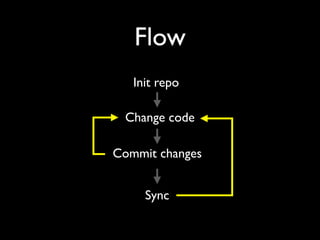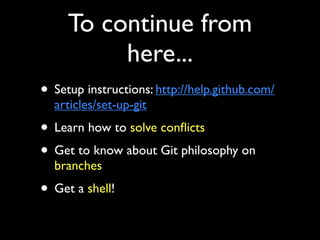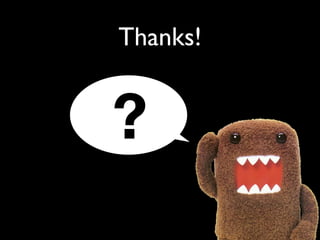Version control with Git & GitHub
- 1. Version Control with Git & GitHub Bel├®n Albeza @ladybenko
- 3. What is version control?
- 4. What is version control? ItŌĆÖs the management of changes
- 5. version 1 version 2 version 3
- 6. ŌĆó A version control system stores the increments between versions ŌĆó So we can check the evolution of our document set ŌĆó And we can roll back to any previous state
- 7. Why is this useful? ŌĆó We can code without fear of screwing up and not being able to go back to a stable estate ŌĆó We can track the changes and locate where we introduced that new nasty bug ŌĆó We can share different versions of our code
- 9. But thereŌĆÖs more... Collaborative development
- 10. We can share changes between developers Pics from pixelblock.tumblr.com
- 11. This is great! ŌĆó Several people can work in the same code, remotely ŌĆó You can work on your code from multiple machines ŌĆó Version control makes integrating changes easy
- 12. II. Brief intro to Git
- 13. Git ŌĆ£Git is an extremely fast, ef’¼ücient, distributed version control system ideal for the collaborative development of softwareŌĆØ from GitHub.com
- 14. GitHub GitHub provides free public Git repositories, so your code will be online. It also provides a graphic Git client! www.github.com
- 15. Create a repo (1)
- 16. Create a repo (2)
- 19. Make some more changes and commit again
- 20. Check history
- 21. Check history
- 22. Check history
- 23. Check history
- 24. Push your changes to GitHub
- 25. Push your changes to GitHub
- 26. Push your changes to GitHub
- 28. Flow Init repo Change code Commit changes Sync
- 29. To continue from here... ŌĆó Setup instructions: http://help.github.com/ articles/set-up-git ŌĆó Learn how to solve con’¼éicts ŌĆó Get to know about Git philosophy on branches ŌĆó Get a shell!
- 30. Thanks! ?