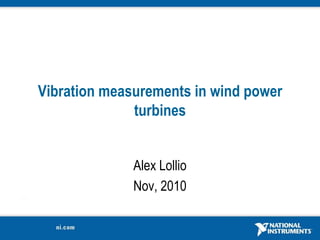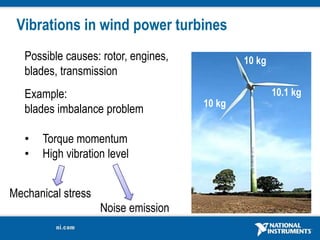Vibration Measurements In Wind Power Turbines
- 1. Vibration measurements in wind power turbinesAlex LollioNov, 2010
- 2. AgendaWhy vibration measurements?National Instruments solutionHardwareSoftwarePositioning vs competitionConclusions
- 3. Introduction:damage due to structural vibrations1940: Tacoma bridge disaster Resonance problems
- 4. High mechanical stressIntroduction:damage due to high rotational speed2009: Denmark Wind Turbine Failure High rotational speed generates high vibrations
- 5. High mechanical stressVibrations in wind power turbinesPossible causes: rotor, engines, blades, transmission10 kg10.1 kgExample:blades imbalance problemTorque momentum
- 6. High vibration level10 kgMechanical stressNoise emission
- 7. How to monitor the system vibrations?Mounting a 3D accelerometer It is useful to monitor the machine condition and prevent faults
- 8. It needs a PC or PLC to collect dataKey point : System integration
- 9. AgendaWhy vibration measurementsNational Instruments solutionHardwareSoftwarePositioning vs competitionConclusions
- 10. NI Hardware PlatformMulti-ChassisApplication ComplexityPXIPXI-LaptopcDAQUSBChannel Count
- 11. The simplest NI hardware solutionsNI 9234 (4-channels, 24 bit IEPE, 51kS/s)Price: 1564 €+Carrier USB 9162Carrier WLS-9163++Carrier ENET-9163Price: 251 €Price: 443 €Price: 342 €
- 12. The best NI hardware solutionsNI cRIO-9025Real-Time Controller: 800 MHz, 512 MB DRAM, 4 GB Storage Embedded controller runs LabVIEW Real-Time for deterministic control, data logging, and analysis
- 13. 800 MHz processor, 4 GB nonvolatile storage, 512 MB DDR2 memory
- 14. Dual Ethernet ports with embedded Web and file servers for remote user interfacing
- 15. Hi-Speed USB host port for connection to USB flash and memory devices
- 16. RS232 serial port for connection to peripherals; dual 9 to 35 VDC supply inputPrice: 4190 €
- 17. Software: LabVIEWSound and Vibration Meas. SuiteVibration LevelSpectrum Analysis (baseband, zoom, subset FFTs)Frequency Response (broadband, swept-sine, impact, shock-response)Short-time Frequency Analysis (STFT)Over 60 examples using both hardware and simulated dataHardware independent (but has example support for all DAQmx devices)UNI/EN standardPrice: 3887 €
- 18. Labview Order Analysis Toolkit:What is Order Analysis? For analysis of mechanical systems with rotating components (engines, gearbox, rotors, turbines)Many noise and vibration signal components are directly related to running (rotating) speedOrder analysis normalizes the measurements to the rotating speed to better dissect these signal components
- 19. Example: Power SpectrumRotating Speed:60 Hz(3600 RPM)Frequency components shift with speed changeRotating Speed:50 Hz(3000 RPM)
- 20. Order Power SpectrumRotating Speed:60 Hz(3600 RPM)Order components remain fixed with speed changeRotating Speed:50 Hz(3000 RPM)
- 21. Relationship of Orders and FaultsWe can diagnose machine faults by knowing the order:ImbalanceMisalignmentLoose CouplingValve NoiseBearing Defects / WearBlade Pass FrequencyGear MeshLow OrderHigh Order
- 22. Relationship of Orders and FaultsWe can diagnose machine faults by knowing the order:3 blades wind turbine3TH order component associated with blades mismatch
- 23. Overview of the Order Analysis ToolkitCalculate and examine rotational speedMeasure power in the order domain as a function of rotational speedExtract individual ordersMeasure magnitude and phase of any order component as a function of rotational speedPresent data in a waterfall, orbit, or polar plotUNI/EN standard
- 24. ResamplingData is converted to angular domain from time domainResampling:post processing samples extrapolationNI hardware acquire the signal using a fixed sampling rate:FS= highest RPM * highest order to measure * 2,56Interpolation type: Coerce
- 25. Linear (default)
- 26. Spline
- 27. Filter basedSamples extrapolation(8 samples per period)Result:Sample at constant angle
- 28. AgendaWhy vibration measurements?National Instruments solutionHardwareSoftwarePositioning vs competitionConclusions
- 29. Positioning vs CompetitionNI StrengthsLess expensive per channel (NI: € 270-770; Others: € 770-3900)More expandable – up to 5000 channels in a distributed architectureCompliance with ANSI and IEC Standards – Competition will try to say we don’t meet these standards UNI/EN certificationMore flexible software (LabVIEW support for custom analysis and mixed signal)
- 30. Conclusions NI platform for vibration analysis is flexible and modular
- 31. Easy to integrate into existing systems
- 32. NI Sound and Vibration Measurement Suite is not hardware dependent
Editor's Notes
- #20: Resampling and Comparison Setup—Contains the following options:Interpolation type—Contains the following options:Coerce—Sets each output sample value to equal the input sample value that is closest to it in time.Linear—(Default) Sets each output sample value to be a linear interpolation between the two input samples that are closest to it in time.Spline—Uses the spline interpolation algorithm to compute the resampled values.Filter based—Uses an interpolation method based on the convolution of the signal with a finite impulse response (FIR) filter.Operation—Specifies the arithmetic operation to perform. You can select from the following options:Add—(Default) Adds the input signals.Subtract—Subtracts the second input from the first.Multiply—Multiplies the first input by the second input.Divide—Divides the first input by the second input.FIR Filter Specifications—Contains the following options:Normalized bandwidth—[Interpolation type: Filter based] The normalized cut-off frequency of the FIR filter to use. The default is 0.4000.Alias rejection (dB)—[Interpolation type: Filter based] The minimum stopband attenuation of the FIR filter to use. The default is 80 dB.