Virtual Assistant post
- 1. Virtual Assistant Needed: How to Hire and Work with a Virtual AssistantPosted at: http://www.jeffwidman.com/blog/uncategorized/virtual-assistant-needed-how-to-hire-and-work-with-a-virtual-assistant/
- 2. I have a virtual assistantŌĆ” And weŌĆÖve been successfully working together for almost a year. (She keeps my frenetic life as a Facebook marketing specialist tied together.) My explicit instructions for hiring a virtual assistant, includingcopies of my templates are on the following slides.It all worksŌĆōwhenmy virtual assistant, Katie, went on vacation for╠² the entire summer, it took thirty minutes of my time to train someone elseŌĆōfifteen minutes to explain things the new VA didnŌĆÖt understand from my templates, and fifteen minutes to give her an e-mail on my Google Apps account. And sheŌĆÖd never worked as an assistant before!
- 3. What IŌĆÖve learned from having a virtual assistantHow to be very explicit with my instructionsIŌĆÖve grown in my judgment of what should be outsourced and what is faster for me to do (hint: itŌĆÖs almost always faster for me to do it if itŌĆÖs a one-time thing. But if itŌĆÖs a repetitive task, itŌĆÖs probably worth teaching her.)I get a heckuva lot more doneŌĆōshe not only removes time, she removes annoyanceŌĆōthat mental friction that comes from having to do tasks that I downright hate (like scheduling meetings.)She not only takes care of things for me, she does them better and faster than I ever could. Face itŌĆōjust as youŌĆÖre uniquely talented at some things, youŌĆÖre uniquely flawed in others.How to teach my employees to teach themselvesŌĆōitŌĆÖs rewarding when my VA says sheŌĆÖs learned a ton from working with me!
- 4. How I set up my virtual assistant system.FirstŌĆōwhoto hire?ŌŚŖ For a personal assistant, trust is PARAMOUNT. Katie has full access to my Paypal account, credit cards, calendar, e-mail, etc. She could REALLY mess up my lifeŌĆ” ŌŚŖ Reliable college students are a great fit at $10 an hourŌĆōthey value the flexibility, fewer hours, and the experience.What tasksare you going to have them do?How are you going to communicate with them?I recommend before you start communicating with an actual VA that you take some time and roughly draft out your guidelines for how to manage your calendar, meetings, travel details, and contact and account information. For examples, see the end of this slideshow.
- 5. Here are the 10 documents I use.(I just stick them on my personal wiki under a single folder titled ŌĆ£Reference: AssistantsŌĆØ.)1. General Information About Being My AssistantŌĆōStart Here [Self-explanatory]2. How to Add Events to My Calendar [Covers my five calendar categories and reminders]3. How to Schedule My Meetings [Addresses the people side of scheduling meetings]4. How to Add Someone to JeffŌĆÖs Contacts [Self-explanatory]5. How to Process My E-mailŌĆōIgnore For Now [For now, I find it simplest to handle my own e-mail]
- 6. 6. How to Use my Wiki [Explains my folder architecture]7. Press Kit [My assistant is responsible for getting press passes to events I want to attend--these links prove that I'm eligible]8. Travel Information [Self-explanatory]JeffŌĆÖs Contact Information [Lists contact information for me, my family, and my housemates]10. My Accounts [Lists my low-level usernames and passwords for different accounts across the web]http://www.jeffwidman.com/blog/uncategorized/virtual-assistant-needed-how-to-hire-and-work-with-a-virtual-assistant/
- 7. 1.General Information About Being My AssistantŌĆōStart Here(as my VA, feel free to add stuff here as you think of itŌĆōultimately, I want to have a VA document that is clear/self-explanatory/conciseŌĆ”)Very First Things E-mail: [I copy and paste this into the first e-mail I send to FirstName@jeffwidman.com] I created a mail account for you ŌĆō FIRSTNAME@jeffwidman.com. That account also provides access to your own Google Calendar and Google Docs on the jeffwidman.com domain I added that e-mail address as an administrator on my wiki. Go to wiki.jeffwidman.com and login to the wiki using your login instructions.
- 8. 5. Find the folder called ŌĆ£r: AssistantsŌĆØ and read the document ŌĆ£General Information About Being My AssistantŌĆōStart Here.ŌĆØ6. Read everything else.7. Go add yourself as a contact in my address bookŌĆōbe sure to include your mobile phone number.8. Setup a meeting with me in the next few daysŌĆōschedule it on my calendar using the wiki instructions.9. (Come prepared with an agenda of things you donŌĆÖt understand from reading the wiki.)10. Over the phone, I will give you the secure version of my passwordŌĆōplease be VERY careful with this.11. WeŌĆÖre off and rolling!http://www.jeffwidman.com/blog/uncategorized/virtual-assistant-needed-how-to-hire-and-work-with-a-virtual-assistant/
- 9. Start by reading these articles:http://delicious.com/jeffwidman/virtual-assistantMy vision of a successful VA relationship:You not only handle my administrative tasks, you do so better than I ever could have.- I tell you what I want, and you figure out how to make it happen.- You handle my calendar, schedule meetings, and occasionally other tasks.- You do not prevent people from contacting me, but instead force them to clarify rather than ŌĆ£chit-chatŌĆØ.- We both teach each other to collaborate betterŌĆōsuggest technology, interpersonal skills, marketing advice, etc.- Never make it look like IŌĆÖm soooo important that I need an assistant. (YouŌĆÖre freeing me to focus on what I do best.)
- 10. Task information:- Deadlines are important. ŌĆśNuf said. (Let me know if a deadline is unrealistic.)- Unless specified, assume time zone is Pacific Standard Zone.- When you first start working, I NEED confirmations that you received the task (ŌĆØon it ŌĆö will be done at XpmŌĆØ is enough).- When you complete tasks donŌĆÖt require sending me anything, all I need is an e-mail that says ŌĆ£XXtask doneŌĆØhttp://www.jeffwidman.com/blog/uncategorized/virtual-assistant-needed-how-to-hire-and-work-with-a-virtual-assistant/
- 11. Communicating with me:- Skype: to clarify questions, quick status update, or confirm you received a task- Phone: DonŌĆÖt worry about calling me at a bad time. If I donŌĆÖt want to answer the phone, I wonŌĆÖt.- E-mail: I generally assign tasks via e-mailŌĆōeasier to track over time.- Urgent questionsŌĆōuse: Skype chat, phone, SMS text message. NOT e-mail.- Non-urgent questions: just e-mail/SMS/skype chat if simple. Call if complex.(How to leave voice mails: http://delicious.com/jeffwidman/voicemail)
- 12. Communicating with others: - Never masquerade as Jeff.- If someone wants to talk with me, thatŌĆÖs fineŌĆōsee the page ŌĆ£How-to Schedule My MeetingsŌĆØ- Be honest, be tactful, and be yourself.Decisions: - You are empowered to make decisions under $50. (Please notify me what you did.)http://www.jeffwidman.com/blog/uncategorized/virtual-assistant-needed-how-to-hire-and-work-with-a-virtual-assistant/
- 13. Billing:Paypal is preferred. Let me know if you want something different.E-mail Signature: (Note: IŌĆÖm always open to suggestions. I currently list my Google Voice number, up to you whether to change to your personal number. You are welcome to include your personal website and twitter handle as a way of advertizing your services.) ŌĆō Full Name Remote Assistant [or Calendar Ninja] for Jeff Widman (401) 217-4327╠² | YourName@jeffwidman.comYourWebsite.com╠²╠² | twitter.com/YourUserName
- 14. 2. How to Add Events to My Calendar [Covers my five calendar categories and reminders]Be very clear about time zones.Generally I will forward you e-mails for events to add to my calendar.Unless I make additional notes, assume itŌĆÖs for my day-to-day calendar.E-mail me a simple ŌĆ£doneŌĆØ so I know you took care of it.Do not create all-day appointments on my day-to-day calendarŌĆōeither block out the specific time IŌĆÖm busy (eg, 8am-6:30pm if evening free), or put in followup calendar for reminders. (Otherwise it screws up free/busy information that I share with others).If duration unspecifiedŌĆōuse your best judgmentŌĆ”
- 15. RemindersŌĆōI never use popups. E-mail preferred. Text message reminders to important meetings. Look over my calendar defaults to understand my preferences. Use your best judgmentŌĆ”If IŌĆÖm meeting someone, include the location and their phone number in the title. eg, ŌĆ£Meet Tim (123-123-1234) @ LocationŌĆØ Do not use ŌĆ£Meet XŌĆØ for community eventsŌĆōŌĆØmeetŌĆØ is a hot button for me meaning I need to be there.If itŌĆÖs a physical location that I donŌĆÖt regularly visit, please put the physical address in the location so I can quickly Google map it. (If e-mail says ŌĆ£JasonŌĆÖs houseŌĆØ just put that in the locationŌĆōIŌĆÖll know where to go.)If I e-mail you a link to an event, please put the link in the notesŌĆōoften these events go under community, and IŌĆÖll attend if my scheduleŌĆÖs free (and want to check out the link ahead of time).For tech conferences, I am normally eligible for a press pass because I write for VentureBeat. E-mail the organizers or PR contact, mention that I write for VentureBeat, and ask for a press pass. For specific links, see the page on my wiki called ŌĆ£Press Kit.ŌĆØ [I'm attending these less and less--just don't have time.]
- 16. Currently, these are my calendars:Day-to-Day:For day-to-day stuff that I need to attend.This is the only calendar I share with my family/key friends, so if IŌĆÖm busy, it needs to be on here. If I may/may not attend, itŌĆÖll probably go under community events.Default reminders: e-mail day before and sms before any scheduled calls and meetings.(If itŌĆÖs important, change to e-mail 3 days before, and text message 10 hours before face-to-face meetings or 20 minutes before telephone chats.)Community Events:Things I may or may not attend. Generally not important, but I want to know about. Basic settings: E-mail alerts 7 days before (IŌĆÖll make a decision then)
- 17. Community Events:Things I may or may not attend. Generally not important, but I want to know about. Basic settings: E-mail alerts 7 days before (IŌĆÖll make a decision then)Followup:This is my tickler calendar to remind me of stuff I need to follow up on at a later date, or decisions IŌĆÖm postponing. Never put actual events IŌĆÖm attending here. Always phrase appointments with verbs. (ie, ŌĆ£decide onŌĆ”, call X about Y, scheduleŌĆ”)Default reminders: e-mail 3 days in advance and a text message the day of. (Goal: get my e-mail inbox under control so I donŌĆÖt have to get text reminders)Birthday-Anniversary:Where I track family/key friendŌĆÖs birthdays & anniversaries. These should be all-day events in Google Calendar. Default reminders: 7 day e-mail (IŌĆÖll decide whether to get a gift) and e-mail that day (so I can call/e-mail them).Mentors:This is where I stick recurring monthly appointments to call specific mentors in my life. Reminders: e-mail the day of. Try to schedule these appointments at least two days apart.
- 18. 3. How to Schedule My Meetings [Addresses the people side of scheduling meetings]Rule #1ŌĆōuse your best judgment, even in spite of these rulesŌĆ”(I trust you, and IŌĆÖll let you know if I disagree.)Rhythm:I start my working day between 8 and 9amI generally quit work between 6pm-1amI work 6-10 hours per dayI go to bed around 10:30pmŌĆōalthough not uncommon to pull an all-nighter.
- 19. I work best in three to five hour chunksŌĆōthus I prefer to batch a bunch of meetings/calls together.As a strong extrovert, IŌĆÖm normally quite energetic after a face-to-face breakfast/lunch meeting, and like to have the next few hours free to work off that energyI prefer to keep my evenings (after 5:30pm) unscheduledMy life is full, but my schedule is currently very flexible (I like to attend lunch-time frisbee twice a week)Optimum schedule: Lunch T/R, breakfast any weekdayYou have full access to my calendar, so schedule wherever works bestŌĆōweŌĆÖll refine over time(I work hard to keep my calendar updated all the time. If something needs to be rescheduled, IŌĆÖll let you know.)
- 20. Responding to Meeting Requests: Currently, most meeting requests from others are people reaching out and looking to connect via phoneŌĆ” I love talking with them, but want to make sure theyŌĆÖre serious about the call.
- 22. HereŌĆÖs a sample e-mail IŌĆÖve used before:Name,This is YourFirstName, JeffŌĆÖs virtual assistantŌĆōI manage his calendar and schedule meetings.Jeff said he appreciated your reaching out to himŌĆōhe would love to chat with you.He normally finds a 20-30 minute phone call most efficient.However, Jeff doesnŌĆÖt want to waste your time, so he asked that you e-mail me 3 potential discussion topics/questions.Pleasesend me your phone number, and two good days/times to call you this week (include time zone). IŌĆÖll set an appointment on JeffŌĆÖs calendar and get back to you.By the way, I checked out your blogŌĆōvery nice! [totally optional--only if true]Thanks!YourFirstName
- 23. Scheduling meeting requests IŌĆÖve confirmed: If they respond, email Jeff the confirmed meeting time and locationŌĆōBCCŌĆÖingoften works well. If they ignore you. Send a second e-mail three days later, and ask if they saw itŌĆōoften, they just forgot to respond. Ask me if you donŌĆÖt hear back after two e- mails. When you communicate with anyone, be clear youŌĆÖre merely facilitating a meetingŌĆōyouŌĆÖre not trying to make Jeff seem busy/impressive. Never be pushy. HereŌĆÖs a great sample e-mail:Options:How about <meeting place> at <time>?╠² (You initiate the meeting place.)2. When would you like to get together?╠² (Let him set the date.)
- 24. Face-to-face: See the ŌĆ£How to add events to my calendarŌĆØ wiki page
- 27. If weŌĆÖve never met, they can see a picture of me here: http://www.jeffwidman.com/blog/about/ While most lunch meetings last 1 hour, I prefer to build 1.5 hours into my calendar just in case things are going really well. IŌĆÖm not rich, but donŌĆÖt want to meet in McDonaldŌĆÖs eitherŌĆōand I try to always pickup the check. (I find having them suggest a place solves the problem.) I prefer lunch meetings within fifteen minutes drive from where I work (shorter is betterŌĆōcurrently I work from home). This way IŌĆÖm gone from work for a maximum of two hours.
- 28. RestaurantPreferences: I enjoy all types of foodŌĆōask if they have a favorite. (Sushi, and other semi-adventurous foods are always fun.) I prefer to have them suggest a placeŌĆōunless theyŌĆÖre from out of town, then ask me. In my Google Docs, under Reference, thereŌĆÖs a spreadsheet of Bay Area RestaurantsŌĆōplease add to it when I visit a new place.ŌĆó If they donŌĆÖt know, call Jason or Andrea (in my address book), tell them youŌĆÖre my Assistant, and ask for ideasŌĆōtheyŌĆÖre both foodieŌĆÖs and know me/my style.http://www.jeffwidman.com/blog/uncategorized/virtual-assistant-needed-how-to-hire-and-work-with-a-virtual-assistant/
- 29. 5. How to Use my Wiki [Explains my folder architecture] 6. How to Process My E-mailŌĆōIgnore For Now [For now, I find it simplest to handle my own e-mail] 7. How to Add Someone to JeffŌĆÖs Contacts [Self-explanatory] http://www.jeffwidman.com/blog/uncategorized/virtual-assistant-needed-how-to-hire-and-work-with-a-virtual-assistant/
- 30. 8. Press Kit [I still write irregularly for VentureBeat. My assistant is responsible for getting press passes to events I want to attend--these links prove that I'm eligible]http://delicious.com/jeffwidman/articles Examples of articles Jeff has written, useful when applying for press passes.http://delicious.com/jeffwidman/press-kitFor random things. (Websites with articles/content by or that mention Jeff.)http://delicious.com/jeffwidman/interviews for when people have questions about interviewing me.
- 31. 9. Travel Information [Self-explanatory](Right now, I travel infrequently, so weŌĆÖll handle plane tickets, hotel rooms, etc on a case-by-case basis.)All travel related emailsŌĆōlike itineraries, hotel rooms, conference registration numbers, etcŌĆōshould be labeled with the ŌĆ£Travel DetailsŌĆØ╠²labelŌĆōthat label maps to a folder on JeffŌĆÖs iPod and phone so that Jeff can easily pull them up on his phone when he needs them.Whenever you buy plane tickets, please forward the itinerary information to ŌĆ£plans@tripit.comŌĆØ (Unless I specify the trip is to surprise someoneŌĆōmy Tripit account makes my travel plans publicly available.)Tripit( www.tripit.com ) account information:UN: emailPW: normal insecure password
- 32. 10. JeffŌĆÖs Contact Information [Lists contact information for me, my family, and my housemates]Public Contact information-Can give to anyone:E-mail: jeff@jeffwidman.comGoogle Voice Number: (401) 217-4327
- 33. Private ŌĆō Do not give to anyone:Skype:GChat:JeffŌĆÖs personal cell phone:DadŌĆÖs cell phone:ParentŌĆÖs home phone:Sister cell phone:My home address:Housemate #1 Cell Phone:Housemate #2 Cell Phone:My parentŌĆÖs home address:Time where I live:[I used a Google Gadget to insert a clock that shows the time and date where I live. Super useful when your VA lives in a different time zone!]http://www.jeffwidman.com/blog/uncategorized/virtual-assistant-needed-how-to-hire-and-work-with-a-virtual-assistant/


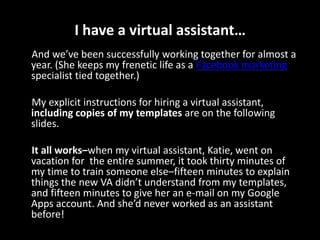
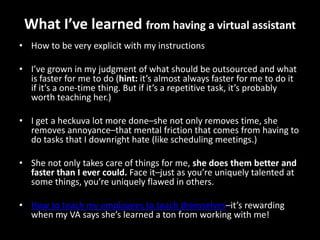
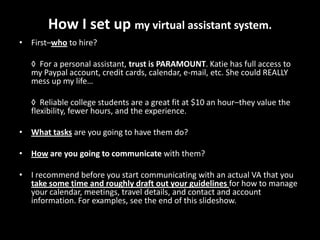
![Here are the 10 documents I use.(I just stick them on my personal wiki under a single folder titled ŌĆ£Reference: AssistantsŌĆØ.)1. General Information About Being My AssistantŌĆōStart Here [Self-explanatory]2. How to Add Events to My Calendar [Covers my five calendar categories and reminders]3. How to Schedule My Meetings [Addresses the people side of scheduling meetings]4. How to Add Someone to JeffŌĆÖs Contacts [Self-explanatory]5. How to Process My E-mailŌĆōIgnore For Now [For now, I find it simplest to handle my own e-mail]](https://image.slidesharecdn.com/vapostb-101020120551-phpapp01/85/Virtual-Assistant-post-5-320.jpg)
![6. How to Use my Wiki [Explains my folder architecture]7. Press Kit [My assistant is responsible for getting press passes to events I want to attend--these links prove that I'm eligible]8. Travel Information [Self-explanatory]JeffŌĆÖs Contact Information [Lists contact information for me, my family, and my housemates]10. My Accounts [Lists my low-level usernames and passwords for different accounts across the web]http://www.jeffwidman.com/blog/uncategorized/virtual-assistant-needed-how-to-hire-and-work-with-a-virtual-assistant/](https://image.slidesharecdn.com/vapostb-101020120551-phpapp01/85/Virtual-Assistant-post-6-320.jpg)
![1.General Information About Being My AssistantŌĆōStart Here(as my VA, feel free to add stuff here as you think of itŌĆōultimately, I want to have a VA document that is clear/self-explanatory/conciseŌĆ”)Very First Things E-mail: [I copy and paste this into the first e-mail I send to FirstName@jeffwidman.com] I created a mail account for you ŌĆō FIRSTNAME@jeffwidman.com. That account also provides access to your own Google Calendar and Google Docs on the jeffwidman.com domain I added that e-mail address as an administrator on my wiki. Go to wiki.jeffwidman.com and login to the wiki using your login instructions.](https://image.slidesharecdn.com/vapostb-101020120551-phpapp01/85/Virtual-Assistant-post-7-320.jpg)
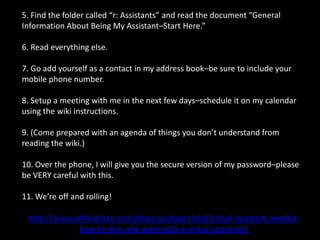
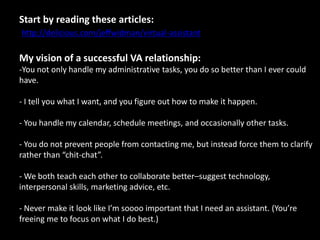
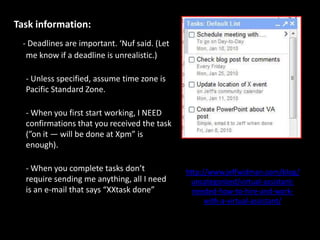
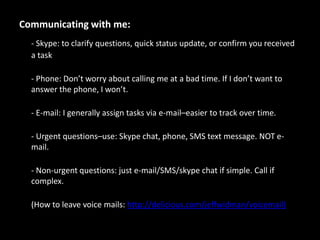
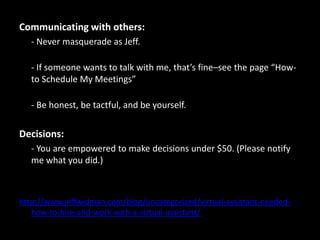
![Billing:Paypal is preferred. Let me know if you want something different.E-mail Signature: (Note: IŌĆÖm always open to suggestions. I currently list my Google Voice number, up to you whether to change to your personal number. You are welcome to include your personal website and twitter handle as a way of advertizing your services.) ŌĆō Full Name Remote Assistant [or Calendar Ninja] for Jeff Widman (401) 217-4327╠² | YourName@jeffwidman.comYourWebsite.com╠²╠² | twitter.com/YourUserName](https://image.slidesharecdn.com/vapostb-101020120551-phpapp01/85/Virtual-Assistant-post-13-320.jpg)
![2. How to Add Events to My Calendar [Covers my five calendar categories and reminders]Be very clear about time zones.Generally I will forward you e-mails for events to add to my calendar.Unless I make additional notes, assume itŌĆÖs for my day-to-day calendar.E-mail me a simple ŌĆ£doneŌĆØ so I know you took care of it.Do not create all-day appointments on my day-to-day calendarŌĆōeither block out the specific time IŌĆÖm busy (eg, 8am-6:30pm if evening free), or put in followup calendar for reminders. (Otherwise it screws up free/busy information that I share with others).If duration unspecifiedŌĆōuse your best judgmentŌĆ”](https://image.slidesharecdn.com/vapostb-101020120551-phpapp01/85/Virtual-Assistant-post-14-320.jpg)
![RemindersŌĆōI never use popups. E-mail preferred. Text message reminders to important meetings. Look over my calendar defaults to understand my preferences. Use your best judgmentŌĆ”If IŌĆÖm meeting someone, include the location and their phone number in the title. eg, ŌĆ£Meet Tim (123-123-1234) @ LocationŌĆØ Do not use ŌĆ£Meet XŌĆØ for community eventsŌĆōŌĆØmeetŌĆØ is a hot button for me meaning I need to be there.If itŌĆÖs a physical location that I donŌĆÖt regularly visit, please put the physical address in the location so I can quickly Google map it. (If e-mail says ŌĆ£JasonŌĆÖs houseŌĆØ just put that in the locationŌĆōIŌĆÖll know where to go.)If I e-mail you a link to an event, please put the link in the notesŌĆōoften these events go under community, and IŌĆÖll attend if my scheduleŌĆÖs free (and want to check out the link ahead of time).For tech conferences, I am normally eligible for a press pass because I write for VentureBeat. E-mail the organizers or PR contact, mention that I write for VentureBeat, and ask for a press pass. For specific links, see the page on my wiki called ŌĆ£Press Kit.ŌĆØ [I'm attending these less and less--just don't have time.]](https://image.slidesharecdn.com/vapostb-101020120551-phpapp01/85/Virtual-Assistant-post-15-320.jpg)
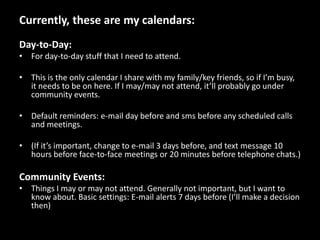
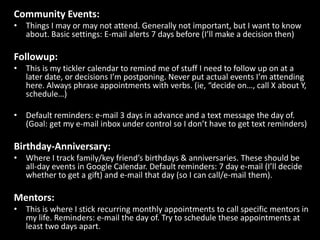
![3. How to Schedule My Meetings [Addresses the people side of scheduling meetings]Rule #1ŌĆōuse your best judgment, even in spite of these rulesŌĆ”(I trust you, and IŌĆÖll let you know if I disagree.)Rhythm:I start my working day between 8 and 9amI generally quit work between 6pm-1amI work 6-10 hours per dayI go to bed around 10:30pmŌĆōalthough not uncommon to pull an all-nighter.](https://image.slidesharecdn.com/vapostb-101020120551-phpapp01/85/Virtual-Assistant-post-18-320.jpg)


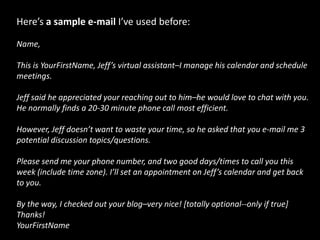
![HereŌĆÖs a sample e-mail IŌĆÖve used before:Name,This is YourFirstName, JeffŌĆÖs virtual assistantŌĆōI manage his calendar and schedule meetings.Jeff said he appreciated your reaching out to himŌĆōhe would love to chat with you.He normally finds a 20-30 minute phone call most efficient.However, Jeff doesnŌĆÖt want to waste your time, so he asked that you e-mail me 3 potential discussion topics/questions.Pleasesend me your phone number, and two good days/times to call you this week (include time zone). IŌĆÖll set an appointment on JeffŌĆÖs calendar and get back to you.By the way, I checked out your blogŌĆōvery nice! [totally optional--only if true]Thanks!YourFirstName](https://image.slidesharecdn.com/vapostb-101020120551-phpapp01/85/Virtual-Assistant-post-22-320.jpg)
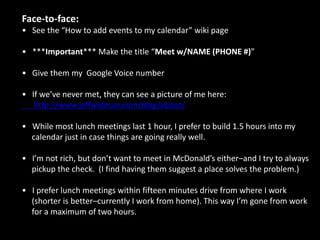
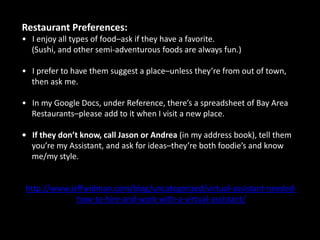
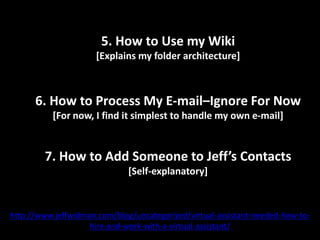
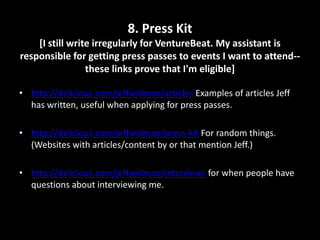
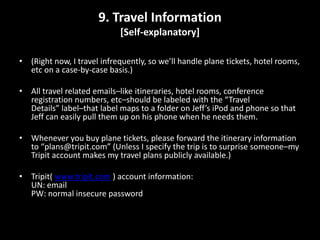
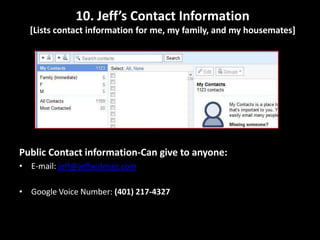
![5. How to Use my Wiki [Explains my folder architecture] 6. How to Process My E-mailŌĆōIgnore For Now [For now, I find it simplest to handle my own e-mail] 7. How to Add Someone to JeffŌĆÖs Contacts [Self-explanatory] http://www.jeffwidman.com/blog/uncategorized/virtual-assistant-needed-how-to-hire-and-work-with-a-virtual-assistant/](https://image.slidesharecdn.com/vapostb-101020120551-phpapp01/85/Virtual-Assistant-post-29-320.jpg)