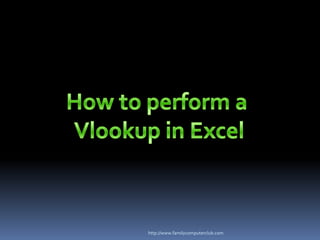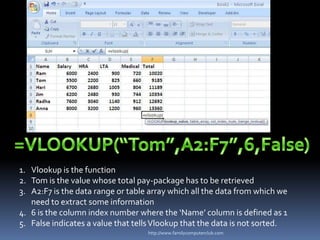Vlookup In Excel
- 1. How to perform a Vlookup in Excelhttp://www.familycomputerclub.com
- 2. What do you want to know from your data?I want to know what is Tomâs total pay-packagehttp://www.familycomputerclub.com
- 3. =VLOOKUP(âTomâ,A2:F7â,6,False)Vlookup is the functionTom is the value whose total pay-package has to be retrievedA2:F7 is the data range or table array which all the data from which we need to extract some information6 is the column index number where the âNameâ column is defined as 1False indicates a value that tells Vlookup that the data is not sorted.http://www.familycomputerclub.com
- 4. The correct information has been extracted from the datahttp://www.familycomputerclub.com
- 5. http://www.familycomputerclub.comFor free Excel training videosLog on to familycomputerclub.com