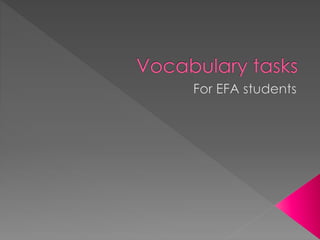Vocabulary tasks
- 3. ï Click your corpus
- 8. â
- 9. â
- 10. â X
- 22. ï Get a concordance for the word or term
- 23. ï Get a concordance for the word or term ï Click on the red keyword to see more context
- 24. ï Get a concordance for the word or term ï Click on the red keyword to see more context ï Click <previous or next> to get additional context
- 25. ï Get a concordance for the word or term ï Click on the red keyword to see more context ï Click <previous or next> to get additional context ï Click on the blue file name, and then visit the website where the word came from