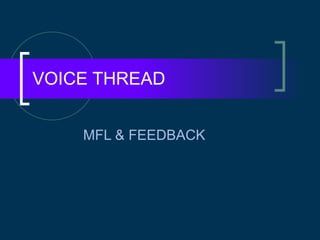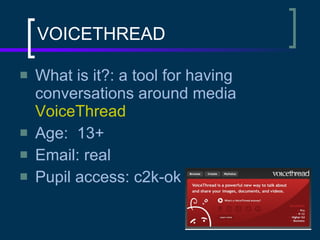Voicethread
- 1. VOICE THREAD MFL & FEEDBACK
- 2. VOICETHREAD ’ü« What is it?: a tool for having conversations around media VoiceThread ’ü« Age: 13+ ’ü« Email: real ’ü« Pupil access: c2k-ok
- 3. Registering for Voicethread ŌĆóGo to http://voicethread.com ŌĆóClick on ŌĆśSign in or registerŌĆÖ
- 4. CREATION ’ü« Once you have logged in, click on ŌĆśCreateŌĆÖ ’ü« Click on ŌĆś1. UploadŌĆÖ and browse for your image ’ü« Add a title and description
- 5. CREATION ’ü« Go to Step 2 ŌĆō Comment ’ü« Click on the word ŌĆśCommentŌĆÖ below the cartoon strip ’ü« Either voice record or type your instructions and click save
- 6. SHARING ’ü« Select ŌĆśPublishing optionsŌĆÖ from the bottom of the page and set the access ’ü« Select ŌĆśEmbedŌĆÖ from the bottom of the page and copy the long code to embed your Voicethread into your wiki