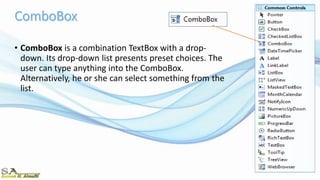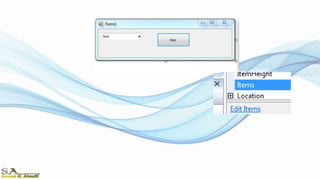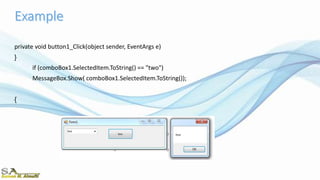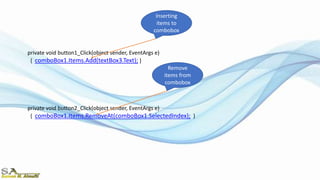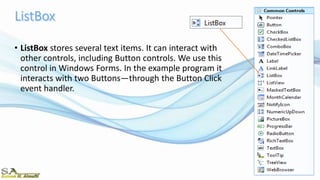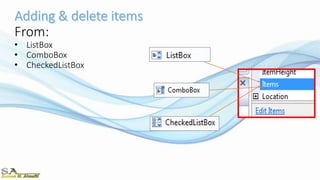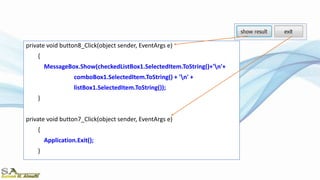Vp lecture 4 ararat
- 2. • ComboBox is a combination TextBox with a drop- down. Its drop-down list presents preset choices. The user can type anything into the ComboBox. Alternatively, he or she can select something from the list.
- 4. private void button1_Click(object sender, EventArgs e) { if (comboBox1.SelectedItem.ToString() == "two") MessageBox.Show( comboBox1.SelectedItem.ToString()); }
- 5. private void button1_Click(object sender, EventArgs e) { comboBox1.Items.Add(textBox3.Text); } private void button2_Click(object sender, EventArgs e) { comboBox1.Items.RemoveAt(comboBox1.SelectedIndex); } Inserting items to combobox Remove items from combobox
- 6. • ListBox stores several text items. It can interact with other controls, including Button controls. We use this control in Windows Forms. In the example program it interacts with two Buttons—through the Button Click event handler.
- 7. • CheckedListBox presents several items in a list. Each item is checkable—the user can check a box. The CheckedListBox control in Windows Forms is a way to make longer, dynamic checkable lists.
- 8. From: • ListBox • ComboBox • CheckedListBox
- 10. private void button1_Click(object sender, EventArgs e) { checkedListBox1.Items.Add(textBox1.Text); } private void button2_Click(object sender, EventArgs e) { checkedListBox1.Items.RemoveAt(checkedListBox1.SelectedIndex); } private void button5_Click(object sender, EventArgs e) { comboBox1.Items.Add(textBox3.Text); } private void button6_Click(object sender, EventArgs e) { comboBox1.Items.RemoveAt(comboBox1.SelectedIndex); } private void button3_Click(object sender, EventArgs e) { listBox1.Items.Add(textBox2.Text); } private void button4_Click(object sender, EventArgs e) { listBox1.Items.RemoveAt(listBox1.SelectedIndex); }
- 11. private void button8_Click(object sender, EventArgs e) { MessageBox.Show(checkedListBox1.SelectedItem.ToString()+'n'+ comboBox1.SelectedItem.ToString() + 'n' + listBox1.SelectedItem.ToString()); } private void button7_Click(object sender, EventArgs e) { Application.Exit(); }