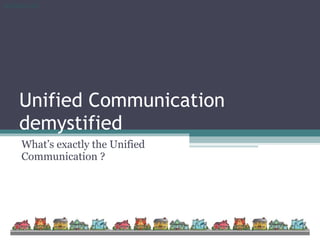Vulgarisation of Unified Communication
- 1. Unified Communication demystified What’s exactly the Unified Communication ?
- 2. Agenda Something to demystify ? How to proceed in implementation. Part 1 : VOIP Softphone & VOIP Server. Part 2 : Presence system’s Part 3 : Speech Services & Exchange 2007/2010 Part 4 : Integration with PABX Part 5 : Other services (fax, alarm, …) Part 6 : Standard protocolsssssssssssss ;-)
- 4. Simple View ! Voice communication E-mail communication Fax Communication Instant messaging Legacy Phone communication … Everything share the same tools and platforms, giving mobility to the user.
- 5. How to proceed ? Thinks about where are your initial concern. Think about integration : ie a simple softphone (PC/PDA) or advanced feature like controlling your desk phone from Outlook Do not try to implement everything in// but keep in mind interop (see later about ??protocol??) Don’t forget that device/hardware in previous slide can be anywhere (at home, in the cloud, in the office, roaming,…)
- 6. Part1 : VOIP My perception is to have a low cost ??PABX?? using internet & local network. Using the simplest gateway to interact with PSTN world (trunk) Take care to the security (see later slide about standardized protocol…)
- 7. VOIP Softphone & VOIP Server In premise (you owned the solution’s) Office Communicator 2007 R2 www.3CX.com (possible skype integration) www.asterisk.org (open source) www.iptel.org/ser (open source & web-based) In ??the cloud?? www.iptel.org/service (also for your domain! Logon/reachable with xxx@mydomain) www.onsip.com (with presence and chat)
- 8. Part 2 : Presence service See the other party status and adopt the better communication’s way ! If : Busy, available , other , .. , in meeting (using agenda linking) Discuss with Chat , E-mail, Phonecall (VOIP/pstn) A client (could be Softphone, IM Client etc …)
- 9. Part 3 : Speech Services Exchange 2007/2010 Call your Exchange 2007/2010 server’s: Listen your e-mail Listen / Change your agenda Get your voice mail Etc … Call an Exchange 2010 Give the name of your contact and be ??routed?? to it. (AD lookup)
- 10. Part 4 : Integration with PABX 2 main Goal’s Fully interconnect your actual phone PABX with your new IP Phone Solutions Receive legacy PSTN call to your IP Phone The challenge is to know supported solutions according your VOIP Solutions and your PABX Solutions (some PABX are really advanced and include presence info, recording, and much more…) Expert are needed (see protocol slide …)!
- 11. Part 5 : Others Services Integration of others service : Fax (in and/or out), Recording, Reporting, SMS, Call center capabilities , Advanced call routing , … Are most accessible with unified communication that previously (important at purchase time) Security : ??IP Flood?? (simple attack) can give conversation listening ??Denial of Service?? could cause no telephony .. Dependency of your ISP stability. QoS
- 12. Part 6 : Protocolssssss There are many (too many) protocols that could cause nightmare to give a full interoperability in an unified communication solution. As (in the ??first?? slide) concentrate on your real need’s
- 13. Bonus 狠狠撸 : Simple ??end-user?? solution’s Presence Windows Live Messenger : you CAN use your own domain so Other outlook/messenger user’s can see your status in Outlook ! (email@mydomain.com) Phone alternative Skype but also other provider; If you have other collaborator, Skype for Business is existing (report, dashboard etc…) www.gizmo5.org , www.voipcheap.com … Other services (fax,…) Have a look to www.hostbasket.be or www.ovh.com
- 14. As usual, don’t hesitate to contact us.