Walden jan 2015 national faculty mtg v3.0
Download as pptx, pdf1 like442 views
This document provides guidance on enhancing student support through the production of a simple video talk show. It outlines preparation steps, necessary equipment, tips for professional presentation, and alternative methods for collaboration. The goal is to create engaging content while improving technical skills and course engagement.
1 of 13
Download to read offline
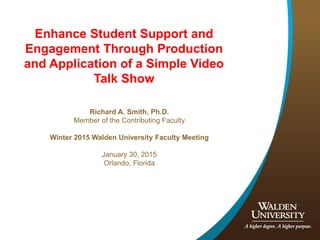
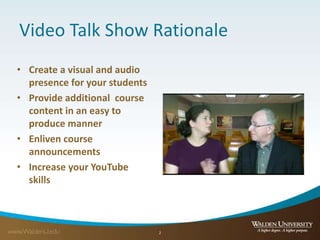
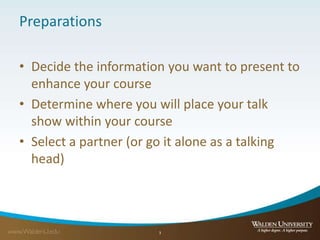
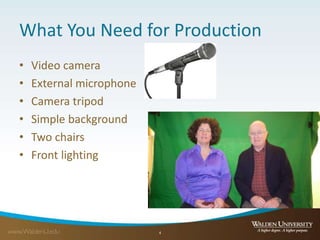
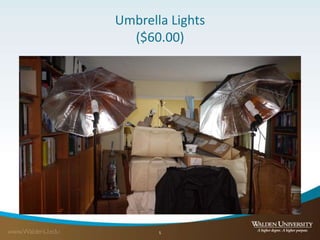
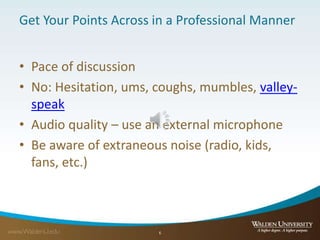
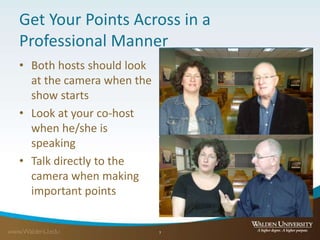
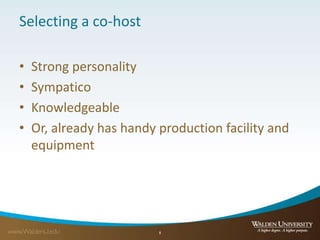
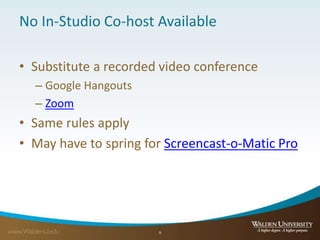

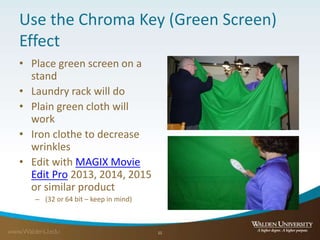
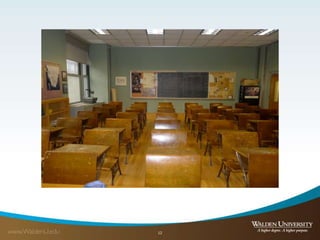
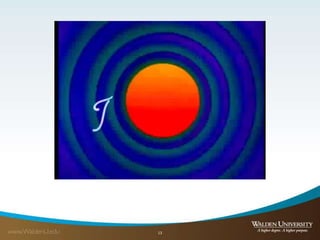
Ad
Recommended
04 why andhowvideo_01mv
04 why andhowvideo_01mvludmilkovachev
╠²
Video is an effective medium for education that stimulates learners emotionally and demonstrates information through visuals and audio. To create an educational video, one should choose an engaging subject, prepare an outline, conduct research, record material like images and sounds, edit the video, and publish it. Good preparation includes scenario planning, location scouting, rehearsing, and practicing. Effective video production requires a camera, tripod, additional equipment like microphones, good lighting, steady camera work, and organized editing that assembles footage, trims clips, enhances the story, and adds effects, titles, and sound.Best Practices for Social Video
Best Practices for Social VideoBlair Smith - MBA, CM
╠²
The document outlines best practices for creating effective mobile-first social videos, highlighting insights into video consumption behavior and the importance of mobile optimization. Key recommendations include producing short, engaging videos designed for mobile consumption that capture attention both with and without sound. It emphasizes storytelling techniques that work well on platforms like Facebook, including the use of vertical formats and interactive content.Video Project Production Guidelines
Video Project Production GuidelinesAmy Chadwell
╠²
This document provides guidelines for video projects, covering both production and post-production tips. For production, it recommends preparing by considering lighting, sound, composition and background. It suggests using a tripod or stabilizing the camera, capturing establishing shots, angles and b-roll. For post-production, it advises sticking to the storyboard, keeping effects simple, allowing time for exporting and ensuring copyright compliance when publishing. The document concludes by offering additional resources for video guidance.Gsp hpsds l2_8.3_planning your presentation
Gsp hpsds l2_8.3_planning your presentation globalstudypass
╠²
This document provides tips for planning an oral presentation in 3 parts: preparation, structure, and delivery. It recommends keeping the presentation simple, focused on 1-2 key points. The planning section advises considering audience, technology, and venue needs. For structure, it suggests a 3-part format of introduction, main body, and conclusion. Introduction should grab attention and set the scene. Main body should clearly communicate 1-2 main arguments. Conclusion should summarize key points and invite questions. Visual aids, rehearsal, and feedback are also advised.Julie Frederick Resume 2016
Julie Frederick Resume 2016Julie Frederick
╠²
This document provides information about Julie Frederick, a licensed clinical professional counselor in Montana. She has over 4,500 hours of counseling experience working with an Indian reservation and with a crisis center. Her specialties include counseling women who have experienced trauma and men and women reintegrating after incarceration. She recently started her own private practice and plans to expand services to accept more forms of insurance. She has a PhD in counseling education from Walden University with a focus on trauma and crisis.Kpeters.continual professional development plan
Kpeters.continual professional development plankkgmom03
╠²
Kim Peters has created a 5-year continual professional development plan focused on improving her skills with classroom technology. Over the past 3 years, she has earned her Classroom Technology Endorsement through courses covering topics like the use of internet tools, technology operations, and digital media creation. Her plan outlines goals in areas like facilitating student learning with technology, developing digital lessons and assessments, modeling digital skills, promoting digital citizenship, and engaging in professional growth. She aims to achieve proficiency with tools like smart boards, online collaboration, data analysis programs, and staying current by maintaining ISTE membership and attending conferences.Creating your professional development plan
Creating your professional development planHallie Crawford
╠²
Creating a professional development plan can help you remain fulfilled, challenged, and marketable as your career progresses. The plan should determine your ideal fit based on fulfillment, compensation, strengths, experience, and education. It is recommended to create both a 1-year and 3-5 year plan, with the longer-term plan worked backwards, and to update the plan every 6 months. The plan should include developing a career mission statement and defining success, your ideal compensation and a realistic 5-year plan, interviewing others and taking assessments to identify your strengths, and outlining your unique selling points.6431 WK10Assn1Pt2DonovanC
6431 WK10Assn1Pt2DonovanCCharles Donovan, MSN, RN
╠²
The document outlines an evaluation plan to assess the usability of a hospital's new electronic health record (EHR) system from the nurses' perspective. The evaluation will use qualitative methods, including interviews and observations of nurses, to identify any areas where the EHR's documentation screens are inconsistent with nursing workflow and clinical practice. The goals are to understand usability issues and offer solutions to better align the EHR with nursing work. Ethical considerations around participant consent and data confidentiality will be addressed. The analysis will provide a narrative to illustrate nurses' experiences using the EHR and how it impacts their work.Managing Your Personal Brand
Managing Your Personal BrandPSGNeptune
╠²
The document presents a workshop on personal branding conducted for the NJ Department of Labor & Workforce Development, highlighting its importance in today's economy. It emphasizes the need for a clear brand statement to differentiate oneself professionally, attract opportunities, and effectively communicate one's values and offerings. Participants will engage in activities to create personalized branding statements and understand the practical application of branding concepts in their careers.Resume Walden 2016
Resume Walden 2016Michael Jackson
╠²
Michael S. Jackson III has over 10 years of experience in education with a focus on curriculum development, teaching methodologies, and cultural diversity. He holds an Ed.D in Administrator Leadership/Teaching Learning from Walden University and a M.Ed in Secondary English Education from South Carolina State University. His career has included positions as an English educator, teacher, account manager, and college recruiter. He currently works as an English educator at Rose L. Hardy Middle School where he leads teacher collaboration and student interventions.Development plan
Development planCaryl A. Hess
╠²
This document provides guidance on developing a personal leadership development plan. It discusses why having a written plan is important for focusing one's leadership growth. The plan should include elements like a leadership vision, role models, learning agenda, and strategic goals. It then provides a template for a 3-year leadership plan covering areas such as envisioning one's leadership strengths and weaknesses, setting a learning agenda, searching for early wins, aligning goals, and recognizing contributions. The document emphasizes that having a mentor's support is valuable for implementing and staying accountable to a leadership development plan.MD2AssignCCornwell
MD2AssignCCornwellChad Cornwell
╠²
This document discusses the author's personal learning style as an artistic/intuitive learner and how traditional professional development does not align with his needs. It analyzes adult learning theory and how best practices should consider the intrinsic motivation and life experiences of adult learners. The author argues that professional development needs to be integrated to uphold the goals of learners in order to effectively transfer learning to the classroom. When learners feel valued and that their goals are considered, the learning process will benefit both the attendees and their students.Prof development
Prof developmentLaura Idani
╠²
This document outlines Laura Idani's program of study and professional development plan. It summarizes her educational background, starting as a medical assistant and progressing to an MSN student. Her goal is to become a nurse practitioner to provide patient-centered care. She has taken courses to develop research and writing skills. For her practicum, she chose a family practice where she has been a patient for years to gain experience in primary care. Her plan is to complete her MSN to advance her career and have a greater impact on patient care through lifelong learning.Professional Development Plan
Professional Development Plantekkyteacherabc
╠²
Nancy Minicozzi created a professional development plan from January 2012 to June 2013 to continue growing as a teacher. She identified 4 goals: 1) learn strategies for gifted students, 2) increase knowledge of teaching English learners, 3) improve skills in student self-assessment, and 4) expand knowledge of educational technology. Her plan details methods for each goal like attending conferences, reading research, and observing other teachers. She will share what she learns with colleagues and potential employers by discussing strategies at meetings and uploading her portfolio online.Nurs 6600 walden university final portfolio nursing informatics
Nurs 6600 walden university final portfolio nursing informaticsMichelle Muse MSN, RN, CCRN
╠²
The document discusses the pediatric obesity epidemic in the United States, noting that over 30% of children ages 6-19 are overweight or obese. It proposes developing a health advocacy campaign to address this issue through prevention programs, exploring successful models and providing an ethical framework. The goal is to educate children and families on healthy lifestyles to curb obesity rates and future health problems.Planning Powerpoint FMP
Planning Powerpoint FMP Herbie nelson
╠²
The production schedule outlines when filming and editing will take place for a podcast over 10 hours. Filming will occur on April 14th and 15th at a home studio using an audio recorder and microphones, as well as an iPhone. Editing will primarily be done during class time on Wednesdays, Thursdays and Fridays at college using scanning and tutorial sessions.Making a Video for Nonprofit Communicators
Making a Video for Nonprofit CommunicatorsSee3 Communications
╠²
The document, presented by Stacy Laiderman of See3, outlines the essential steps of video production including pre-production planning, production techniques, and post-production workflows. It emphasizes the importance of goal setting, audience identification, and proper video and audio settings throughout the production process. Additionally, it provides resources for video editing software and offers contact information for further inquiries.Different - Steps -in -Video-Production.pptx
Different - Steps -in -Video-Production.pptxRenielEmersonQuisao1
╠²
The document outlines the video production process across three phases: pre-production, production, and post-production, detailing steps like scriptwriting, storyboarding, and equipment selection. It emphasizes the importance of defining objectives, target audience, and core messages, while also providing guidance on directing talent and capturing b-roll footage. Lastly, it covers essential post-production tasks such as editing, voiceovers, adding graphics, coloring, and incorporating music to enhance the final product.Bonni Graham LavaCon 2010 - Creating High-Quality Videos
Bonni Graham LavaCon 2010 - Creating High-Quality VideosJack Molisani
╠²
The document discusses creating how-to videos for teachers to use a standalone test scoring machine, including deciding to attach basic documentation to the scanner and create a website with videos and printable guides. It recommends selecting video equipment like a Canon camera, Davis & Sanford tripod, PBL lighting kit, and Adobe editing software, and offers production tips like keeping videos short and simple while allowing time for scripting and multiple takes.An Introduction to Video Production for Digital Media (2012)
An Introduction to Video Production for Digital Media (2012)Eddie Vega
╠²
The document provides a comprehensive guide to video production for digital media, outlining a six-step process that includes research, pre-production, production, post-production, distribution, and feedback. It emphasizes the integration of audio elements with video and the importance of meticulous planning, such as scriptwriting, storyboarding, equipment allocation, and scheduling. The guide aims to equip readers with the skills and knowledge necessary for creating effective multimedia content.Presentation on ShotCut - How to edit video and audio
Presentation on ShotCut - How to edit video and audioLeenaRamduth2
╠²
This document provides an overview of different types of educational videos and their uses. It discusses talking head videos, dialogue videos, demonstration videos, screencast videos, web lecture videos, and podcast videos. For each type, it provides examples and discusses when each type would be appropriate to use based on the goal of the video and content being covered. The document aims to help educators choose the right video format based on their learning objectives and what they want to achieve with their video content.How to make compelling video
How to make compelling videoElizabeth Monier-Williams
╠²
This document outlines best practices for collaborative video production, using a case study from York University focused on creating content about bee-friendly gardening. It covers planning, videography, shooting techniques, post-production, and communication rollout strategies, emphasizing the importance of collaboration and flexible content adaptation. Key lessons include the significance of location considerations, the power of teamwork, and the need for effective training for on-camera personnel.Conducting and Filming an Interview 101
Conducting and Filming an Interview 101Ragnar Haabjoern
╠²
The document provides a comprehensive guide for preparing and conducting interviews, emphasizing the importance of thorough preparation, including understanding the purpose, audience, and logistics. It covers aspects such as developing questions, building rapport with the interviewee, equipment setup, and creating a comfortable atmosphere during the shoot. Additionally, it encourages the utilization of multimedia resources and highlights the value of sharing the final work with a broader audience.6ps Pdf
6ps PdfKarenPawlowska
╠²
The document provides an overview of the 6P process for creating corporate videos: Plan, Practice, Perform, Production, Publish, and Promote. It discusses important considerations for each stage such as determining goals, practicing presentations, filming logistics, publishing videos online, and using search engine optimization to promote videos. The goal is to help companies create effective videos that achieve their communication objectives.LightsCameraLearn-StatewideIT-FA2015
LightsCameraLearn-StatewideIT-FA2015Sarah Hetrick
╠²
This document discusses using video in instruction. It describes current uses like lecture capture and course modules, as well as growing uses like flipped classrooms and student portfolios. Barriers to using video like preparation, equipment and software are addressed. Strategies are provided for overcoming barriers through preparation, accessing campus resources, and starting small. Examples of successful video applications in and out of the classroom are outlined. Overall, the document promotes using video to create a more efficient classroom and allow students new insights into their learning.Producing Video A Starter Guide
Producing Video A Starter Guideeteodorini
╠²
The document is a guide on producing effective videos, highlighting key phases such as planning, shooting, post-production, and rollout. It emphasizes the importance of clear messaging, collaboration, and adapting content to the audience, while also providing practical recommendations for improving video quality and engagement. Lessons learned include the significance of location, collaboration among teams, and the use of b-roll to create a polished final product.An Educators Guide to Podcasting and Broadcasting by @TeacherCast
An Educators Guide to Podcasting and Broadcasting by @TeacherCastJeffrey Bradbury
╠²
This document serves as a comprehensive guide for educators interested in podcasting and broadcasting. It covers essential aspects such as planning, production, equipment, recording, editing, publishing, and promoting podcasts. Specific tips, recommended tools, and resource links are also provided to facilitate the podcasting process.Video Creation 101: Creating Amateur Video Content on a Budget
Video Creation 101: Creating Amateur Video Content on a BudgetCindy Meltzer
╠²
The document provides guidance on creating informational or how-to videos for businesses. It discusses choosing a video type, using equipment like cameras and microphones, planning the length and storyboard, filming in segments with good lighting and sound, editing videos, and sharing finished videos on platforms like YouTube.Producer...You!
Producer...You!oss5222
╠²
The document provides guidance for event producers on their key responsibilities which include overseeing various aspects such as staging, audio, lighting, video/projection, hotel communication, graphics, rehearsals, and more. It emphasizes that the producer acts as the overall visionary and project manager. It offers specific questions producers should consider for each area to ensure event success and an engaging experience for attendees.Video mastery 2012 series1_ver3
Video mastery 2012 series1_ver3Ronald Hash
╠²
The orientation covers pre-production considerations like project planning, budgeting, video length, and Kickstarter. It then discusses production topics such as camera options, audio, lighting, file formats and resolutions. Post-production and editing are also addressed, including software options, editing steps, titles, and rendering.
[More Related Content
Viewers also liked (7)
Managing Your Personal Brand
Managing Your Personal BrandPSGNeptune
╠²
The document presents a workshop on personal branding conducted for the NJ Department of Labor & Workforce Development, highlighting its importance in today's economy. It emphasizes the need for a clear brand statement to differentiate oneself professionally, attract opportunities, and effectively communicate one's values and offerings. Participants will engage in activities to create personalized branding statements and understand the practical application of branding concepts in their careers.Resume Walden 2016
Resume Walden 2016Michael Jackson
╠²
Michael S. Jackson III has over 10 years of experience in education with a focus on curriculum development, teaching methodologies, and cultural diversity. He holds an Ed.D in Administrator Leadership/Teaching Learning from Walden University and a M.Ed in Secondary English Education from South Carolina State University. His career has included positions as an English educator, teacher, account manager, and college recruiter. He currently works as an English educator at Rose L. Hardy Middle School where he leads teacher collaboration and student interventions.Development plan
Development planCaryl A. Hess
╠²
This document provides guidance on developing a personal leadership development plan. It discusses why having a written plan is important for focusing one's leadership growth. The plan should include elements like a leadership vision, role models, learning agenda, and strategic goals. It then provides a template for a 3-year leadership plan covering areas such as envisioning one's leadership strengths and weaknesses, setting a learning agenda, searching for early wins, aligning goals, and recognizing contributions. The document emphasizes that having a mentor's support is valuable for implementing and staying accountable to a leadership development plan.MD2AssignCCornwell
MD2AssignCCornwellChad Cornwell
╠²
This document discusses the author's personal learning style as an artistic/intuitive learner and how traditional professional development does not align with his needs. It analyzes adult learning theory and how best practices should consider the intrinsic motivation and life experiences of adult learners. The author argues that professional development needs to be integrated to uphold the goals of learners in order to effectively transfer learning to the classroom. When learners feel valued and that their goals are considered, the learning process will benefit both the attendees and their students.Prof development
Prof developmentLaura Idani
╠²
This document outlines Laura Idani's program of study and professional development plan. It summarizes her educational background, starting as a medical assistant and progressing to an MSN student. Her goal is to become a nurse practitioner to provide patient-centered care. She has taken courses to develop research and writing skills. For her practicum, she chose a family practice where she has been a patient for years to gain experience in primary care. Her plan is to complete her MSN to advance her career and have a greater impact on patient care through lifelong learning.Professional Development Plan
Professional Development Plantekkyteacherabc
╠²
Nancy Minicozzi created a professional development plan from January 2012 to June 2013 to continue growing as a teacher. She identified 4 goals: 1) learn strategies for gifted students, 2) increase knowledge of teaching English learners, 3) improve skills in student self-assessment, and 4) expand knowledge of educational technology. Her plan details methods for each goal like attending conferences, reading research, and observing other teachers. She will share what she learns with colleagues and potential employers by discussing strategies at meetings and uploading her portfolio online.Nurs 6600 walden university final portfolio nursing informatics
Nurs 6600 walden university final portfolio nursing informaticsMichelle Muse MSN, RN, CCRN
╠²
The document discusses the pediatric obesity epidemic in the United States, noting that over 30% of children ages 6-19 are overweight or obese. It proposes developing a health advocacy campaign to address this issue through prevention programs, exploring successful models and providing an ethical framework. The goal is to educate children and families on healthy lifestyles to curb obesity rates and future health problems.Similar to Walden jan 2015 national faculty mtg v3.0 (20)
Planning Powerpoint FMP
Planning Powerpoint FMP Herbie nelson
╠²
The production schedule outlines when filming and editing will take place for a podcast over 10 hours. Filming will occur on April 14th and 15th at a home studio using an audio recorder and microphones, as well as an iPhone. Editing will primarily be done during class time on Wednesdays, Thursdays and Fridays at college using scanning and tutorial sessions.Making a Video for Nonprofit Communicators
Making a Video for Nonprofit CommunicatorsSee3 Communications
╠²
The document, presented by Stacy Laiderman of See3, outlines the essential steps of video production including pre-production planning, production techniques, and post-production workflows. It emphasizes the importance of goal setting, audience identification, and proper video and audio settings throughout the production process. Additionally, it provides resources for video editing software and offers contact information for further inquiries.Different - Steps -in -Video-Production.pptx
Different - Steps -in -Video-Production.pptxRenielEmersonQuisao1
╠²
The document outlines the video production process across three phases: pre-production, production, and post-production, detailing steps like scriptwriting, storyboarding, and equipment selection. It emphasizes the importance of defining objectives, target audience, and core messages, while also providing guidance on directing talent and capturing b-roll footage. Lastly, it covers essential post-production tasks such as editing, voiceovers, adding graphics, coloring, and incorporating music to enhance the final product.Bonni Graham LavaCon 2010 - Creating High-Quality Videos
Bonni Graham LavaCon 2010 - Creating High-Quality VideosJack Molisani
╠²
The document discusses creating how-to videos for teachers to use a standalone test scoring machine, including deciding to attach basic documentation to the scanner and create a website with videos and printable guides. It recommends selecting video equipment like a Canon camera, Davis & Sanford tripod, PBL lighting kit, and Adobe editing software, and offers production tips like keeping videos short and simple while allowing time for scripting and multiple takes.An Introduction to Video Production for Digital Media (2012)
An Introduction to Video Production for Digital Media (2012)Eddie Vega
╠²
The document provides a comprehensive guide to video production for digital media, outlining a six-step process that includes research, pre-production, production, post-production, distribution, and feedback. It emphasizes the integration of audio elements with video and the importance of meticulous planning, such as scriptwriting, storyboarding, equipment allocation, and scheduling. The guide aims to equip readers with the skills and knowledge necessary for creating effective multimedia content.Presentation on ShotCut - How to edit video and audio
Presentation on ShotCut - How to edit video and audioLeenaRamduth2
╠²
This document provides an overview of different types of educational videos and their uses. It discusses talking head videos, dialogue videos, demonstration videos, screencast videos, web lecture videos, and podcast videos. For each type, it provides examples and discusses when each type would be appropriate to use based on the goal of the video and content being covered. The document aims to help educators choose the right video format based on their learning objectives and what they want to achieve with their video content.How to make compelling video
How to make compelling videoElizabeth Monier-Williams
╠²
This document outlines best practices for collaborative video production, using a case study from York University focused on creating content about bee-friendly gardening. It covers planning, videography, shooting techniques, post-production, and communication rollout strategies, emphasizing the importance of collaboration and flexible content adaptation. Key lessons include the significance of location considerations, the power of teamwork, and the need for effective training for on-camera personnel.Conducting and Filming an Interview 101
Conducting and Filming an Interview 101Ragnar Haabjoern
╠²
The document provides a comprehensive guide for preparing and conducting interviews, emphasizing the importance of thorough preparation, including understanding the purpose, audience, and logistics. It covers aspects such as developing questions, building rapport with the interviewee, equipment setup, and creating a comfortable atmosphere during the shoot. Additionally, it encourages the utilization of multimedia resources and highlights the value of sharing the final work with a broader audience.6ps Pdf
6ps PdfKarenPawlowska
╠²
The document provides an overview of the 6P process for creating corporate videos: Plan, Practice, Perform, Production, Publish, and Promote. It discusses important considerations for each stage such as determining goals, practicing presentations, filming logistics, publishing videos online, and using search engine optimization to promote videos. The goal is to help companies create effective videos that achieve their communication objectives.LightsCameraLearn-StatewideIT-FA2015
LightsCameraLearn-StatewideIT-FA2015Sarah Hetrick
╠²
This document discusses using video in instruction. It describes current uses like lecture capture and course modules, as well as growing uses like flipped classrooms and student portfolios. Barriers to using video like preparation, equipment and software are addressed. Strategies are provided for overcoming barriers through preparation, accessing campus resources, and starting small. Examples of successful video applications in and out of the classroom are outlined. Overall, the document promotes using video to create a more efficient classroom and allow students new insights into their learning.Producing Video A Starter Guide
Producing Video A Starter Guideeteodorini
╠²
The document is a guide on producing effective videos, highlighting key phases such as planning, shooting, post-production, and rollout. It emphasizes the importance of clear messaging, collaboration, and adapting content to the audience, while also providing practical recommendations for improving video quality and engagement. Lessons learned include the significance of location, collaboration among teams, and the use of b-roll to create a polished final product.An Educators Guide to Podcasting and Broadcasting by @TeacherCast
An Educators Guide to Podcasting and Broadcasting by @TeacherCastJeffrey Bradbury
╠²
This document serves as a comprehensive guide for educators interested in podcasting and broadcasting. It covers essential aspects such as planning, production, equipment, recording, editing, publishing, and promoting podcasts. Specific tips, recommended tools, and resource links are also provided to facilitate the podcasting process.Video Creation 101: Creating Amateur Video Content on a Budget
Video Creation 101: Creating Amateur Video Content on a BudgetCindy Meltzer
╠²
The document provides guidance on creating informational or how-to videos for businesses. It discusses choosing a video type, using equipment like cameras and microphones, planning the length and storyboard, filming in segments with good lighting and sound, editing videos, and sharing finished videos on platforms like YouTube.Producer...You!
Producer...You!oss5222
╠²
The document provides guidance for event producers on their key responsibilities which include overseeing various aspects such as staging, audio, lighting, video/projection, hotel communication, graphics, rehearsals, and more. It emphasizes that the producer acts as the overall visionary and project manager. It offers specific questions producers should consider for each area to ensure event success and an engaging experience for attendees.Video mastery 2012 series1_ver3
Video mastery 2012 series1_ver3Ronald Hash
╠²
The orientation covers pre-production considerations like project planning, budgeting, video length, and Kickstarter. It then discusses production topics such as camera options, audio, lighting, file formats and resolutions. Post-production and editing are also addressed, including software options, editing steps, titles, and rendering.
[Prototype videos - a two-part videomaking workshop
Prototype videos - a two-part videomaking workshopRichard Trovatten
╠²
This document summarizes a two-part videomaking workshop on prototyping videos. The workshop's goal is to introduce videomaking as a tool for communicating ideas. The schedule outlines that the first part will cover filming and the second part will cover animation. Exercises include discussing inspiring videos in groups and planning a video by storyboarding. The workshop provides tips on equipment needs, editing software, production best practices, and rules for video length and messaging. It concludes by asking participants to provide feedback on the workshop.Creating educational video with Camtasia
Creating educational video with CamtasiaJennifer Chilek
╠²
The document provides training on how to create educational videos. It discusses determining if video is suitable for the content and learners, planning scripts and shots, importing and editing video in Camtasia, and uploading finished videos to YouTube. The training covers video best practices like following the rule of thirds, keeping videos under 6 minutes, adding captions, and sharing options. Trainees are prompted throughout to practice the skills by recording, importing, editing and sharing their own short video projects.Audio and Video Blogging: An Introduction
Audio and Video Blogging: An IntroductionInner Ear
╠²
The document provides an overview of audio and video blogging, detailing content creation, management, and distribution strategies. It includes practical advice on recording, editing, and promoting podcasts, as well as technical tips for equipment and software. Additionally, it emphasizes the importance of audience engagement and effective content management across various platforms.Using video to increase site traffic, admissions numbers, and yield rate
Using video to increase site traffic, admissions numbers, and yield rateChris Lavigne
╠²
The document discusses the benefits of using video to boost site traffic, increase admissions, and improve yield rates for educational institutions. It provides practical video ideas and production tips, emphasizing the importance of authentic storytelling and engagement. The document concludes with a guide on how to get started with video creation and highlights the effectiveness of video in communication and fundraising efforts.P2lecture3deliverable2composingslidecastexttechdefinitionengl317 160313001414
P2lecture3deliverable2composingslidecastexttechdefinitionengl317 160313001414Mohamed Yunes
╠²
The document provides guidance on how to compose an effective slidecast. It discusses choosing slidecast creation tools, testing recordings, determining an appropriate number of slides, writing a script, and designing visual slides. For the script, it recommends separating it into an introduction, body, and conclusion with signposts. For slide design, it emphasizes keeping text brief and impactful through techniques like bold fonts, limited bullets, sizing text for impact, balanced layouts, limiting colors, and effective contrasts. The overall goal is to engage viewers through a combination of narration and visual slides.Ad
More from Richard Smith (6)
Aaaaaa azentation test
Aaaaaa azentation testRichard Smith
╠²
Richard A. Smith and Caroline M. Crawford from the University of Houston-Clear Lake presented on simplifying online course design. Their presentation focused on using a course management system like Blackboard or Moodle to provide the foundation and scaffolding for an online course. They emphasized designing the online course to make it easy for students to follow, minimize requests for assistance, and keep the teaching time close to that of a face-to-face course.screencasting and video conferencing at no cost - Region IV
screencasting and video conferencing at no cost - Region IVRichard Smith
╠²
The document summarizes and demonstrates several free online tools for creating screencasts, video conferencing, and live streaming videos including Jing, Screencast-o-Matic, Livestream Procaster, BigMarker, and Google Hangouts. It provides quick overviews and demonstrations of each tool's basic features and capabilities for screen recording, video recording and editing, hosting live videos, and conducting online video conferences.A new distance education certificate program .ppt
A new distance education certificate program .pptRichard Smith
╠²
The Texas Distance Learning Association held their annual conference in Corpus Christi in Spring 2009. The conference featured sessions on using multimedia for education, online learning, and technology in education. Speakers discussed topics such as using multimedia to engage students, integrating technology into lessons, and online learning standards. The conference provided professional development for educators on distance, digital, and online learning.Victoria isd ed tech conference march 2011
Victoria isd ed tech conference march 2011Richard Smith
╠²
The document summarizes a presentation about demystifying online course design given by Richard A. Smith and Caroline M. Crawford. It discusses the history of distance education including correspondence schools in the late 1800s and instructional television in the mid-1900s. It then provides an overview of how to create a distance education course using a course management system, including organizing course materials into folders, deciding on a course format, and including basic course elements like units, orientation, syllabus, individual class topics and materials.Training In-Service Teachers to be Online Instructors and Online Course Devel...
Training In-Service Teachers to be Online Instructors and Online Course Devel...Richard Smith
╠²
The document outlines a training program at the University of Houston-Clear Lake aimed at in-service teachers, focusing on developing their skills as online instructors and course developers. It emphasizes the creation of high-quality distance education courses through a comprehensive understanding of instructional design, technology applications, and multimedia tools. The curriculum includes core and elective courses, practical projects, and the use of evaluations to enhance course design, ultimately preparing educators to effectively engage in online teaching environments.Avoiding The Unintended Consequences Of On Line Course Delivery
Avoiding The Unintended Consequences Of On Line Course DeliveryRichard Smith
╠²
This document provides tips for designing online courses to avoid unintended consequences. It recommends establishing an instructor presence through contact details. The course design should have a clear homepage, syllabus, content, assignments, tests, and communication tools. Discussions and assignments need clear formats and due dates to prevent issues. Tests should be frequent, timed, and protected from copying. Group work requires guidelines to avoid free-riding. Chats, calendars and documentation provide structure. Rubrics and dual grading tracks offer flexibility. Links, dates and instructions must be checked for accuracy. Gathering student feedback on the course design helps improve quality.Ad
Recently uploaded (20)
LDMMIA Yoga S10 Free Workshop Grad Level
LDMMIA Yoga S10 Free Workshop Grad LevelLDM & Mia eStudios
╠²
This is complete for June 17th. For the weekend of Summer Solstice
June 20th-22nd.
6/17/25: ŌĆ£My now Grads, YouŌĆÖre doing well. I applaud your efforts to continue. We all are shifting to new paradigm realities. Its rough, thereŌĆÖs good and bad days/weeks. However, Reiki with Yoga assistance, does work.ŌĆØ
6/18/25: "For those planning the Training Program Do Welcome. Happy Summer 2k25. You are not ignored and much appreciated. Our updates are ongoing and weekly since Spring. I Hope you Enjoy the Practitioner Grad Level. There's more to come. We will also be wrapping up Level One. So I can work on Levels 2 topics. Please see documents for any news updates. Also visit our websites. Every decade I release a Campus eMap. I will work on that for summer 25. We have 2 old libraries online thats open. https://ldmchapels.weebly.com "
Our Monthly Class Roster is 7,141 for 6/21.
ALL students get privacy naturally. Thx Everyone.
As a Guest Student,
You are now upgraded to Grad Level.
See Uploads for ŌĆ£Student CheckinsŌĆØ & ŌĆ£S9ŌĆØ. Thx.
Happy Summer 25.
These are also timeless.
Thank you for attending our workshops.
If you are new, do welcome.
For visual/Video style learning see our practitioner student status.
This is listed under our new training program. Updates ongoing levels 1-3 this summer. We just started Session 1 for level 1.
These are optional programs. I also would like to redo our library ebooks about Hatha and Money Yoga. THe Money Yoga was very much energy healing without the Reiki Method. An updated ebook/course will be done this year. These Projects are for *all fans, followers, teams, and Readers. TY for being presenting.June 2025 Progress Update With Board Call_In process.pptx
June 2025 Progress Update With Board Call_In process.pptxInternational Society of Service Innovation Professionals
╠²
---
June 25 ISSIP Event - slides in process
20250618 PPre-Event Presentation Summary - Progress Update with Board Series June 25
ISSIP Website Upcoming Events Description: https://issip.org/event/semi-annual-issip-progress-call/
Register here (even if you cannot attend live online, all who register will get link to recording and slides post-event): https://docs.google.com/forms/d/e/1FAIpQLSdThrop1rafOCo4PQkYiS2XApclJuMjYONEHRMGBsceRdcQqg/viewform
This pre-event presentation: /slideshow/june-2025-progress-update-with-board-call_in-process-pptx/280718770
This pre-event recording: https://youtu.be/Shjgd5o488o
---How payment terms are configured in Odoo 18
How payment terms are configured in Odoo 18Celine George
╠²
Payment terms in Odoo 18 help define the conditions for when invoices are due. This feature can split payments into multiple parts and automate due dates based on specific rules.LAZY SUNDAY QUIZ "A GENERAL QUIZ" JUNE 2025 SMC QUIZ CLUB, SILCHAR MEDICAL CO...
LAZY SUNDAY QUIZ "A GENERAL QUIZ" JUNE 2025 SMC QUIZ CLUB, SILCHAR MEDICAL CO...Ultimatewinner0342
╠²
¤¦Ā Lazy Sunday Quiz | General Knowledge Trivia by SMC Quiz Club ŌĆō Silchar Medical College
Presenting the Lazy Sunday Quiz, a fun and thought-provoking general knowledge quiz created by the SMC Quiz Club of Silchar Medical College & Hospital (SMCH). This quiz is designed for casual learners, quiz enthusiasts, and competitive teams looking for a diverse, engaging set of questions with clean visuals and smart clues.
¤Ä» What is the Lazy Sunday Quiz?
The Lazy Sunday Quiz is a light-hearted yet intellectually rewarding quiz session held under the SMC Quiz Club banner. ItŌĆÖs a general quiz covering a mix of current affairs, pop culture, history, India, sports, medicine, science, and more.
Whether youŌĆÖre hosting a quiz event, preparing a session for students, or just looking for quality trivia to enjoy with friends, this PowerPoint deck is perfect for you.
¤ōŗ Quiz Format & Structure
Total Questions: ~50
Types: MCQs, one-liners, image-based, visual connects, lateral thinking
Rounds: Warm-up, Main Quiz, Visual Round, Connects (optional bonus)
Design: Simple, clear slides with answer explanations included
Tools Needed: Just a projector or screen ŌĆō ready to use!
¤¦Ā Who Is It For?
College quiz clubs
School or medical students
Teachers or faculty for classroom engagement
Event organizers needing quiz content
Quizzers preparing for competitions
Freelancers building quiz portfolios
¤ÆĪ Why Use This Quiz?
Ready-made, high-quality content
Curated with lateral thinking and storytelling in mind
Covers both academic and pop culture topics
Designed by a quizzer with real event experience
Usable in inter-college fests, informal quizzes, or Sunday brain workouts
¤ōÜ About the Creators
This quiz has been created by Rana Mayank Pratap, an MBBS student and quizmaster at SMC Quiz Club, Silchar Medical College. The club aims to promote a culture of curiosity and smart thinking through weekly and monthly quiz events.
¤öŹ SEO Tags:
quiz, general knowledge quiz, trivia quiz, ║▌║▌▀ŻShare quiz, college quiz, fun quiz, medical college quiz, India quiz, pop culture quiz, visual quiz, MCQ quiz, connect quiz, science quiz, current affairs quiz, SMC Quiz Club, Silchar Medical College
¤ōŻ Reuse & Credit
YouŌĆÖre free to use or adapt this quiz for your own events or sessions with credit to:
SMC Quiz Club ŌĆō Silchar Medical College & Hospital
Curated by: Rana Mayank PratapPaper 107 | From Watchdog to Lapdog: IshiguroŌĆÖs Fiction and the Rise of ŌĆ£Godi...
Paper 107 | From Watchdog to Lapdog: IshiguroŌĆÖs Fiction and the Rise of ŌĆ£Godi...Rajdeep Bavaliya
╠²
Dive into a captivating analysis where Kazuo IshiguroŌĆÖs nuanced fiction meets the stark realities of postŌĆæ2014 Indian journalism. Uncover how ŌĆ£Godi MediaŌĆØ turned from watchdog to lapdog, echoing the moral compromises of IshiguroŌĆÖs protagonists. WeŌĆÖll draw parallels between restrained narrative silences and sensationalist headlinesŌĆöare our media heroes or traitors? DonŌĆÖt forget to follow for more deep dives!
M.A. Sem - 2 | Presentation
Presentation Season - 2
Paper - 107: The Twentieth Century Literature: From World War II to the End of the Century
Submitted Date: April 4, 2025
Paper Name: The Twentieth Century Literature: From World War II to the End of the Century
Topic: From Watchdog to Lapdog: IshiguroŌĆÖs Fiction and the Rise of ŌĆ£Godi MediaŌĆØ in Post-2014 Indian Journalism
[Please copy the link and paste it into any web browser to access the content.]
Video Link: https://youtu.be/kIEqwzhHJ54
For a more in-depth discussion of this presentation, please visit the full blog post at the following link: https://rajdeepbavaliya2.blogspot.com/2025/04/from-watchdog-to-lapdog-ishiguro-s-fiction-and-the-rise-of-godi-media-in-post-2014-indian-journalism.html
Please visit this blog to explore additional presentations from this season:
Hashtags:
#GodiMedia #Ishiguro #MediaEthics #WatchdogVsLapdog #IndianJournalism #PressFreedom #LiteraryCritique #AnArtistOfTheFloatingWorld #MediaCapture #KazuoIshiguro
Keyword Tags:
Godi Media, Ishiguro fiction, post-2014 Indian journalism, media capture, Kazuo Ishiguro analysis, watchdog to lapdog, press freedom India, media ethics, literature and media, An Artist of the Floating WorldIIT KGP Quiz Week 2024 Sports Quiz (Prelims + Finals)
IIT KGP Quiz Week 2024 Sports Quiz (Prelims + Finals)IIT Kharagpur Quiz Club
╠²
The document outlines the format for the Sports Quiz at Quiz Week 2024, covering various sports & games and requiring participants to Answer without external sources. It includes specific details about question types, scoring, and examples of quiz questions. The document emphasizes fair play and enjoyment of the quiz experience.Vitamin and Nutritional Deficiencies.pptx
Vitamin and Nutritional Deficiencies.pptxVishal Chanalia
╠²
Vitamin and nutritional deficiency occurs when the body does not receive enough essential nutrients, such as vitamins and minerals, needed for proper functioning. This can lead to various health problems, including weakened immunity, stunted growth, fatigue, poor wound healing, cognitive issues, and increased susceptibility to infections and diseases. Long-term deficiencies can cause serious and sometimes irreversible health complications.Birnagar High School Platinum Jubilee Quiz.pptx
Birnagar High School Platinum Jubilee Quiz.pptxSourav Kr Podder
╠²
Birnagar High School Platinum Jubilee Celebration QuizQ1_ENGLISH_PPT_WEEK 1 power point grade 3 Quarter 1 week 1
Q1_ENGLISH_PPT_WEEK 1 power point grade 3 Quarter 1 week 1jutaydeonne
╠²
Grade 3 Quarter 1 Week 1 English part 2ECONOMICS, DISASTER MANAGEMENT, ROAD SAFETY - STUDY MATERIAL [10TH]
ECONOMICS, DISASTER MANAGEMENT, ROAD SAFETY - STUDY MATERIAL [10TH]SHERAZ AHMAD LONE
╠²
This study material for Class 10th covers the core subjects of Economics, Disaster Management, and Road Safety Education, developed strictly in line with the JKBOSE textbook. It presents the content in a simplified, structured, and student-friendly format, ensuring clarity in concepts. The material includes reframed explanations, flowcharts, infographics, and key point summaries to support better understanding and retention. Designed for classroom teaching and exam preparation, it aims to enhance comprehension, critical thinking, and practical awareness among students.A Visual Introduction to the Prophet Jeremiah
A Visual Introduction to the Prophet JeremiahSteve Thomason
╠²
These images will give you a visual guide to both the context and the flow of the story of the prophet Jeremiah. Feel free to use these in your study, preaching, and teaching.F-BLOCK ELEMENTS POWER POINT PRESENTATIONS
F-BLOCK ELEMENTS POWER POINT PRESENTATIONSmprpgcwa2024
╠²
F-block elements are a group of elements in the periodic table that have partially filled f-orbitals. They are also known as inner transition elements. F-block elements are divided into two series:
1.Lanthanides (La- Lu) These elements are also known as rare earth elements.
2.Actinides (Ac- Lr): These elements are radioactive and have complex electronic configurations.
F-block elements exhibit multiple oxidation states due to the availability of f-orbitals.
2. Many f-block compounds are colored due to f-f transitions.
3. F-block elements often exhibit paramagnetic or ferromagnetic behavior.4. Actinides are radioactive.
F-block elements are used as catalysts in various industrial processes.
Actinides are used in nuclear reactors and nuclear medicine.
F-block elements are used in lasers and phosphors due to their luminescent properties.
F-block elements have unique electronic and magnetic properties.Gladiolous Cultivation practices by AKL.pdf
Gladiolous Cultivation practices by AKL.pdfkushallamichhame
╠²
This includes the overall cultivation practices of Rose prepared by:
Kushal Lamichhane (AKL)
Instructor
Shree Gandhi Adarsha Secondary School
Kageshowri Manohara-09, Kathmandu, Nepal
Peer Teaching Observations During School Internship
Peer Teaching Observations During School InternshipAjayaMohanty7
╠²
FOR B.ED,M.ED,M.A.EDUCATION AND ANY STUDENT OF TEACHER EDUCATIONINDUCTIVE EFFECT slide for first prof pharamacy students
INDUCTIVE EFFECT slide for first prof pharamacy studentsSHABNAM FAIZ
╠²
The inductive effect is the electron-withdrawing or electron-donating effect transmitted through sigma (Žā) bonds in a molecule due to differences in electronegativity between atoms.
---
¤ö╣ Definition:
The inductive effect is the permanent shifting of electrons in a sigma bond caused by the electronegativity difference of atoms, resulting in partial charges within the molecule.List View Components in Odoo 18 - Odoo ║▌║▌▀Żs
List View Components in Odoo 18 - Odoo ║▌║▌▀ŻsCeline George
╠²
In Odoo, there are many types of views possible like List view, Kanban view, Calendar view, Pivot view, Search view, etc.
The major change that introduced in the Odoo 18 technical part in creating views is the tag <tree> got replaced with the <list> for creating list views. June 2025 Progress Update With Board Call_In process.pptx
June 2025 Progress Update With Board Call_In process.pptxInternational Society of Service Innovation Professionals
╠²
LAZY SUNDAY QUIZ "A GENERAL QUIZ" JUNE 2025 SMC QUIZ CLUB, SILCHAR MEDICAL CO...
LAZY SUNDAY QUIZ "A GENERAL QUIZ" JUNE 2025 SMC QUIZ CLUB, SILCHAR MEDICAL CO...Ultimatewinner0342
╠²
Paper 107 | From Watchdog to Lapdog: IshiguroŌĆÖs Fiction and the Rise of ŌĆ£Godi...
Paper 107 | From Watchdog to Lapdog: IshiguroŌĆÖs Fiction and the Rise of ŌĆ£Godi...Rajdeep Bavaliya
╠²
Walden jan 2015 national faculty mtg v3.0
- 1. Enhance Student Support and Engagement Through Production and Application of a Simple Video Talk Show Richard A. Smith, Ph.D. Member of the Contributing Faculty Winter 2015 Walden University Faculty Meeting January 30, 2015 Orlando, Florida
- 2. Video Talk Show Rationale ŌĆó Create a visual and audio presence for your students ŌĆó Provide additional course content in an easy to produce manner ŌĆó Enliven course announcements ŌĆó Increase your YouTube skills 2
- 3. Preparations ŌĆó Decide the information you want to present to enhance your course ŌĆó Determine where you will place your talk show within your course ŌĆó Select a partner (or go it alone as a talking head) 3
- 4. What You Need for Production ŌĆó Video camera ŌĆó External microphone ŌĆó Camera tripod ŌĆó Simple background ŌĆó Two chairs ŌĆó Front lighting 4
- 6. Get Your Points Across in a Professional Manner ŌĆó Pace of discussion ŌĆó No: Hesitation, ums, coughs, mumbles, valley- speak ŌĆó Audio quality ŌĆō use an external microphone ŌĆó Be aware of extraneous noise (radio, kids, fans, etc.) 6
- 7. Get Your Points Across in a Professional Manner ŌĆó Both hosts should look at the camera when the show starts ŌĆó Look at your co-host when he/she is speaking ŌĆó Talk directly to the camera when making important points 7
- 8. Selecting a co-host ŌĆó Strong personality ŌĆó Sympatico ŌĆó Knowledgeable ŌĆó Or, already has handy production facility and equipment 8
- 9. No In-Studio Co-host Available ŌĆó Substitute a recorded video conference ŌĆō Google Hangouts ŌĆō Zoom ŌĆó Same rules apply ŌĆó May have to spring for Screencast-o-Matic Pro 9
- 10. Production Tips ŌĆó Keep an outline in your hand so that you can proceed in an ordered manner ŌĆó Place a timer (iPhone stopwatch) within your field of vision ŌĆó Decide on a time limit for your productions ŌĆō Ours are limited to 10 minutes 10
- 11. Use the Chroma Key (Green Screen) Effect ŌĆó Place green screen on a stand ŌĆó Laundry rack will do ŌĆó Plain green cloth will work ŌĆó Iron clothe to decrease wrinkles ŌĆó Edit with MAGIX Movie Edit Pro 2013, 2014, 2015 or similar product ŌĆō (32 or 64 bit ŌĆō keep in mind) 11
- 12. 12
- 13. 13
