1 of 16
Download to read offline
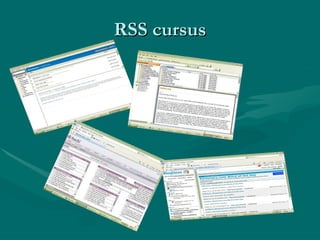












![Open je feedreader en doe het volgende: Klik op [bestand] [nieuw][feed]](https://image.slidesharecdn.com/powerpoint-rss-1207321831006203-8/85/wat-is-Rss-14-320.jpg)


Ad
Recommended
.NET RIA Services Architecture Overview
.NET RIA Services Architecture Overview brada
?
RIA Services focuses on simplifying n-tier application development by treating client and server as one logical application. It provides a prescriptive pattern called DomainService for encapsulating application logic on the server in a data-driven and stateless way. DomainService works with DomainContext on the client to provide a stateful view of bindable data through data binding and commanding. This unified approach works across multiple client platforms and data access technologies while providing benefits of n-tier architectures like testability and loose coupling.Populair Sciptie Ppt
Populair Sciptie Pptlschoeren
?
Populair powerpoint presentatie van scriptie intranet en kennismanagement.Moodle introduction english_may 2014
Moodle introduction english_may 2014ralfh
?
Ralf Hilgenstock is a Berlin-based consultant and founder of eledia, a full-service provider for Moodle offering consulting, hosting, and content development. With a background in politics, sociology, and pedagogy, he has extensive experience in adult education and government organizational processes. Moodle provides a modular platform for online learning, allowing users to create courses and engage in various learning activities.android_android + app engine- a developer's dream combination
android_android + app engine- a developer's dream combinationbrada
?
The document discusses how combining Android and Google App Engine allows developers to easily build scalable and secure Android apps that leverage cloud services. It highlights key App Engine benefits like cost, scalability, security and ease of use. The Google Plugin for Eclipse 2.4 beta now includes tools that make it simple to connect Android apps to App Engine through features like remote procedure call support and push notifications. An example task management app demo is shown to illustrate the architecture and capabilities.Practical Web Audio API Programming
Practical Web Audio API Programmingaike
?
HTML5 Conference 2013
http://aikelab.net/webaudiodemo
https://github.com/aike/webaudiodemoSimplify Moodle
Simplify Moodleralfh
?
The document discusses simplifying the Moodle learning management system. It argues that while Moodle cannot be fully simplified, institutions can take steps to configure it based on their specific needs and processes. This involves defining common requirements, use cases, and process definitions. Modularity allows individualizing Moodle through customizing activities, blocks, and other features. The document provides examples of simplification steps like reducing blocks and roles, customizing permissions, question types, and other settings. While some complexity will always exist due to the nature of teaching and learning, properly scoping a Moodle configuration based on institutional needs can increase simplicity.ų±─┌ķv╩²żŪ궜S╔·│╔
ų±─┌ķv╩²żŪ궜S╔·│╔aike
?
2011─Ļ12į┬6╚šĄ┌1╗žź╦ź│ź╦ź│č¦╗ß”┬ 5th SessionĪĖ蹊┐żĘżŲż▀ż┐ź▐ź├ź╔ź═ź╣Ī╣░k▒Ē┘Y┴ŽNASA - GenY Perspectives
NASA - GenY Perspectivesashwinl
?
The document discusses the disconnect between Generation Y and NASA, highlighting that many young people are unaware of or disengaged from NASA's mission. It emphasizes the need for NASA to adopt a more participatory and innovative approach to engage this generation, utilizing social media and facilitating discussions rather than relying on traditional communications. Ultimately, the authors argue that Generation Y should be actively involved in shaping the future of space exploration, as they will bear the financial responsibilities for it.Framework Design Guidelines
Framework Design Guidelinesbrada
?
The document discusses best practices in framework design, highlighting the importance of dependency management for the successful evolution of frameworks. It includes code examples in C# demonstrating class inheritance, method overriding, and properties. The content emphasizes the need for defining contracts for virtual members and includes various naming conventions for code clarity.Aksan_cv_16shortno$
Aksan_cv_16shortno$Nazan Aksan
?
Dr. Aksan is a research scientist at the University of Iowa with a PhD in psychology. Her CV summarizes her extensive education in statistics and quantitative methods, research focusing on driving safety and mental health across the lifespan, over 65 peer-reviewed publications, experience teaching undergraduate and graduate courses, and mentoring numerous students and staff.Solution Manual for McGraw-HillĪ»s Taxation of Individuals 2020 Edition, 11th ...
Solution Manual for McGraw-HillĪ»s Taxation of Individuals 2020 Edition, 11th ...jbbjctdi097
?
Solution Manual for McGraw-HillĪ»s Taxation of Individuals 2020 Edition, 11th by Spilker
Solution Manual for McGraw-HillĪ»s Taxation of Individuals 2020 Edition, 11th by Spilker
Solution Manual for McGraw-HillĪ»s Taxation of Individuals 2020 Edition, 11th by SpilkerThe Making Of Gratians Decretum 1st Edition Anders Winroth
The Making Of Gratians Decretum 1st Edition Anders Winrothkutuskaine
?
The Making Of Gratians Decretum 1st Edition Anders Winroth
The Making Of Gratians Decretum 1st Edition Anders Winroth
The Making Of Gratians Decretum 1st Edition Anders WinrothRealworld Edge Computing 1 Converted Robert High Sanjeev Gupta
Realworld Edge Computing 1 Converted Robert High Sanjeev Guptadyprityw235
?
Realworld Edge Computing 1 Converted Robert High Sanjeev Gupta
Realworld Edge Computing 1 Converted Robert High Sanjeev Gupta
Realworld Edge Computing 1 Converted Robert High Sanjeev GuptaIntroduction to Wireless and Mobile Systems 4th Edition Agrawal Solutions Manual
Introduction to Wireless and Mobile Systems 4th Edition Agrawal Solutions Manualrbjtfra9517
?
Introduction to Wireless and Mobile Systems 4th Edition Agrawal Solutions Manual
Introduction to Wireless and Mobile Systems 4th Edition Agrawal Solutions Manual
Introduction to Wireless and Mobile Systems 4th Edition Agrawal Solutions ManualThe Making Of Us 2nd Edition Debbie Howells
The Making Of Us 2nd Edition Debbie Howellsiiiumkpwhi895
?
The Making Of Us 2nd Edition Debbie Howells
The Making Of Us 2nd Edition Debbie Howells
The Making Of Us 2nd Edition Debbie HowellsEcology Concepts and Applications 7th Edition Molles Test Bank
Ecology Concepts and Applications 7th Edition Molles Test Bankaoizfbqqr509
?
Ecology Concepts and Applications 7th Edition Molles Test Bank
Ecology Concepts and Applications 7th Edition Molles Test Bank
Ecology Concepts and Applications 7th Edition Molles Test BankThe Jewish People In America Vol17 Peter Wiernik
The Jewish People In America Vol17 Peter Wiernikkipgfjrgnj444
?
The Jewish People In America Vol17 Peter Wiernik
The Jewish People In America Vol17 Peter Wiernik
The Jewish People In America Vol17 Peter WiernikMore Related Content
Viewers also liked (15)
.NET RIA Services Architecture Overview
.NET RIA Services Architecture Overview brada
?
RIA Services focuses on simplifying n-tier application development by treating client and server as one logical application. It provides a prescriptive pattern called DomainService for encapsulating application logic on the server in a data-driven and stateless way. DomainService works with DomainContext on the client to provide a stateful view of bindable data through data binding and commanding. This unified approach works across multiple client platforms and data access technologies while providing benefits of n-tier architectures like testability and loose coupling.Populair Sciptie Ppt
Populair Sciptie Pptlschoeren
?
Populair powerpoint presentatie van scriptie intranet en kennismanagement.Moodle introduction english_may 2014
Moodle introduction english_may 2014ralfh
?
Ralf Hilgenstock is a Berlin-based consultant and founder of eledia, a full-service provider for Moodle offering consulting, hosting, and content development. With a background in politics, sociology, and pedagogy, he has extensive experience in adult education and government organizational processes. Moodle provides a modular platform for online learning, allowing users to create courses and engage in various learning activities.android_android + app engine- a developer's dream combination
android_android + app engine- a developer's dream combinationbrada
?
The document discusses how combining Android and Google App Engine allows developers to easily build scalable and secure Android apps that leverage cloud services. It highlights key App Engine benefits like cost, scalability, security and ease of use. The Google Plugin for Eclipse 2.4 beta now includes tools that make it simple to connect Android apps to App Engine through features like remote procedure call support and push notifications. An example task management app demo is shown to illustrate the architecture and capabilities.Practical Web Audio API Programming
Practical Web Audio API Programmingaike
?
HTML5 Conference 2013
http://aikelab.net/webaudiodemo
https://github.com/aike/webaudiodemoSimplify Moodle
Simplify Moodleralfh
?
The document discusses simplifying the Moodle learning management system. It argues that while Moodle cannot be fully simplified, institutions can take steps to configure it based on their specific needs and processes. This involves defining common requirements, use cases, and process definitions. Modularity allows individualizing Moodle through customizing activities, blocks, and other features. The document provides examples of simplification steps like reducing blocks and roles, customizing permissions, question types, and other settings. While some complexity will always exist due to the nature of teaching and learning, properly scoping a Moodle configuration based on institutional needs can increase simplicity.ų±─┌ķv╩²żŪ궜S╔·│╔
ų±─┌ķv╩²żŪ궜S╔·│╔aike
?
2011─Ļ12į┬6╚šĄ┌1╗žź╦ź│ź╦ź│č¦╗ß”┬ 5th SessionĪĖ蹊┐żĘżŲż▀ż┐ź▐ź├ź╔ź═ź╣Ī╣░k▒Ē┘Y┴ŽNASA - GenY Perspectives
NASA - GenY Perspectivesashwinl
?
The document discusses the disconnect between Generation Y and NASA, highlighting that many young people are unaware of or disengaged from NASA's mission. It emphasizes the need for NASA to adopt a more participatory and innovative approach to engage this generation, utilizing social media and facilitating discussions rather than relying on traditional communications. Ultimately, the authors argue that Generation Y should be actively involved in shaping the future of space exploration, as they will bear the financial responsibilities for it.Framework Design Guidelines
Framework Design Guidelinesbrada
?
The document discusses best practices in framework design, highlighting the importance of dependency management for the successful evolution of frameworks. It includes code examples in C# demonstrating class inheritance, method overriding, and properties. The content emphasizes the need for defining contracts for virtual members and includes various naming conventions for code clarity.Aksan_cv_16shortno$
Aksan_cv_16shortno$Nazan Aksan
?
Dr. Aksan is a research scientist at the University of Iowa with a PhD in psychology. Her CV summarizes her extensive education in statistics and quantitative methods, research focusing on driving safety and mental health across the lifespan, over 65 peer-reviewed publications, experience teaching undergraduate and graduate courses, and mentoring numerous students and staff.Recently uploaded (12)
Solution Manual for McGraw-HillĪ»s Taxation of Individuals 2020 Edition, 11th ...
Solution Manual for McGraw-HillĪ»s Taxation of Individuals 2020 Edition, 11th ...jbbjctdi097
?
Solution Manual for McGraw-HillĪ»s Taxation of Individuals 2020 Edition, 11th by Spilker
Solution Manual for McGraw-HillĪ»s Taxation of Individuals 2020 Edition, 11th by Spilker
Solution Manual for McGraw-HillĪ»s Taxation of Individuals 2020 Edition, 11th by SpilkerThe Making Of Gratians Decretum 1st Edition Anders Winroth
The Making Of Gratians Decretum 1st Edition Anders Winrothkutuskaine
?
The Making Of Gratians Decretum 1st Edition Anders Winroth
The Making Of Gratians Decretum 1st Edition Anders Winroth
The Making Of Gratians Decretum 1st Edition Anders WinrothRealworld Edge Computing 1 Converted Robert High Sanjeev Gupta
Realworld Edge Computing 1 Converted Robert High Sanjeev Guptadyprityw235
?
Realworld Edge Computing 1 Converted Robert High Sanjeev Gupta
Realworld Edge Computing 1 Converted Robert High Sanjeev Gupta
Realworld Edge Computing 1 Converted Robert High Sanjeev GuptaIntroduction to Wireless and Mobile Systems 4th Edition Agrawal Solutions Manual
Introduction to Wireless and Mobile Systems 4th Edition Agrawal Solutions Manualrbjtfra9517
?
Introduction to Wireless and Mobile Systems 4th Edition Agrawal Solutions Manual
Introduction to Wireless and Mobile Systems 4th Edition Agrawal Solutions Manual
Introduction to Wireless and Mobile Systems 4th Edition Agrawal Solutions ManualThe Making Of Us 2nd Edition Debbie Howells
The Making Of Us 2nd Edition Debbie Howellsiiiumkpwhi895
?
The Making Of Us 2nd Edition Debbie Howells
The Making Of Us 2nd Edition Debbie Howells
The Making Of Us 2nd Edition Debbie HowellsEcology Concepts and Applications 7th Edition Molles Test Bank
Ecology Concepts and Applications 7th Edition Molles Test Bankaoizfbqqr509
?
Ecology Concepts and Applications 7th Edition Molles Test Bank
Ecology Concepts and Applications 7th Edition Molles Test Bank
Ecology Concepts and Applications 7th Edition Molles Test BankThe Jewish People In America Vol17 Peter Wiernik
The Jewish People In America Vol17 Peter Wiernikkipgfjrgnj444
?
The Jewish People In America Vol17 Peter Wiernik
The Jewish People In America Vol17 Peter Wiernik
The Jewish People In America Vol17 Peter WiernikLogical Aspects Of Computational Linguistics 6th International Conference Lac...
Logical Aspects Of Computational Linguistics 6th International Conference Lac...soremijolet
?
Logical Aspects Of Computational Linguistics 6th International Conference Lacl 2011 Montpellier France June 29 July 1 2011 Proceedings 1st Edition Maxime Amblard Auth
Logical Aspects Of Computational Linguistics 6th International Conference Lacl 2011 Montpellier France June 29 July 1 2011 Proceedings 1st Edition Maxime Amblard Auth
Logical Aspects Of Computational Linguistics 6th International Conference Lacl 2011 Montpellier France June 29 July 1 2011 Proceedings 1st Edition Maxime Amblard AuthIdealization Xiii Modeling In History Krzysztof Brzechczyn
Idealization Xiii Modeling In History Krzysztof Brzechczynbukibuzga
?
Idealization Xiii Modeling In History Krzysztof Brzechczyn
Idealization Xiii Modeling In History Krzysztof Brzechczyn
Idealization Xiii Modeling In History Krzysztof BrzechczynThe data warehouse toolkit the complete guide to dimensional modeling 2nd ed ...
The data warehouse toolkit the complete guide to dimensional modeling 2nd ed ...misjzdqlx0124
?
The data warehouse toolkit the complete guide to dimensional modeling 2nd ed Edition Ralph Kimball
The data warehouse toolkit the complete guide to dimensional modeling 2nd ed Edition Ralph Kimball
The data warehouse toolkit the complete guide to dimensional modeling 2nd ed Edition Ralph KimballSociology A Down to Earth Approach 13th Edition Henslin Test Bank
Sociology A Down to Earth Approach 13th Edition Henslin Test Bankssdygsoq114
?
Sociology A Down to Earth Approach 13th Edition Henslin Test Bank
Sociology A Down to Earth Approach 13th Edition Henslin Test Bank
Sociology A Down to Earth Approach 13th Edition Henslin Test BankDatabase Concepts 8th Edition (eBook PDF)
Database Concepts 8th Edition (eBook PDF)htpoxgsvx374
?
Database Concepts 8th Edition (eBook PDF)
Database Concepts 8th Edition (eBook PDF)
Database Concepts 8th Edition (eBook PDF)Ad
wat is Rss
- 1. RSS cursus
- 2. Wat is rss Via een rss-programma kun je op een makkelijke manier heel wat nieuwssites, blogs en andere internetpaginaĪ»s bekijken. Al het nieuws haalt het programma van de site, en zet het op de rss-reader.
- 3. Dit doet het samen met alle andere nieuwtjes. De nieuwtjes kunnen dan snel bekeken worden En hoef je niet voortdurend de sites te controleren; dat doet de rss-reader al
- 4. Hoe ziet een reader er uit? Feedreader 3.06
- 5. Via klikken open je de items Hier zijn de mappen Hier kun je de onderwerpen aanklikken Hoe meer je klikt hoe meer van de pagina wordt opgehaald. Map News is geopend
- 6. Nog meer geopend Feed kan ook informatie in browser openen
- 7. Nu ben je via de feedreader weer op de internetpagina
- 8. Installeren van nieuwe feedreader http://www.feedreader.com/ Daar haal je het prgrammaĪ»tje vandaan. (er zijn er een heleboel, maar dit is in principe een simpele)
- 9. Download op de gebruikelijke manier het programma
- 10. Zo dus
- 11. Je kunt daarna een aantal door feedreader zelf aangereikte feeds invoegen . Klik gewoon een aantal interessante opties aan. Later kun je ze altijd weer verwijderen, als ze toch niet voldoen .
- 12. Of je kunt zelf een feed zoeken Als je een website ziet met het bekende RSS-teken. Klik op het rss teken in een interessante pagina RSS
- 13. Je krijgt dan deze pagina te zien Je kopieert het adres wat in de adresbalk staat, naar je feedreader (CTRL+C) Wat je ziet op de rest van het scherm heb je niets mee te maken, dat is informatie voor de feedreader Tekst op het hoofdscherm negeren
- 14. Open je feedreader en doe het volgende: Klik op [bestand] [nieuw][feed]
- 15. Voeg het gekopieerde adres in (CTRL+V) klik daarna een aantal keren op OK
- 16. En je hebt je eigen reader succes!
