Watson visual recognition_tool_bluemix女子部名古屋勉強会
- 1. AI画像認識事例介 噂の〇〇判定機 富田 篤 / Atsushi “Bird” Tomita Facebook @bird.tomita twitter @bird_tomita Instagram @bird_tomita IBM Cloud Community 名古屋女子部発足記念!!勉強会
- 7. ? 一般画像分類 ? 顔の位置と年齢?性別 ? 食べ物判定 ? 文字認識 (Closed Beta?英語のみ) ? カスタム分类器の作成 名古屋女子部発足記念!!勉強会 できること
- 12. 手書き文字認識のサンプル import tensorflow as tf def weight_variable(shape): initial = tf.truncated_normal(shape, stddev=0.1) return tf.Variable(initial) def bias_variable(shape): initial = tf.constant(0.1, shape=shape) return tf.Variable(initial) def conv2d(x, W): return tf.nn.conv2d(x, W, strides=[1,1,1,1], padding='SAME') def max_pool_2x2(x): return tf.nn.max_pool(x, ksize=[1,2,2,1], strides=[1,2,2,1], padding='SAME') sess = tf.InteractiveSession() x = tf.placeholder("float", shape=[None, 784]) x_image = tf.reshape(x, [-1,28,28,1]) W_conv1 = weight_variable([5,5,1,32]) b_conv1 = bias_variable([32]) h_conv1 = tf.nn.relu(conv2d(x_image, W_conv1) + b_conv1) h_pool1 = max_pool_2x2(h_conv1) W_conv2 = weight_variable([5,5,32,64]) b_conv2 = bias_variable([64]) h_conv2 = tf.nn.relu(conv2d(h_pool1,W_conv2) + b_conv2) h_pool2 = max_pool_2x2(h_conv2) W_fc1 = weight_variable([7*7*64,1024]) b_fc1 = bias_variable([1024]) h_pool2_flat = tf.reshape(h_pool2, [-1, 7*7*64]) h_fc1 = tf.nn.relu(tf.matmul(h_pool2_flat, W_fc1) + b_fc1) keep_prob = tf.placeholder("float") h_fc1_drop = tf.nn.dropout(h_fc1, keep_prob) W_fc2 = weight_variable([1024,10]) b_fc2 = bias_variable([10]) y_conv = tf.nn.softmax(tf.matmul(h_fc1_drop, W_fc2) + b_fc2) y_ = tf.placeholder("float", shape=[None, 10]) cross_entropy = -tf.reduce_sum(y_*tf.log(y_conv)) train_step = tf.train.AdamOptimizer(1e-4).minimize(cross_entropy) correct_prediction = tf.equal(tf.argmax(y_conv,1), tf.argmax(y_,1)) accuracy = tf.reduce_mean(tf.cast(correct_prediction, "float")) sess.run(tf.initialize_all_variables()) from tensorflow.examples.tutorials.mnist import input_data mnist = input_data.read_data_sets('MNIST_data', one_hot=True) for i in range(20000): batch = mnist.train.next_batch(50) if i % 100 == 0: feed_dict = {x:batch[0],y_:batch[1],keep_prob:1.0} train_accuracy = accuracy.eval(feed_dict=feed_dict) print("step %d, training accuracy %g" % (i, train_accuracy)) train_step.run(feed_dict={x:batch[0],y_:batch[1],keep_prob:0.5}) feed_dict={x:mnist.test.images, y_: mnist.test.labels,keep_prob:1.0} print("test accuracy %g" % accuracy.eval(feed_dict=feed_dict))
- 13. TensorFlowなどの場合 ? 画像認識のネットワーク構築には優秀なエンジニア が必要 ? 学習用の教師データの加工が大変 ? 学習データ量が多く必要(1クラスに1000枚以上) ? 高速なGPUマシンが必要 ? 何より多くの学習コストがかかる
- 15. ps://www.ibm.com/watson/developercloud/visual-recognition/api/v Watson Visual Recognition API reference
- 16. Curl curl -X POST -F "beagle_positive_examples=@beagle.zip" -F "g
- 17. Python import json from os.path import join, dirname from os import environ from watson_developer_cloud import VisualRecognitionV3 visual_recognition = VisualRecognitionV3('2016-05-20', api_key='{api_key}') with open(join(dirname(__file__), '../resources/trucks.zip'), 'rb') as trucks, open(join(dirname(__file__), '../resources/cars.zip'), 'rb') as cars: print(json.dumps(visual_recognition.create_classifier('CarsvsTrucks', trucks_positive_examples
- 18. Node.js var watson = require('watson-developer-cloud'); var fs = require('fs'); var visual_recognition = watson.visual_recognition({ api_key: '{api_key}', version: 'v3', version_date: '2016-05-20' }); var params = { name: 'fruit', apple_positive_examples: fs.createReadStream('./apples.zip'), banana_positive_examples: fs.createReadStream('./yellow.zip'), orange_positive_examples: fs.createReadStream('./pos_ex.zip'), negative_examples: fs.createReadStream('./vegetables.zip') }; visual_recognition.createClassifier(params, function(err, response) { if (err) console.log(err); else console.log(JSON.stringify(response, null, 2)); });
- 20. でも大丈夫
- 24. カテゴリ-&驳迟;奥补迟蝉辞苍
- 26. 基本的にそのままで翱碍
- 27. 価格プランを决めて作成
- 29. もうできた
- 32. 先ほどの补辫颈冲办别测でログイン
- 33. さあ実験を始めよう
- 34. カスタム分类器の作り方
- 37. 分类器の作成
- 39. 1?5分ほど(画像が多ければ30分くらい)待って training が ready になったら学习终了です
- 40. これだけ
- 41. 今回作ったもの
- 44. m.com/blogs/bluemix/2016/10/watson-visual-recognition-training- アプリの方向性を決める前に気をつけること Examples of difficult use cases While Watson Visual Recognition is highly flexible, there have been a number of recurring use case that we’ve seen the API either struggle on or require significant pre/post-work from the user. Face Recognition: Visual Recognition is capable of face detection (detecting the presence of faces) not face recognition (identifying individuals). Detecting details: Occasionally, users want to classify an image based on a small section of an image or details scattered within an image. Because Watson analyzes the entire image when training, it may struggle on classifications that depend on small details. Some users have adopted the strategy of breaking the image into pieces or zooming into relevant parts of an image. See this hail classification use case as an example (video). Emotion: Emotion classification (whether facial emotion or contextual emotion) is not a feature currently supported by Visual Recognition. Some users have attempted to do this through custom classifiers, but this is an edge case and we cannot estimate the accuracy of this type of training. 顔認識については、VisualRecogniotionは、 <人間の顔>を認識するには向いているが、 <個人の識別>をするのには向いていない
- 46. グッドトレーニングのための ガイドライン ? https://www.ibm.com/watson/developercloud/doc/visual-recognition/customizing.html#guidelines-for-good- training ? zipファイルあたり50枚以上の画像を推奨 ? 多くの画像があれば精度はあがる。5000枚くらいだといい。これ以上増やしても劇的に上がることはな い。 ? .zipファイルごとに合計150?200枚の画像をアップロードすると、訓練にかかる時間と分類子の精度向上 のバランスが最適になります。 200以上の画像は時間を増加させ、精度を向上させますが、時間がかかる 。 ? 各zipファイルには、ほぼ同じ数のイメージを含めます。 不均等な数の画像を含むと、訓練された分類器 の品質が低下する可能性がある。 ? 画像の品質によって分類器の品質も変わるので、スマホで撮った写真だけでなく、プロの素材などもある と良いです。 ? 画像は幅?高さ320px以下に抑えた方がいい。高解像度である必要はありません。
- 47. やること ? 各グループの画像を集める。(某M社の検索エンジンAPI でごっそり集めました。バストアップのみ) ? グループ毎のフォルダにダウンロード。サイズを圧縮(こ こまでPythonのスクリプトでできるようにしたけど、手 作業でも大丈夫) ? Visual Recognition Toolに識別器とクラスを作って、フォ ルダを圧縮したZIPを入れる。 ? しばらく待つ
- 48. これだけ
- 50. 前に作ったもの
- 52. 会社マッチ度 判定AI
- 53. Watson Visual Recognition の場合 ? 画像認識のネットワーク構築は不要。機械学習エン ジニアである必要はない。 ? 学習用の教師データ加工をしなくても大丈夫 ? 学習データ量が少なくてもいい(最低20枚から) ? 高速なGPUマシンは不要。 ? 何よりすぐ始められて学習コストがほとんど0
- 55. ありがとうございました

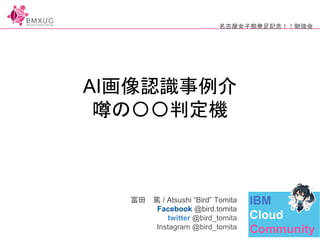










![手書き文字認識のサンプル
import tensorflow as tf
def weight_variable(shape):
initial = tf.truncated_normal(shape, stddev=0.1)
return tf.Variable(initial)
def bias_variable(shape):
initial = tf.constant(0.1, shape=shape)
return tf.Variable(initial)
def conv2d(x, W):
return tf.nn.conv2d(x, W, strides=[1,1,1,1], padding='SAME')
def max_pool_2x2(x):
return tf.nn.max_pool(x, ksize=[1,2,2,1], strides=[1,2,2,1], padding='SAME')
sess = tf.InteractiveSession()
x = tf.placeholder("float", shape=[None, 784])
x_image = tf.reshape(x, [-1,28,28,1])
W_conv1 = weight_variable([5,5,1,32])
b_conv1 = bias_variable([32])
h_conv1 = tf.nn.relu(conv2d(x_image, W_conv1) + b_conv1)
h_pool1 = max_pool_2x2(h_conv1)
W_conv2 = weight_variable([5,5,32,64])
b_conv2 = bias_variable([64])
h_conv2 = tf.nn.relu(conv2d(h_pool1,W_conv2) + b_conv2)
h_pool2 = max_pool_2x2(h_conv2)
W_fc1 = weight_variable([7*7*64,1024])
b_fc1 = bias_variable([1024])
h_pool2_flat = tf.reshape(h_pool2, [-1, 7*7*64])
h_fc1 = tf.nn.relu(tf.matmul(h_pool2_flat, W_fc1) + b_fc1)
keep_prob = tf.placeholder("float")
h_fc1_drop = tf.nn.dropout(h_fc1, keep_prob)
W_fc2 = weight_variable([1024,10])
b_fc2 = bias_variable([10])
y_conv = tf.nn.softmax(tf.matmul(h_fc1_drop, W_fc2) + b_fc2)
y_ = tf.placeholder("float", shape=[None, 10])
cross_entropy = -tf.reduce_sum(y_*tf.log(y_conv))
train_step = tf.train.AdamOptimizer(1e-4).minimize(cross_entropy)
correct_prediction = tf.equal(tf.argmax(y_conv,1), tf.argmax(y_,1))
accuracy = tf.reduce_mean(tf.cast(correct_prediction, "float"))
sess.run(tf.initialize_all_variables())
from tensorflow.examples.tutorials.mnist import input_data
mnist = input_data.read_data_sets('MNIST_data', one_hot=True)
for i in range(20000):
batch = mnist.train.next_batch(50)
if i % 100 == 0:
feed_dict = {x:batch[0],y_:batch[1],keep_prob:1.0}
train_accuracy = accuracy.eval(feed_dict=feed_dict)
print("step %d, training accuracy %g" % (i, train_accuracy))
train_step.run(feed_dict={x:batch[0],y_:batch[1],keep_prob:0.5})
feed_dict={x:mnist.test.images, y_: mnist.test.labels,keep_prob:1.0}
print("test accuracy %g" % accuracy.eval(feed_dict=feed_dict))](https://image.slidesharecdn.com/watsonvisualrecognitiontoolbluemix-171002042000/85/Watson-visual-recognition_tool_bluemix-12-320.jpg)










































