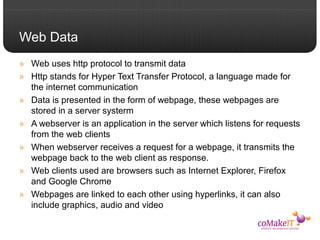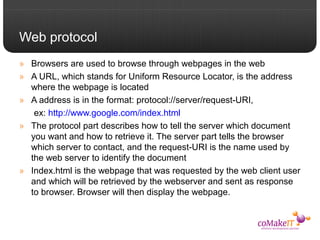Web
- 2. What is Internet? » Internet is a huge network of networks » It connects computers together on global scale, forming a network in which any computer can communicate with any other computer as long as both computers are connected to the internet
- 3. What is web? » World wide web (www) is simply termed as web » Web is a way of accessing information over the internet » It is an information sharing model built on top of the internet
- 5. Web Data » Web uses http protocol to transmit data » Http stands for Hyper Text Transfer Protocol, a language made for the internet communication » Data is presented in the form of webpage, these webpages are stored in a server systerm » A webserver is an application in the server which listens for requests from the web clients » When webserver receives a request for a webpage, it transmits the webpage back to the web client as response. » Web clients used are browsers such as Internet Explorer, Firefox and Google Chrome » Webpages are linked to each other using hyperlinks, it can also include graphics, audio and video
- 6. Web protocol » Browsers are used to browse through webpages in the web » A URL, which stands for Uniform Resource Locator, is the address where the webpage is located » A address is in the format: protocol://server/request-URI, ex: http://www.google.com/index.html » The protocol part describes how to tell the server which document you want and how to retrieve it. The server part tells the browser which server to contact, and the request-URI is the name used by the web server to identify the document » Index.html is the webpage that was requested by the web client user and which will be retrieved by the webserver and sent as response to browser. Browser will then display the webpage.