Web 2.0 Apps
- 1. Elaine Polvinen SUNY Buffalo State College TECHNOLOGY DEPARTMENT WEB 2.0 TECHNOLOGY APPS TRANSFORM EDUCATION AND FACILITATE INTERNATIONAL COLLABORATIONS Some Easy to Learn Web 2.0 Applications to get you Started
- 2. What are some things we would like to technology to do for us? Sending large files. Storing large files and/or videos virtually. Instant blogging. Share PowerPoints. Share images. Bookmarks accessible from anywhere. A customized virtual community.
- 3. What are some things we would like to technology to do for us? A survey/polling application. Share audio, video and desktops. Access another users computer. Share audio and record it. A way to instantly record video. A way to make video/audio tutorials. Virtual in world collaborations.
- 4. DO YOU HAVE BIG FILES TO SEND? www.yousendit.com HOW IT WORKS SENDING LARGE FILES
- 5. You can SIGN-UP For a FREE YOUSENDIT ACCOUNT
- 6. SCREENCAST.com Need Virtual File Storage? STORING LARGE FILES
- 7. Sign Up for a FREE Screencast.com account STORING LARGE FILES
- 8. BLOGGER IS PART OF GOOGLE SITES WORDPRESS FREE BLOGS ©C CAN BE SET TO PRIVATE OR PUBLIC BLOGS
- 9. Take a SLIDESHARE tour Share your powerpoints
- 10. Flickr Share your photos Take the Flickr tour
- 17. DIMDIM [YOUTUBEVIDEO] Social communities: web conferencing
- 18. FREE SKYPE Internet phone - skype
- 19. Record video and audio from
- 20. HOW IT WORKS Access remote computer
- 21. AUDACITY Audio editor and recorder
- 22. EDUCATIONAL PRICING Make your own video/audio tutorials
- 23. FREE VERSION Video capture
- 24. Upload videos
- 25. G-MAIL VOICE AND AUDIO GOOGLETALK: CHAT VOICE VIDEO GOOGLE APPS
- 26. GOOGLE PACKAGED CLASSROOM SITE THESE SITES ARE FREE GOOGLE APPS
- 27. TAKE THE TOUR OF GOOGLE GROUPS GOOGLE APPS
- 28. GOOGLE WAVE WHAT IS IT? Key features of Google Wave: a wave is live shared by various participants and is equal parts conversation and document CURRENTLY BEING TESTED ©C you can request an invitation to test it HERE GOOGLE APPS Communication and collaboration tool
- 29. Virtual world collaborations Second Life what is it?
- 31. Hope this helps you with your projects! Elaine Polvinen SUNY Buffalo State College TECHNOLOGY DEPARTMENT [email_address]
Editor's Notes
- #3: Some technology conveniences we all would like to make our life easier : To easily send large files without jamming up a mailbox [YouSendIt] The ability to store large files and/or videos on a virtual storage space and the ability to make these files private or public. [ScreenCast] A place to establish one or more blogs and the ability to make the blog private or public. [WORDPRESS; BLOGGER] A place to upload PowerPoints and the ability to set it to private or public. [SLIDESHARE] A place to upload images and the ability to set it to private or public. [FLICKR] A way to keep a listing of [public or private] research bookmarks no matter what computer location we are working on. [Del.icou.ous, Digg, Diggo] An application to create a customized community only available to a group I select with the ability to make it public also. [Ning]
- #4: Some technology conveniences we all would like to make our life easier : A survey/polling application that I can customize any way I like. [PollDaddy] An application to hold Web conferences [share video and audio] on with collaborative tools. [DimDim] An application that would allow me to access someoneĪ»s remote computer and use their applications. [Teamviewer] Share audio and record it. [Audacity] A way to instantly record video [Jing] A way to make video/audio tutorials in multiple file formats [Camtasia Studio] Virtual in world collaborations accessible from all over the world [Second Life]
- #5: How does it work? Once you sign up for a free account you can upload your large file to YouSendIt and then type in all the e-mail of the parties you want to send the large file to. Your recipients receive an e-mail with a note from you and a link that will lead them to a Webpage where they can easily download the large file directly to a folder on their computer.
- #6: The FREE account should be fine for most uses. It allows you to send a file that is up to 100MB in size and also allows up to 100 downloads of that file.
- #7: ScreenCast.com is a really great system for uploading and virtually storing all kinds of files. The files can be any format and can include video, audio, image and text. You can set up your own system of folders to store you files. The folders can be set for public view, private view (you send a unique URL to your intended user) or password protected folders.
- #8: The FREE account should serve most purposes ©C it includes 2GB of storage space and 2GB of monthly bandwidth .
- #9: Blogs are FREE to start and easy to manage. The two most popular are Blogger and Wordpress.com Blogs can be set to public view or private view with a password required. Multiple editors/contributors can be assigned to a blog. This would be good if it was part of an assignment.
- #10: SLIDESHARE is a great site to upload your WORD documents, Adobe PDF Portfolios, or PowerPoint slide presentations. You can set the presentations to either public or private (private viewers must receive a private URL from you). You can also add audio to your SLIDESHARE presentations. You can upload files for FREE to ║▌║▌▀ŻShare without signing up for an account.
- #11: FLICKR is a wonderful site to upload all your photos. Basic Flickr accounts are FREE. You can organize your photos into sets and you can group your sets into collections. You can set you photo sets to public or Private. There are built in photo editing features.
- #12: Del.icio.us is a FREE service where thousands of people store their favorite online links and resources [bookmarks], enabling you to see what's trendy and popular. You can set your page to public or private. Digg is a FREE social news website made for people to discover and share content from anywhere on the Internet, by submitting links and stories, and voting and commenting on submitted links and stories. Voting stories up and down is the site's cornerstone function, respectively called digging and burying. [Wikipedia] Diigo (DEE-go) is a FREE Social bookmarking website which allows signed-up users to bookmark and tag web-pages. [Wikipedia]
- #13: ROLLYO ©C Enables the user to roll their own customized search engine using only the sources that you trust. This site gets a lot of traffic and it may take several visits to get there but itĪ»s a great service for an educational class. "Rollyo offers the ability to search the content of a list of specified websites, allowing you to narrow down the results to pages from websites that you already know and trust." -- BBC World
- #14: Twitter ©C A twitter account is FREE. Twitter is the best way to share and discover what is happening in real time. Twitter is a free social networking and micro-blogging service that enables its users to send and read messages known as tweets. Tweets are text-based posts of up to 140 characters displayed on the author's profile page and delivered to the author's subscribers who are known as followers. Senders can restrict delivery to those in their circle of friends or, by default, allow open access. Users can send and receive tweets via the Twitter website, Short Message Service (SMS) or external applications. While the service, itself, costs nothing to use, accessing it through SMS may incur phone service provider fees. [Wikipedia]
- #15: Facebook's mission is to give people the power to share and make the world more open and connected. Millions of people use Facebook everyday to keep up with friends, upload an unlimited number of photos, share links and videos, and learn more about the people they meet.
- #16: Ning is a FREE platform for creating your own social network. Our passion is putting new social networks in the hands of anyone with a good idea. With Ning, your social network can be for anything and anyone. You start by naming your social network and choosing a combination of features (photos, videos, forums, events, etc.) from an ever-growing list of options. You can then customize your social network's appearance and launch it! People who join your social network will automatically have a customizable profile page and will be able to message and friend each other. This would be great for a collaborative or international distance group or class.
- #17: You can add polldaddy polls to many applications with the Polldaddy widget. You can also conduct twitter polls. The FREE version allows unlimited polls and surveys per month, unlimited poll votes, 10 questions per survey and 100 survey responses per month.
- #18: DimDim is a full open source Web conferencing application. Dimdim lets anyone deliver synchronized live presentations, whiteboards and web pages and share their voice and video over the Internet - with no download required. There is a basic FREE version avilable.
- #19: With Skype you can make FREE calls over the internet to other people on Skype for as long as you like, to wherever you like. It is FREE to download. You can make free video calls and video conferencing with Skype. If you go to CONVERSATIONS>EXTRAS you can record Skype calls with PAMELA
- #20: PAMELA ©C you can download and install a FREE shareware version. Here is an example of the video and audio recording you would get from PAMELA. This is a clip of a call made by Elaine Polvinen to Mary Kren.
- #21: TeamViewer ©C FREE remote access and desktop sharing
- #22: Audacity is a free, easy-to-use and multilingual audio editor and recorder for Windows, Mac OS X, GNU/Linux and other operating systems.
- #23: What is Camtasia Used for? Camtasia was originally designed for creating software tutorials, but has other powerful applications. Common uses of Camtasia are: Software tutorials for discipline-specific or lab software Explanation of a process displayed in discipline-specific software Web site tours Narrated PowerPoint presentations Narrated explanation of lecture notes, homework solutions or other materials Video and audio podcast production [source: http://www.wpi.edu/Academics/ATC/Collaboratory/HowTo/Camtasia/camintro.html]
- #24: Jing is free software that adds visuals to your online conversations.
- #25: Vimeo, YouTube, blip.tv and TeacherTube are all FREE to join video sharing websites on which users can upload and share videos. You can set your videos to public or private.
- #26: G-Mail ©C e-mail, Googletalk ©C chat, voice and video
- #27: Google Docs - Create and edit web-based documents , spreadsheets, and presentations. Store documents online and access them from any computer. Google-Sites - Google Sites is a free and easy way to create and share webpages.
- #28: Google Groups - is a free service from Google where groups of people have discussions about common interests. With Google Calendar , free time management application to keep track of life's important events all in one place. Creating a Google Account will enable Web History. Web History is a feature that will provide you with a more personalized experience on Google that includes more relevant search results and recommendations.
- #29: What is Google Wave? Google Wave is an open sourced online tool for real-time communication and collaboration. A wave can be both a conversation and a document where people can discuss and work together using richly formatted text, photos, videos, maps, and more. [Google Wave is currently still in public testing]
- #30: On Buffalo State Island in Second Life ©C Faculty and staff can use the island as a home base to meet up with groups or they can arrange [with Elaine polvinen [polvinem@buffalostate.edu] to set up a specialized [for your group] plot of land to conduct virtual learning experiments. Currently the Fashion Technology Program, the Center for Studies in Creativity and Butler Library has a large presence on the BSC island.
- #31: Happy Hunting ©C all of these logos are hyperlinked for you.

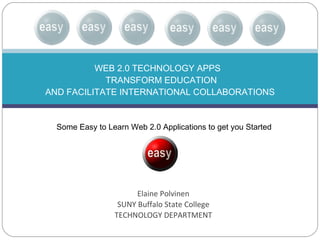
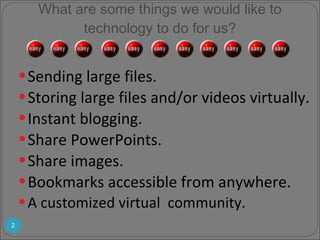
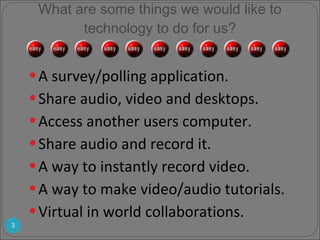
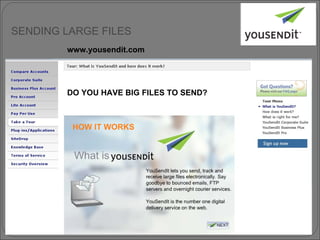
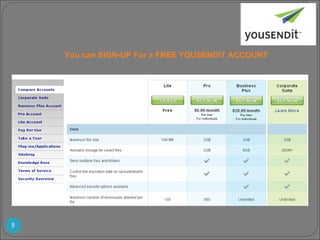

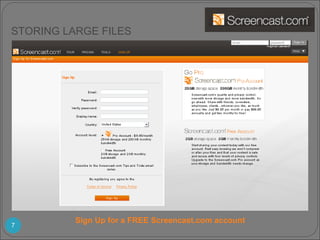



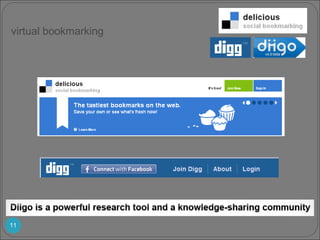


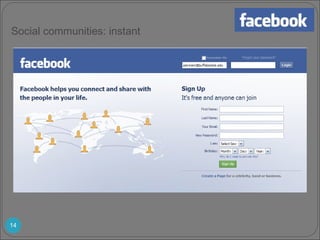
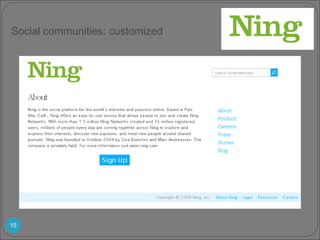
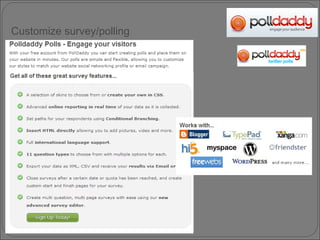
![DIMDIM [YOUTUBEVIDEO] Social communities: web conferencing](https://image.slidesharecdn.com/web20apps1-091031151234-phpapp02/85/Web-2-0-Apps-17-320.jpg)



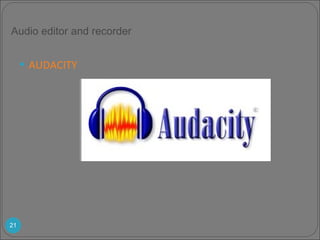


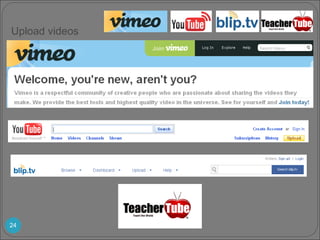

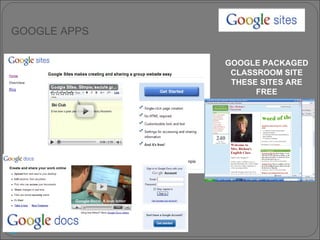

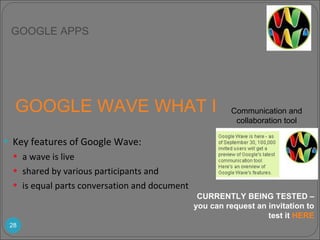


![Hope this helps you with your projects! Elaine Polvinen SUNY Buffalo State College TECHNOLOGY DEPARTMENT [email_address]](https://image.slidesharecdn.com/web20apps1-091031151234-phpapp02/85/Web-2-0-Apps-31-320.jpg)