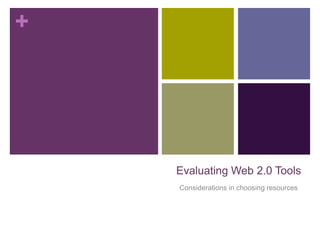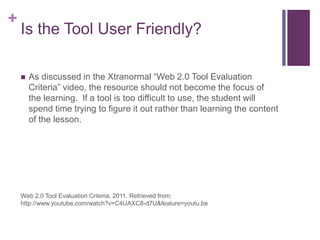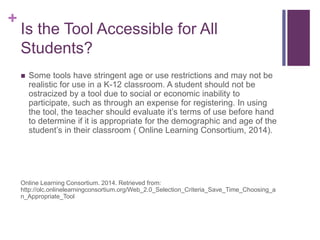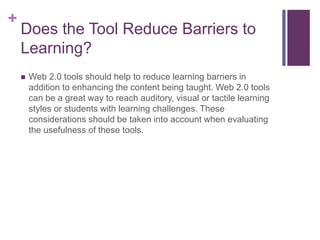Web 2.0 tool reflection
- 1. + Evaluating Web 2.0 Tools Considerations in choosing resources
- 2. + Does It Enhance the Content Being Taught? ïŪ Before choosing a tool, the teacher should ask themselves what the tool adds to the content being taught. If the tool doesnât enhance the content then it really wonât be helpful in teaching or learning. ïŪ Web 2.0 tools should not be used just for the sake of using them. They should add something valuable to the lesson that wouldnât have been possible without them.
- 3. + Is the Tool User Friendly? ïŪ As discussed in the Xtranormal âWeb 2.0 Tool Evaluation Criteriaâ video, the resource should not become the focus of the learning. If a tool is too difficult to use, the student will spend time trying to figure it out rather than learning the content of the lesson. Web 2.0 Tool Evaluation Criteria. 2011. Retrieved from: http://www.youtube.com/watch?v=C4UAXC8-d7U&feature=youtu.be
- 4. + Is the Tool Accessible for All Students? ïŪ Some tools have stringent age or use restrictions and may not be realistic for use in a K-12 classroom. A student should not be ostracized by a tool due to social or economic inability to participate, such as through an expense for registering. In using the tool, the teacher should evaluate itâs terms of use before hand to determine if it is appropriate for the demographic and age of the studentâs in their classroom ( Online Learning Consortium, 2014). Online Learning Consortium. 2014. Retrieved from: http://olc.onlinelearningconsortium.org/Web_2.0_Selection_Criteria_Save_Time_Choosing_a n_Appropriate_Tool
- 5. + Does the Tool Reduce Barriers to Learning? ïŪ Web 2.0 tools should help to reduce learning barriers in addition to enhancing the content being taught. Web 2.0 tools can be a great way to reach auditory, visual or tactile learning styles or students with learning challenges. These considerations should be taken into account when evaluating the usefulness of these tools.
- 6. + Is the Tool Engaging and Fun? ïŪ Web 2.0 tools should be both informative and fun, and should make the students want to learn more about the content. If the tool does not engage students then there will be no real benefit to using them.