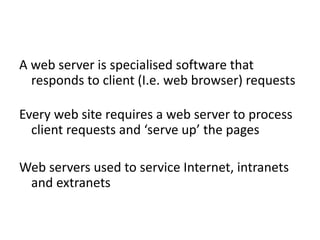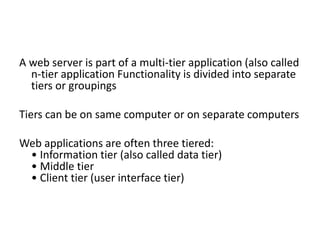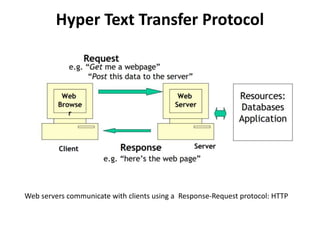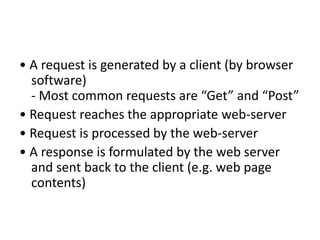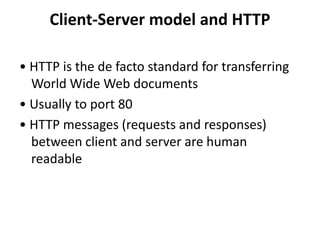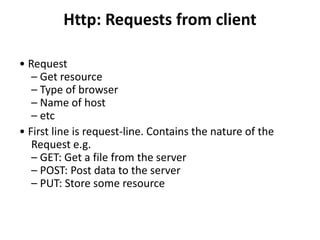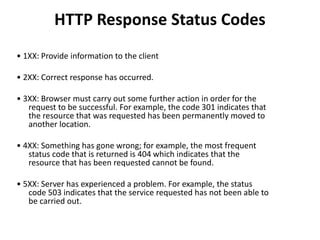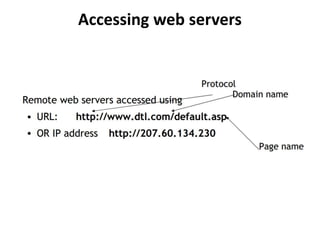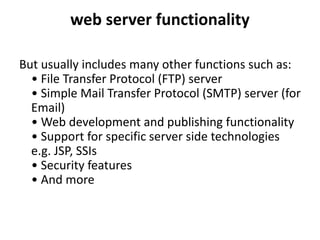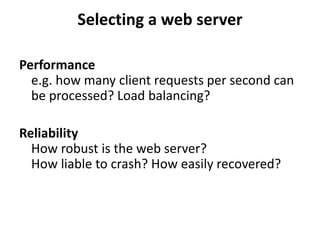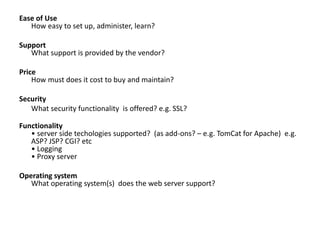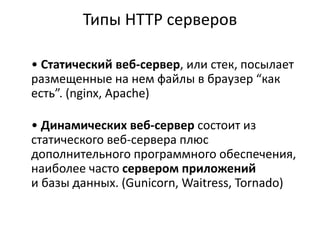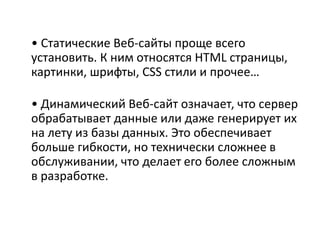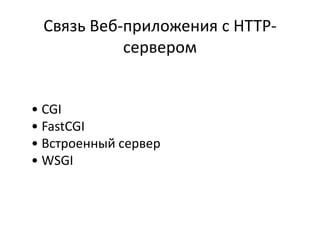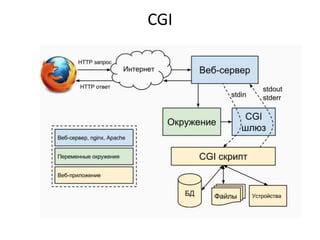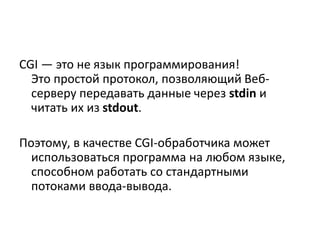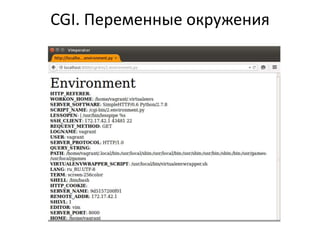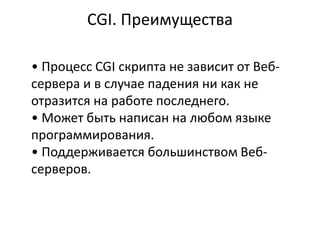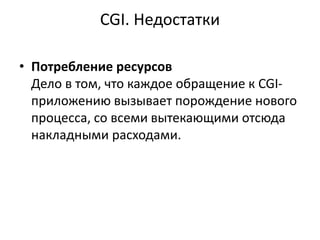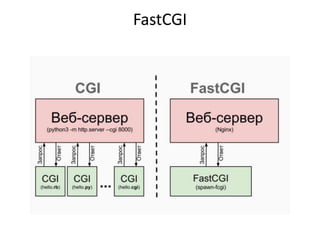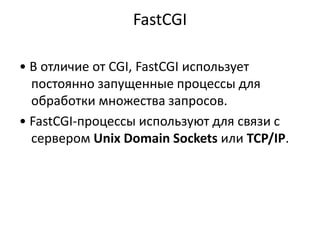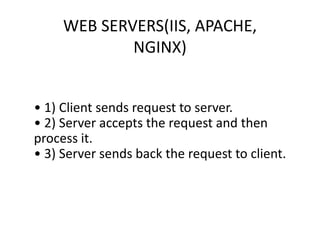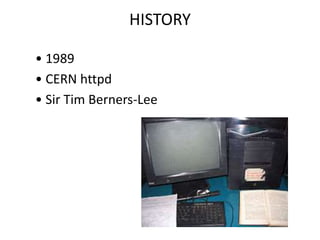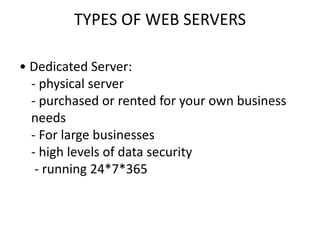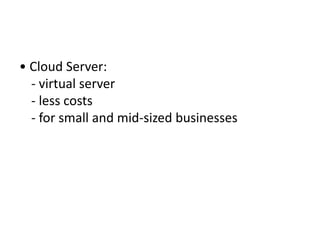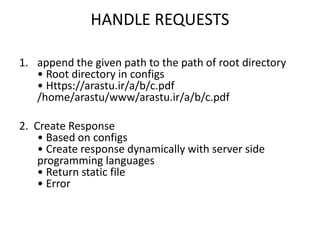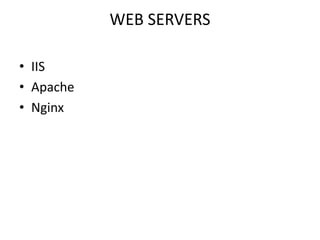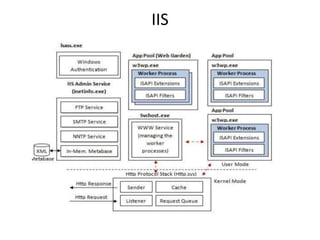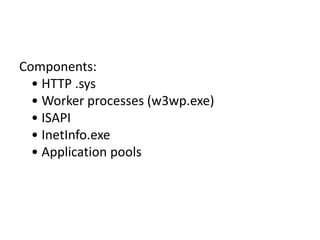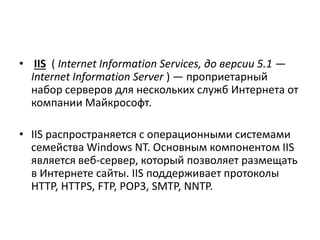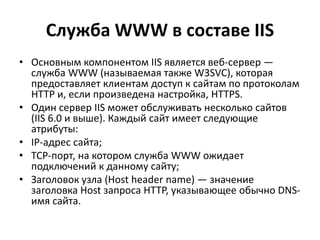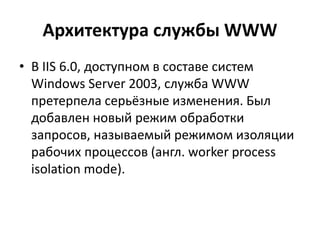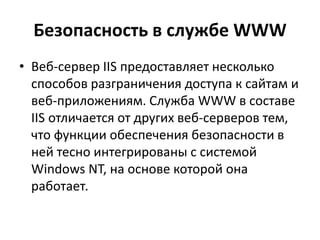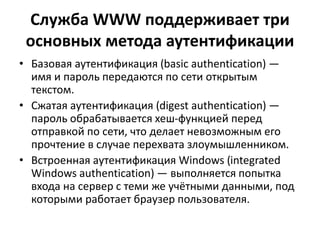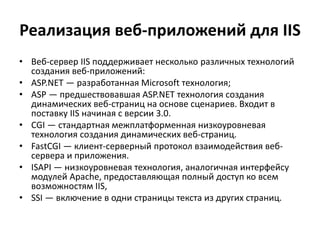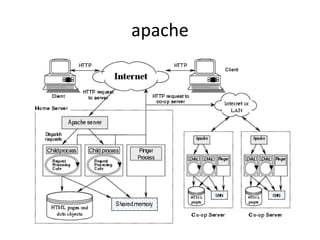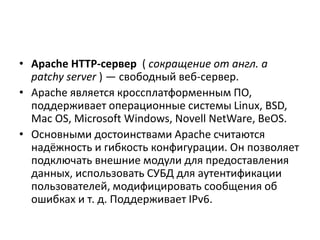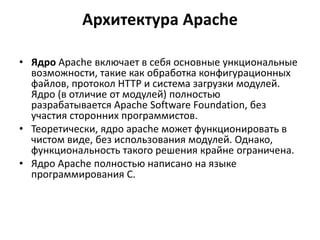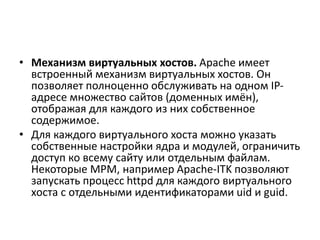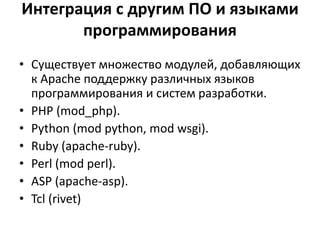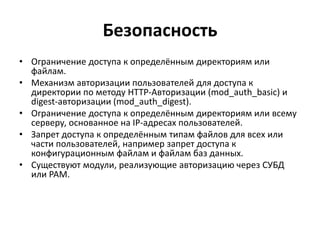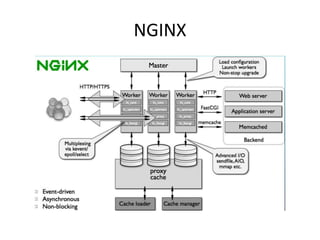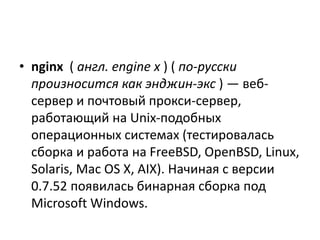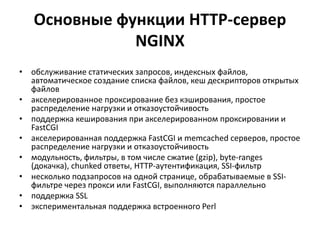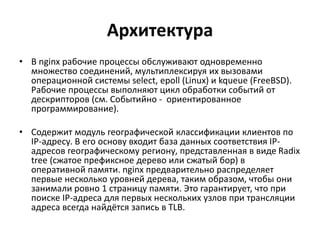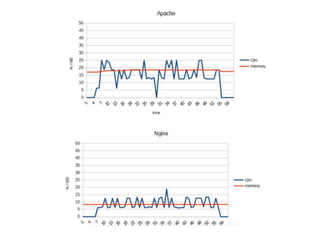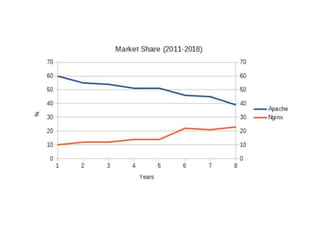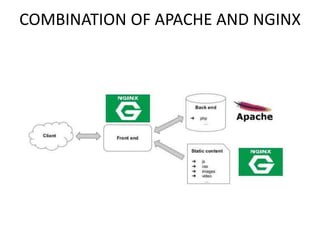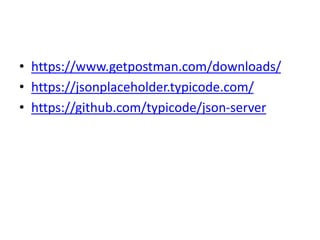Web servers
- 1. WEB SERVERS
- 2. A web server is specialised software that responds to client (I.e. web browser) requests Every web site requires a web server to process client requests and ‘serve up’ the pages Web servers used to service Internet, intranets and extranets
- 3. A web server is part of a multi-tier application (also called n-tier application Functionality is divided into separate tiers or groupings Tiers can be on same computer or on separate computers Web applications are often three tiered: • Information tier (also called data tier) • Middle tier • Client tier (user interface tier)
- 4. Hyper Text Transfer Protocol Web servers communicate with clients using a Response-Request protocol: HTTP
- 5. • A request is generated by a client (by browser software) - Most common requests are “Get” and “Post” • Request reaches the appropriate web-server • Request is processed by the web-server • A response is formulated by the web server and sent back to the client (e.g. web page contents)
- 6. Client-Server model and HTTP • HTTP is the de facto standard for transferring World Wide Web documents • Usually to port 80 • HTTP messages (requests and responses) between client and server are human readable
- 7. Http: Requests from client • Request – Get resource – Type of browser – Name of host – etc • First line is request-line. Contains the nature of the Request e.g. – GET: Get a file from the server – POST: Post data to the server – PUT: Store some resource
- 8. HTTP Response Status Codes • 1XX: Provide information to the client • 2XX: Correct response has occurred. • 3XX: Browser must carry out some further action in order for the request to be successful. For example, the code 301 indicates that the resource that was requested has been permanently moved to another location. • 4XX: Something has gone wrong; for example, the most frequent status code that is returned is 404 which indicates that the resource that has been requested cannot be found. • 5XX: Server has experienced a problem. For example, the status code 503 indicates that the service requested has not been able to be carried out.
- 10. web server functionality But usually includes many other functions such as: • File Transfer Protocol (FTP) server • Simple Mail Transfer Protocol (SMTP) server (for Email) • Web development and publishing functionality • Support for specific server side technologies e.g. JSP, SSIs • Security features • And more
- 11. Selecting a web server Performance e.g. how many client requests per second can be processed? Load balancing? Reliability How robust is the web server? How liable to crash? How easily recovered?
- 12. Ease of Use How easy to set up, administer, learn? Support What support is provided by the vendor? Price How must does it cost to buy and maintain? Security What security functionality is offered? e.g. SSL? Functionality • server side techologies supported? (as add-ons? – e.g. TomCat for Apache) e.g. ASP? JSP? CGI? etc • Logging • Proxy server Operating system What operating system(s) does the web server support?
- 13. Типы HTTP серверов • Статический веб-сервер, или стек, посылает размещенные на нем файлы в браузер “как есть”. (nginx, Apache) • Динамических веб-сервер состоит из статического веб-сервера плюс дополнительного программного обеспечения, наиболее часто сервером приложений и базы данных. (Gunicorn, Waitress, Tornado)
- 14. • Статические Веб-сайты проще всего установить. К ним относятся HTML страницы, картинки, шрифты, CSS стили и прочее… • Динамический Веб-сайт означает, что сервер обрабатывает данные или даже генерирует их на лету из базы данных. Это обеспечивает больше гибкости, но технически сложнее в обслуживании, что делает его более сложным в разработке.
- 15. Связь Веб-приложения с HTTP- сервером • CGI • FastCGI • Встроенный сервер • WSGI
- 16. CGI
- 17. CGI — это не язык программирования! Это простой протокол, позволяющий Веб- серверу передавать данные через stdin и читать их из stdout. Поэтому, в качестве CGI-обработчика может использоваться программа на любом языке, способном работать со стандартными потоками ввода-вывода.
- 19. CGI. Преимущества • Процесс CGI скрипта не зависит от Веб- сервера и в случае падения ни как не отразится на работе последнего. • Может быть написан на любом языке программирования. • Поддерживается большинством Веб- серверов.
- 20. CGI. Недостатки • Потребление ресурсов Дело в том, что каждое обращение к CGI- приложению вызывает порождение нового процесса, со всеми вытекающими отсюда накладными расходами.
- 21. FastCGI
- 22. FastCGI • В отличие от CGI, FastCGI использует постоянно запущенные процессы для обработки множества запросов. • FastCGI-процессы используют для связи с сервером Unix Domain Sockets или TCP/IP.
- 23. –í—Å—Ç—Ä–æ–µ–Ω–Ω—ã–π —Å–µ—Ä–≤–µ—Ä –í –Ω–µ–∫–æ—Ç–æ—Ä—ã—Ö —è–∑—ã–∫–∞—Ö, –Ω–∞–ø—Ä–∏–º–µ—Ä Go, —É–∂–µ —Å—É—â–µ—Å—Ç–≤—É–µ—Ç –≤—Å—Ç—Ä–æ–µ–Ω–Ω—ã–π –í–µ–±-—Å–µ—Ä–≤–µ—Ä.
- 24. WEB SERVERS(IIS, APACHE, NGINX) • 1) Client sends request to server. • 2) Server accepts the request and then process it. • 3) Server sends back the request to client.
- 25. HISTORY • 1989 • CERN httpd • Sir Tim Berners-Lee
- 26. TYPES OF WEB SERVERS • Dedicated Server: - physical server - purchased or rented for your own business needs - For large businesses - high levels of data security - running 24*7*365
- 27. • Cloud Server: - virtual server - less costs - for small and mid-sized businesses
- 28. HANDLE REQUESTS 1. append the given path to the path of root directory • Root directory in configs • Https://arastu.ir/a/b/c.pdf /home/arastu/www/arastu.ir/a/b/c.pdf 2. Create Response • Based on configs • Create response dynamically with server side programming languages • Return static file • Error
- 29. WEB SERVERS • IIS • Apache • Nginx
- 30. IIS
- 31. Components: • HTTP .sys • Worker processes (w3wp.exe) • ISAPI • InetInfo.exe • Application pools
- 32. • IIS ( Internet Information Services, до версии 5.1 — Internet Information Server ) — проприетарный набор серверов для нескольких служб Интернета от компании Майкрософт. • IIS распространяется с операционными системами семейства Windows NT. Основным компонентом IIS является веб-сервер, который позволяет размещать в Интернете сайты. IIS поддерживает протоколы HTTP, HTTPS, FTP, POP3, SMTP, NNTP.
- 33. Служба WWW в составе IIS • Основным компонентом IIS является веб-сервер — служба WWW (называемая также W3SVC), которая предоставляет клиентам доступ к сайтам по протоколам HTTP и, если произведена настройка, HTTPS. • Один сервер IIS может обслуживать несколько сайтов (IIS 6.0 и выше). Каждый сайт имеет следующие атрибуты: • IP-адрес сайта; • TCP-порт, на котором служба WWW ожидает подключений к данному сайту; • Заголовок узла (Host header name) — значение заголовка Host запроса HTTP, указывающее обычно DNS- имя сайта.
- 34. Архитектура службы WWW • В IIS 6.0, доступном в составе систем Windows Server 2003, служба WWW претерпела серьёзные изменения. Был добавлен новый режим обработки запросов, называемый режимом изоляции рабочих процессов (англ. worker process isolation mode).
- 35. Безопасность в службе WWW • Веб-сервер IIS предоставляет несколько способов разграничения доступа к сайтам и веб-приложениям. Служба WWW в составе IIS отличается от других веб-серверов тем, что функции обеспечения безопасности в ней тесно интегрированы с системой Windows NT, на основе которой она работает.
- 36. Служба WWW поддерживает три основных метода аутентификации • Базовая аутентификация (basic authentication) — имя и пароль передаются по сети открытым текстом. • Сжатая аутентификация (digest authentication) — пароль обрабатывается хеш-функцией перед отправкой по сети, что делает невозможным его прочтение в случае перехвата злоумышленником. • Встроенная аутентификация Windows (integrated Windows authentication) — выполняется попытка входа на сервер с теми же учётными данными, под которыми работает браузер пользователя.
- 37. Реализация веб-приложений для IIS • Веб-сервер IIS поддерживает несколько различных технологий создания веб-приложений: • ASP.NET — разработанная Microsoft технология; • ASP — предшествовавшая ASP.NET технология создания динамических веб-страниц на основе сценариев. Входит в поставку IIS начиная с версии 3.0. • CGI — стандартная межплатформенная низкоуровневая технология создания динамических веб-страниц. • FastCGI — клиент-серверный протокол взаимодействия веб- сервера и приложения. • ISAPI — низкоуровневая технология, аналогичная интерфейсу модулей Apache, предоставляющая полный доступ ко всем возможностям IIS, • SSI — включение в одни страницы текста из других страниц.
- 38. apache
- 39. • Apache HTTP-сервер ( сокращение от англ. a patchy server ) — свободный веб-сервер. • Apache является кроссплатформенным ПО, поддерживает операционные системы Linux, BSD, Mac OS, Microsoft Windows, Novell NetWare, BeOS. • Основными достоинствами Apache считаются надёжность и гибкость конфигурации. Он позволяет подключать внешние модули для предоставления данных, использовать СУБД для аутентификации пользователей, модифицировать сообщения об ошибках и т. д. Поддерживает IPv6.
- 40. Архитектура Apache • Ядро Apache включает в себя основные ункциональные возможности, такие как обработка конфигурационных файлов, протокол HTTP и система загрузки модулей. Ядро (в отличие от модулей) полностью разрабатывается Apache Software Foundation, без участия сторонних программистов. • Теоретически, ядро apache может функционировать в чистом виде, без использования модулей. Однако, функциональность такого решения крайне ограничена. • Ядро Apache полностью написано на языке программирования C.
- 41. • Механизм виртуальных хостов. Apache имеет встроенный механизм виртуальных хостов. Он позволяет полноценно обслуживать на одном IP- адресе множество сайтов (доменных имён), отображая для каждого из них собственное содержимое. • Для каждого виртуального хоста можно указать собственные настройки ядра и модулей, ограничить доступ ко всему сайту или отдельным файлам. Некоторые MPM, например Apache-ITK позволяют запускать процесс httpd для каждого виртуального хоста с отдельными идентификаторами uid и guid.
- 42. Интеграция с другим ПО и языками программирования • Существует множество модулей, добавляющих к Apache поддержку различных языков программирования и систем разработки. • PHP (mod_php). • Python (mod python, mod wsgi). • Ruby (apache-ruby). • Perl (mod perl). • ASP (apache-asp). • Tcl (rivet)
- 43. Безопасность • Ограничение доступа к определённым директориям или файлам. • Механизм авторизации пользователей для доступа к директории по методу HTTP-Авторизации (mod_auth_basic) и digest-авторизации (mod_auth_digest). • Ограничение доступа к определённым директориям или всему серверу, основанное на IP-адресах пользователей. • Запрет доступа к определённым типам файлов для всех или части пользователей, например запрет доступа к конфигурационным файлам и файлам баз данных. • Существуют модули, реализующие авторизацию через СУБД или PAM.
- 44. NGINX
- 45. • nginx ( англ. engine x ) ( по-русски произносится как энджин-экс ) — веб- сервер и почтовый прокси-сервер, работающий на Unix-подобных операционных системах (тестировалась сборка и работа на FreeBSD, OpenBSD, Linux, Solaris, Mac OS X, AIX). Начиная с версии 0.7.52 появилась бинарная сборка под Microsoft Windows.
- 46. Основные функции HTTP-сервер NGINX • обслуживание статических запросов, индексных файлов, автоматическое создание списка файлов, кеш дескрипторов открытых файлов • акселерированное проксирование без кэширования, простое распределение нагрузки и отказоустойчивость • поддержка кеширования при акселерированном проксировании и FastCGI • акселерированная поддержка FastCGI и memcached серверов, простое распределение нагрузки и отказоустойчивость • модульность, фильтры, в том числе сжатие (gzip), byte-ranges (докачка), chunked ответы, HTTP-аутентификация, SSI-фильтр • несколько подзапросов на одной странице, обрабатываемые в SSI- фильтре через прокси или FastCGI, выполняются параллельно • поддержка SSL • экспериментальная поддержка встроенного Perl
- 47. Архитектура • В nginx рабочие процессы обслуживают одновременно множество соединений, мультиплексируя их вызовами операционной системы select, epoll (Linux) и kqueue (FreeBSD). Рабочие процессы выполняют цикл обработки событий от дескрипторов (см. Событийно - ориентированное программирование). • Cодержит модуль географической классификации клиентов по IP-адресу. В его основу входит база данных соответствия IP- адресов географическому региону, представленная в виде Radix tree (сжатое префиксное дерево или сжатый бор) в оперативной памяти. nginx предварительно распределяет первые несколько уровней дерева, таким образом, чтобы они занимали ровно 1 страницу памяти. Это гарантирует, что при поиске IP-адреса для первых нескольких узлов при трансляции адреса всегда найдётся запись в TLB.
- 50. COMBINATION OF APACHE AND NGINX
- 51. • https://www.getpostman.com/downloads/ • https://jsonplaceholder.typicode.com/ • https://github.com/typicode/json-server