Web smarts
0 likes399 views
Presentation given at the 2010 Pacific High School Youth Summit. It discusses why it's important to think before posting things to social networking sites or sending images via text.
1 of 39
Download to read offline
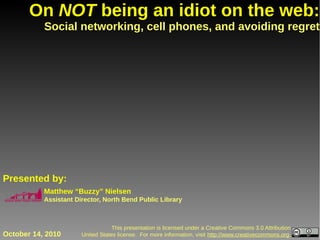






































Recommended
RSPCA: Cyber Pressure: bringing activism into the mainstream 



RSPCA: Cyber Pressure: bringing activism into the mainstream CharityComms
╠²
The document discusses challenges and opportunities for bringing activism into the mainstream through digital communications and accessible online actions. It examines a case study of the "Big Stop" campaign by the RSPCA to ban wild animals in circuses which showed that monitoring social media trends, facilitating public conversations with MPs, and informal collaborations on Twitter can help build momentum and influence policy decisions. The learnings highlighted the importance of understanding different supporter levels, segmenting audiences, and delivering a variety of low and high effort digital actions.Internet safety slides



Internet safety slidesEric Castro
╠²
This document provides tips on internet safety. It discusses creating a positive digital footprint, protecting privacy, protecting against identity theft, bullying, predators, and yourself. Some key tips include using strong and unique passwords, monitoring credit reports, not engaging with bullies online, and being cautious about what personal information you share.Internet safety slides



Internet safety slidesEric Castro
╠²
This document provides internet safety tips in 7 sections:
1. Create a positive digital footprint and leave only positive information online.
2. Protect your privacy by not revealing personal information, using secure passwords, and being aware of security risks.
3. Protect yourself from identity theft by destroying private records, securing your mail, and monitoring credit reports.
4. Protect yourself from bullies by not engaging in bullying behavior, saving evidence of bullying, and telling a trusted adult.
5. Protect yourself from predators by being wary of emotionally vulnerable situations online and only interacting with people you know.
6. Protect yourself from yourself by avoiding posting anything online that could have negative consequences.
7. Overall, the tipsOnline Harassment: Organization for Security and Cooperation in Europe, Vienna



Online Harassment: Organization for Security and Cooperation in Europe, ViennaMichelle Ferrier
╠²
This document provides an overview of Dr. Michelle Ferrier's presentation on defending against harassment for journalists online. It introduces Dr. Ferrier and her background working to counter online harassment as the founder of TrollBusters.com. The presentation covers defining online harassment, sharing examples of harassment experienced by journalists, demonstrating monitoring and reporting tools to address threats, and discussing strategies for individuals and newsrooms to improve online safety.Social networking for business success



Social networking for business successNorth Bend Public Library
╠²
This presentation gives small businesses a basic overview of how they can use social networking sites like Facebook and Twitter to promote themselves. Using examples from Coos County, Oregon, it shows how businesses have been leveraging these tools to involve and reach out to their customers.
This presentation was last given on October 5, 2010, as part of the Foundations of Business Success Skills to Prosper series by Southwestern Oregon Community College's Business Development Center.Coos County Libraries 30th Anniversary



Coos County Libraries 30th AnniversaryNorth Bend Public Library
╠²
Celebrate 30 years of cooperative libraries in Coos County, Oregon! This year (2010) marks the 30th year that residents from across Coos County have had library service and been able to borrow materials from all the libraries in the County. Learn a bit more about your libraries with this short presentation about all that makes the Coos County Library Service district and the Coastline libraries network great!Social Media for Nonprofit Leaders



Social Media for Nonprofit LeadersNorth Bend Public Library
╠²
This presentation was given as part of the library's 2009 Nonprofit Week. It gives a basic overview of several social networking websites and shows how nonprofits can use them to get the word out about their organizations and the services they provide.On Librarianship



On LibrarianshipNorth Bend Public Library
╠²
This document is a presentation by Matthew "Buzzy" Nielsen about why being a librarian is cooler than most people think. It dispels stereotypes about librarians by highlighting famous librarians like Melvil Dewey and discussing the variety of tasks librarians perform beyond just checking out books, such as children's programming and helping patrons with technology. Nielsen explains that he loves being a librarian because no two days are the same, libraries help people, and the job involves continually learning and seeing new technologies while going into the community. The presentation also addresses misconceptions that a degree is not needed for the job and that libraries only exist in small towns.Researching Grants



Researching GrantsNorth Bend Public Library
╠²
This presentation provides an overview of resources for researching grants as a first time grant writer. It discusses finding potential funding sources such as foundations, government grants, businesses, and community groups. Several online databases and libraries are recommended for researching foundations and learning about the funding landscape. Demographic resources can help in understanding the community being served. The presentation emphasizes telling a clear story about the proposed project or organization through defining elements such as the need, beneficiaries, activities, budget, and timeline.Facebook for Businesses



Facebook for BusinessesNorth Bend Public Library
╠²
This presentations introduces the social networking site Facebook to business owners and shows how businesses and nonprofits in Coos Bay and North Bend are using it to reach out to their customers.
This presentation was last given at the Bay Area Chamber of Commerce's Independent Business Operators luncheon on March 24, 2010.CCLSD and an Open Source ILS



CCLSD and an Open Source ILSNorth Bend Public Library
╠²
This presentation was given during the February 2009 Coos Library Directors' meeting to convince them to look into adopting an open source integrated library system (ILS) such as Koha or Evergreen. The Coos County Library Service District is located on the southern Oregon coast.Social Networking (CBPL)



Social Networking (CBPL)North Bend Public Library
╠²
A basic introduction to social networking sites, including Facebook, Twitter, MySpace, and Facebook. This presentation was delivered to Coos County Library District staff at the Coos Bay Public Library in December 2009.Prospering Nonprofits



Prospering NonprofitsNorth Bend Public Library
╠²
For over ten years, the North Bend Public Library has been targeting services to current and budding nonprofit organizations. These services have included a grants research workshop, other instructional classes, and a targeted collection for nonprofits. By using NBPL's experiences, this presentation will discuss how even small public libraries can support nonprofits in their efforts to build community through classes, collection-building, partnerships, and other services.
This is the full presentation, entitled "Prospering nonprofits: How libraries can assist the charitable sector and build their communities," presented by Gary Sharp and Buzzy Nielsen at the Oregon Library Association Conference on April 8, 2011.Net neutrality



Net neutralityNorth Bend Public Library
╠²
This presentation discusses net neutrality and its importance. It begins by defining net neutrality as the principle that all Internet traffic should be treated equally. It then discusses issues such as whether Internet service providers could discriminate based on content type or charge more for certain content. The presentation also covers debates around whether regulation could encourage or discourage investment and innovation. Overall, it argues that how content is treated online could significantly impact the future of Internet services and their quality.Web on the go: Why the mobile Internet matters to businesses



Web on the go: Why the mobile Internet matters to businessesNorth Bend Public Library
╠²
This presentation introduces people to what can be done on the web using mobile phones. It highlights ow web-enabled phones allow for new ways of accessing information, finding businesses, and interacting with the world. It also discusses how location-aware phones allow people to better locate information about local businesses and services.
This presentation was last given at the Coos Bay/North Bend Chamber of Commerce Independent Business Operators luncheon on February 16, 2011.Buying a home at their fingertips: How to reach out on the standard and mobil...



Buying a home at their fingertips: How to reach out on the standard and mobil...North Bend Public Library
╠²
This presentation shows how social networking and access to the web on mobile phones is changing the way that customers shop for homes. It shows how local realtors are using these sites and services to reach out to potential home buyers and why others should pay attention.
This was last presented to the Coos County, Oregon, Board of Realtors on April 21, 2011.Cloud computing: An introduction



Cloud computing: An introductionNorth Bend Public Library
╠²
This presentation gives a basic overview of cloud computing for the general computer user. It details some of the advantages and disadvantages of using cloud-based services to manage and backup data. In doing so, the presentation includes examples of syncing calendars across devices, backing up data to the Web, and using online office applications.
This presentation was last given at the Bay Area Seniors Computer Club in October 2010.MP3s and players: An introduction



MP3s and players: An introductionNorth Bend Public Library
╠²
This presentation gives a basic overview of what MP3s and MP3 players are, why people might want to use MP3s, and other factors to consider when looking into buying MP3s or an MP3 player.
This was last presented to the Bay Area Seniors Computer Club in Coos Bay, Oregon, on August 20, 2010.Even internet computers want to be free: Using Linux and open source software...



Even internet computers want to be free: Using Linux and open source software...North Bend Public Library
╠²
Use of open source software (OSS) is common in the server rooms of many libraries. Many have even taken the step of switching their public workstations to the open source web browser Firefox. However, making the jump to an open source operating system for public computers has not caught on quite as well. In this presentation, we will detail how several libraries in Coos County, Oregon, have switched their public internet terminals predominantly to open source software, specifically Ubuntu Linux, Firefox, and OpenOffice. We show how Coos County libraries are able to provide the excellent range of services - and indeed improved over the services - available on Windows- or Mac-based public computers. We detail the software we use, the costs and benefits of the change, and how the switch has been received by the public and library staff. The presentation includes screenshots of what patrons experience when they sit down at a computer. It also provides tips for supporting the wide variety of media, file types, and devices that patrons may bring to the library.
This presentation was delivered on February 5, 2010, at the Online Northwest conference (http://www.ous.edu/onlinenw/).Social Networking Basics



Social Networking BasicsNorth Bend Public Library
╠²
A basic introduction to social networking sites, particularly focusing on Facebook and Twitter, with some mention of MySpace. This presentation was delivered to the Bay Area Seniors Computer Club in September 2009.Libraries and Dewey Decimal Classification



Libraries and Dewey Decimal ClassificationNorth Bend Public Library
╠²
This basic overview of the Dewey Decimal System is used to train Library staff and volunteers. It details why libraries use Dewey and similar systems and explains how the system is organized.Digital drama



Digital dramaktcole
╠²
This document provides information about digital media use among youth and discusses various social and ethical issues related to social media and technology. It includes statistics about time spent using media, social networking profiles, texting habits, and risks like cyberbullying, sexting and online harassment. It also provides tips and resources for staying safe online and dealing with problems like bullying.Digital Natives: Growing Up Online



Digital Natives: Growing Up Onlinebermandry
╠²
The document discusses how digital natives, or children who have grown up immersed in technology, are using social media and the internet. It notes that most children between 7-17 use computers and some create their own websites. The document then discusses issues parents may face like bullying, inappropriate content, and privacy concerns when children interact online. It provides recommendations for parents on using web filters and monitoring computer use.Internet Safety 2.0



Internet Safety 2.0Larry Magid
╠²
The document discusses various aspects of youth safety on social networking sites and the internet. It notes that social networking allows teens to socialize, explore identity, and engage in content creation. However, it can also expose teens to risks like inappropriate solicitation, cyberbullying, and showing off behavior. The document emphasizes that internet safety is complex with no single solution, and that risks online often reflect ones in the real world. A collaborative long-term approach is needed to help teens harness benefits and address issues.Digital Citizenship



Digital CitizenshipKermit Agbas
╠²
Digital citizenship refers to appropriate behavior regarding technology use. It is important because children are growing up online and need to learn how to behave respectfully both online and offline. Some issues that can arise include disrespecting others through drama or cyberbullying, disrespecting privacy by oversharing personal information, and disrespecting property through plagiarism or illegal downloading. To promote safety, students should treat others online as they want to be treated, avoid spreading gossip, keep private information private, stand up to cyberbullying, and consider their digital footprint, as anything posted online can remain there permanently.CyberSafety



CyberSafetyiceman1953
╠²
The document discusses strategies for ensuring children have a safe experience with technology. It covers six areas of concern: personal information, piracy, cyberbullying, social networks, inappropriate content, and cyber predators. For each area, it defines the issue, provides examples, and suggests guidelines and resources to help keep kids safe online.Netsafetyoct30 Sound



Netsafetyoct30 SoundLarry Magid
╠²
The document discusses youth safety on social media and provides the following key points:
- 65% of teens use social networks and create profiles, with most visiting daily
- Social media allows for both positive uses like connecting with friends as well as risks like cyberbullying, inappropriate content, and damaged reputations
- While risks of online predators exist, actual cases of abuse are statistically very rare, and risks tend to correlate more with a child's offline circumstances than technology use alone
- Solutions require understanding adolescent development and behavior, recognizing both benefits and amplified risks of social media, and collaborative long-term responses targeting real risks.So-Sial Networking



So-Sial NetworkingAlanGun Alan
╠²
Gunalan Ranganahan is presenting a final year project on the negative impacts of social networking. The project will use projection mapping to demonstrate how social networking can negatively impact individuals and society through teasing. Research found that while users are aware of potential downsides, many underestimate the risks or become addicted. The presentation will last 2-5 minutes and use text, images, video, animation and sound effects to metaphorically portray social networking's downsides like privacy issues, stress on families, and addiction. The goal is to educate viewers on social media's realities beyond communication.Online Safety 3.0 - Presentation for Parents and Teachers



Online Safety 3.0 - Presentation for Parents and TeachersLarry Magid
╠²
ConnectSafely.org's presentation on "Online Safety 3.0" -- a research-based rationale approach to youth behavior in our online world. More Related Content
Viewers also liked (13)
Researching Grants



Researching GrantsNorth Bend Public Library
╠²
This presentation provides an overview of resources for researching grants as a first time grant writer. It discusses finding potential funding sources such as foundations, government grants, businesses, and community groups. Several online databases and libraries are recommended for researching foundations and learning about the funding landscape. Demographic resources can help in understanding the community being served. The presentation emphasizes telling a clear story about the proposed project or organization through defining elements such as the need, beneficiaries, activities, budget, and timeline.Facebook for Businesses



Facebook for BusinessesNorth Bend Public Library
╠²
This presentations introduces the social networking site Facebook to business owners and shows how businesses and nonprofits in Coos Bay and North Bend are using it to reach out to their customers.
This presentation was last given at the Bay Area Chamber of Commerce's Independent Business Operators luncheon on March 24, 2010.CCLSD and an Open Source ILS



CCLSD and an Open Source ILSNorth Bend Public Library
╠²
This presentation was given during the February 2009 Coos Library Directors' meeting to convince them to look into adopting an open source integrated library system (ILS) such as Koha or Evergreen. The Coos County Library Service District is located on the southern Oregon coast.Social Networking (CBPL)



Social Networking (CBPL)North Bend Public Library
╠²
A basic introduction to social networking sites, including Facebook, Twitter, MySpace, and Facebook. This presentation was delivered to Coos County Library District staff at the Coos Bay Public Library in December 2009.Prospering Nonprofits



Prospering NonprofitsNorth Bend Public Library
╠²
For over ten years, the North Bend Public Library has been targeting services to current and budding nonprofit organizations. These services have included a grants research workshop, other instructional classes, and a targeted collection for nonprofits. By using NBPL's experiences, this presentation will discuss how even small public libraries can support nonprofits in their efforts to build community through classes, collection-building, partnerships, and other services.
This is the full presentation, entitled "Prospering nonprofits: How libraries can assist the charitable sector and build their communities," presented by Gary Sharp and Buzzy Nielsen at the Oregon Library Association Conference on April 8, 2011.Net neutrality



Net neutralityNorth Bend Public Library
╠²
This presentation discusses net neutrality and its importance. It begins by defining net neutrality as the principle that all Internet traffic should be treated equally. It then discusses issues such as whether Internet service providers could discriminate based on content type or charge more for certain content. The presentation also covers debates around whether regulation could encourage or discourage investment and innovation. Overall, it argues that how content is treated online could significantly impact the future of Internet services and their quality.Web on the go: Why the mobile Internet matters to businesses



Web on the go: Why the mobile Internet matters to businessesNorth Bend Public Library
╠²
This presentation introduces people to what can be done on the web using mobile phones. It highlights ow web-enabled phones allow for new ways of accessing information, finding businesses, and interacting with the world. It also discusses how location-aware phones allow people to better locate information about local businesses and services.
This presentation was last given at the Coos Bay/North Bend Chamber of Commerce Independent Business Operators luncheon on February 16, 2011.Buying a home at their fingertips: How to reach out on the standard and mobil...



Buying a home at their fingertips: How to reach out on the standard and mobil...North Bend Public Library
╠²
This presentation shows how social networking and access to the web on mobile phones is changing the way that customers shop for homes. It shows how local realtors are using these sites and services to reach out to potential home buyers and why others should pay attention.
This was last presented to the Coos County, Oregon, Board of Realtors on April 21, 2011.Cloud computing: An introduction



Cloud computing: An introductionNorth Bend Public Library
╠²
This presentation gives a basic overview of cloud computing for the general computer user. It details some of the advantages and disadvantages of using cloud-based services to manage and backup data. In doing so, the presentation includes examples of syncing calendars across devices, backing up data to the Web, and using online office applications.
This presentation was last given at the Bay Area Seniors Computer Club in October 2010.MP3s and players: An introduction



MP3s and players: An introductionNorth Bend Public Library
╠²
This presentation gives a basic overview of what MP3s and MP3 players are, why people might want to use MP3s, and other factors to consider when looking into buying MP3s or an MP3 player.
This was last presented to the Bay Area Seniors Computer Club in Coos Bay, Oregon, on August 20, 2010.Even internet computers want to be free: Using Linux and open source software...



Even internet computers want to be free: Using Linux and open source software...North Bend Public Library
╠²
Use of open source software (OSS) is common in the server rooms of many libraries. Many have even taken the step of switching their public workstations to the open source web browser Firefox. However, making the jump to an open source operating system for public computers has not caught on quite as well. In this presentation, we will detail how several libraries in Coos County, Oregon, have switched their public internet terminals predominantly to open source software, specifically Ubuntu Linux, Firefox, and OpenOffice. We show how Coos County libraries are able to provide the excellent range of services - and indeed improved over the services - available on Windows- or Mac-based public computers. We detail the software we use, the costs and benefits of the change, and how the switch has been received by the public and library staff. The presentation includes screenshots of what patrons experience when they sit down at a computer. It also provides tips for supporting the wide variety of media, file types, and devices that patrons may bring to the library.
This presentation was delivered on February 5, 2010, at the Online Northwest conference (http://www.ous.edu/onlinenw/).Social Networking Basics



Social Networking BasicsNorth Bend Public Library
╠²
A basic introduction to social networking sites, particularly focusing on Facebook and Twitter, with some mention of MySpace. This presentation was delivered to the Bay Area Seniors Computer Club in September 2009.Libraries and Dewey Decimal Classification



Libraries and Dewey Decimal ClassificationNorth Bend Public Library
╠²
This basic overview of the Dewey Decimal System is used to train Library staff and volunteers. It details why libraries use Dewey and similar systems and explains how the system is organized.Buying a home at their fingertips: How to reach out on the standard and mobil...



Buying a home at their fingertips: How to reach out on the standard and mobil...North Bend Public Library
╠²
Even internet computers want to be free: Using Linux and open source software...



Even internet computers want to be free: Using Linux and open source software...North Bend Public Library
╠²
Similar to Web smarts (20)
Digital drama



Digital dramaktcole
╠²
This document provides information about digital media use among youth and discusses various social and ethical issues related to social media and technology. It includes statistics about time spent using media, social networking profiles, texting habits, and risks like cyberbullying, sexting and online harassment. It also provides tips and resources for staying safe online and dealing with problems like bullying.Digital Natives: Growing Up Online



Digital Natives: Growing Up Onlinebermandry
╠²
The document discusses how digital natives, or children who have grown up immersed in technology, are using social media and the internet. It notes that most children between 7-17 use computers and some create their own websites. The document then discusses issues parents may face like bullying, inappropriate content, and privacy concerns when children interact online. It provides recommendations for parents on using web filters and monitoring computer use.Internet Safety 2.0



Internet Safety 2.0Larry Magid
╠²
The document discusses various aspects of youth safety on social networking sites and the internet. It notes that social networking allows teens to socialize, explore identity, and engage in content creation. However, it can also expose teens to risks like inappropriate solicitation, cyberbullying, and showing off behavior. The document emphasizes that internet safety is complex with no single solution, and that risks online often reflect ones in the real world. A collaborative long-term approach is needed to help teens harness benefits and address issues.Digital Citizenship



Digital CitizenshipKermit Agbas
╠²
Digital citizenship refers to appropriate behavior regarding technology use. It is important because children are growing up online and need to learn how to behave respectfully both online and offline. Some issues that can arise include disrespecting others through drama or cyberbullying, disrespecting privacy by oversharing personal information, and disrespecting property through plagiarism or illegal downloading. To promote safety, students should treat others online as they want to be treated, avoid spreading gossip, keep private information private, stand up to cyberbullying, and consider their digital footprint, as anything posted online can remain there permanently.CyberSafety



CyberSafetyiceman1953
╠²
The document discusses strategies for ensuring children have a safe experience with technology. It covers six areas of concern: personal information, piracy, cyberbullying, social networks, inappropriate content, and cyber predators. For each area, it defines the issue, provides examples, and suggests guidelines and resources to help keep kids safe online.Netsafetyoct30 Sound



Netsafetyoct30 SoundLarry Magid
╠²
The document discusses youth safety on social media and provides the following key points:
- 65% of teens use social networks and create profiles, with most visiting daily
- Social media allows for both positive uses like connecting with friends as well as risks like cyberbullying, inappropriate content, and damaged reputations
- While risks of online predators exist, actual cases of abuse are statistically very rare, and risks tend to correlate more with a child's offline circumstances than technology use alone
- Solutions require understanding adolescent development and behavior, recognizing both benefits and amplified risks of social media, and collaborative long-term responses targeting real risks.So-Sial Networking



So-Sial NetworkingAlanGun Alan
╠²
Gunalan Ranganahan is presenting a final year project on the negative impacts of social networking. The project will use projection mapping to demonstrate how social networking can negatively impact individuals and society through teasing. Research found that while users are aware of potential downsides, many underestimate the risks or become addicted. The presentation will last 2-5 minutes and use text, images, video, animation and sound effects to metaphorically portray social networking's downsides like privacy issues, stress on families, and addiction. The goal is to educate viewers on social media's realities beyond communication.Online Safety 3.0 - Presentation for Parents and Teachers



Online Safety 3.0 - Presentation for Parents and TeachersLarry Magid
╠²
ConnectSafely.org's presentation on "Online Safety 3.0" -- a research-based rationale approach to youth behavior in our online world. Facebook and Your Child



Facebook and Your ChildLuanda International School - Secondary Library
╠²
This document provides information for parents about teens' use of social media and offers advice. It discusses teens' use of computers, cell phones and social media sites. Some key points made include that nearly 73% of online teens use social networking sites, and 93% of teens have computer access. The document outlines some concerns parents may have like bullying, privacy and inappropriate photos. It advises parents to monitor internet use, learn about privacy settings, and discuss social media use frequently with their teens. Resources for further information are also provided.Web 2.0: Land of Unexpected Consequences



Web 2.0: Land of Unexpected ConsequencesFrances Harris
╠²
This document summarizes research on how teens use and interact with various technologies such as the internet, social media, cell phones, and online videos. Some key findings include that the majority of teens use social media daily to communicate with friends, 90% have access to the internet at home, and cell phone ownership among teens has risen significantly in recent years. The document also discusses debates around online safety and privacy for teens, and implications of these technologies for libraries and education.Top Things Parents Should Know About Their Child and Technology



Top Things Parents Should Know About Their Child and TechnologyDi Doersch
╠²
The document discusses various internet safety topics including social networking, internet predators, cyberbullying, sexting, and copyright infringement. It provides information on each topic, such as common tactics used by internet predators to gain a child's trust online or how cyberbullying can emotionally impact victims. The document also gives advice on steps parents can take to educate their children and promote safe internet use, such as monitoring their social media accounts, discussing online safety rules, and communicating openly about potential risks.Digital Footprints Presentation



Digital Footprints PresentationProjectsByJen.com
╠²
A session by Jennifer Wagner, Sean Williams, and Dennis Grice on 11/30/10 at St. John's Lutheran in Orange, CALIFARS - Social Media Dangers to Children



LIFARS - Social Media Dangers to ChildrenLIFARS
╠²
A presentation given by LIFARS at a conference MEPA EU Police Academy conference on May 2016. It covers the dangers that the internet and social media pose to children and adolescents. More and more, we're seeing that social media are opening the gates to cyberbullying, cyber extortion, sextortion, cyber stalking and more. Any parts of this presentation can be adopted and reused as long as attribution is given. For inquiries, please contact pr@lifars.com.How Our Kids Are Using the Internet in 2009



How Our Kids Are Using the Internet in 2009bermandry
╠²
The document discusses how children are using the internet and social media in 2009. It provides statistics on teen internet and technology use and gives advice to parents on setting rules and boundaries regarding texting, social media, cyberbullying and plagiarism. The document suggests parents educate themselves on their children's online activities and have open conversations about topics like privacy and digital footprints.Gloria flores



Gloria floresyaya700
╠²
1. The document provides advice for kids about staying safe online, including not sharing personal information or passwords with strangers, not meeting up with people only known online, and what to do if being cyberbullied or receiving inappropriate messages or photos.
2. It discusses legal issues around copyright, plagiarism, and sexting as well as recommends reporting threats, child pornography or cyberbullying.
3. The document quizzes readers to test their understanding of online safety tips and determines a "SOS level" based on their score, with higher levels indicating more knowledge of safe online practices.Social Media for Parents



Social Media for Parentsagoldberghvs
╠²
Social media allows for multi-directional interactions around online content. A social network specifically allows direct interactions between users on topics of mutual interest. People spend a significant amount of time on social media, with over 22% of online time spent on social networks like Facebook, which has over 500 million active users who are connected through on average 130 friends. It is important for parents to be aware of their children's social media use and online activities to keep them safe from potential dangers.Updated Online Safety 3.0 Talk for Mediterranean Association of International...



Updated Online Safety 3.0 Talk for Mediterranean Association of International...Larry Magid
╠²
A newly revised Online Safety 3.0 talk prepared for the Mediterranean Association of International Schools by ConnectSafely.org co-director and SafeKids.com founder Larry MagidImportance Of Computer Education Essay.pdf



Importance Of Computer Education Essay.pdfKeri Goodman
╠²
Based on the information provided:
Dow Chemical uses first-in, first-out (FIFO) and average cost methods to value its inventories. This is stated in Note 1 to the consolidated financial statements under the heading "Inventories".
2. What was Dow Chemical's net income for 2012? Cyber Safety How Children Can Protect Themselves From Online Threats



Cyber Safety How Children Can Protect Themselves From Online Threatsmkinzie
╠²
This document discusses strategies for protecting children from online threats and promoting cyber safety. It covers six key areas: personal information, identity theft, safe online transactions, piracy, cyberbullying, inappropriate content, social networks, and cyber predators. Guidelines are provided such as not sharing personal details, using strong passwords, reporting cyberbullying, and telling a trusted adult about any suspicious online interactions or content.More from North Bend Public Library (8)
Using the Coastline library catalog



Using the Coastline library catalogNorth Bend Public Library
╠²
Want to know how to get the most out of Coastline, the library catalog and portal of Oregon's Coos County Libraries? Check out this walkthrough! It will show you how to do everything from finding items and placing them on hold to renewing items and creating custom searches.
The walkthrough also shows a great feature in the catalog: LibraryThing for Libraries. This service recommends new books, authors, and subjects for the books that interest you. Check it out!Gale/Cengage Databases Quick Guide



Gale/Cengage Databases Quick GuideNorth Bend Public Library
╠²
This short guide shows you how to use the Coos County Libraries' electronic databases provided by Gale to access literally thousands of magazines, newspaper, and journal articles. The guide walks you through how to access, browse, and search the databases to find articles and publications of interest.Local History Resources in Coos County Libraries



Local History Resources in Coos County LibrariesNorth Bend Public Library
╠²
This document is just a small introductory sample of the many local history resources available through the Coos County (Oregon) libraries. It includes books, newspapers, electronics resources, and more that can help the local historian or genealogist.Library2Go Walkthrough



Library2Go WalkthroughNorth Bend Public Library
╠²
You don't have to come to the library to gain access to great audiobooks, videos, and e-books. Thanks to Library2Go, you can access them from the comforts of your home. This walkthrough shows how you can use Library2Go on your home computer. It details how to access and use Library2Go, search for media of various types, checkout and download items from Library2Go, and transfer those titles to various devices.Using Add-Ons with Mozilla Firefox



Using Add-Ons with Mozilla FirefoxNorth Bend Public Library
╠²
One of the many reasons why the web browser Mozilla Firefox has become so popular is its ability to use add-ons (or extensions), small programs that allow you to personalize your internet surfing experience. They can do everything from blocking advertisements to giving you weather reports to making your email simpler to use. This walkthrough will tell you what add-ons are, how you can find and install them, and will detail a few that we particularly like: Adblock Plus, ForecastFox, Flashblock, and ReminderFox. While this walkthrough assumes you're using Microsoft Windows, the principles also apply if you're using Firefox on a computer running Linux or the Macintosh operating system.
This class was last presented at the Bay Area Seniors Computer Club in March 2010.Scanning documents with Simple Scan



Scanning documents with Simple ScanNorth Bend Public Library
╠²
The document provides step-by-step instructions for scanning documents at the North Bend Public Library using their Skanlite scanning software. It explains how to place documents on the scanner, open the scanning program, select scan settings like color or grayscale and resolution, preview and select a scan area, and save the scanned file to the desktop. The process results in a digital file of the document that can be saved, emailed or transferred via thumb drive.Intro to Firefox



Intro to FirefoxNorth Bend Public Library
╠²
This basic introduction to Firefox covers various features in the program including tabbed browsing, searching the web, adding bookmarks, viewing history, and more. It was last presented at the Bay Area Seniors Computer Club on November 20, 2009.Functions and Charts in Microsoft Excel



Functions and Charts in Microsoft ExcelNorth Bend Public Library
╠²
This document provides an overview and outline for a class on using functions and charts in Microsoft Excel. The objective is to teach students how to construct functions in Excel to calculate values like sums, and how to create basic charts to visualize data. The class will cover topics like inserting different types of functions, copying and referencing cells in functions, conditional functions, and the Chart Wizard for selecting and customizing charts. Students will practice these skills by creating a sample payroll report and functions to calculate values like total hours, gross pay, taxes, and more. The document concludes by noting the class will provide a basic introduction to creating different types of charts to represent the payroll data.Web smarts
- 1. On NOT being an idiot on the web: Social networking, cell phones, and avoiding regret Presented by: Matthew ŌĆ£BuzzyŌĆØ Nielsen Assistant Director, North Bend Public Library This presentation is licensed under a Creative Commons 3.0 Attribution October 14, 2010 United States license. For more information, visit http://www.creativecommons.org.
- 2. Think
- 3. A myriad of sites
- 4. Social networking is ... Connecting with friends and family Conversing with people Sharing your interests Staying connected
- 5. Sharing is easy ... too easy
- 6. Sharing is easy ... too easy
- 8. Think
- 9. I trust my friends
- 10. But do I trust my friends' friends?
- 11. I have no idea who those people are. And yet I can still look at this photo because my friend commented on it. And because of lax privacy settings.
- 12. And what about these people? ts Te n ac re he Pa rs Police sions st af f A dmis Potent ial emp loyers eopelen that slide) eirdhp peopl o W e ot e r et o th (no of f e ns
- 13. Uploading a photo takes 30 seconds. Humiliation lasts a lifetime
- 14. Case in point ŌĆ£ Thanks for eating at Brixx, you cheap piece of @%#& camper. ŌĆØ
- 15. Think
- 16. And it's not just the Internet Photo source: tillwe on flickr
- 17. The beauty of MMS
- 18. And the not so beautiful 20%
- 19. Percent of you who have sexted Data source: National Campaign to Prevent Teen and Unplanned Pregnancy, "Sex and Tech"
- 20. Another case in point Photo source: Mwibisono3 on Wikimedia Commons
- 21. Another case in point
- 22. Don't believe the hype. Not all publicity of good publicity.
- 23. When you upload a photo to the Web or text a photo to a friend You. Lose. Control.
- 24. The magic of forwarding
- 25. And copy & paste
- 27. I trust my friends
- 28. All 400 of them ><
- 29. How to take control 1. Be careful who your friend. 2. Be discerning about what you post. 3. Think about what contact info to share. 4. Turn on privacy controls
- 30. 1. Be careful who you friend It's all right to click this. No, really.
- 31. 2. Be discerning about what you post
- 32. 2. Be discerning about what you post
- 33. 3. Thing about what info to share
- 34. 4. Turn on privacy controls
- 35. 4. Turn on privacy controls
- 36. And don't forget your mobile phone
- 37. Think
- 38. And take control
- 39. Questions? View this presentation on slideshare: http://www.slideshare.net/nbpl/web-smarts This presentation was made using open source software. Fedora Linux OpenOffice Chromium GIMP Shutter Android Operating system Impress Web browser Image editor Screenshot utility Mobile operating Presentation program system

