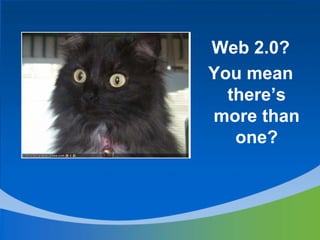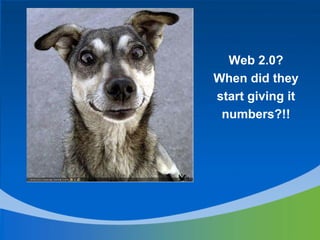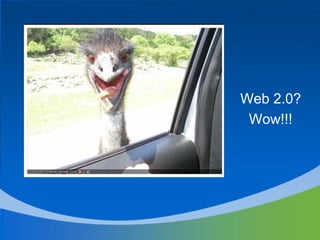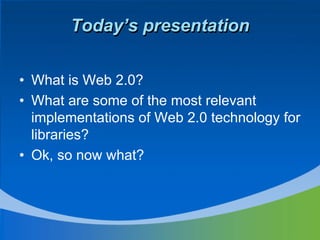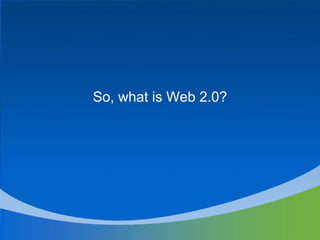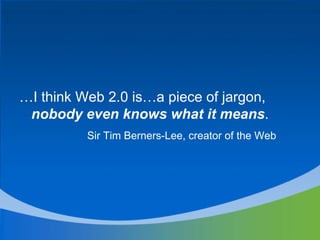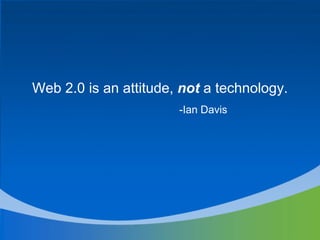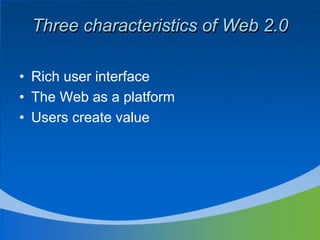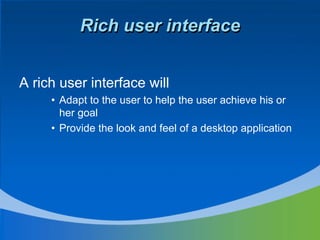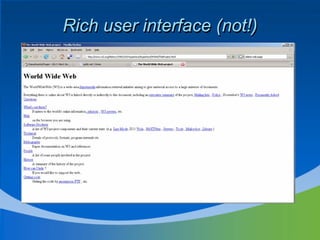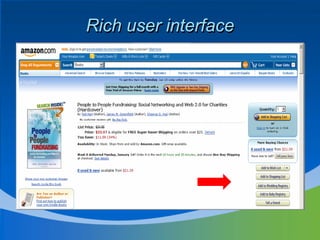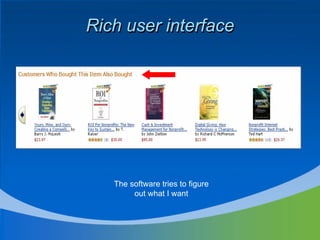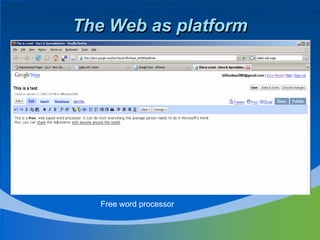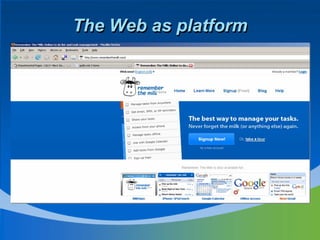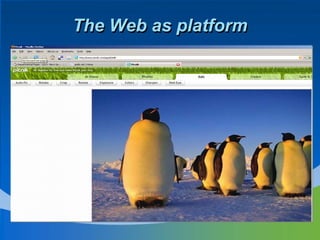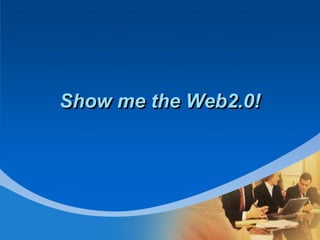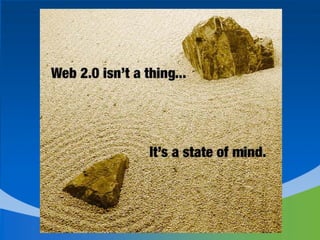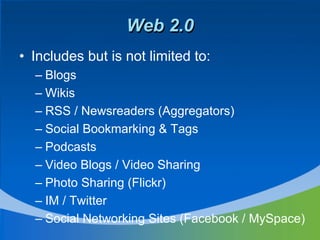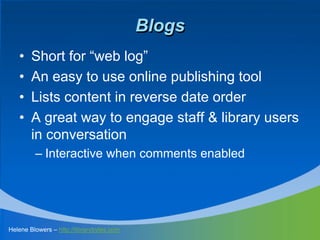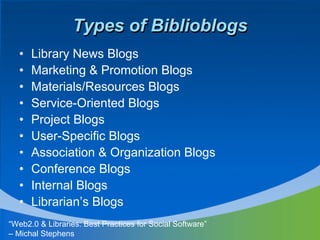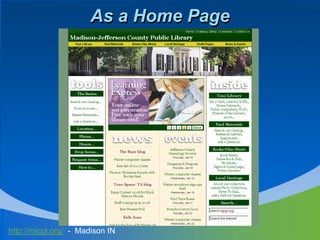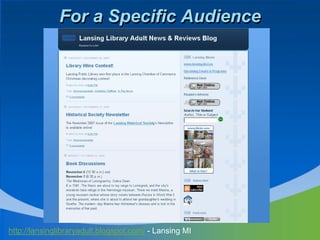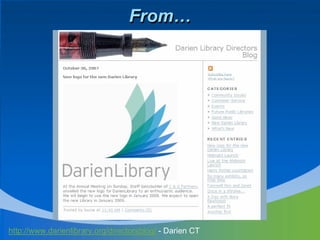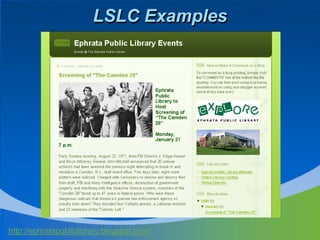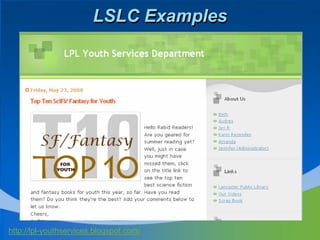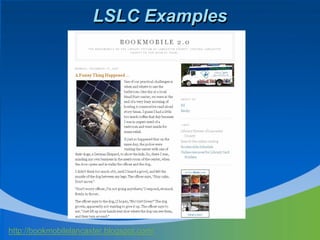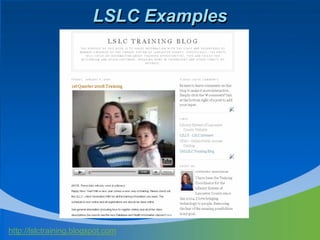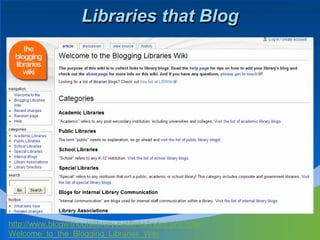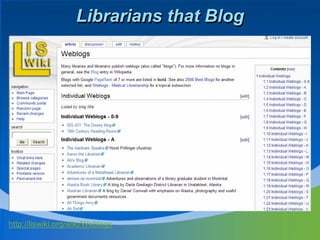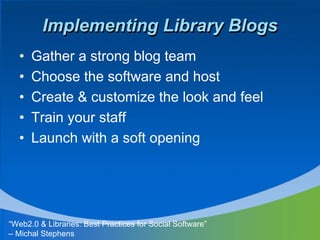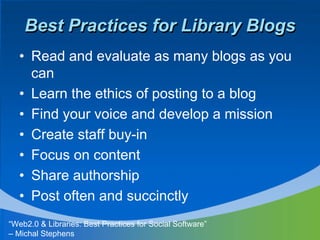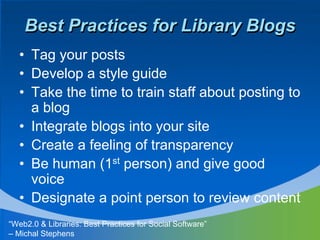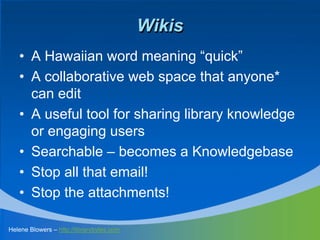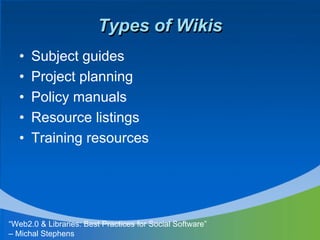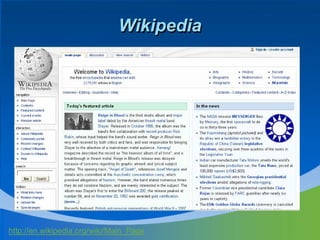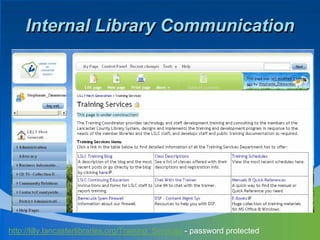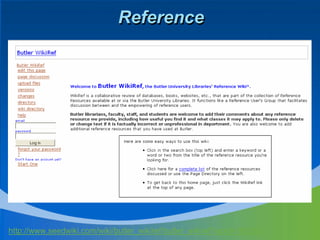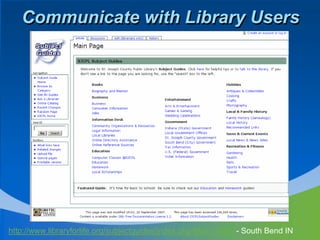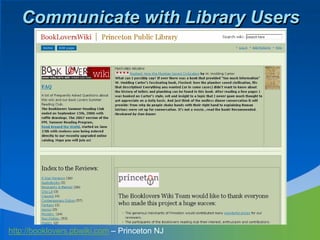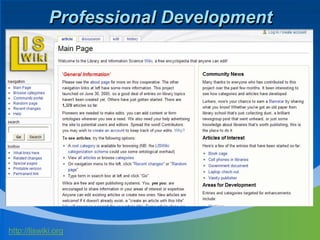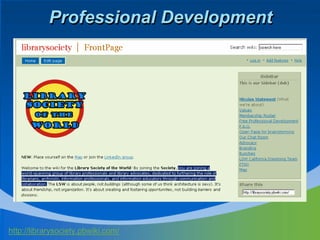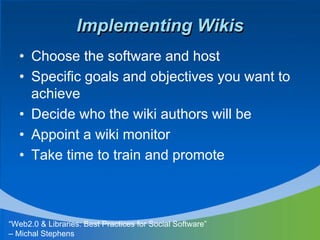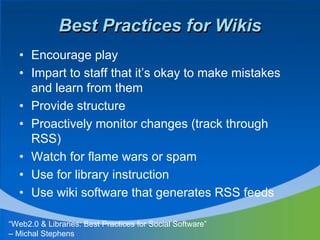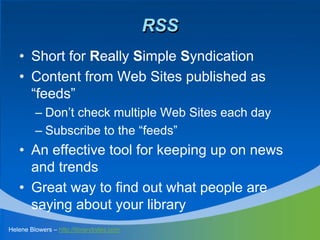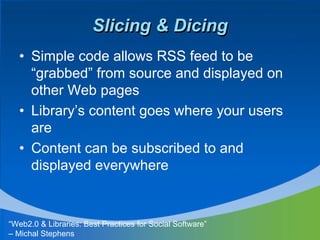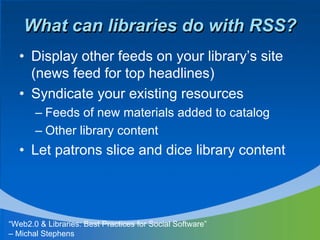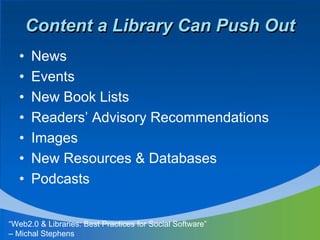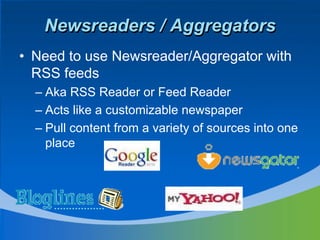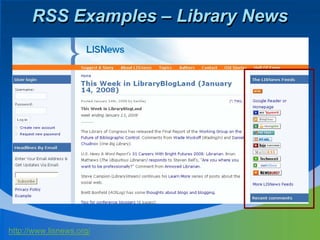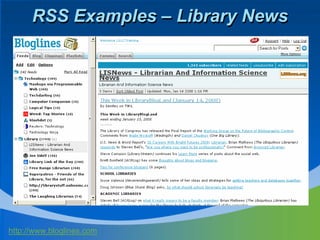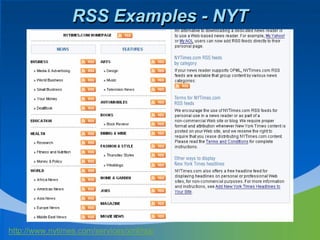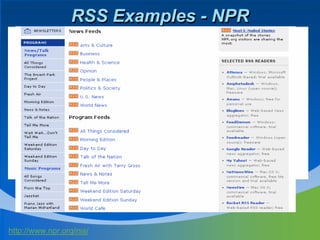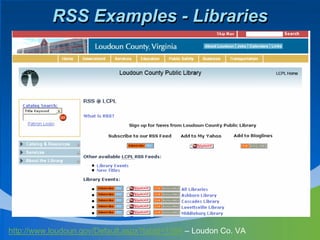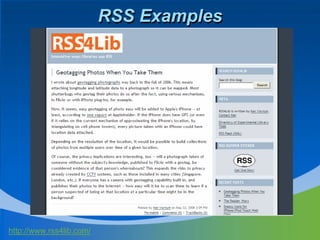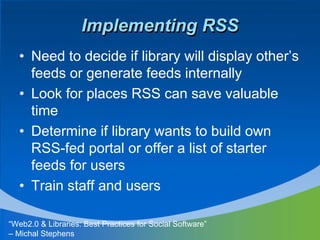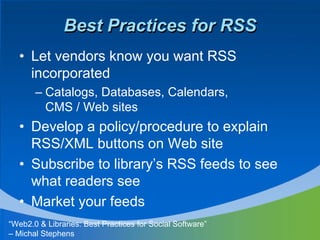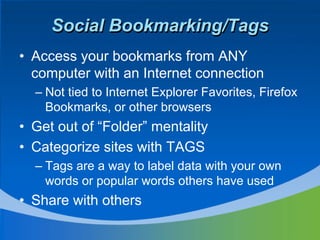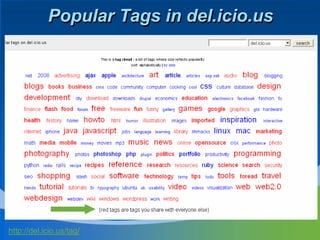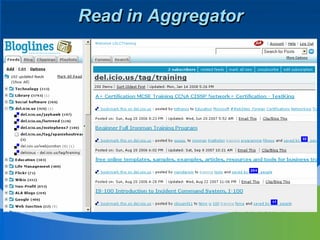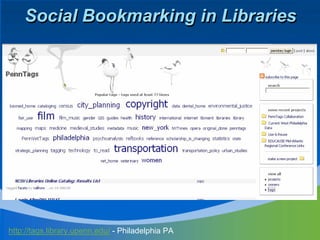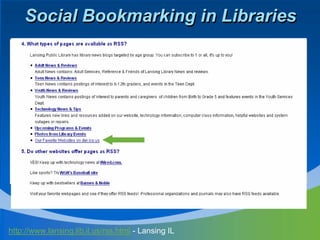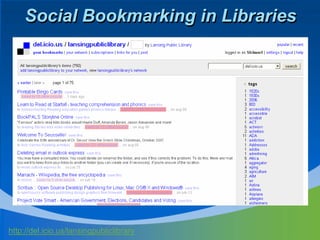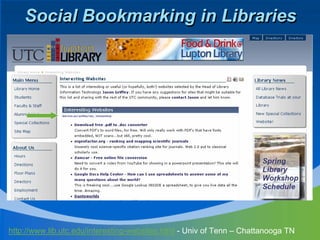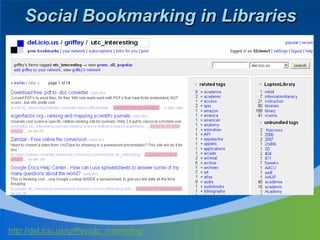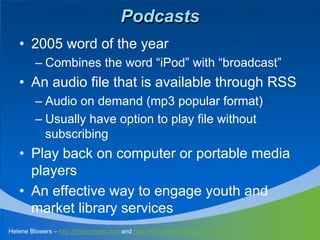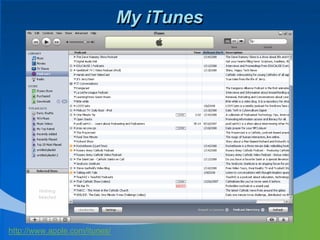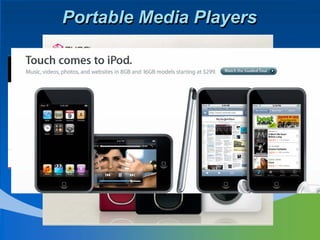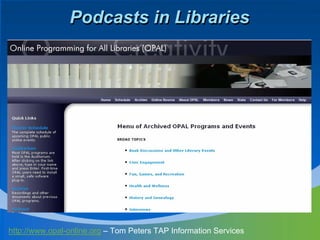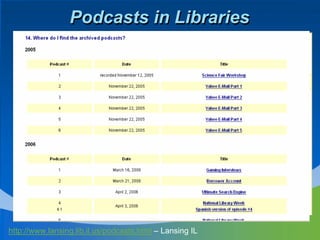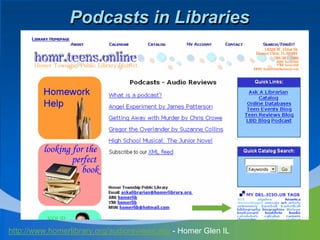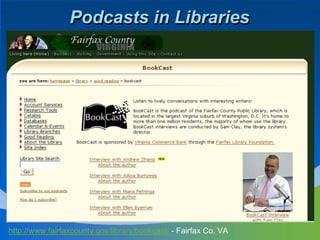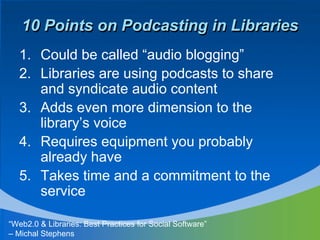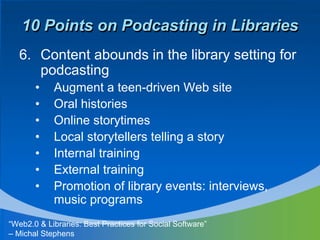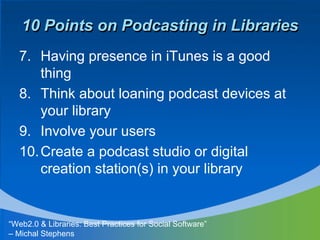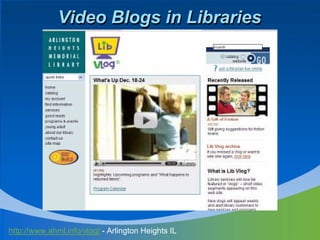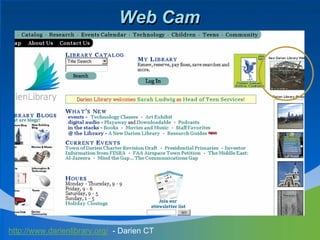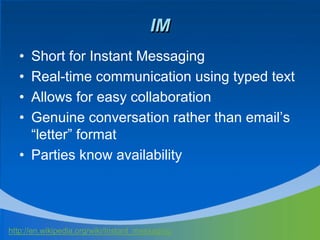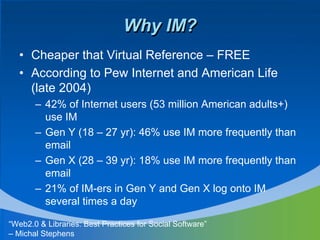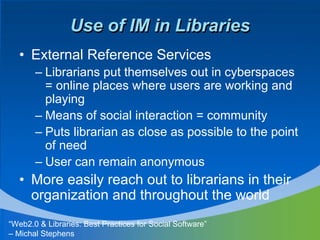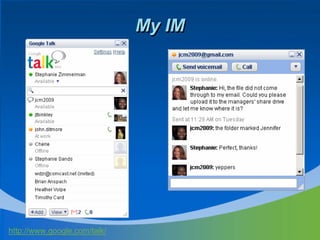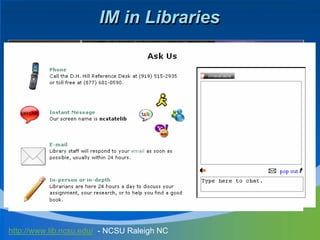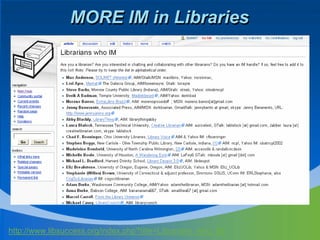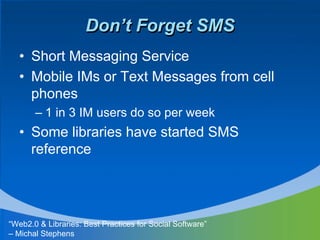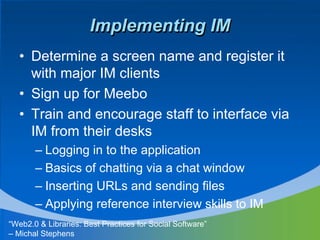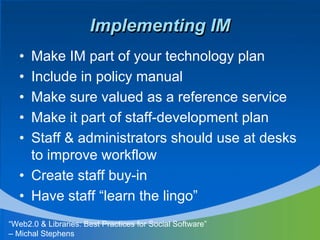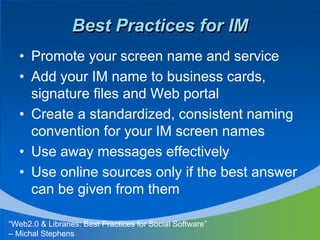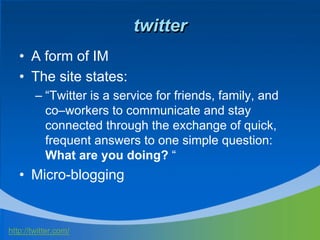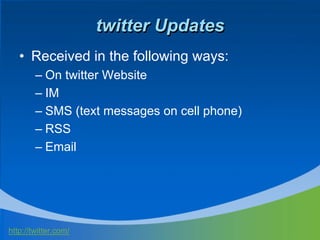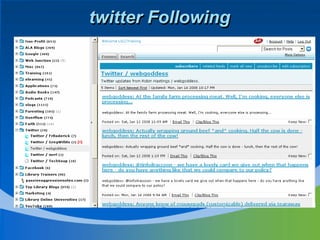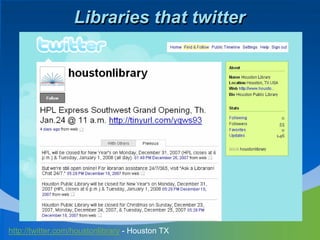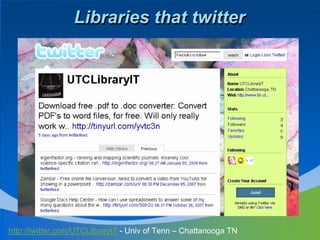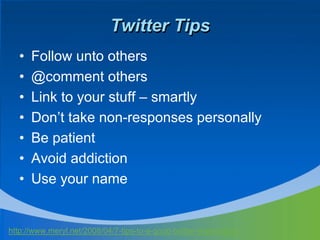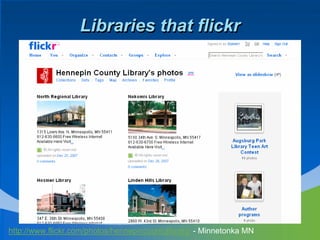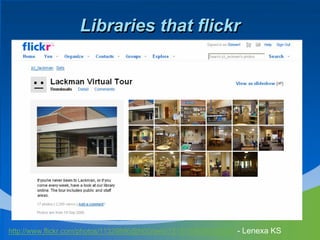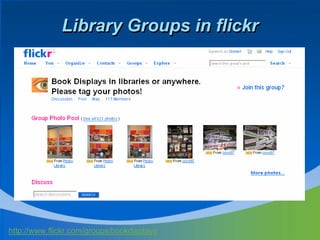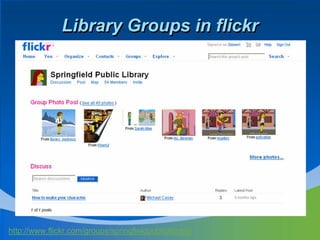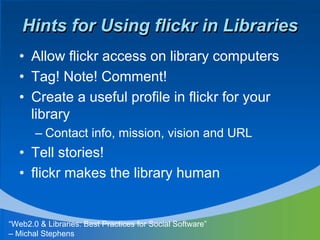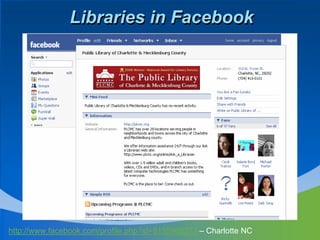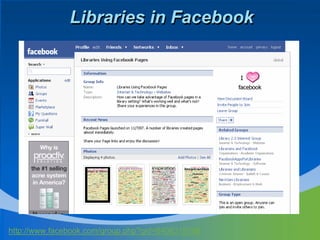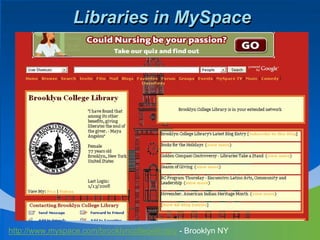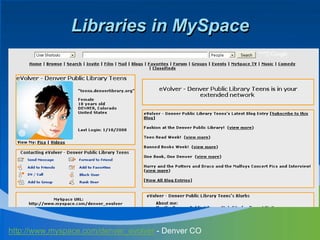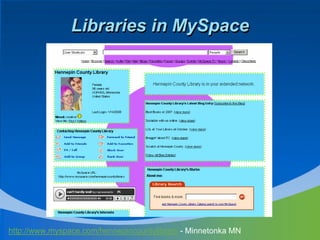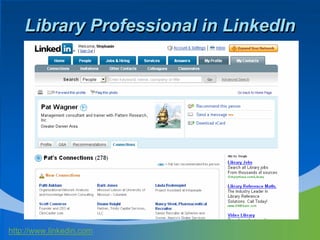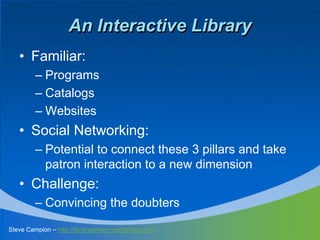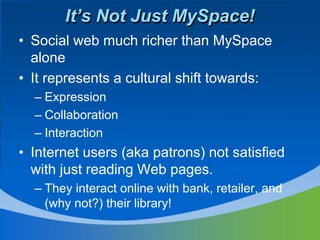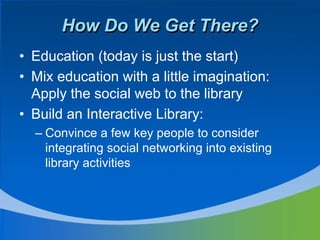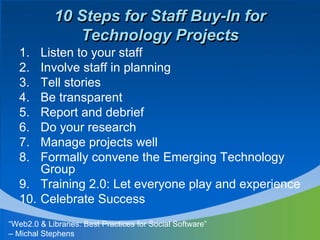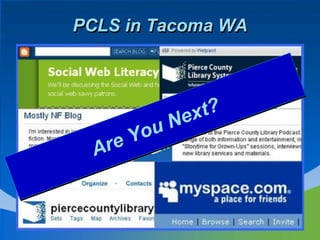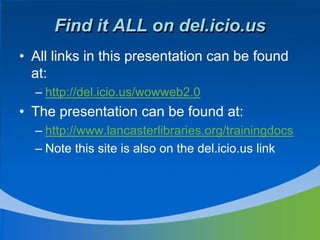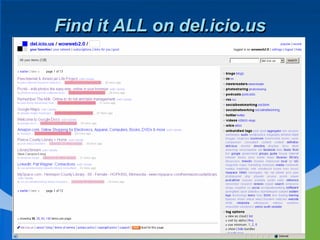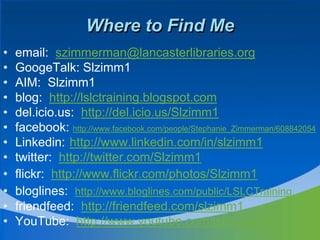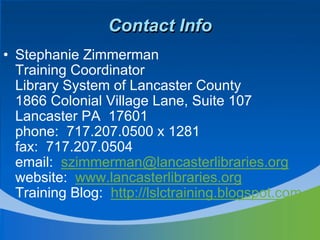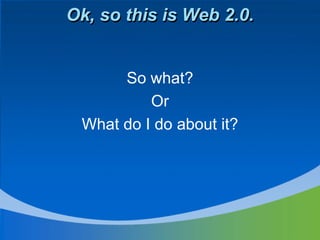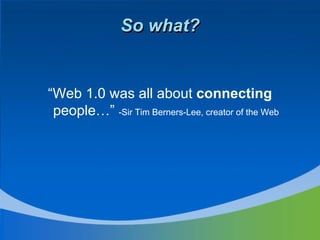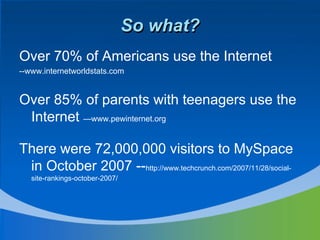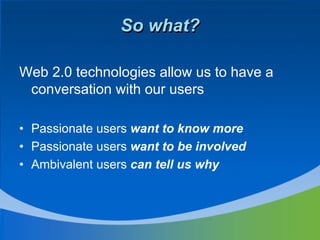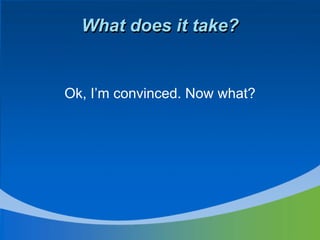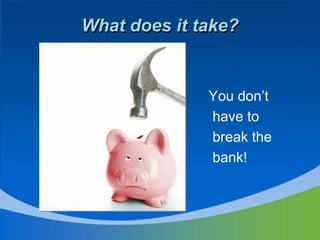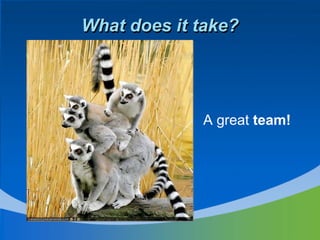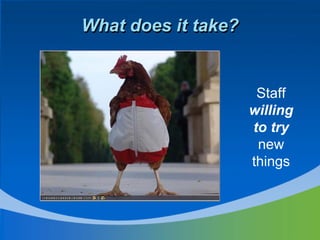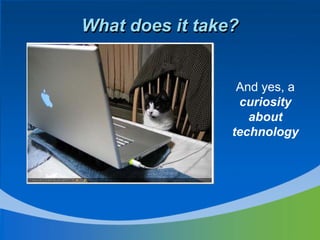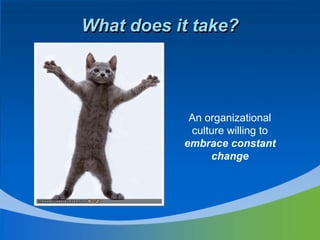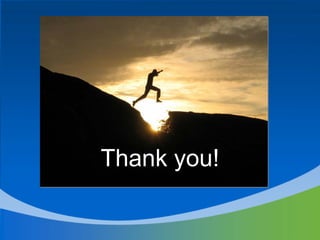Web2.0 Wowfor State
- 1. Web 2.0? Wow! Presented by Stephanie Zimmerman Training Coordinator Library System of Lancaster County
- 2. Web 2.0? You mean thereˇŻs more than one?
- 3. Web 2.0? When did they start giving it numbers?!!
- 5. TodayˇŻs presentation ? What is Web 2.0? ? What are some of the most relevant implementations of Web 2.0 technology for libraries? ? Ok, so now what?
- 6. So, what is Web 2.0?
- 7. ˇI think Web 2.0 isˇa piece of jargon, nobody even knows what it means. Sir Tim Berners-Lee, creator of the Web
- 8. Web 2.0 is an attitude, not a technology. -Ian Davis
- 9. Three characteristics of Web 2.0 ? Rich user interface ? The Web as a platform ? Users create value
- 10. Rich user interface A rich user interface will ? Adapt to the user to help the user achieve his or her goal ? Provide the look and feel of a desktop application
- 11. Rich user interface (not!)
- 13. Rich user interface The software tries to figure out what I want
- 14. The Web as platform The Web is now a place to do things.
- 15. The Web as platform Free word processor
- 16. The Web as platform
- 17. The Web as platform
- 18. Users create value Web 2.0 sites are useful because of the stuff you put there!
- 20. Technological Changes + Accessibility of Production Tools + Distribution Media Social, Economic & Political Changes and the Way People Communicate Howard Rheingold ¨C http://vlog.rheingold.com
- 21. Show me the Web2.0!
- 22. Helene Blowers ¨C http://librarybytes.com
- 24. Web 2.0 ? Includes but is not limited to: ¨C Blogs ¨C Wikis ¨C RSS / Newsreaders (Aggregators) ¨C Social Bookmarking & Tags ¨C Podcasts ¨C Video Blogs / Video Sharing ¨C Photo Sharing (Flickr) ¨C IM / Twitter ¨C Social Networking Sites (Facebook / MySpace)
- 25. WOW!
- 26. Blogs ? Short for ˇ°web logˇ± ? An easy to use online publishing tool ? Lists content in reverse date order ? A great way to engage staff & library users in conversation ¨C Interactive when comments enabled Helene Blowers ¨C http://librarybytes.com
- 27. Blog Software ? Can be locally or remotely hosted
- 28. Types of Biblioblogs ? Library News Blogs ? Marketing & Promotion Blogs ? Materials/Resources Blogs ? Service-Oriented Blogs ? Project Blogs ? User-Specific Blogs ? Association & Organization Blogs ? Conference Blogs ? Internal Blogs ? LibrarianˇŻs Blogs ˇ°Web2.0 & Libraries: Best Practices for Social Softwareˇ± ¨C Michal Stephens
- 29. Provide Content and Information http://www.aadl.org/ - Ann Arbor MI
- 30. As a Home Page http://mjcpl.org/ - Madison IN
- 31. Promote a Collection http://lansinglibraryyouth.blogspot.com ¨C Lansing MI
- 32. For a Specific Audience http://lansinglibraryadult.blogspot.com/ - Lansing MI
- 41. Implementing Library Blogs ? Gather a strong blog team ? Choose the software and host ? Create & customize the look and feel ? Train your staff ? Launch with a soft opening ˇ°Web2.0 & Libraries: Best Practices for Social Softwareˇ± ¨C Michal Stephens
- 42. Best Practices for Library Blogs ? Read and evaluate as many blogs as you can ? Learn the ethics of posting to a blog ? Find your voice and develop a mission ? Create staff buy-in ? Focus on content ? Share authorship ? Post often and succinctly ˇ°Web2.0 & Libraries: Best Practices for Social Softwareˇ± ¨C Michal Stephens
- 43. Best Practices for Library Blogs ? Tag your posts ? Develop a style guide ? Take the time to train staff about posting to a blog ? Integrate blogs into your site ? Create a feeling of transparency ? Be human (1st person) and give good voice ? Designate a point person to review content ˇ°Web2.0 & Libraries: Best Practices for Social Softwareˇ± ¨C Michal Stephens
- 44. Wikis ? A Hawaiian word meaning ˇ°quickˇ± ? A collaborative web space that anyone* can edit ? A useful tool for sharing library knowledge or engaging users ? Searchable ¨C becomes a Knowledgebase ? Stop all that email! ? Stop the attachments! Helene Blowers ¨C http://librarybytes.com
- 45. Wiki Software ? Can be locally or remotely hosted PhpWiki ¨C what Wikipedia uses Produces Deki Wiki
- 46. Types of Wikis ? Subject guides ? Project planning ? Policy manuals ? Resource listings ? Training resources ˇ°Web2.0 & Libraries: Best Practices for Social Softwareˇ± ¨C Michal Stephens
- 48. Internal Library Communication http://lilly.lancasterlibraries.org/Training_Services - password protected
- 50. Communicate with Library Users http://www.libraryforlife.org/subjectguides/index.php/Main_Page - South Bend IN
- 51. Communicate with Library Users http://booklovers.pbwiki.com ¨C Princeton NJ
- 52. Professional Development http://libsuccess.org ¨C created by Meridith Farkas (DLL Norwich Univ VT)
- 55. Implementing Wikis ? Choose the software and host ? Specific goals and objectives you want to achieve ? Decide who the wiki authors will be ? Appoint a wiki monitor ? Take time to train and promote ˇ°Web2.0 & Libraries: Best Practices for Social Softwareˇ± ¨C Michal Stephens
- 56. Best Practices for Wikis ? Encourage play ? Impart to staff that itˇŻs okay to make mistakes and learn from them ? Provide structure ? Proactively monitor changes (track through RSS) ? Watch for flame wars or spam ? Use for library instruction ? Use wiki software that generates RSS feeds ˇ°Web2.0 & Libraries: Best Practices for Social Softwareˇ± ¨C Michal Stephens
- 57. RSS ? Short for Really Simple Syndication ? Content from Web Sites published as ˇ°feedsˇ± ¨C DonˇŻt check multiple Web Sites each day ¨C Subscribe to the ˇ°feedsˇ± ? An effective tool for keeping up on news and trends ? Great way to find out what people are saying about your library Helene Blowers ¨C http://librarybytes.com
- 58. RSS Icons ? Think orangeˇ ? But not alwaysˇ
- 59. Slicing & Dicing ? Simple code allows RSS feed to be ˇ°grabbedˇ± from source and displayed on other Web pages ? LibraryˇŻs content goes where your users are ? Content can be subscribed to and displayed everywhere ˇ°Web2.0 & Libraries: Best Practices for Social Softwareˇ± ¨C Michal Stephens
- 60. What can libraries do with RSS? ? Display other feeds on your libraryˇŻs site (news feed for top headlines) ? Syndicate your existing resources ¨C Feeds of new materials added to catalog ¨C Other library content ? Let patrons slice and dice library content ˇ°Web2.0 & Libraries: Best Practices for Social Softwareˇ± ¨C Michal Stephens
- 61. Content a Library Can Push Out ? News ? Events ? New Book Lists ? ReadersˇŻ Advisory Recommendations ? Images ? New Resources & Databases ? Podcasts ˇ°Web2.0 & Libraries: Best Practices for Social Softwareˇ± ¨C Michal Stephens
- 62. Newsreaders / Aggregators ? Need to use Newsreader/Aggregator with RSS feeds ¨C Aka RSS Reader or Feed Reader ¨C Acts like a customizable newspaper ¨C Pull content from a variety of sources into one place
- 63. RSS Examples ¨C Library News http://www.lisnews.org/
- 64. RSS Examples ¨C Library News http://www.bloglines.com
- 65. RSS Examples - NYT http://www.nytimes.com/services/xml/rss/
- 66. RSS Examples - NPR http://www.npr.org/rss/
- 67. RSS Examples - Libraries http://www.hclib.org/pub/search/RSS.cfm - Minnetonka MN
- 68. RSS Examples - Libraries http://www.loudoun.gov/Default.aspx?tabid=1594 ¨C Loudon Co. VA
- 70. Implementing RSS ? Need to decide if library will display otherˇŻs feeds or generate feeds internally ? Look for places RSS can save valuable time ? Determine if library wants to build own RSS-fed portal or offer a list of starter feeds for users ? Train staff and users ˇ°Web2.0 & Libraries: Best Practices for Social Softwareˇ± ¨C Michal Stephens
- 71. Best Practices for RSS ? Let vendors know you want RSS incorporated ¨C Catalogs, Databases, Calendars, CMS / Web sites ? Develop a policy/procedure to explain RSS/XML buttons on Web site ? Subscribe to libraryˇŻs RSS feeds to see what readers see ? Market your feeds ˇ°Web2.0 & Libraries: Best Practices for Social Softwareˇ± ¨C Michal Stephens
- 72. Social Bookmarking/Tags ? Access your bookmarks from ANY computer with an Internet connection ¨C Not tied to Internet Explorer Favorites, Firefox Bookmarks, or other browsers ? Get out of ˇ°Folderˇ± mentality ? Categorize sites with TAGS ¨C Tags are a way to label data with your own words or popular words others have used ? Share with others
- 75. Popular Tags in del.icio.us http://del.icio.us/tag/
- 78. Social Bookmarking in Libraries http://tags.library.upenn.edu/ - Philadelphia PA
- 79. Social Bookmarking in Libraries http://www.lansing.lib.il.us/rss.html - Lansing IL
- 80. Social Bookmarking in Libraries http://del.icio.us/lansingpubliclibrary
- 81. Social Bookmarking in Libraries http://www.lib.utc.edu/interesting-websites.html - Univ of Tenn ¨C Chattanooga TN
- 82. Social Bookmarking in Libraries http://del.icio.us/griffey/utc_interesting
- 83. Podcasts ? 2005 word of the year ¨C Combines the word ˇ°iPodˇ± with ˇ°broadcastˇ± ? An audio file that is available through RSS ¨C Audio on demand (mp3 popular format) ¨C Usually have option to play file without subscribing ? Play back on computer or portable media players ? An effective way to engage youth and market library services Helene Blowers ¨C http://librarybytes.com and http://en.wikipedia.org/wiki/Podcast
- 90. Podcasts in Libraries http://www.opal-online.org ¨C Tom Peters TAP Information Services
- 91. Podcasts in Libraries http://www.lansing.lib.il.us/podcasts.html ¨C Lansing IL
- 92. Podcasts in Libraries http://www.homerlibrary.org/audioreviews.asp - Homer Glen IL
- 93. Podcasts in Libraries http://www.fairfaxcounty.gov/library/bookcast/ - Fairfax Co. VA
- 94. MORE Podcasts in Libraries http://www.libsuccess.org/index.php?title=Podcasting
- 95. 10 Points on Podcasting in Libraries 1. Could be called ˇ°audio bloggingˇ± 2. Libraries are using podcasts to share and syndicate audio content 3. Adds even more dimension to the libraryˇŻs voice 4. Requires equipment you probably already have 5. Takes time and a commitment to the service ˇ°Web2.0 & Libraries: Best Practices for Social Softwareˇ± ¨C Michal Stephens
- 96. 10 Points on Podcasting in Libraries 6. Content abounds in the library setting for podcasting ? Augment a teen-driven Web site ? Oral histories ? Online storytimes ? Local storytellers telling a story ? Internal training ? External training ? Promotion of library events: interviews, music programs ˇ°Web2.0 & Libraries: Best Practices for Social Softwareˇ± ¨C Michal Stephens
- 97. 10 Points on Podcasting in Libraries 7. Having presence in iTunes is a good thing 8. Think about loaning podcast devices at your library 9. Involve your users 10. Create a podcast studio or digital creation station(s) in your library ˇ°Web2.0 & Libraries: Best Practices for Social Softwareˇ± ¨C Michal Stephens
- 98. Video Blogs ? Sometimes shortened to vlog ? A blog whose medium is video ? Use RSS for syndication ? Subscribe with aggregator ? A fun way to promo library services ? Fastest growing communication channel on the Web Helene Blowers ¨C http://librarybytes.com and http://en.wikipedia.org/wiki/Video_blog
- 100. Video Blogs in General http://www.rocketboom.com/vlog/
- 101. Video Blogs in General http://dailybuzz.mobuzz.tv/
- 102. Video Blogs in Libraries http://www.kentonlibrary.org/media/offtheshelf/ - Covington KY
- 103. Video Blogs in Libraries http://www.elgin.lib.il.us/videoextras.html - Elgin IL
- 104. Video Blogs in Libraries http://www.ahml.info/vlog/ - Arlington Heights IL
- 107. Web Cam http://www.darienlibrary.org/ - Darien CT
- 108. Web Cam http://www.darienlibrary.org/ - Darien CT
- 109. IM ? Short for Instant Messaging ? Real-time communication using typed text ? Allows for easy collaboration ? Genuine conversation rather than emailˇŻs ˇ°letterˇ± format ? Parties know availability http://en.wikipedia.org/wiki/Instant_messaging
- 110. IM Clients
- 111. Why IM? ? Cheaper that Virtual Reference ¨C FREE ? According to Pew Internet and American Life (late 2004) ¨C 42% of Internet users (53 million American adults+) use IM ¨C Gen Y (18 ¨C 27 yr): 46% use IM more frequently than email ¨C Gen X (28 ¨C 39 yr): 18% use IM more frequently than email ¨C 21% of IM-ers in Gen Y and Gen X log onto IM several times a day ˇ°Web2.0 & Libraries: Best Practices for Social Softwareˇ± ¨C Michal Stephens
- 112. Use of IM in Libraries ? External Reference Services ¨C Librarians put themselves out in cyberspaces = online places where users are working and playing ¨C Means of social interaction = community ¨C Puts librarian as close as possible to the point of need ¨C User can remain anonymous ? More easily reach out to librarians in their organization and throughout the world ˇ°Web2.0 & Libraries: Best Practices for Social Softwareˇ± ¨C Michal Stephens
- 115. IM in Libraries http://sjcpl.lib.in.us/asksjcpl/asksjcpl.html - South Bend IN
- 116. IM in Libraries http://www.lib.ncsu.edu/ - NCSU Raleigh NC
- 118. MORE IM in Libraries http://www.libsuccess.org/index.php?title=Librarians_who_IM
- 119. DonˇŻt Forget SMS ? Short Messaging Service ? Mobile IMs or Text Messages from cell phones ¨C 1 in 3 IM users do so per week ? Some libraries have started SMS reference ˇ°Web2.0 & Libraries: Best Practices for Social Softwareˇ± ¨C Michal Stephens
- 120. Implementing IM ? Determine a screen name and register it with major IM clients ? Sign up for Meebo ? Train and encourage staff to interface via IM from their desks ¨C Logging in to the application ¨C Basics of chatting via a chat window ¨C Inserting URLs and sending files ¨C Applying reference interview skills to IM ˇ°Web2.0 & Libraries: Best Practices for Social Softwareˇ± ¨C Michal Stephens
- 121. Implementing IM ? Make IM part of your technology plan ? Include in policy manual ? Make sure valued as a reference service ? Make it part of staff-development plan ? Staff & administrators should use at desks to improve workflow ? Create staff buy-in ? Have staff ˇ°learn the lingoˇ± ˇ°Web2.0 & Libraries: Best Practices for Social Softwareˇ± ¨C Michal Stephens
- 122. Best Practices for IM ? Promote your screen name and service ? Add your IM name to business cards, signature files and Web portal ? Create a standardized, consistent naming convention for your IM screen names ? Use away messages effectively ? Use online sources only if the best answer can be given from them ˇ°Web2.0 & Libraries: Best Practices for Social Softwareˇ± ¨C Michal Stephens
- 123. twitter ? A form of IM ? The site states: ¨C ˇ°Twitter is a service for friends, family, and co¨Cworkers to communicate and stay connected through the exchange of quick, frequent answers to one simple question: What are you doing? ˇ° ? Micro-blogging http://twitter.com/
- 124. twitter Updates ? Received in the following ways: ¨C On twitter Website ¨C IM ¨C SMS (text messages on cell phone) ¨C RSS ¨C Email http://twitter.com/
- 126. twitter Following
- 127. twitter IM
- 128. Libraries that twitter http://twitter.com/mrrl - Jefferson City MO
- 129. Libraries that twitter http://twitter.com/houstonlibrary - Houston TX
- 130. Libraries that twitter http://twitter.com/UTCLibraryIT - Univ of Tenn ¨C Chattanooga TN
- 131. Twitter Tips ? Follow unto others ? @comment others ? Link to your stuff ¨C smartly ? DonˇŻt take non-responses personally ? Be patient ? Avoid addiction ? Use your name http://www.meryl.net/2008/04/7-tips-to-a-good-twitter-experience/
- 132. flickr ? Photo-sharing site ? Online community ? One of earliest Web 2.0 applications ? Many bloggers use as a photo repository ? Allows photos to be tagged and browsed ? Hosts over 2 billion images http://en.wikipedia.org/wiki/Flickr
- 133. Photo Sharing Sites
- 135. Libraries that flickr http://www.flickr.com/photos/hennepincountylibrary/ - Minnetonka MN
- 136. Libraries that flickr http://www.flickr.com/photos/11329886@N00/sets/72157594291410121 - Lenexa KS
- 137. Library Groups in flickr http://www.flickr.com/groups/librariesandlibrarians/
- 138. Library Groups in flickr http://www.flickr.com/groups/bookdisplays
- 139. Library Groups in flickr http://www.flickr.com/groups/librariancards/
- 140. Library Groups in flickr http://www.flickr.com/groups/springfieldpubliclibrary/
- 141. Hints for Using flickr in Libraries ? Allow flickr access on library computers ? Tag! Note! Comment! ? Create a useful profile in flickr for your library ¨C Contact info, mission, vision and URL ? Tell stories! ? flickr makes the library human ˇ°Web2.0 & Libraries: Best Practices for Social Softwareˇ± ¨C Michal Stephens
- 142. Social Networking Services ? Communities of people who share interests and activities ? Allow you to create a profile ¨C Picture ¨C Description ? Uses: ¨C Making ˇ°friendsˇ± ¨C keeping in touch ¨C Making business contacts/networking ? Allow you to create groups ? Upload videos, pictures, etc. http://en.wikipedia.org/wiki/Social_network_service
- 143. 3 Big Players
- 145. Libraries in Facebook http://www.facebook.com/profile.php?id=8155960271 ¨C Charlotte NC
- 146. Libraries in Facebook http://www.facebook.com/profile.php?id=7223112325 ¨C Minnetonka MN
- 148. Libraries in MySpace http://www.myspace.com/brooklyncollegelibrary - Brooklyn NY
- 149. Libraries in MySpace http://www.myspace.com/denver_evolver - Denver CO
- 150. Libraries in MySpace http://www.myspace.com/hennepincountylibrary - Minnetonka MN
- 152. Library Professional in LinkedIn http://www.linkedin.com
- 153. An Interactive Library ? Familiar: ¨C Programs ¨C Catalogs ¨C Websites ? Social Networking: ¨C Potential to connect these 3 pillars and take patron interaction to a new dimension ? Challenge: ¨C Convincing the doubters Steve Campion ¨C http://librarystream.wordpress.com/
- 154. ItˇŻs Not Just MySpace! ? Social web much richer than MySpace alone ? It represents a cultural shift towards: ¨C Expression ¨C Collaboration ¨C Interaction ? Internet users (aka patrons) not satisfied with just reading Web pages. ¨C They interact online with bank, retailer, and (why not?) their library!
- 155. How Do We Get There? ? Education (today is just the start) ? Mix education with a little imagination: Apply the social web to the library ? Build an Interactive Library: ¨C Convince a few key people to consider integrating social networking into existing library activities
- 156. 10 Steps for Staff Buy-In for Technology Projects 1. Listen to your staff 2. Involve staff in planning 3. Tell stories 4. Be transparent 5. Report and debrief 6. Do your research 7. Manage projects well 8. Formally convene the Emerging Technology Group 9. Training 2.0: Let everyone play and experience 10. Celebrate Success ˇ°Web2.0 & Libraries: Best Practices for Social Softwareˇ± ¨C Michal Stephens
- 157. PCLS in Tacoma WA xt? Ne ou eY Ar
- 158. Find it ALL on del.icio.us ? All links in this presentation can be found at: ¨C http://del.icio.us/wowweb2.0 ? The presentation can be found at: ¨C http://www.lancasterlibraries.org/trainingdocs ¨C Note this site is also on the del.icio.us link
- 159. Find it ALL on del.icio.us
- 160. List of Experts ? Michael Stephens http://tametheweb.com/ ? Jenny Levine http://www.theshiftedlibrarian.com/ ? Jessamyn West http://www.librarian.net/ ? David Lee King http://www.davidleeking.com/ ? Sarah Houghton-Jan http://librarianinblack.typepad.com/ ? Meredith Farkas http://meredith.wolfwater.com/wordpress/index.php ? Karen Schneider http://freerangelibrarian.com/ ? Helene Blowers http://librarybytes.com/
- 161. Where to Find Me ? email: szimmerman@lancasterlibraries.org ? GoogeTalk: Slzimm1 ? AIM: Slzimm1 ? blog: http://lslctraining.blogspot.com ? del.icio.us: http://del.icio.us/Slzimm1 ? facebook: http://www.facebook.com/people/Stephanie_Zimmerman/608842054 ? Linkedin: http://www.linkedin.com/in/slzimm1 ? twitter: http://twitter.com/Slzimm1 ? flickr: http://www.flickr.com/photos/Slzimm1 ? bloglines: http://www.bloglines.com/public/LSLCTraining ? friendfeed: http://friendfeed.com/slzimm1 ? YouTube: http://www.youtube.com/lslctrainer
- 162. Contact Info ? Stephanie Zimmerman Training Coordinator Library System of Lancaster County 1866 Colonial Village Lane, Suite 107 Lancaster PA 17601 phone: 717.207.0500 x 1281 fax: 717.207.0504 email: szimmerman@lancasterlibraries.org website: www.lancasterlibraries.org Training Blog: http://lslctraining.blogspot.com
- 164. Ok, so this is Web 2.0. So what? Or What do I do about it?
- 165. So what? ˇ°Web 1.0 was all about connecting peopleˇˇ± -Sir Tim Berners-Lee, creator of the Web
- 166. So what? Over 70% of Americans use the Internet --www.internetworldstats.com Over 85% of parents with teenagers use the Internet ˇŞwww.pewinternet.org There were 72,000,000 visitors to MySpace in October 2007 --http://www.techcrunch.com/2007/11/28/social- site-rankings-october-2007/
- 167. So what? Web 2.0 technologies allow us to have a conversation with our users ? Passionate users want to know more ? Passionate users want to be involved ? Ambivalent users can tell us why
- 168. What does it take? Ok, IˇŻm convinced. Now what?
- 169. What does it take? You donˇŻt have to break the bank!
- 170. What does it take? A great team!
- 171. What does it take? Staff willing to try new things
- 172. What does it take? And yes, a curiosity about technology
- 173. What does it take? An organizational culture willing to embrace constant change
- 174. Thank you!