Web 2.0 Map For User 2.0
Download as PPTX, PDF1 like457 views
An attempt to explain Web 2.0 architecture and tools and services that constitute it. Please note I had created this about 2 years back, some parts may no longer be relevant but the core remains.
1 of 15
Download to read offline
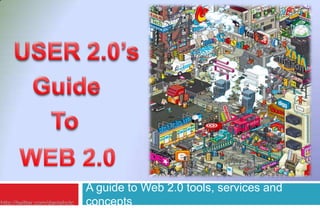














Recommended
Social Network sites



Social Network sitesjmradha krishnan
╠²
Web 2.0 refers to websites that allow users to interact with each other and change website content, unlike earlier websites that only allowed passive viewing of information. Examples include social media sites, blogs, wikis, video sharing, and applications that combine data from multiple sources. Key features include user-generated content through searching, linking, tagging, and extensions that make the web a platform for applications. Popular social media platforms associated with Web 2.0 include Facebook for connecting with friends, Twitter for sharing what's happening now, Flickr for photo sharing, and LinkedIn for professional networking.Web 2.0



Web 2.0Sayed Darwish
╠²
Web 2.0 applications:
Social Networks
Wikis
Blogs
Web Feeding (RSS)
Video Sharing
Photo Sharing
║▌║▌▀Ż Sharing
Byond Web 2.0: Web 3.0Web 2.0



Web 2.0paul.f
╠²
Web 2.0 refers to the second generation of web-based services that give users more control to upload and share content like text, photos, videos, and interact with each other using technologies like blogs, social bookmarking, wikis, podcasts and RSS feeds. It allows for greater user interaction and participation through user-generated content and social media, and is widely used for social networking and project management.Web 2.0



Web 2.0eddytang
╠²
Web 2.0 refers to second generation web-based services that emphasize user participation, interaction, and sharing through online collaboration. Key characteristics include interactive and user-friendly environments that allow users to operate applications through web browsers, incorporate aspects of social networking, and have a democratic architecture. Examples of Web 2.0 include Google AdSense, Flickr, BitTorrent, Napster, Wikipedia, and blogging.Web 2 The business revolution 



Web 2 The business revolution vitbich
╠²
The document discusses the key concepts and characteristics of Web 2.0. It notes that Web 2.0 emphasizes user-generated content and participation through features like social networking, blogs and wikis. Some key principles of Web 2.0 applications include using the web as a platform, data as the driving force, and network effects created by user participation. Web 2.0 sites also allow users to own and control their own data. The document contrasts Web 1.0 and Web 2.0, noting that while Web 1.0 focused on companies and one-way information delivery, Web 2.0 enables communities and peer-to-peer sharing of information.Web 2.0



Web 2.0Roarke
╠²
Web 2.0 refers to a new era of web services that emphasizes user collaboration and sharing. It is characterized by applications that are used entirely through a web browser without downloads, user ownership and control over their own data, and enabling social networking between people. Key aspects of Web 2.0 include rich internet applications, Ajax techniques, clean URLs, use of wikis and weblogs, and RESTful APIs.Chapter 1 - The Web Becomes 2.0 



Chapter 1 - The Web Becomes 2.0 kwduncan
╠²
The document discusses the evolution of the World Wide Web from static web pages to interactive web applications (Web 2.0). It describes how early web sites contained mostly text and small graphics for faster loading, while newer sites provide richer experiences. The rise of Web 2.0 was enabled by increased connectivity, more powerful computers and mobile devices, easier to use browsers, and the development of web applications. Key aspects of Web 2.0 include user-generated content through blogs, wikis and sharing media, as well as interactive features enabled by technologies like AJAX.Web 2.0



Web 2.0psykoduck
╠²
Web 2.0 refers to a second generation of web-based services that emphasizes user-generated and user-interactive content through social media, blogs, wikis and other platforms; examples include technologies like blogs, social bookmarking, wikis, podcasts and RSS feeds that allow many-to-many publishing and imply a significant change from traditional websites; more information can be found at the Wikipedia entry on Web 2.0 and O'Reilly Media's explanation of the concept.Web 2 0



Web 2 0vsnmurthy
╠²
Web 2.0 refers to web applications that enable user interaction and sharing through technologies like social media sites, wikis, blogs and folksonomies. It draws on both client-side technologies like Ajax and server-side capabilities to provide an interactive platform where users can both view and contribute information. Examples of Web 2.0 include social networking sites like Facebook and Twitter that focus on reflecting social relationships between users who share interests and activities.Web 20-library-20-part-one-7907



Web 20-library-20-part-one-7907Vrij Kishor Mishra
╠²
The document discusses the characteristics and technologies of Web 2.0, including social networking, tagging, commenting, blogging, social bookmarking, and how the web allows for collaboration, sharing, and user-generated content. Web 2.0 sites let users interact and communicate online through tools like social networking sites, wikis, blogs, and media sharing platforms. The presentation covers how libraries can adopt Web 2.0 technologies and principles to encourage participation and user engagement.Multimedia & Web2.0



Multimedia & Web2.0Shweta Jain
╠²
Web 2.0 enables interactive information sharing and user-centered design. Multimedia combines different media types like video, audio and images. Web 2.0 benefits multimedia through better social participation and description of media. Multimedia benefits Web 2.0 with tools like automatic summaries and face recognition tagging. Popular multimedia sites include Flickr, YouTube, and Last.fm for photo, video and music sharing respectively. Future multimedia may have automatic annotation and speaker recognition to improve searching.Social Media 40 Places To Find Web 20 For Your Web Site



Social Media 40 Places To Find Web 20 For Your Web Sitefemi adi
╠²
This document provides information about social media and web 2.0 tools that can be embedded on websites. It introduces Kathy McShea, the author, and her company Emerald Strategies. The bulk of the document lists 40 different social media categories like audio/music, calendar, forms, images, and links. Under each category it lists 2-3 specific tools that allow embedding content on websites for purposes like sharing photos, videos, calendars and more. The goal is to help people expand their online presence and engagement through integration of these third-party web 2.0 tools.Web 2 0



Web 2 0vsnmurthy
╠²
Web 2.0 refers to websites that allow users to interact with each other and change website content, in contrast to traditional websites where users can only passively view information. Examples include social media sites, blogs, and wikis. Web 2.0 sites use technologies like Ajax and JavaScript to provide interactive features that empower users and treat them as co-creators of online content and services.Herrick Public Library 2.0 Presentation



Herrick Public Library 2.0 PresentationSophia Guevara
╠²
The document discusses the evolution of the web from Web 1.0 to Web 2.0. Web 1.0 focused on static, author-controlled websites used mainly for commerce and information. Web 2.0 is more collaborative, allowing users to create and share content. Key aspects of Web 2.0 include user-generated content, social networking/participation, and software that improves as more people use it. Examples of popular Web 2.0 applications discussed include blogs, wikis, social networking sites like MySpace, and virtual worlds like Second Life.Web 2.0



Web 2.0Garis Pang
╠²
Web 1.0 focused on commerce while Web 2.0 emphasizes user participation and contribution. The concept of Web 2.0 emerged from a 2004 brainstorming session between O'Reilly and MediaLive International. Key principles of Web 2.0 include customization for unique users, harnessing collective intelligence by allowing users to add value through tagging, reviewing, and editing, and treating software as a perpetual beta through constant updates. Web 2.0 applications are also accessible across multiple devices rather than single devices.Training Ciem March 2010



Training Ciem March 2010NIAS
╠²
The document discusses how scholars can use Web 2.0 tools like blogs, wikis, social bookmarking and video sharing to increase the visibility and impact of their research beyond just Google searches. It provides examples of various digital tools and platforms researchers can use to collaborate, publish and disseminate their work online to attract funding and collaboration opportunities. The document emphasizes that scholars must evaluate online sources of information carefully and properly cite sources to contribute to the ongoing accumulation and sharing of knowledge in their field.La web 2.0



La web 2.0Damariscruz20
╠²
The document discusses the evolution and uses of Web 2.0. It began in 2003 with the rise of applications that allowed users to share information online, like blogs and social networks. This marked a shift from passive users to a more active role where anyone could create their own content and share it. Web 2.0 provides many utilities beyond just sharing information, including enabling online stores, communicating with customers, and international expansion for businesses. It also allows for instant information sharing in media and collaboration through tools like Trello. Major Web 2.0 platforms include blogs, which started on Blogger but shifted to WordPress, as well as social networks like Facebook, Twitter, YouTube and Instagram that have given rise to jobs like community managers.Alberta L. Brown Presentation - Sophia



Alberta L. Brown Presentation - SophiaSophia Guevara
╠²
This document discusses the evolution from Web 1.0 to Web 2.0. Web 1.0 focused on static websites controlled by authors, while Web 2.0 is a more social, participatory web where users can create and share content. Key aspects of Web 2.0 include rich internet applications, social networking, user-generated content through blogs, wikis, social tagging, and mashups that combine multiple sources of data.Web 2 0 



Web 2 0 Sreekanth K
╠²
Web 2.0 refers to websites that allow users to interact with each other and change content, in contrast to earlier websites where users could only view information. Examples include social media sites, blogs, and sites that let users share videos or collaborate on wikis. Key characteristics include viewing other websites as sources of services to integrate, and prioritizing user-generated over traditional content.Web 2 0



Web 2 0Sreekanth K
╠²
Web 2.0 refers to websites that allow users to interact with each other and change content, in contrast to earlier websites where users could only view information. Examples include social media sites, blogs, and sites that let users share videos or collaborate on wikis. Key characteristics include treating other websites as sources of services to integrate, and prioritizing user-generated content over traditional information.Web 2 0 Introduction



Web 2 0 Introductionkaushikj
╠²
Web 2.0 refers to web applications that enable user-generated content and collaboration on the World Wide Web. It is a platform dependent on users to add data to databases. Key features include allowing users to own and control their own data, and encouraging users to add value through participation. Common Web 2.0 technologies include Ajax, Adobe Flex, REST, and SOAP. Examples of Web 2.0 applications include blogs, RSS feeds, mashups, and social networking sites that facilitate sharing information and building social connections online.Web 2.0



Web 2.0rdbms
╠²
Web 2.0 allows users to interact with information online through collaborative applications like blogs, wikis, and mashups that mix data from different websites. Popular examples include Gmail, Google Maps, and Flickr. Real estate companies can benefit from Web 2.0 by networking with other users, advertising properties for sale, and enhancing property searches through location-based applications. While Web 2.0 provides new opportunities, companies must consider reliability issues and costs of training employees on new technologies.Appendix A Part B, Web 2.0 and Social Media for Business, 3rd Edition



Appendix A Part B, Web 2.0 and Social Media for Business, 3rd EditionRoger McHaney
╠²
║▌║▌▀Żs for Appendix A Part B of
Web 2.0 and Social Media for Business:
Business in a Connected World
3rd Edition, 2016
Dr. Roger McHaney, Dr. David Sachs
http://bookboon.com/en/web-2-0-and-social-media-for-business-ebook
Web2 UKOLN MLA Workshop



Web2 UKOLN MLA WorkshopUKOLN_MLA
╠²
An introduction to Web 2.0 given by Stephanie Taylor of UKOLN, based on an orginal presentation by Marieke Guy of UKOLN. Web 2.0



Web 2.0femi adi
╠²
Web 2.0 refers to online services that emphasize collaboration, sharing, and user-generated content. It emerged in the early 2000s and focuses on lightweight web applications, social media, and participatory web. Key principles include the web as a platform, data as the driving force, and network effects through user participation. Popular examples of the transition include Flickr replacing Ofoto and Wikipedia replacing Britannica Online.Web 2.0 Technical Paper - Ankur Batla, Akshat Gupta, Kumar Priyanshu



Web 2.0 Technical Paper - Ankur Batla, Akshat Gupta, Kumar Priyanshuankurbatla
╠²
Web 2.0 Technical Paper written by three genius of VIET ( Vishveshwary Inst. of Engg. & Tech. ) - Ankur Batla, Akshat Gupta, Kumar Priyanshuweb 2.0A



web 2.0AMichael
╠²
Web 2.0 refers to second-generation web-based services that emphasize online collaboration and sharing among users. Examples include social networking sites like MySpace and blogs that allow people to post content and comment on each other's posts. Web 2.0 facilitates communication across geographic boundaries and transforms websites into platforms where users can add their own content and functionality. Key characteristics of Web 2.0 include users owning the data, encouraging contributions from users, and interactive interfaces that are easy for users.Web 2.0 research



Web 2.0 researchMichael
╠²
Web 2.0 refers to second-generation web-based services that emphasize online collaboration and sharing among users. Examples include social networking sites like MySpace and blogs that allow people to post content and comment on each other's posts. Web 2.0 facilitates communication across geographic boundaries and transforms websites into platforms where users can add their own content and functionality. Key characteristics of Web 2.0 include users owning the data, encouraging contributions from users, and interactive interfaces that are easy for users.Web 2.0



Web 2.0Michael
╠²
Web 2.0 refers to second-generation web-based services that emphasize online collaboration and sharing among users. Examples include social networking sites like MySpace and blogs that allow people to post content and comment on each other's posts. Web 2.0 facilitates communication across geographic boundaries and transforms websites into platforms where users can add their own content and functionality. Key characteristics of Web 2.0 include users owning the data, encouraging contributions from users, and interactive interfaces that are easy for users.Web 2.0 The Very Basics Remote



Web 2.0 The Very Basics Remotebibliotecaria
╠²
Web 2.0 technologies are changing how people communicate and interact online. They allow users to easily create and share content, connect with others, and contribute to websites. Examples include user-generated content on sites like Wikipedia, photos on Flickr, videos on YouTube, and reviews on Amazon. These technologies empower users and change expectations about how information can be accessed and interacted with online.More Related Content
What's hot (18)
Web 2 0



Web 2 0vsnmurthy
╠²
Web 2.0 refers to web applications that enable user interaction and sharing through technologies like social media sites, wikis, blogs and folksonomies. It draws on both client-side technologies like Ajax and server-side capabilities to provide an interactive platform where users can both view and contribute information. Examples of Web 2.0 include social networking sites like Facebook and Twitter that focus on reflecting social relationships between users who share interests and activities.Web 20-library-20-part-one-7907



Web 20-library-20-part-one-7907Vrij Kishor Mishra
╠²
The document discusses the characteristics and technologies of Web 2.0, including social networking, tagging, commenting, blogging, social bookmarking, and how the web allows for collaboration, sharing, and user-generated content. Web 2.0 sites let users interact and communicate online through tools like social networking sites, wikis, blogs, and media sharing platforms. The presentation covers how libraries can adopt Web 2.0 technologies and principles to encourage participation and user engagement.Multimedia & Web2.0



Multimedia & Web2.0Shweta Jain
╠²
Web 2.0 enables interactive information sharing and user-centered design. Multimedia combines different media types like video, audio and images. Web 2.0 benefits multimedia through better social participation and description of media. Multimedia benefits Web 2.0 with tools like automatic summaries and face recognition tagging. Popular multimedia sites include Flickr, YouTube, and Last.fm for photo, video and music sharing respectively. Future multimedia may have automatic annotation and speaker recognition to improve searching.Social Media 40 Places To Find Web 20 For Your Web Site



Social Media 40 Places To Find Web 20 For Your Web Sitefemi adi
╠²
This document provides information about social media and web 2.0 tools that can be embedded on websites. It introduces Kathy McShea, the author, and her company Emerald Strategies. The bulk of the document lists 40 different social media categories like audio/music, calendar, forms, images, and links. Under each category it lists 2-3 specific tools that allow embedding content on websites for purposes like sharing photos, videos, calendars and more. The goal is to help people expand their online presence and engagement through integration of these third-party web 2.0 tools.Web 2 0



Web 2 0vsnmurthy
╠²
Web 2.0 refers to websites that allow users to interact with each other and change website content, in contrast to traditional websites where users can only passively view information. Examples include social media sites, blogs, and wikis. Web 2.0 sites use technologies like Ajax and JavaScript to provide interactive features that empower users and treat them as co-creators of online content and services.Herrick Public Library 2.0 Presentation



Herrick Public Library 2.0 PresentationSophia Guevara
╠²
The document discusses the evolution of the web from Web 1.0 to Web 2.0. Web 1.0 focused on static, author-controlled websites used mainly for commerce and information. Web 2.0 is more collaborative, allowing users to create and share content. Key aspects of Web 2.0 include user-generated content, social networking/participation, and software that improves as more people use it. Examples of popular Web 2.0 applications discussed include blogs, wikis, social networking sites like MySpace, and virtual worlds like Second Life.Web 2.0



Web 2.0Garis Pang
╠²
Web 1.0 focused on commerce while Web 2.0 emphasizes user participation and contribution. The concept of Web 2.0 emerged from a 2004 brainstorming session between O'Reilly and MediaLive International. Key principles of Web 2.0 include customization for unique users, harnessing collective intelligence by allowing users to add value through tagging, reviewing, and editing, and treating software as a perpetual beta through constant updates. Web 2.0 applications are also accessible across multiple devices rather than single devices.Training Ciem March 2010



Training Ciem March 2010NIAS
╠²
The document discusses how scholars can use Web 2.0 tools like blogs, wikis, social bookmarking and video sharing to increase the visibility and impact of their research beyond just Google searches. It provides examples of various digital tools and platforms researchers can use to collaborate, publish and disseminate their work online to attract funding and collaboration opportunities. The document emphasizes that scholars must evaluate online sources of information carefully and properly cite sources to contribute to the ongoing accumulation and sharing of knowledge in their field.La web 2.0



La web 2.0Damariscruz20
╠²
The document discusses the evolution and uses of Web 2.0. It began in 2003 with the rise of applications that allowed users to share information online, like blogs and social networks. This marked a shift from passive users to a more active role where anyone could create their own content and share it. Web 2.0 provides many utilities beyond just sharing information, including enabling online stores, communicating with customers, and international expansion for businesses. It also allows for instant information sharing in media and collaboration through tools like Trello. Major Web 2.0 platforms include blogs, which started on Blogger but shifted to WordPress, as well as social networks like Facebook, Twitter, YouTube and Instagram that have given rise to jobs like community managers.Alberta L. Brown Presentation - Sophia



Alberta L. Brown Presentation - SophiaSophia Guevara
╠²
This document discusses the evolution from Web 1.0 to Web 2.0. Web 1.0 focused on static websites controlled by authors, while Web 2.0 is a more social, participatory web where users can create and share content. Key aspects of Web 2.0 include rich internet applications, social networking, user-generated content through blogs, wikis, social tagging, and mashups that combine multiple sources of data.Web 2 0 



Web 2 0 Sreekanth K
╠²
Web 2.0 refers to websites that allow users to interact with each other and change content, in contrast to earlier websites where users could only view information. Examples include social media sites, blogs, and sites that let users share videos or collaborate on wikis. Key characteristics include viewing other websites as sources of services to integrate, and prioritizing user-generated over traditional content.Web 2 0



Web 2 0Sreekanth K
╠²
Web 2.0 refers to websites that allow users to interact with each other and change content, in contrast to earlier websites where users could only view information. Examples include social media sites, blogs, and sites that let users share videos or collaborate on wikis. Key characteristics include treating other websites as sources of services to integrate, and prioritizing user-generated content over traditional information.Web 2 0 Introduction



Web 2 0 Introductionkaushikj
╠²
Web 2.0 refers to web applications that enable user-generated content and collaboration on the World Wide Web. It is a platform dependent on users to add data to databases. Key features include allowing users to own and control their own data, and encouraging users to add value through participation. Common Web 2.0 technologies include Ajax, Adobe Flex, REST, and SOAP. Examples of Web 2.0 applications include blogs, RSS feeds, mashups, and social networking sites that facilitate sharing information and building social connections online.Web 2.0



Web 2.0rdbms
╠²
Web 2.0 allows users to interact with information online through collaborative applications like blogs, wikis, and mashups that mix data from different websites. Popular examples include Gmail, Google Maps, and Flickr. Real estate companies can benefit from Web 2.0 by networking with other users, advertising properties for sale, and enhancing property searches through location-based applications. While Web 2.0 provides new opportunities, companies must consider reliability issues and costs of training employees on new technologies.Appendix A Part B, Web 2.0 and Social Media for Business, 3rd Edition



Appendix A Part B, Web 2.0 and Social Media for Business, 3rd EditionRoger McHaney
╠²
║▌║▌▀Żs for Appendix A Part B of
Web 2.0 and Social Media for Business:
Business in a Connected World
3rd Edition, 2016
Dr. Roger McHaney, Dr. David Sachs
http://bookboon.com/en/web-2-0-and-social-media-for-business-ebook
Web2 UKOLN MLA Workshop



Web2 UKOLN MLA WorkshopUKOLN_MLA
╠²
An introduction to Web 2.0 given by Stephanie Taylor of UKOLN, based on an orginal presentation by Marieke Guy of UKOLN. Web 2.0



Web 2.0femi adi
╠²
Web 2.0 refers to online services that emphasize collaboration, sharing, and user-generated content. It emerged in the early 2000s and focuses on lightweight web applications, social media, and participatory web. Key principles include the web as a platform, data as the driving force, and network effects through user participation. Popular examples of the transition include Flickr replacing Ofoto and Wikipedia replacing Britannica Online.Web 2.0 Technical Paper - Ankur Batla, Akshat Gupta, Kumar Priyanshu



Web 2.0 Technical Paper - Ankur Batla, Akshat Gupta, Kumar Priyanshuankurbatla
╠²
Web 2.0 Technical Paper written by three genius of VIET ( Vishveshwary Inst. of Engg. & Tech. ) - Ankur Batla, Akshat Gupta, Kumar PriyanshuSimilar to Web 2.0 Map For User 2.0 (20)
web 2.0A



web 2.0AMichael
╠²
Web 2.0 refers to second-generation web-based services that emphasize online collaboration and sharing among users. Examples include social networking sites like MySpace and blogs that allow people to post content and comment on each other's posts. Web 2.0 facilitates communication across geographic boundaries and transforms websites into platforms where users can add their own content and functionality. Key characteristics of Web 2.0 include users owning the data, encouraging contributions from users, and interactive interfaces that are easy for users.Web 2.0 research



Web 2.0 researchMichael
╠²
Web 2.0 refers to second-generation web-based services that emphasize online collaboration and sharing among users. Examples include social networking sites like MySpace and blogs that allow people to post content and comment on each other's posts. Web 2.0 facilitates communication across geographic boundaries and transforms websites into platforms where users can add their own content and functionality. Key characteristics of Web 2.0 include users owning the data, encouraging contributions from users, and interactive interfaces that are easy for users.Web 2.0



Web 2.0Michael
╠²
Web 2.0 refers to second-generation web-based services that emphasize online collaboration and sharing among users. Examples include social networking sites like MySpace and blogs that allow people to post content and comment on each other's posts. Web 2.0 facilitates communication across geographic boundaries and transforms websites into platforms where users can add their own content and functionality. Key characteristics of Web 2.0 include users owning the data, encouraging contributions from users, and interactive interfaces that are easy for users.Web 2.0 The Very Basics Remote



Web 2.0 The Very Basics Remotebibliotecaria
╠²
Web 2.0 technologies are changing how people communicate and interact online. They allow users to easily create and share content, connect with others, and contribute to websites. Examples include user-generated content on sites like Wikipedia, photos on Flickr, videos on YouTube, and reviews on Amazon. These technologies empower users and change expectations about how information can be accessed and interacted with online.Concept of Web 2.0 for business 



Concept of Web 2.0 for business Thamalsha Wijayarathna
╠²
This is a group assignment done for Subject Semantic Web on the topic of "Web 2.0 for Business"
Group Members - H.M.V.T.W Bandara , S.M.P.S Chamara , W.G.Y LakmalWeb 2.0



Web 2.0Srijan Bose (Available for immediate joining)
╠²
The document is a seminar report on Web 2.0 presented by Srijan Bose. It discusses the origins and key concepts of Web 2.0, including user-generated content, blogs, wikis, social networking and more collaborative features that emphasize sharing among users. New technologies like AJAX enabled richer user experiences on websites with dynamic content and social media platforms. While Web 2.0 improved participation and interaction online, it also introduced some risks regarding personal security, inappropriate content, and permanent digital footprints.Web



Webvignesh madhusudan l
╠²
Web 2.0 refers to open source technologies associated with web applications that allow users to interact and change website content. It provides a platform through the browser to run software applications and gives users control over their own data. Examples include social networking sites, wikis, blogs, and video and photo sharing sites that allow people to socialize and share interests through individual profiles and networks.Vid



Vidsmartcraze
╠²
Web 2.0 refers to websites that facilitate interactive sharing of information and collaboration among users. Examples include social media sites, wikis, blogs and video sharing sites where users can interact with each other and change website content. Key characteristics are considering other websites as sources that can be integrated, and prioritizing user-generated over traditional content.Web 2.0 final project



Web 2.0 final projectRoger Aubuchon
╠²
Web 2.0 is a term used to describe the second generation of the World Wide Web that is focused on user-generated content, easier usability and interoperability, and web-based communities. This presentation discusses key aspects of Web 2.0 including blogs, RSS feeds, wikis, social media platforms like Facebook, Twitter and Pinterest, and how they have changed how people share information and collaborate online through user-generated content and social interactions. Web 2.0 technologies allow for more dynamic and asymmetrical interactions between users through features like commenting, sharing, and following content on various platforms.web2.0 - computer networks



web2.0 - computer networksNITHIN KALLE PALLY
╠²
Web 2.0 refers to second-generation internet-based services that allow users to collaborate and share information online. It is characterized by dynamic and user-generated content, as well as the growth of social media. Examples include social networking sites like Facebook, video sharing sites like YouTube, wikis, blogs, and more. The major difference between Web 1.0 and Web 2.0 is that the latter enables users to create, share, and communicate content without needing specialized technical skills. Web 2.0 tools emphasize collective intelligence, sharing of data through open APIs, and constantly evolving software released through lightweight programming models.Web 2.0 powepoint_presentation



Web 2.0 powepoint_presentationdeepasha16
╠²
Web 2.0 focuses on connecting people and making technology useful for humans, unlike Web 1.0 which focused on connecting computers. Some key characteristics of Web 2.0 include user-centered design, crowd-sourcing content from many individual contributions, using the web as a platform independent of devices/OS, enabling collaboration between users like on Wikipedia, decentralizing power by allowing self-service models, having dynamic content, and providing a rich user experience.How Web 2.O Will Help You In Search engine Optimization.pdf



How Web 2.O Will Help You In Search engine Optimization.pdfIntegrated IT Solutions
╠²
Web 2.0 can be referred to as the evolution of websites into a whole new paradigm. The need for user-generated content, ease of use, and minimal dependence on designers gain more popularity with time. Web 2.0 is also known as the participative and social web because it has greatly contributed towards ease of sharing ideas on the internet. It is also called the second stage of development of the Internet, in web 2.0 we focus more on user-generated data and make the worldwide Web more interactive. The term of web 2.0 was heard in 2004 during a summit on web 2.0 technology.Web2.0



Web2.0Pasupathi Ganesan
╠²
Web2.0 enables rich user experiences, user participation, and dynamic content through technologies like Ajax and web standards. It provides users with capabilities for information storage, creation, and editing that were not available in static Web1.0 sites. Examples of Web2.0 include blogs, wikis, social networks, video sharing sites, and RSS feeds that encourage information sharing and user interaction. The document discusses key features that distinguish Web2.0 from Web1.0 and provides design recommendations for Web2.0 sites.497410397 web 2 0



497410397 web 2 0zephirh
╠²
Web 2.0 refers to World Wide Web sites that emphasize user-generated content, usability, and interoperability. Key characteristics include rich user experiences, user participation through contributions of user-generated content, dynamic content, and use of metadata and web standards. Web 2.0 sites allow users to interact and collaborate through social media features and to act as creators rather than just passive viewers.Report On Web 2.0



Report On Web 2.0lokesh7kumar
╠²
Web 2.0 refers to developments in web technology that emphasize collaboration and sharing between users. It utilizes technologies like blogs, wikis, RSS, podcasts, and AJAX to allow rich content to be easily created and shared. Key characteristics include using the network as a platform, continual updates, open sharing of content, and user tagging of resources. New tools of the social web can transform communities by allowing rich content to be collaboratively created and embedded in various sites.Web 2.0 By Nyros Developer



Web 2.0 By Nyros DeveloperNyros Technologies
╠²
Web 2.0 refers to next-generation Internet services that facilitate sharing and collaboration on the World Wide Web. It is characterized by user-generated and user-edited content, as well as shared data and participatory experiences. Key technologies include wikis, blogs, photo and video sharing, mashups, and folksonomies. While Web 1.0 focused on static websites with information created by developers, Web 2.0 emphasizes user participation through social media and interactive applications.Web 2 0



Web 2 0vsnmurthy
╠²
Web 2.0 refers to web applications that enable user interaction and sharing through technologies like social media sites, wikis, blogs and folksonomies. It draws on both client-side technologies like Ajax and server-side capabilities to provide an interactive platform for users to not only view information but also contribute and change website content. Examples of Web 2.0 include social networking sites like Facebook and Twitter that focus on reflecting social relationships between users who share interests and activities.Web 2 0



Web 2 0Ratna Prashanth
╠²
Web 2.0 refers to web applications that enable user interaction and sharing through technologies like social media sites, wikis, blogs and folksonomies. It draws on both client-side technologies like Ajax and server-side capabilities to provide interactive experiences on the web. Key aspects of Web 2.0 include social networking sites that facilitate user connections based on shared interests, as well as an emphasis on user-generated content and data through sites that allow editing and mixing of information.Tarea de informatica de 1 bgu (8)



Tarea de informatica de 1 bgu (8)ElkinBaque
╠²
The document defines and discusses the concept of Web 2.0. It notes that Web 2.0 emerged in 2003 with the rise of applications like blogs and social networks that allowed users to become more active participants rather than passive subjects. Web 2.0 refers to web applications that enable users to share information online. It also discusses how Web 2.0 transformed the internet by allowing anyone to create their own space and share content, which was a major change from the past when the internet did not support as much interactivity and sharing between users.Tarea de informatica de 1 bgu (8)



Tarea de informatica de 1 bgu (8)ElkinBaque
╠²
The document defines and discusses the concept of Web 2.0. It notes that Web 2.0 emerged in 2003 with the rise of applications like blogs and social networks that allowed users to adopt a more active role in sharing information online. It explains that Web 2.0 enables users to share content and interact in a more immediate way through platforms like Blogger and Facebook. Finally, it outlines some of the main utilities of Web 2.0, including social networks, wikis, blogs, video hosting sites, online sales pages, and more.Recently uploaded (20)
SAP Automation with UiPath: Solution Accelerators and Best Practices - Part 6...



SAP Automation with UiPath: Solution Accelerators and Best Practices - Part 6...DianaGray10
╠²
Join us for a comprehensive webinar on SAP Solution Accelerators and best practices for implementing them using UiPath. This session is designed to help SAP professionals and automation enthusiasts understand how to effectively leverage UiPathŌĆÖs SAP Solution Accelerators to automate standard SAP process quickly. Learn about the benefits, best ways to do it, and real-world success stories to speed up.
Fast Screen Recorder v2.1.0.11 Crack Updated [April-2025]![Fast Screen Recorder v2.1.0.11 Crack Updated [April-2025]](https://cdn.slidesharecdn.com/ss_thumbnails/dataanalysisforbusiness-250322061148-eeff8a831-250401123246-f36be9ca-250401141614-87b01766-thumbnail.jpg?width=560&fit=bounds)
![Fast Screen Recorder v2.1.0.11 Crack Updated [April-2025]](https://cdn.slidesharecdn.com/ss_thumbnails/dataanalysisforbusiness-250322061148-eeff8a831-250401123246-f36be9ca-250401141614-87b01766-thumbnail.jpg?width=560&fit=bounds)
![Fast Screen Recorder v2.1.0.11 Crack Updated [April-2025]](https://cdn.slidesharecdn.com/ss_thumbnails/dataanalysisforbusiness-250322061148-eeff8a831-250401123246-f36be9ca-250401141614-87b01766-thumbnail.jpg?width=560&fit=bounds)
![Fast Screen Recorder v2.1.0.11 Crack Updated [April-2025]](https://cdn.slidesharecdn.com/ss_thumbnails/dataanalysisforbusiness-250322061148-eeff8a831-250401123246-f36be9ca-250401141614-87b01766-thumbnail.jpg?width=560&fit=bounds)
Fast Screen Recorder v2.1.0.11 Crack Updated [April-2025]jackalen173
╠²
Copy This Link and paste in new tab & get Crack File
Ōåō
https://hamzapc.com/ddl
Fast Screen Recorder is an incredibly useful app that will let you record your screen and save a video of everything that happens on it.
How to Consistently Make $5,000+ with DeepSmartX



How to Consistently Make $5,000+ with DeepSmartXSOFTTECHHUB
╠²
Are you looking to create a sustainable income stream using AI technology? The emergence of powerful AI tools has opened up unprecedented opportunities for entrepreneurs, freelancers, and side-hustlers to generate significant income with minimal startup costs.
DeepSmartX stands out as a particularly powerful platform for income generation, combining advanced AI capabilities with a Approachable interface and a one-time payment model that eliminates ongoing subscription costs.
Getting the Best of TrueDEM ŌĆō April News & Updates



Getting the Best of TrueDEM ŌĆō April News & Updatespanagenda
╠²
Webinar Recording: https://www.panagenda.com/webinars/getting-the-best-of-truedem-april-news-updates/
Boost your Microsoft 365 experience with OfficeExpert TrueDEM! Join the April webinar for a deep dive into recent and upcoming features and functionalities of OfficeExpert TrueDEM. WeŌĆÖll showcase whatŌĆÖs new and use practical application examples and real-life scenarios, to demonstrate how to leverage TrueDEM to optimize your M365 environment, troubleshoot issues, improve user satisfaction and productivity, and ultimately make data-driven business decisions.
These sessions will be led by our team of product management and consultants, who interact with customers daily and possess in-depth product knowledge, providing valuable insights and expert guidance.
What youŌĆÖll take away
- Updates & info about the latest and upcoming features of TrueDEM
- Practical and realistic applications & examples for troubelshooting or improving your Microsoft Teams & M365 environment
- Use cases and examples of how our customers use TrueDEMBuilding High-Impact Teams Beyond the Product Triad.pdf



Building High-Impact Teams Beyond the Product Triad.pdfRafael Burity
╠²
The product triad is broken.
Not because of flawed frameworks, but because it rarely works as it should in practice.
When it becomes a battle of roles, it collapses.
It only works with clarity, maturity, and shared responsibility.Rene-Peinado-A-Maritime-Professionals-Journey---.pptx



Rene-Peinado-A-Maritime-Professionals-Journey---.pptxRene Peinado
╠²
Explore my 30+ years in the maritime industry, from tanker operations to shipbuilding and offshore innovations. Learn how strategic management and advanced technologies shape modern maritime solutions.Achieving Extreme Scale with ScyllaDB: Tips & Tradeoffs



Achieving Extreme Scale with ScyllaDB: Tips & TradeoffsScyllaDB
╠²
Explore critical strategies ŌĆō and antipatterns ŌĆō for achieving low latency at extreme scale
If youŌĆÖre getting started with ScyllaDB, youŌĆÖre probably intrigued by its potential to achieve predictable low latency at extreme scale. But how do you ensure that youŌĆÖre maximizing that potential for your teamŌĆÖs specific workloads and technical requirements?
This webinar offers practical advice for navigating the various decision points youŌĆÖll face as you evaluate ScyllaDB for your project and move into production. WeŌĆÖll cover the most critical considerations, tradeoffs, and recommendations related to:
- Infrastructure selection
- ScyllaDB configuration
- Client-side setup
- Data modeling
Join us for an inside look at the lessons learned across thousands of real-world distributed database projects.Automating Behavior-Driven Development: Boosting Productivity with Template-D...



Automating Behavior-Driven Development: Boosting Productivity with Template-D...DOCOMO Innovations, Inc.
╠²
https://bit.ly/4ciP3mZ
We have successfully established our development process for Drupal custom modules, including automated testing using PHPUnit, all managed through our own GitLab CI/CD pipeline. This setup mirrors the automated testing process used by Drupal.org, which was our goal to emulate.
Building on this success, we have taken the next step by learning Behavior-Driven Development (BDD) using Behat. This approach allows us to automate the execution of acceptance tests for our Cloud Orchestration modules. Our upcoming session will provide a thorough explanation of the practical application of Behat, demonstrating how to effectively use this tool to write and execute comprehensive test scenarios.
In this session, we will cover:
1. Introduction to Behavior-Driven Development (BDD):
- Understanding the principles of BDD and its advantages in the software development lifecycle.
- How BDD aligns with agile methodologies and enhances collaboration between developers, testers, and stakeholders.
2. Overview of Behat:
- Introduction to Behat as a testing framework for BDD.
- Key features of Behat and its integration with other tools and platforms.
3. Automating Acceptance Tests:
- Running Behat tests in our GitLab CI/CD pipeline.
- Techniques for ensuring that automated tests are reliable and maintainable.
- Strategies for continuous improvement and scaling the test suite.
4. Template-Based Test Scenario Reusability:
- How to create reusable test scenario templates in Behat.
- Methods for parameterizing test scenarios to enhance reusability and reduce redundancy.
- Practical examples of how to implement and manage these templates within your testing framework.
By the end of the session, attendees will have a comprehensive understanding of how to leverage Behat for BDD in their own projects, particularly within the context of Drupal and cloud orchestration. They will gain practical knowledge on writing and running automated acceptance tests, ultimately enhancing the quality and efficiency of their development processes.Rens van de Schoot - Mensen, machines en de zoektocht naar het laatste releva...



Rens van de Schoot - Mensen, machines en de zoektocht naar het laatste releva...voginip
╠²
Keynote bij de VOGIN-IP-lezing, 27 maart 2025, OBA AmsterdamAutomated Engineering of Domain-Specific Metamorphic Testing Environments



Automated Engineering of Domain-Specific Metamorphic Testing EnvironmentsPablo G├│mez Abajo
╠²
Context. Testing is essential to improve the correctness of software systems. Metamorphic testing (MT) is an approach especially suited when the system under test lacks oracles, or they are expensive to compute. However, building an MT environment for a particular domain (e.g., cloud simulation, model transformation, machine learning) requires substantial effort.
Objective. Our goal is to facilitate the construction of MT environments for specific domains.
Method. We propose a model-driven engineering approach to automate the construction of MT environments. Starting from a meta-model capturing the domain concepts, and a description of the domain execution environment, our approach produces an MT environment featuring comprehensive support for the MT process. This includes the definition of domain-specific metamorphic relations, their evaluation, detailed reporting of the testing results, and the automated search-based generation of follow-up test cases.
Results. Our method is supported by an extensible platform for Eclipse, called Gotten. We demonstrate its effectiveness by creating an MT environment for simulation-based testing of data centres and comparing with existing tools; its suitability to conduct MT processes by replicating previous experiments; and its generality by building another MT environment for video streaming APIs.
Conclusion. Gotten is the first platform targeted at reducing the development effort of domain-specific MT environments. The environments created with Gotten facilitate the specification of metamorphic relations, their evaluation, and the generation of new test cases.HHUG-04-2025-Close-more-deals-from-your-existing-pipeline-FOR SLIDESHARE.pptx



HHUG-04-2025-Close-more-deals-from-your-existing-pipeline-FOR SLIDESHARE.pptxHampshireHUG
╠²
Struggling to get real value from HubSpot Sales Hub? Learn 5 mighty methods to close more deals without more leads or headcount (even on Starter subscriptions)!
These slides accompanied a webinar run by Hampshire's HubSpot User Group (HUG) on 2nd April, 2025.
HubSpot subscribers can watch the recording here: https://events.hubspot.com/events/details/hubspot-hampshire-presents-5-ways-to-close-more-deals-from-your-existing-sales-pipeline/
ABOUT THE EVENT:
Unlock hidden revenue in your CRM with our practical HubSpot tactics
Are you struggling to get real value from your HubSpot Sales Hub?
If your HubSpot feels like more of an admin burden than a revenue enabler, youŌĆÖre not alone. Many sales leaders find that their team isn't updating records consistently, pipeline visibility is poor, and reporting doesnŌĆÖt deliver the insights they need to drive strategy.
The good news? You donŌĆÖt need to upgrade your HubSpot subscription to sort these issues.
Join us for this webinar to learn 5 mighty tactics that will help you streamline your sales process, improve pipeline visibility, and extract more revenue from your existing pipeline, without spending more on marketing or hiring extra sales reps.
What YouŌĆÖll Learn
Ō£ģ Customising Records ŌĆō Increase sales momentum with more useful CRM data for your salespeople
Ō£ģ Pipeline Rules ŌĆō Improve deal stage consistency and data accuracy for improved prioritisation and forecasting
Ō£ģ Team Permissions & Defaults ŌĆō Control access and streamline processes. Spend more time selling, less on admin
Ō£ģ Pipeline View Customisation ŌĆō Get clearer sales insights, faster, to deal with revenue leaks
Ō£ģ Simple Sales Reports ŌĆō Build actionable dashboards to drive strategy with data
¤ÆĪ Bonus: Successful Sales Hub users will share their experiences and the revenue impact it has delivered for them.
Who is this webinar for?
Sales leaders using HubSpot Sales Hub Starter, or those new to HubSpot
Sales managers who need better CRM adoption from their team
Anyone struggling with pipeline visibility, reporting, or forecasting
Teams who want to close more deals without extra sales headcount Packaging your App for AppExchange ŌĆō Managed Vs Unmanaged.pptx



Packaging your App for AppExchange ŌĆō Managed Vs Unmanaged.pptxmohayyudin7826
╠²
Learn how to package your app for Salesforce AppExchange with a deep dive into managed vs. unmanaged packages. Understand the best strategies for ISV success and choosing the right approach for your app development goals.Recruiting Tech: A Look at Why AI is Actually OG



Recruiting Tech: A Look at Why AI is Actually OGMatt Charney
╠²
A lot of recruiting technology vendors out there are talking about how they're offering the first ever (insert AI use case here), but turns out, everything they're selling as innovative or cutting edge has been around since Yahoo! and MySpace were category killers. Here's the receipts.SAP Automation with UiPath: SAP Test Automation - Part 5 of 8



SAP Automation with UiPath: SAP Test Automation - Part 5 of 8DianaGray10
╠²
This interesting webinar will show how UiPath can change how SAP Test Automation works. It will also show the main benefits and best ways to use UiPath with SAP.
Topics to be covered:
Learn about SAP test automation and why it's important for testing.
UiPath Overview: Learn how UiPath can make your SAP testing easier and faster.
Test Manager: Learn about the key advantages of automating your SAP tests, including increased accuracy and reduced time.
Best Practices: Get practical tips on how to use and improve test automation with UiPath.
Real-World Examples: Demonstration on how organizations have successfully leveraged UiPath for SAP test automation.2025-04-05 - Block71 Event - The Landscape of GenAI and Ecosystem.pdf



2025-04-05 - Block71 Event - The Landscape of GenAI and Ecosystem.pdfIvan Tang
╠²
The different layers of GenAI stack.CIOs Speak Out - A Research Series by Jasper Colin



CIOs Speak Out - A Research Series by Jasper ColinJasper Colin
╠²
Discover key IT leadership insights from top CIOs on AI, cybersecurity, and cost optimization. Jasper ColinŌĆÖs research reveals whatŌĆÖs shaping the future of enterprise technology. Stay ahead of the curve.How to manage technology risk and corporate growth



How to manage technology risk and corporate growthArlen Meyers, MD, MBA
╠²
Board v management roles, holes, and goals.
How to manage technology risk?Java on AWS Without the Headaches - Fast Builds, Cheap Deploys, No Kubernetes



Java on AWS Without the Headaches - Fast Builds, Cheap Deploys, No KubernetesVictorSzoltysek
╠²
Java Apps on AWS Without the Headaches: Fast Builds, Cheap Deploys, No Kubernetes
LetŌĆÖs face it: the cloud has gotten out of hand. What used to be simpleŌĆödeploying your Java appŌĆöhas become a maze of slow builds, tedious deploys, and eye-watering AWS bills. But hereŌĆÖs the thing: it doesnŌĆÖt have to be this way. Every minute you spend waiting on builds or wrestling with unnecessary cloud complexity is a minute youŌĆÖre not building the features your customers actually care about.
In this talk, IŌĆÖll show you how to go from a shiny new Java app to production in under 10 minutesŌĆöwith fast builds, cheap deploys, and zero downtime. WeŌĆÖll go deep into optimizing builds with Gradle (itŌĆÖs time to leave Maven in the dust), parallelization strategies, and smarter caching mechanics that make your CI/CD pipelines fly. From there, weŌĆÖll review the dozen+ ways AWS lets you deploy apps and cut through the chaos to find the solutions that work best for lean, fast, cost-effective pipelines. Spoiler: ECS and EKS usually arenŌĆÖt the answer. Oh, and IŌĆÖll even show you how AI tools like AWS Bedrock can help streamline your processes further, so you can automate what should already be automatic.
This talk is for developers fed up with the cost, complexity, and friction of modern cloud setupsŌĆöor those who long for the simplicity of the Heroku/Beanstalk/PCF days when deploying to the cloud wasnŌĆÖt a headache. Whether youŌĆÖre on AWS, Azure, or GCP, youŌĆÖll learn actionable, cloud-agnostic tips to build faster, deploy cheaper, and refocus on what matters most: delivering value to your users.RBM - PIXIAGE - AskPixi Page - Inpixon-MWC 2025.pptx



RBM - PIXIAGE - AskPixi Page - Inpixon-MWC 2025.pptxquinlan4
╠²
RBM - PIXIAGE - AskPixi Page - Inpixon-MWC 2025.pptxAutomating Behavior-Driven Development: Boosting Productivity with Template-D...



Automating Behavior-Driven Development: Boosting Productivity with Template-D...DOCOMO Innovations, Inc.
╠²
Web 2.0 Map For User 2.0
- 1. A guide to Web 2.0 tools, services and http://twitter.com/danishctc concepts
- 2. Introduction The web has changed our lives in a manner that could not have been foreseeable even 30 years back. For some users it spread out a new plane of existence, itŌĆÖs effects continue to be profound both on the collective as well as the individual. Democratization of information through the web hasnŌĆÖt really been acknowledged as it should have been. Information that took years to acquire the traditional way in the past is now available at your fingertips, literally speaking The web presented a world where users perceived by not skin color, ethnicity, religious denomination and like but by their knowledge, intellect and attitude. After all the web is a collaborative mind space, the trend of users taking active role in creating content on web (and thus sustaining it) went by the moniker Web 2.0 .
- 3. User 2.0 Most of the popular Web 2.0 services are built to augment specific user behavior on cyber space but due to the mushrooming of so many sites and services it has become quite confusing. Web 2.0 also saw emergence of active user, most content were generated by users themselves. Software applications were designed around this emerging user behavioral trend. Thus arrived User 2.0 - the user who could optimally use the rapidly developing Web 2.0 services to create value without spending a lot of time on them. In this presentation I will try to explain some of the essential Web 2.0 services in context to usability and overall architecture of the Web 2.0 and the map of a typical User 2.0
- 4. Web 2.0 Map User behavior on Web can be categorized under three types of behavior : ŌĆó Content Creation Only activities involve ŌĆó Activities interaction with other ŌĆó Curation users. Content creation is sharing information through text, Curation is pictures, audio and bookmarking or video. It is the saving links for future primary means to as well collaborate creating your with curated content identity. of other users
- 5. Web 2.0 Map Wordpress and Blogger are the most popular blogging platform but certainly not the only
- 6. Web 2.0 Map Photo-Sharing Flickr and Picasa are popular photo- sharing service
- 7. Web 2.0 Map Social Networking Photo-Sharing
- 8. Web 2.0 Map Social Networking Photo- Sharing Rich Content Sharing
- 9. Web 2.0 Map Social Networking Photo- Sharing Social Bookmarking Rich Content Sharing
- 10. Web 2.0 Map Social Networking Photo- Sharing Rich Content Sharing
- 11. Web 2.0 Map Social Networking Photo- Sharing Social Bookmarking Rich Content Sharing Aggregators
- 12. Web 2.0 Map Social Networking Photo- Sharing Social Bookmarking Rich Content Sharing Aggregators Microblogging
- 13. Web 2.0 Map New services such Social Networking Pinterest, Instagram, Quora are becoming popular but not really fit into a single category Photo- Sharing Social Bookmarking Rich Content Sharing Aggregators Microblogging
- 14. Web 2.0 Map This is a standard map of Web 2.0 but a personal one. The services I have included are my personal favorites, you might prefer a different set of services. As a matter of fact, using two or three services properly may more than suffice. Further, most of these services can be linked to each other. For example, if you link your Twitter account to your Linked In account, you can simultaneously update Linked In status message and also tweet it. Conversely, if you have configured previously you can update your Linked In status message with your Tweet, preferably selectively. Similarly Facebook can be connected with most of the services listed in the map. However, it is web feeds , mostly RSS feeds that would contribute most to your online reputation. Feeds act as transport agents taking your content across the web to readers instead of requiring users to visit the web page. If the Web were an organism web feeds would definitely be it life blood.
- 15. END Share if you like it and do leave feedback https://xpensieve.blogspot.com You may reuse with or without modification in non-commercial project subject to conditions in Creative Commons Attribution- NonCommercial-ShareAlike 2.5 license. CC BY-NC-SA 2.5 ’é© Please note this presentation was created almost 2 years back and was hastily edited before uploading it here

