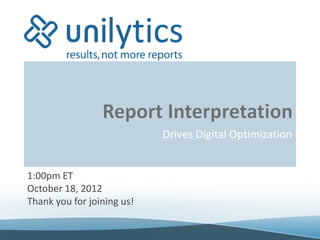Webinar Report Interpretation
- 1. Drives Digital Optimization 1:00pm ET October 18, 2012 Thank you for joining us!
- 2. Karen Ragotte Keith MacDonald Marketing Director Senior Analytics Consultant @unilytics @keithmacd karen.ragotte@unilytics.com keith.macdonald@unilytics.com linkedin.com/in/karenragotte linkedin.com/in/keithmacd
- 3. ’üĮ If you have questions: ŌŚ” Twitter - @unilytics ŌŚ” Use the Question box in the GoTo Webinar Control Panel
- 4. ’üĮ Analytics-only agency founded 2001 ’üĮ Analytics experts with Adobe, Webtrends, Google, Tableau, GoodData solutions ’üĮ Professional services include: ŌŚ” Data analysis and user behavior insights ŌŚ” KPI analysis and analytics governance management ŌŚ” Analytics program implementation and auditing
- 5. Most companies have: ’üĮ Covered the basics ŌŚ” Tags applied to all site pages ŌŚ” ŌĆśBig ThreeŌĆÖ measures ŌŚ” Top 10 Reporting ŌŚ” Entry & Exit Pages ’üĮ Identified Business Objectives and established KPIs
- 6. Are you overwhelmed with data and unable to develop a game plan? ’üĮ ŌĆ”yet are still not seeing ROI from analytics programs! ’üĮ ŌĆ”or have progressed toward being truly data-driven!
- 8. ’üĮ Identify trends over short- and long-term ’üĮ Find opportunities to: ŌŚ” Earn more traffic ŌŚ” Do more with the traffic youŌĆÖve already got ’üĮ Look for indicators your users are unable to achieve their goals ’üĮ Listen to what users are asking for from your site
- 9. Example 1
- 10. Example 1
- 11. Example 1
- 12. Example 1
- 13. Example 2
- 14. Example 2
- 15. Example 2
- 16. Example 2
- 17. Example 2
- 18. Example 2
- 19. Channel Click-throughs Visitors Banner 120 103 Direct 135 114 Email 50 48 Paid Search 91 86 Social Networks 137 79 Affiliate 94 78 Example 3
- 20. Page Views Channel Click-throughs Visitors Page Views per Visitor Bounce Rate Banner 120 103 148 1.44 87.32% Direct 135 114 159 1.39 69.41% Email 50 48 68 1.43 73.74% Paid Search 91 86 120 1.40 74.25% Social Networks 137 79 191 2.41 69.92% Affiliate 94 78 105 1.35 86.02% Example 3
- 21. Page Views Convesion Channel Click-throughs Visitors Page Views per Visitor Bounce Rate Conversions Rate Banner 120 103 148 1.44 87.32% 3 2.9% Direct 135 114 159 1.39 69.41% 13 11.4% Email 50 48 68 1.43 73.74% 3 6.3% Paid Search 91 86 120 1.40 74.25% 6 7.0% Social Networks 137 79 191 2.41 69.92% 19 24.1% Affiliate 94 78 105 1.35 86.02% 1 1.3% Example 3
- 22. Example 4
- 23. Example 4
- 24. Example 4
- 25. Example 4
- 26. Example 4
- 27. Example 4
- 28. ’üĮ Always ask how you know what you know ŌĆō what assumptions have you made? ŌŚ” Look for additional data points to prove or disprove ’üĮ All users donŌĆÖt behave the same way ŌŚ” Segmentation can provide more accurate interpretation ’üĮ DonŌĆÖt stop with a single metric ŌĆō keep digging to get the complete picture ’üĮ Look at your data in context and understand the relationships between the metrics
Editor's Notes
- #2: Good Afternoon and welcome to this Unilytics webinar
- #4: If youŌĆÖd like to ask a question, you can Tweet us at unilytics. Or you can use the GoTo Meeting control panel - instead of raising your hand, just type your question into the question window. WeŌĆÖll answer all questions at the end of the webinar.We are recording the webinar and will make the recording available on our website.
- #5: We are a digital analytics-only consulting agency founded in 2001. We are experts in digital analytics solutions using the Adobe Digital Marketing Suite, Webtrends, Google Analytics, and dashboard solutions using Tableau and GoodDate. We have experience completing hundreds of engagements for clients ranging from government, NGOs, OEMs, pharmaceutical industry, software development, insurance, marketing, media and professional organizations.The professional services we provide include data analysis and revealing user behavior insights, KPI development and analysis (our KPI Karta methodology), analytics governance management, and analytics program implementation and auditing with particular focus on campaign management, new tool implementation and end user training (our RETAIN program).
- #6: So why is report and data interpretation important? WeŌĆÖve found in our experience that most companies have:Covered the basics, meaning they have measurement tags applied to most or all pages of their siteTheyŌĆÖre reporting the ŌĆśbig threeŌĆÖ measures: page views, visits and unique visitorsTheyŌĆÖve got Top 10 Reporting, e.g. top 10 articles, top 10 FAQ replies, top 10 productsTheyŌĆÖre aware of their top entry and exit pages ŌĆō where traffic comes from and where it falls offAnd some have identified digital business objectives or have established KPIs, or what they call KPIsŌĆ”
- #7: ŌĆ”yet most are still not seeing ROI from their analytics program and they havenŌĆÖt made any progress toward being truly data-driven. TheyŌĆÖve got the basics down, but are unable to mature since theyŌĆÖre overwhelmed and unable to develop a game plan.If youŌĆÖre in that boat, the good news is that youŌĆÖre not alone. Many companies are still struggling to derive actionable items from their data.
- #8: The easiest way to move towards being data-driven and delivering return on your analytics investment is by properly reading reports and interpreting the data you already have. Most companies we work with are getting reports on marketing and web site performance, theyŌĆÖre just not sure what to do with them.Over time, as you become comfortable with measurement and business stakeholders become engaged with the numbers, we would expect to see you progress into executing ŌĆō using the data to make product and marketing decisions based on measured user behaviour. Revealing insights into customer behaviour to inform these decisions requires interpreting the data: identifying trends, explaining spikes and anomalies and identifying opportunities for improvement. These opportunities are then developed into a series of small changes to your site or marketing campaigns which are designed to influence or optimize user behaviour.As the business develops analytics maturity, the value delivered from analytics can be increased by automating some optimization decisions. Tools like Google Content Experiments or Adobe Test & Target can deliver customized digital experiences to individual users based on business rules that take advantage of analytics data. Lastly, mature analytics programs are starting to combine data from online properties with data from offline systems, combining measurement of multiple user touch points to build a comprehensive view of the business.That said, we still find a lot of companies struggling to achieve insights for the Execute portion, so report and data interpretation is what weŌĆÖre focusing on in this webinar. If all youŌĆÖre doing is measuring, youŌĆÖre not really optimizing and you limit the value that can be realized from analytics.
- #9: If you understand how to read your data properly, it will give you an idea of what to do next ŌĆō this becomes your optimization plan.When looking at your data, you should aim to identify trends over short- and long-term, look for opportunities to:earn more traffic (I mean both page views and audience)and to get more from the traffic youŌĆÖve already earned -> get your visitors returning more frequently and converting more often (where conversion is any action the business finds valuable)Also look for indicators that your users are unable to achieve their goals and listen to what users are asking for from your site.
- #10: Consider the example of a recent site redesign. Looking at the metric Average Time Spent on Site (in seconds), there was an initial lift post-launch that stabilizes somewhere around pre-launch levels. The post-launch lift is expected as users got used to the new design and layout. The stabilization however seems to indicate that the redesign wasnŌĆÖt successful, in that it didnŌĆÖt increase user ŌĆ£stickinessŌĆØ at all.All users donŌĆÖt behave the same however, and site-level averages can mask some really valuable insights.
- #11: Looking at the same metric compared against two segments, New Visits and Return Visits, we see that new visitors are spending a lot more time on your site while return visitors are spending less.Again the redesign doesnŌĆÖt look like it was successful since we seem to have alienated our existing audience.Conclusion: thatŌĆÖs interesting but so what? What are your customers are doing? Current customers are dropping off? GoCreate dashboard: time spent on key pages (new segment), site-level conversion rate (return segment)
- #12: However, when we pull in site-level conversion rate (the orange line on this graph), we see a good-news story. While the trend for average time on site by return visitors is declining, overall site conversion rate is gently increasing. This indicates that the redesign actually made it easier for return visitors to achieve their goals and convert on your site, at the same time as it increased new visitor stickiness and increased overall site conversions.What appeared to be a failed redesign at first look has actually turned out to be a success.
- #13: This example highlights the power and value of dashboards. While reporting single metrics or even putting them into a dashbaord report is a good start, thereŌĆÖs still potential for misinterpreting what is actually going on. To see the whole picture, you have to compare complementary metrics on the same report or graph, and combine those graphs together into a single-view dashboard.Here we see a dashboard designed for monitoring post-redesign success. In one view we see that:Time spent for new visits has increased and has decreased for return visits, while site conversion rate is trending upwardFor new visitors, conversion rate increase is driving the site-level conversion trend, and the increase in time spent is driven by significant increases in time spent on two key pages: KPI Karta and RETAIN; this indicates the redesign was a successFor return visitors, conversion rate remains essentially flat while average time spent has decreased indicating the redesign made it more efficient for return visitors to achieve their goalsThe checkpoint analysis fallout report shows that some users are still visiting the homepage, the products page, clicking to register to download our whitepapers, and completing the registration process. Although this report doesnŌĆÖt show an explicit time comparison, we can still benchmark this number against past performance to see that it is in line with our expectations.While the redesign was a success overall, notice that one of our key pages ŌĆō Products ŌĆō did not benefit from a time spent increase among new visitors. This reveals an opportunity to rework that particular page as itŌĆÖs currently not engaging for users.
- #14: Our second example asks the question: are users achieving their goals?Taking a look this graph we see two engagement metrics: average visit length (minutes & seconds) is the green line plotted on the left vertical axis, average page views per visit is the blue line plotted on the right vertical axis.At first glance, everything seems to be good ŌĆō both page views per visit and average visit length are trending upward, which indicates users are engaging with your content. Notice that we made an assumption there ŌĆō that users are engaging with your content if theyŌĆÖre spending more time on site and viewing more pages.What if your users arenŌĆÖt engaging, what if theyŌĆÖre simply lost? What if theyŌĆÖre spending time clicking through your site unable to find what theyŌĆÖre looking for?
- #15: To properly interpret the data you have, you always have to look at the data in context. We can prove or disprove our assumption by pulling in an additional metric Site Searches (the red line).This graph highlights that as time and pages view have increased, so have site searches. The picture changes entirely ŌĆō users are clicking through a few pages and are turning to site search to find what theyŌĆÖre looking for.In order to figure out whatŌĆÖs going wrong, this would be a good application of a Voice of Customer tool like iPerceptions or Adobe Survey. This will allow you to ask users directly what theyŌĆÖre expecting to find and what they need you to do better.
- #16: If you donŌĆÖt have access to Voice of Customer research, a content flow report may give you some indication of what users are looking for. In this example, users are clicking through to our Blog and our Products page, which is what we want them to do.Looking at where they go from the Blog page we see that the largest group of users is using the internal site search box and are landing on the search results page. This highlights a lost opportunity for better cross-linking of content in our blog posts and better access to our site navigation from the Blog page.The same thing is true with our Products page ŌĆō the largest groups of users are either clicking through internal site search to the results page or are clicking back to the home page. Here again we confirm the need to rework our Products page to be more responsive to user needs.
- #17: We can see the same phenomenon in an e-commerce example. Looking at Average Purchase Amount we see a declining trend over the last few weeks. This is normally a red flag for e-commerce businesses, however this single metric doesnŌĆÖt tell the whole story.
- #18: Looking at the same report again, pulling in two additional metrics ŌĆō Average Days Between Visits (the red line) and Average Purchases per Visitor (green line on the right vertical axis) ŌĆō reveals a completely different story. Although average purchase amount has been declining, the average days between visits is also declining while average purchases per visitor is increasing.This indicates that users arenŌĆÖt simply purchasing less each time, theyŌĆÖre returning to the site and purchasing more often. This is exactly what we want them to do.
- #19: We can confirm this trend by comparing a couple of other metrics. The graph on the right shows Average Purchase Amount (the blue line) and Average Monthly Revenue per visitor (the red line, both on the left vertical axis) graphed together with Average Purchases per Visitor (green line, on the right vertical axis).This view reveals that as average purchase amount has decreased over time, average purchases per visitor has increased over the same time, driving a significant increase in average monthly revenue. This indicates that our optimization strategy is actually working and we donŌĆÖt need to change it at this time.
- #20: In the same way that you must always look at data in context, you have to make sure youŌĆÖre looking at the right data. Example 3 is a sample Marketing Channel report.Looking at the data table, we can see that Social Networks and Direct had the highest response (Click-throughs) from users, while Direct and Banner advertising brought in the largest audience (Visitors). It seems that Social Networks and Banner advertising is where we should invest in further marketing.But we donŌĆÖt just want users to come to our site, we want them to _do_ something on our site. We want users consuming our content.
- #21: LetŌĆÖs look at the same data pulling in Page Views, Page Views per Visitor and Bounce Rate. Now we can see that although Banner advertising brought in the most visitors of any marketing channel (aside from direct), it also had the highest bounce rate. Social Networks brought in the most engaged visitors, who viewed on average almost double the number of pages as any of the other channels.But weŌĆÖre still not looking at the right metrics! We donŌĆÖt just want users consuming our content, we want them to register and convert to download our whitepapers.
- #22: Taking a third look at our Marketing Channels, this time adding in conversions and conversion rate, we can see that Social Networks really does perform best, with a conversion rate of 24.1%. Although this seems unusually high, users are more likely to interact and convert through a recommendation from a friend.What emerges is that Email and Paid Search are still worth investing in. Although they donŌĆÖt bring in as many visitors, the visitors the do bring a well qualified and enjoy a conversion rate more than double the conversion rate of Banner and Affiliate advertising.This is an over-simplified example, but it demonstrates that there are many different ways of look at data (marketing in particular). You have to make sure youŌĆÖre measuring against the right KPI or business goal, in this case conversions.
- #23: As a fourth example, letŌĆÖs take a deeper look at internal site search. In this example, IŌĆÖm looking at searches using a search box in a site header, like the one on our home page.
- #24: This graph shows relative volume of search terms. This shows us only popularity and doesnŌĆÖt show us the full picture.
- #25: Adding the search result click-through metric, the red bars on the graph, shows a different picture. This graph shows that for each search term, the user may click on multiple search results. Although ŌĆśmaturityŌĆÖreceives the least search volume, indicated by the blue bar, it receives more click-throughs per search or a higher Click-through Rate than the term ŌĆśkpiŌĆÖ. This indicates that the content returned for search term ŌĆśkpiŌĆÖ isnŌĆÖt engaging for users.Fortunately, our users are engaging most with content returned for ŌĆśdashboardsŌĆÖ and ŌĆśadobeŌĆÖ which is what we want them doing. But since this is search traffic, this indicates a missed opportunity to feature dashboards and Adobe content prominently on our site. Users donŌĆÖt know where to find it and consequently turn to site search.
- #26: WeŌĆÖve seen how users are engaging with search results returned to them, however that doesnŌĆÖt show us if the content on our site is effectively indexed or not. We need to know if our site search results are returning content which is relevant to the userŌĆÖs search term.We can see that by pulling in the number of results metric, the green bars here on the graph. Looking again at search term ŌĆśmaturityŌĆÖ, it receives a really high proportion of click-throughs despite the low number of results returned. This indicates that the results which are returned are exactly what users hoping to find. The same story is true with search term ŌĆśdashboardsŌĆÖ ŌĆō users are clicking through the search results.When we look at ŌĆśkpiŌĆÖ however, again itŌĆÖs under-performing, returning a high number of search results but yielding a low number of click-throughs. This is probably a lost opportunity ŌĆō our users are turning to site search since they canŌĆÖt likely find KPI content in our navigation menus, but the results weŌĆÖre showing them arenŌĆÖt helpful. We should investigate if all of our KPI content is being indexed by site search and we have an opportunity to recommend specific KPI content or more precise search terms to users searching KPI.
- #27: What we really want to know however is if site search is working pulling users back into our site content. If they canŌĆÖt understand our navigation, we hope that site search will put them back on track to achieving their goals and finding what theyŌĆÖre looking for.We can assess this by taking yet another view of site search: the search term view-through metric. View-through is a count of the number of pages a user views _after_ clicking through a search result. In this example, the view-through metric will count how many pages the user looks at _after_ they click this search result.
- #28: Taking another look, the most popular search term also generates the most additional page views, which is exactly what we want. Looking again at ŌĆśmaturityŌĆÖ, it hits above itŌĆÖs weight in that it generate almost as many additional page views as search term ŌĆśkpiŌĆÖ. Remember also that ŌĆśmaturityŌĆÖ returns fewer search results than ŌĆśkpiŌĆÖ.This confirms a lost opportunity with our ŌĆśkpiŌĆÖ content, and a hidden opportunity to feature our analytics maturity content prominently on our site. Although it may not be as popular, it seems to be highly successful at drawing users deeper into our content.