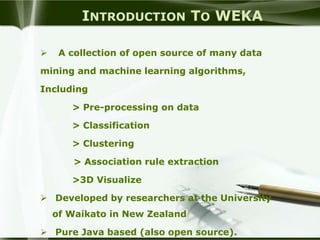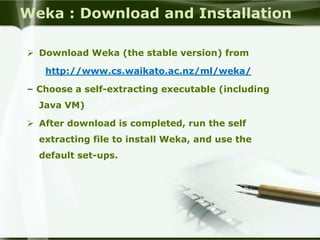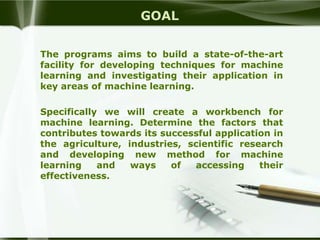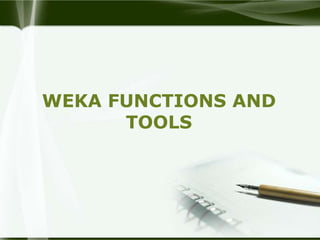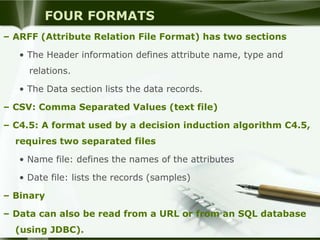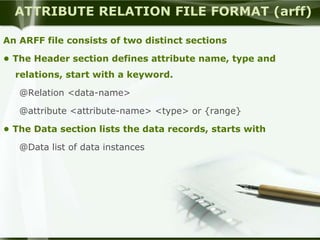Weka : A machine learning algorithms for data mining
- 1. WEKA BY: Keshab Kumar Gaurav (ISSA, DRDO)
- 2. INTRODUCTION TO WEKA ’āś A collection of open source of many data mining and machine learning algorithms, Including > Pre-processing on data > Classification > Clustering > Association rule extraction >3D Visualize ’āś Developed by researchers at the University of Waikato in New Zealand ’āś Pure Java based (also open source).
- 3. Weka Main Features ’āś 71 data pre-processing tools ’āś 52 classification/regression algorithms ’āś 7 clustering algorithms ’āś 9 attribute/subset evaluators + 3 search algorithms for feature selection. ’āś 3 algorithms for finding association rules ’āś 3 graphical user interfaces ŌĆ£The ExplorerŌĆØ ŌĆ£The ExperimenterŌĆØ ŌĆ£The Knowledge FlowŌĆØ
- 4. Weka : Download and Installation ’āś Download Weka (the stable version) from http://www.cs.waikato.ac.nz/ml/weka/ ŌĆō Choose a self-extracting executable (including Java VM) ’āś After download is completed, run the self extracting file to install Weka, and use the default set-ups.
- 5. GOAL The programs aims to build a state-of-the-art facility for developing techniques for machine learning and investigating their application in key areas of machine learning. Specifically we will create a workbench for machine learning. Determine the factors that contributes towards its successful application in the agriculture, industries, scientific research and developing new method for machine learning and ways of accessing their effectiveness.
- 6. Start Weka ’āśFrom windows desktop ŌĆō click ŌĆ£StartŌĆØ, choose ŌĆ£All programsŌĆØ ŌĆō Choose ŌĆ£Weka 3.7.9ŌĆØ to start Weka Then the first interface window appears: Weka GUI Chooser
- 8. ’üĄ Explorer ŌĆō Environment for exploring data with WEKA. It gives access to all the facilities using menu selection and form filling. ’üĄ Experimenter ŌĆō It can be used to get the answer for a question: Which methods and parameter values work best for the given problem? ’üĄ Knowledge Flow ŌĆō Same function as explorer. Supports incremental learning. It allows designing configurations for streamed data processing. Incremental algorithms can be used to process very large datasets.
- 9. ’üĄ Simple CLI ŌĆō It provides a simple Command Line Interface for directly executing WEKA commands. WEKA Application Interface
- 11. ’üĄ Preprocessing Filters ’üĄ Attribute selection ’üĄ Classification/Regression ’üĄ Clustering ’üĄ Association discovery ’üĄ Visualization
- 12. LOAD DATA FILE AND PREPROCESSING
- 13. ’üĄ Load data file in formats: ARFF, CSV, C4.5,binary ’üĄ Import from URL or SQL database (using JDBC) ’üĄ Preprocessing filters o Adding/removing attributes o Attribute value substitution o Discretization o Time series filters (delta, shift) o Sampling, randomization o Missing value management o Normalization and other numeric transformations.
- 15. FOUR FORMATS ŌĆō ARFF (Attribute Relation File Format) has two sections ŌĆó The Header information defines attribute name, type and relations. ŌĆó The Data section lists the data records. ŌĆō CSV: Comma Separated Values (text file) ŌĆō C4.5: A format used by a decision induction algorithm C4.5, requires two separated files ŌĆó Name file: defines the names of the attributes ŌĆó Date file: lists the records (samples) ŌĆō Binary ŌĆō Data can also be read from a URL or from an SQL database (using JDBC).
- 16. ATTRIBUTE RELATION FILE FORMAT (arff) An ARFF file consists of two distinct sections ŌĆó The Header section defines attribute name, type and relations, start with a keyword. @Relation <data-name> @attribute <attribute-name> <type> or {range} ŌĆó The Data section lists the data records, starts with @Data list of data instances
- 17. Example
- 20. Role of WEKA INPUT Raw data Data Ming by WEKA ŌĆóPre-processing ŌĆóClassification ŌĆóRegression ŌĆóClustering ŌĆóAssociation Rules ŌĆóVisualization OUTPUT Result
- 21. KDD Process of WEKA Data Knowledge Selection Preprocessing Transformation Data Mining Interpretation Evaluation
- 22. CLASSIFICATION
- 23. ’üĄ Predicted target must be categorical ’üĄ Implemented methods ’ü« decision trees(J48) and rules ’ü« Naive Bayes ’ü« neural networks ’ü« instance-based classifier ’üĄ Evaluation methods ’ü« test data set ’ü« cross validation ’üĄ (Example)
- 26. CLUSTERING
- 27. ’üĄ Clustering allows a user to make groups of data to determine patterns from the data. ’üĄ Clustering has its advantages when the data set is defined and a general pattern needs to be determined from the data. ’üĄ We can create a specific number of groups, depending on your business needs.
- 28. ’üĄ One defining benefit of clustering over classification is that every attribute in the data set will be used to analyze the data. (where as in the classification method, only a subset of the attributes are used in the model.)
- 30. ASSOCIATION
- 31. There are few association rules algorithms implemented in WEKA. They try to ’¼ünd associations between di’¼Ćerent attributes instead of trying to predict the value of the class attribute.
- 33. 3D Visualising
- 34. Conclusion The overall goal of Weka is to build a state- of-the-art facility for developing machine learning (ML) techniques and allow people to apply them to real-world data mining problems.
- 35. Thank You !!!