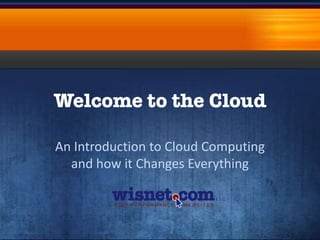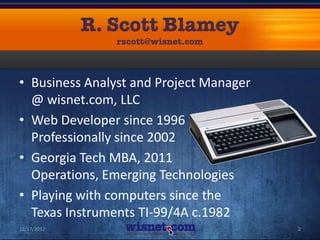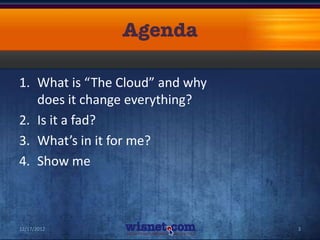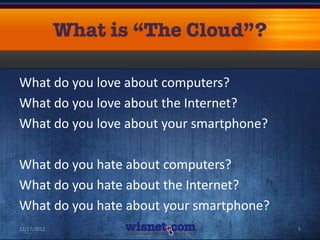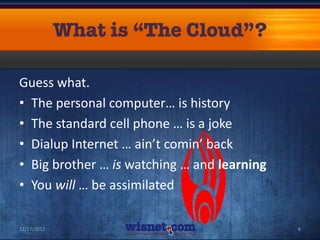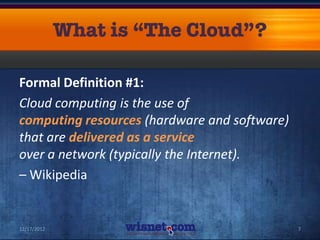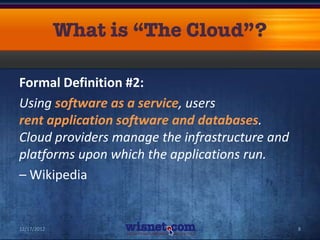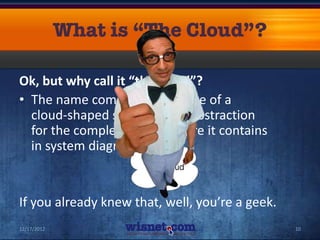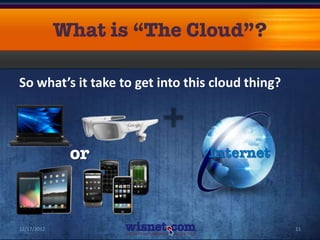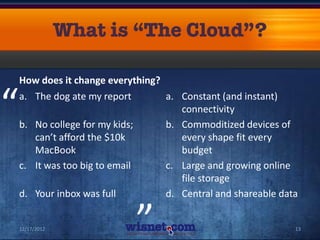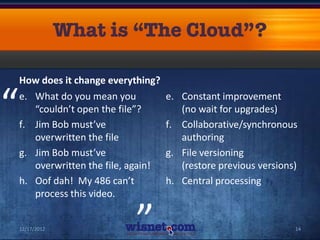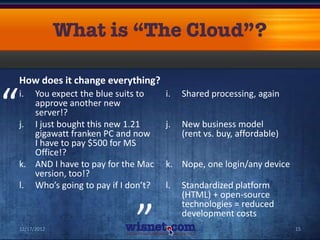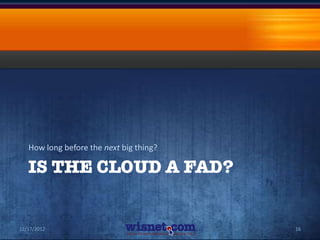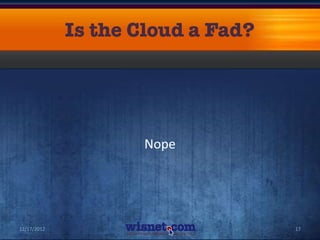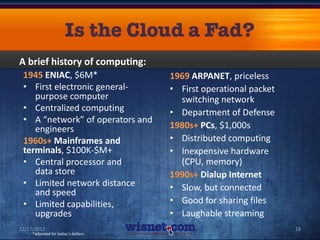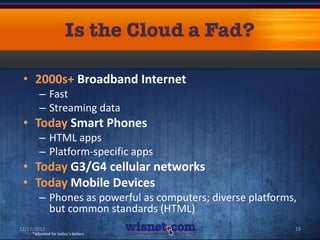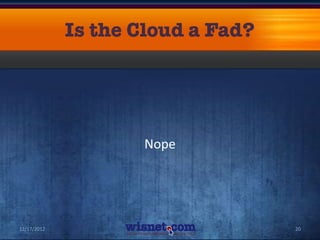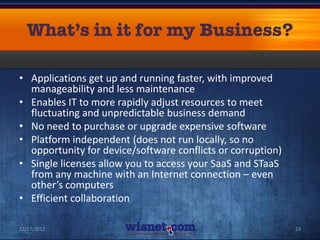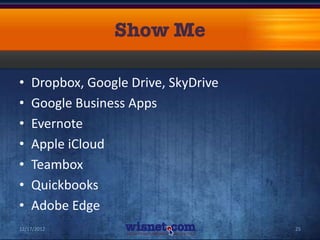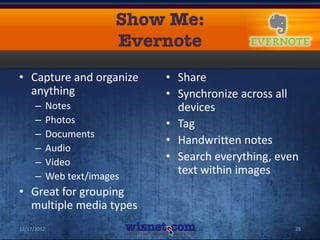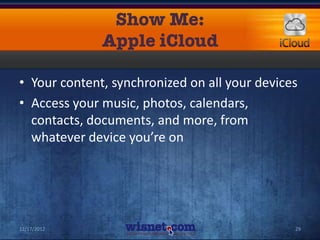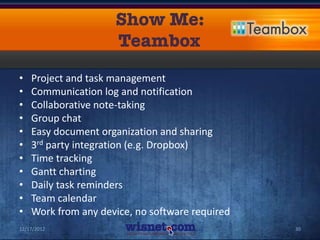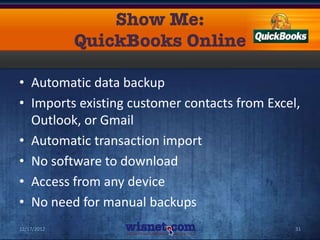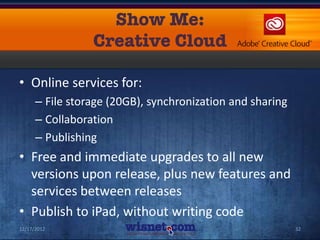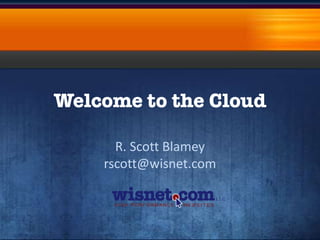Welcome to the Cloud: An Introduction to Cloud Computing and how it Changes Everything
- 1. An Introduction to Cloud Computing and how it Changes Everything
- 2. • Business Analyst and Project Manager @ wisnet.com, LLC • Web Developer since 1996 Professionally since 2002 • Georgia Tech MBA, 2011 Operations, Emerging Technologies • Playing with computers since the Texas Instruments TI-99/4A c.1982 12/17/2012 2
- 3. 1. What is “The Cloud” and why does it change everything? 2. Is it a fad? 3. What’s in it for me? 4. Show me 12/17/2012 3
- 4. How does it change everything? 12/17/2012 4
- 5. What do you love about computers? What do you love about the Internet? What do you love about your smartphone? What do you hate about computers? What do you hate about the Internet? What do you hate about your smartphone? 12/17/2012 5
- 6. Guess what. • The personal computer… is history • The standard cell phone … is a joke • Dialup Internet … ain’t comin’ back • Big brother … is watching … and learning • You will … be assimilated 12/17/2012 6
- 7. Formal Definition #1: Cloud computing is the use of computing resources (hardware and software) that are delivered as a service over a network (typically the Internet). – Wikipedia 12/17/2012 7
- 8. Formal Definition #2: Using software as a service, users rent application software and databases. Cloud providers manage the infrastructure and platforms upon which the applications run. – Wikipedia 12/17/2012 8
- 9. The cloud is lot of things, but to you and me, it’s usually: • Saas – Software as a Service • STaas – Storage as a Service • SECaaS – Security as a Service 12/17/2012 9
- 10. Ok, but why call it “the cloud”? • The name comes from the use of a cloud-shaped symbol as an abstraction for the complex infrastructure it contains in system diagrams. If you already knew that, well, you’re a geek. 12/17/2012 10
- 11. So what’s it take to get into this cloud thing? 12/17/2012 11
- 12. Can you name any cloud-based applications? 12/17/2012 12
- 13. How does it change everything? “ a. The dog ate my report b. No college for my kids; a. Constant (and instant) connectivity b. Commoditized devices of can’t afford the $10k every shape fit every MacBook budget c. It was too big to email c. Large and growing online “ file storage d. Your inbox was full d. Central and shareable data 12/17/2012 13
- 14. How does it change everything? “ e. What do you mean you “couldn’t open the file”? f. Jim Bob must’ve e. Constant improvement (no wait for upgrades) f. Collaborative/synchronous overwritten the file authoring g. Jim Bob must’ve g. File versioning overwritten the file, again! (restore previous versions) h. Oof dah! My 486 can’t process this video. “ h. Central processing 12/17/2012 14
- 15. How does it change everything? “ i. You expect the blue suits to approve another new server!? j. I just bought this new 1.21 gigawatt franken PC and now i. j. Shared processing, again New business model (rent vs. buy, affordable) I have to pay $500 for MS Office!? k. AND I have to pay for the Mac k. Nope, one login/any device version, too!? “ l. Who’s going to pay if I don’t? l. Standardized platform (HTML) + open-source technologies = reduced development costs 12/17/2012 15
- 16. How long before the next big thing? 12/17/2012 16
- 17. Nope 12/17/2012 17
- 18. A brief history of computing: 1945 ENIAC, $6M* 1969 ARPANET, priceless • First electronic general- • First operational packet purpose computer switching network • Centralized computing • Department of Defense • A “network” of operators and engineers 1980s+ PCs, $1,000s 1960s+ Mainframes and • Distributed computing terminals, $100K-$M+ • Inexpensive hardware • Central processor and (CPU, memory) data store 1990s+ Dialup Internet • Limited network distance • Slow, but connected and speed • Limited capabilities, • Good for sharing files upgrades • Laughable streaming 12/17/2012 18 *adjusted for today’s dollars
- 19. • 2000s+ Broadband Internet – Fast – Streaming data • Today Smart Phones – HTML apps – Platform-specific apps • Today G3/G4 cellular networks • Today Mobile Devices – Phones as powerful as computers; diverse platforms, but common standards (HTML) 12/17/2012 19 *adjusted for today’s dollars
- 20. Nope 12/17/2012 20
- 21. Why should I care? 12/17/2012 21
- 22. • Synchronizes all my devices/any time/any where • Automatic backup • Secure data transfer and storage • Real-time/instant access to content • No installations, no downloads (+ instant access) • Collaborative/sharing • No more video rentals and movie downloads, e.g. Amazon keeps one copy of a digital movie and anyone can rent/stream it • Less need for hard drives – store your music and photos online • Faster product development (bugs reported to provider immediately, community feedback, rapid upgrades) • Single, centralized, sharable data stores (one place for contacts, calendars, documents, etc.) • “Hands on” customer support 12/17/2012 22
- 23. • Applications get up and running faster, with improved manageability and less maintenance • Enables IT to more rapidly adjust resources to meet fluctuating and unpredictable business demand • No need to purchase or upgrade expensive software • Platform independent (does not run locally, so no opportunity for device/software conflicts or corruption) • Single licenses allow you to access your SaaS and STaaS from any machine with an Internet connection – even other’s computers • Efficient collaboration 12/17/2012 23
- 24. That’s all cool, now… 12/17/2012 24
- 25. • Dropbox, Google Drive, SkyDrive • Google Business Apps • Evernote • Apple iCloud • Teambox • Quickbooks • Adobe Edge 12/17/2012 25
- 26. • Any file you save also instantly saves to your computers, phones, and the STaaS website. • Dropbox – 2GB free, 100GB available SkyDrive – 7GB free Google Drive – 5GB free, 25GB for $2.50/mo • Share large files and photos with friends; requires only a web browser • Mobile access • Edit files online with SkyDrive and Google Apps • Excellent for photo sharing 12/17/2012 26
- 27. • Gmail • Hangouts • Calendar • Sites • Drive • Vault • Docs – archiving, e-discovery and information governance capabilities 12/17/2012 27
- 28. • Capture and organize • Share anything • Synchronize across all – Notes devices – Photos • Tag – Documents • Handwritten notes – Audio – Video • Search everything, even – Web text/images text within images • Great for grouping multiple media types 12/17/2012 28
- 29. • Your content, synchronized on all your devices • Access your music, photos, calendars, contacts, documents, and more, from whatever device you’re on 12/17/2012 29
- 30. • Project and task management • Communication log and notification • Collaborative note-taking • Group chat • Easy document organization and sharing • 3rd party integration (e.g. Dropbox) • Time tracking • Gantt charting • Daily task reminders • Team calendar • Work from any device, no software required 12/17/2012 30
- 31. • Automatic data backup • Imports existing customer contacts from Excel, Outlook, or Gmail • Automatic transaction import • No software to download • Access from any device • No need for manual backups 12/17/2012 31
- 32. • Online services for: – File storage (20GB), synchronization and sharing – Collaboration – Publishing • Free and immediate upgrades to all new versions upon release, plus new features and services between releases • Publish to iPad, without writing code 12/17/2012 32
Editor's Notes
- Ask group.
- Additional Reading:http://www.zdnet.com/blog/bott/dropbox-skydrive-google-drive-which-one-is-right-for-you/4918