What is image in Swift?/¤Ď¤ë¤Ő
- 1. WHAT IS IMAGE IN SWIFT?Hakata.swift / 14, April
- 2. @_ha1f https://github.com/ha1f iOS Developer at LINE Fukuoka
- 3. UIImage UIKit CGImage CoreGraphics CIImage CoreImage For each frameworks 3 TYPES OF IMAGES
- 4. UIImage UIKit CGImage CoreGraphics CIImage CoreImage For each frameworks 3 TYPES OF IMAGES For display For editing
- 6. UIGraphicsBeginImageContext(originalImage .size) let drawSize = CGSize(width: width * 5, height: height * 5) let drawRect = CGRect(origin: .zero, size: drawSize) originalImage.draw(in: drawRect) let image = UIGraphicsGetImageFromCurrentImageContext () UIGraphicsEndImageContext() 5 WHICH IS FASTER? let ciImage = CIImage(image: originalImage)! let transform = CGAffineTransform(scaleX: 5, y: 5) let scaled = ciImage.transformed(by: transform) let targetRect = CGRect(origin: .zero, size: originalImage.size) let cropped = scaled.cropped(to: targetRect) let image = UIImage(ciImage: cropped)
- 7. 5 WHICH IS FASTER? 0.001 sec / 100 loops0.057 sec / 100 loops UIGraphicsBeginImageContext(originalImage .size) let drawSize = CGSize(width: width * 5, height: height * 5) let drawRect = CGRect(origin: .zero, size: drawSize) originalImage.draw(in: drawRect) let image = UIGraphicsGetImageFromCurrentImageContext () UIGraphicsEndImageContext() let ciImage = CIImage(image: originalImage)! let transform = CGAffineTransform(scaleX: 5, y: 5) let scaled = ciImage.transformed(by: transform) let targetRect = CGRect(origin: .zero, size: originalImage.size) let cropped = scaled.cropped(to: targetRect) let image = UIImage(ciImage: cropped)
- 8. 5 WHICH IS FASTER? 0.001 sec / 100 loops0.057 sec / 100 loops UIGraphicsBeginImageContext(originalImage .size) let drawSize = CGSize(width: width * 5, height: height * 5) let drawRect = CGRect(origin: .zero, size: drawSize) originalImage.draw(in: drawRect) let image = UIGraphicsGetImageFromCurrentImageContext () UIGraphicsEndImageContext() let ciImage = CIImage(image: originalImage)! let transform = CGAffineTransform(scaleX: 5, y: 5) let scaled = ciImage.transformed(by: transform) let targetRect = CGRect(origin: .zero, size: originalImage.size) let cropped = scaled.cropped(to: targetRect) let image = UIImage(ciImage: cropped)
- 9. Although a CIImage object has image data associated with it, it is not an image. You can think of a CIImage object as an image ˇ°recipe.ˇ± A CIImage object has all the information necessary to produce an image, but Core Image doesnˇŻt actually render an image until it is told to do so. This lazy evaluation allows Core Image to operate as efficiently as possible. but a recipe CIIMAGE IS NOT AN IMAGE Source: https://developer.apple.com/documentation/coreimage/ciimage
- 10. URL Just a ˇ°recipeˇ± WHAT IS CIIMAGE? Data CGImage CIImage CIFilter
- 11. UIGraphicsBeginImageContext(originalImage .size) let drawSize = CGSize(width: width * 5, height: height * 5) let drawRect = CGRect(origin: .zero, size: drawSize) originalImage.draw(in: drawRect) let image = UIGraphicsGetImageFromCurrentImageContext () UIGraphicsEndImageContext() 5 CORRECTED COMPARISON let ciImage = CIImage(image: originalImage)! let transform = CGAffineTransform(scaleX: 5, y: 5) let scaled = ciImage.transformed(by: transform) let targetRect = CGRect(origin: .zero, size: originalImage.size) let cropped = scaled.cropped(to: targetRect) let image = UIImage(cgImage: ciContext.createCGImage(cropped, from: cropped.extent)!) 0.207 sec / 100 loops0.057 sec / 100 loops
- 12. If you are displaying or processing your image primarily as a CGImage or UIImage, with no additional Core Image application, consider cropping in Core Graphics using the cropping(to:) function to save processing overhead from conversion of images to CIImage. It makes most sense to use cropped(to:) when you already have CIImage in your pipeline. to save processing overhead AVOID CONVERSION OF IMAGE Source: https://developer.apple.com/documentation/coreimage/ciimage/1437833-cropped
- 13. WHEN CIIMAGE WORKS BETTER?
- 14. URL Just a ˇ°recipeˇ± WHAT IS CIIMAGE? Data CGImage CIImage CIFilter
- 15. WHEN CIIMAGE WORKS BETTER? ˇń Necessary for CIFilters (198 built-in filters!!!!) ˇń Optimize filter chain (thanks to lazy evaluation) https://developer.apple.com/library/content/documentation/GraphicsImaging/Conceptual/ CoreImaging/ci_tasks/ci_tasks.html#//apple_ref/doc/uid/TP30001185-CH3-SW3
- 16. WHEN CIIMAGE WORKS BETTER? ˇń Infinite width / height (clamp, constant, ˇ) ˇń GPU benefit (convolution, ˇ) ˇń Metal / Open GL View https://developer.apple.com/library/content/documentation/GraphicsImaging/Reference/ CoreImageFilterReference/index.html
- 17. WHAT IS CGIMAGE? CGImage is a bitmap image (raster representation)
- 18. A bitmap image or image mask CGIMAGE IS ˇ Source: https://developer.apple.com/documentation/coregraphics/cgimage
- 19. // RGBA(4 bytes) per pixel var values = [UInt8](repeating: 0, count: image.width * image.height * 4) let context = CGContext(data: &values, width: image.width, height: image.height, bitsPerComponent: MemoryLayout<UInt8>.size * 8, bytesPerRow: MemoryLayout<UInt8>.stride * 4 * image.width, space: CGColorSpaceCreateDeviceRGB(), bitmapInfo: CGImageAlphaInfo.premultipliedLast.rawValue)! context.draw(image, in: CGRect(origin: .zero, size: CGSize(width: image.width, height: image.height))) subtitle [UINT8] FROM CGCONTEXT => r1, g1, b1, a1, r2, g2, b2, a1, r3, g3, b3, a3, r4, g4, b4, a4, r5, ˇˇ Note: Array of swift has continuous memory layout
- 20. CIImage CONVERSIONS CGImage UIImage CIImage(image: ) CIImage(cgImage: ) CIContext UIImage(cgImage: )UIImage(ciImage: ) .cgImage or using CGContext
- 21. ˇń CGImage is bitmap, CIImage is recipe ˇń CoreGraphics is enough for easy single modification ˇń Avoid conversion as much as possible subtitle CONCLUSION
- 22. THANK YOU @_ha1f
- 25. CIFILTERS: GENERATOR, GRADIENT https://developer.apple.com/library/content/documentation/GraphicsImaging/Reference/ CoreImageFilterReference/index.html CIGaussianGradient CIQRCodeGeneratorCISunbeamsGenerator CICheckerboardGenerator
- 28. struct Rgba { var red: UInt8 var green: UInt8 var blue: UInt8 var alpha: UInt8 static let clear = Rgba(red: 0, green: 0, blue: 0, alpha: .max) } var values = [Rgba](repeating: Rgba.clear, count: image.width * image.height) let context = CGContext( data: &values, width: image.width, height: image.height, bitsPerComponent: MemoryLayout<UInt8>.size * 8, bytesPerRow: MemoryLayout<Rgba>.stride * image.width, space: CGColorSpaceCreateDeviceRGB(), bitmapInfo: CGImageAlphaInfo.premultipliedLast.rawValue)! context.draw(image, in: CGRect(origin: .zero, size: CGSize(width: image.width, height: image.height))) subtitle [RGBA] FROM CGCONTEXT => rgba1, rga2, rgba3, rgba4, rgba5, ˇˇ Note: Struct of swift has continuous memory layout






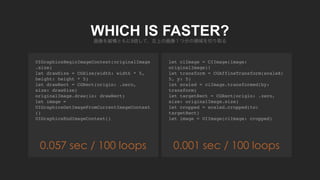












let context = CGContext(data: &values,
width: image.width,
height: image.height,
bitsPerComponent: MemoryLayout<UInt8>.size * 8,
bytesPerRow: MemoryLayout<UInt8>.stride * 4 * image.width,
space: CGColorSpaceCreateDeviceRGB(),
bitmapInfo: CGImageAlphaInfo.premultipliedLast.rawValue)!
context.draw(image, in: CGRect(origin: .zero, size: CGSize(width: image.width, height:
image.height)))
subtitle
[UINT8] FROM CGCONTEXT
=> r1, g1, b1, a1, r2, g2, b2, a1, r3, g3, b3, a3, r4, g4, b4, a4, r5, ˇˇ
Note: Array of swift has continuous memory layout](https://image.slidesharecdn.com/hakataswift-180417094349/85/What-is-image-in-Swift-19-320.jpg)







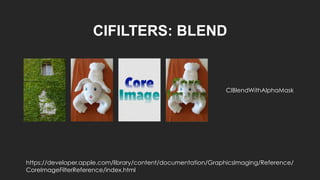

let context = CGContext(
data: &values,
width: image.width,
height: image.height,
bitsPerComponent: MemoryLayout<UInt8>.size * 8,
bytesPerRow: MemoryLayout<Rgba>.stride *
image.width,
space: CGColorSpaceCreateDeviceRGB(),
bitmapInfo:
CGImageAlphaInfo.premultipliedLast.rawValue)!
context.draw(image, in: CGRect(origin: .zero, size:
CGSize(width: image.width, height: image.height)))
subtitle
[RGBA] FROM CGCONTEXT
=> rgba1, rga2, rgba3, rgba4, rgba5, ˇˇ
Note: Struct of swift has continuous memory layout](https://image.slidesharecdn.com/hakataswift-180417094349/85/What-is-image-in-Swift-28-320.jpg)