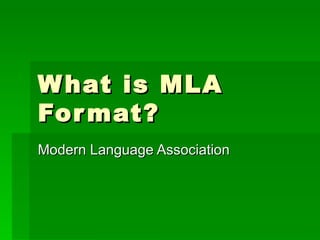What is MLA Format for the Humanities?
- 1. What is MLA Format? Modern Language Association
- 2. College level papers use: MLA for courses in the humanities: literature, writing, historyŌĆ” Or, APA for courses in the sciences and mathŌĆ” When you take a class and get an assignment, if the professor doesnŌĆÖt tell you which style to use, ask them. You want to put your best foot forward.
- 3. How to set up your papers for this courseŌĆ” Upper left hand corner: Your name Course Name: Section ProfessorŌĆÖs name Due Date of Paper All double spacedŌĆ”ŌĆ”.
- 4. Where does the title belong? Quadruple space. (Hit enter twice) Create a unique title Center it Start paper on same page using standard margins and quadrupling space (hitting enter twice) The title is the first handshake. Make it strong and say something about you.
- 5. Set up each page correctly Go under View at top of screen. Find ŌĆ£Header/FooterŌĆØ Click The cursor will go to top of page Type in your last name/ create a space and click on the page number icon Each page will automatically be properly formatted according to MLA rules.
- 6. When reviewing a paper Go to ŌĆ£ToolsŌĆØ at top of screen Find ŌĆ£Track ChangesŌĆØ Click When you write on the draft it will come out in red. This will help the writer better see the changes and suggestions. Be sure to focus on content at first, proofreading happens after the first draft stage Return your feedback review ASAP Record date returned & to whom on Discussion Board Be specific, be positive. Use the Critique Questions provided in The Content Module
- 7. The Kirkwood COW This is a professional Online Service provided to give you feedback for your drafts. Use them. The more feedback, the better the results, and of course, that means the better the grade. The URL is found on the Homepage.