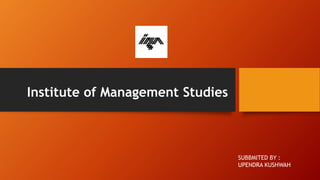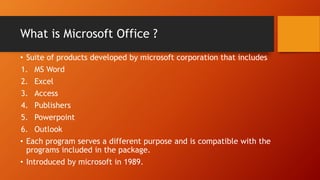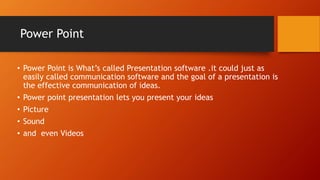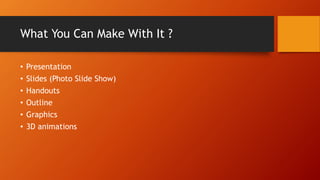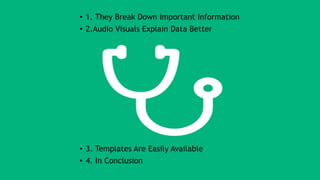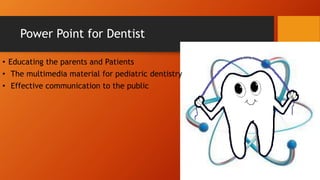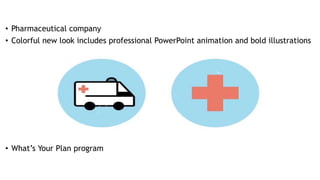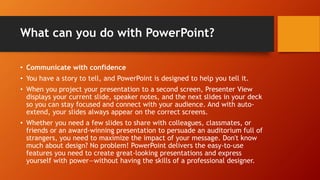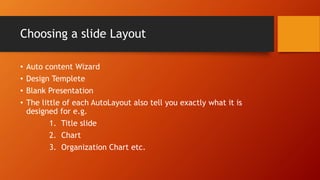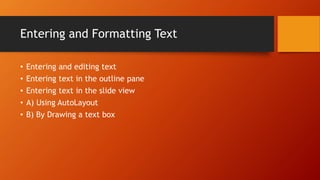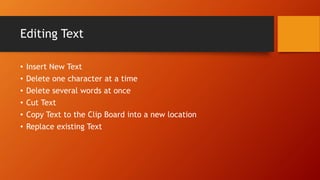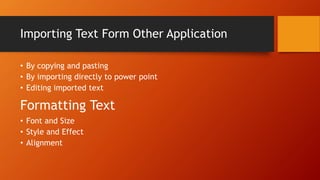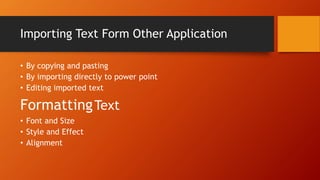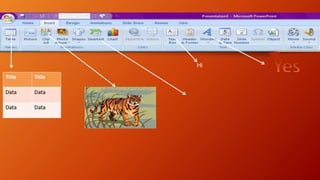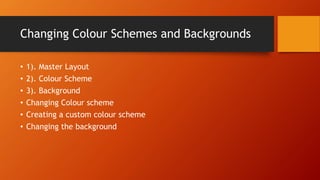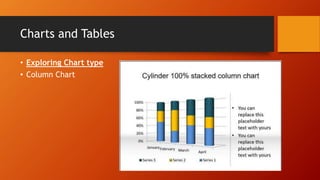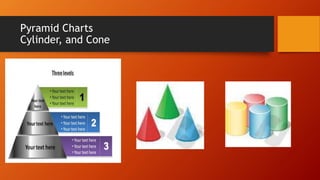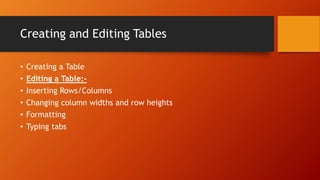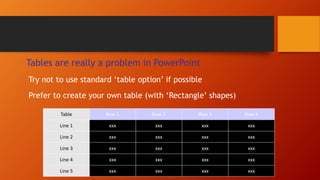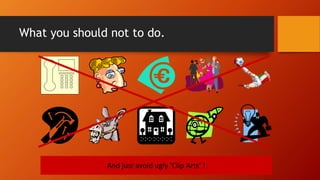What is power point
- 1. Institute of Management Studies SUBBMITED BY : UPENDRA KUSHWAH
- 2. 4 5 6 1 2 3
- 3. What is Microsoft Office ? ŌĆó Suite of products developed by microsoft corporation that includes 1. MS Word 2. Excel 3. Access 4. Publishers 5. Powerpoint 6. Outlook ŌĆó Each program serves a different purpose and is compatible with the programs included in the package. ŌĆó Introduced by microsoft in 1989.
- 4. Power Point ŌĆó Power Point is WhatŌĆÖs called Presentation software .it could just as easily called communication software and the goal of a presentation is the effective communication of ideas. ŌĆó Power point presentation lets you present your ideas ŌĆó Picture ŌĆó Sound ŌĆó and even Videos
- 5. Use of Microsoft Power Point ŌĆó Make your own vision board ŌĆó Vector Graphic editor( compose and editing vector graphics images ) ŌĆó Chart your Task ŌĆó Handle Text ŌĆó Outlining ŌĆó Drawing Tools ŌĆó Graphic Tools ŌĆó Insert Clip Arts ŌĆó Photos ŌĆó Videos ŌĆó And Audios
- 6. What You Can Make With It ? ŌĆó Presentation ŌĆó ║▌║▌▀Żs (Photo ║▌║▌▀Ż Show) ŌĆó Handouts ŌĆó Outline ŌĆó Graphics ŌĆó 3D animations
- 7. Professional PowerPoint Design for Medical Fields ŌĆó 1. They Break Down Important Information ŌĆó 2.Audio Visuals Explain Data Better ŌĆó 3. Templates Are Easily Available ŌĆó 4. In Conclusion
- 8. Power Point for Dentist ŌĆó Educating the parents and Patients ŌĆó The multimedia material for pediatric dentistry ŌĆó Effective communication to the public
- 9. ŌĆó Pharmaceutical company ŌĆó Colorful new look includes professional PowerPoint animation and bold illustrations ŌĆó WhatŌĆÖs Your Plan program
- 10. What can you do with PowerPoint? ŌĆó Communicate with confidence ŌĆó You have a story to tell, and PowerPoint is designed to help you tell it. ŌĆó When you project your presentation to a second screen, Presenter View displays your current slide, speaker notes, and the next slides in your deck so you can stay focused and connect with your audience. And with auto- extend, your slides always appear on the correct screens. ŌĆó Whether you need a few slides to share with colleagues, classmates, or friends or an award-winning presentation to persuade an auditorium full of strangers, you need to maximize the impact of your message. Don't know much about design? No problem! PowerPoint delivers the easy-to-use features you need to create great-looking presentations and express yourself with powerŌĆöwithout having the skills of a professional designer.
- 12. Choosing a slide Layout ŌĆó Auto content Wizard ŌĆó Design Templete ŌĆó Blank Presentation ŌĆó The little of each AutoLayout also tell you exactly what it is designed for e.g. 1. Title slide 2. Chart 3. Organization Chart etc.
- 13. Reorganizing an Outline ŌĆó Rearranging slides ŌĆó Rearranging Text ŌĆó Hiding subheads and text Saving a Presentation ŌĆó Save ŌĆó Save As ŌĆó Save As Web Page
- 14. Entering and Formatting Text ŌĆó Entering and editing text ŌĆó Entering text in the outline pane ŌĆó Entering text in the slide view ŌĆó A) Using AutoLayout ŌĆó B) By Drawing a text box
- 15. Editing Text ŌĆó Insert New Text ŌĆó Delete one character at a time ŌĆó Delete several words at once ŌĆó Cut Text ŌĆó Copy Text to the Clip Board into a new location ŌĆó Replace existing Text
- 16. Importing Text Form Other Application ŌĆó By copying and pasting ŌĆó By importing directly to power point ŌĆó Editing imported text ŌĆó Font and Size ŌĆó Style and Effect ŌĆó Alignment Formatting Text
- 17. Importing Text Form Other Application ŌĆó By copying and pasting ŌĆó By importing directly to power point ŌĆó Editing imported text ŌĆó Font and Size ŌĆó Style and Effect ŌĆó Alignment FormattingText
- 18. The Format Menu ŌĆó Font ŌĆó Bullet and Numbering ŌĆó Alignment ŌĆó Line Spacing ŌĆó Change Case ŌĆó Replace Font ŌĆó USING WORD ART
- 19. Exploring The Available Layouts ŌĆó Tittle ║▌║▌▀Ż ŌĆó Bulleted List ŌĆó Two column text ŌĆó Table ŌĆó Chart ŌĆó ClipArt ŌĆó Media Clip
- 20. Hi
- 21. Changing Colour Schemes and Backgrounds ŌĆó 1). Master Layout ŌĆó 2). Colour Scheme ŌĆó 3). Background ŌĆó Changing Colour scheme ŌĆó Creating a custom colour scheme ŌĆó Changing the background
- 22. Charts and Tables ŌĆó Exploring Chart type ŌĆó Column Chart
- 23. Pyramid Charts Cylinder, and Cone
- 24. Bar Chart
- 25. Pie Chart
- 26. ŌĆó Line Chart ŌĆó Radar Chart ŌĆó XY(scatter) Charts ŌĆó Bubble Chart ŌĆó Stock Chart
- 27. Creating and Editing Tables ŌĆó Creating a Table ŌĆó Editing a Table:- ŌĆó Inserting Rows/Columns ŌĆó Changing column widths and row heights ŌĆó Formatting ŌĆó Typing tabs
- 28. ŌĆó Tables are really a problem in PowerPoint ’é¤ Try not to use standard ŌĆśtable optionŌĆÖ if possible ’é¤ Prefer to create your own table (with ŌĆśRectangleŌĆÖ shapes) Table Row 1 Row 2 Row 3 Row 4 Line 1 xxx xxx xxx xxx Line 2 xxx xxx xxx xxx Line 3 xxx xxx xxx xxx Line 4 xxx xxx xxx xxx Line 5 xxx xxx xxx xxx
- 29. Short Keys ctrl A ctrl C ctrl V ctrl Z ctrl Y ctrl S esc fn f2Select allctrl A ctrl C ctrl V ctrl Z ctrl Y ctrl S esc fn f2 Copy Paste Undo Re-do Save Select text Escape Print screen
- 30. What you should not to do. And just avoid ugly ŌĆśClip ArtsŌĆÖ !
- 31. What should have in your slides 31 use few short-keys to win time colors black white
- 35. 35 layout content ŌĆśslideŌĆÖ design building blocks before you start scope audience schedule
- 36. SUBBMITED BY : UPENDRA KUSHWAH