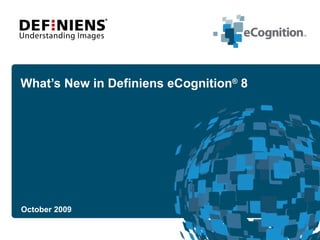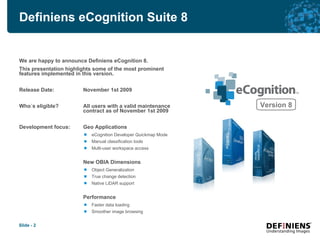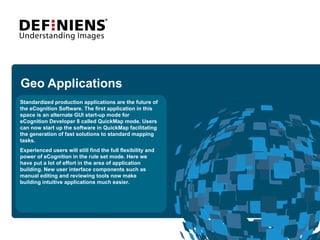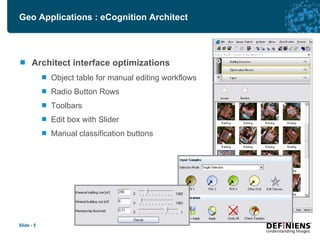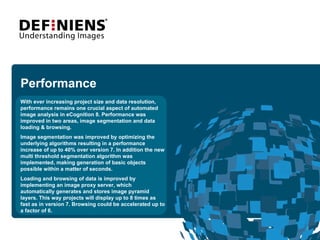eCognition 8 Highlights
- 2. eCognition Suite 8 We are happy to Present eCognition 8. This presentation highlights some of the most prominent features implemented in this version. Release Date: November 1st 2009 WhoÂīs eligible? All users with a valid maintenance contract as of November 1st 2009 Development focus: Geo Applications eCognition Developer Quickmap Mode Manual classification tools Multi-user workspace access New OBIA Dimensions Object Generalization True change detection Native LiDAR support Performance Faster data loading Smoother image browsing
- 3. Standardized production applications are the future of the eCognition Software. The first application in this space is an alternate GUI start-up mode for eCognition Developer 8 called QuickMap mode. Users can now start up the software in QuickMap facilitating the generation of fast solutions to standard mapping tasks. Experienced users will still find the full flexibility and power of eCognition in the rule set mode. Here we have put a lot of effort in the area of application building. New user interface components such as manual editing and reviewing tools now make building intuitive applications much easier. Geo Applications
- 4. Geo Applications : Quickmap Mode QuickMap Mode Easy-to-use mode for simple tasks i.e. basic landcover mapping Generate solutions quickly using sample based classification
- 5. Geo Applications : eCognition Architect Architect interface optimizations Object table for manual editing workflows Radio Button Rows Toolbars Edit box with šÝšÝßĢr Manual classification buttons
- 6. Geo Applications : Collaboration in Workspaces Workspace Collaboration Multiple users can access projects within one workspace Projects which are being edited are locked to other users
- 7. New OBIA Dimensions With eCognition 8 we provide all algorithms and tools to facilitate working with LiDAR point clouds. This opens up a wide variety of applications such as object based LiDAR rasterization, feature extraction or LiDAR and Optical data fusion. New object reshaping algorithms allow generalization operations on objects. This can be applied to âsquaring-upâ buildings or fitting vegetation features into more organic shapes. Weâve also introduced a new concept called âmulti-map functionalityâ which has opened the door to a whole host of new possibilities. For the first time, "true" change detection can be offered within a geo-spatial image analysis platform.
- 8. New OBIA Dimensions : LiDAR support LiDAR point cloud support Load *.las files directly Generate object based raster DSM Combine LiDAR with other remote sensing data Export raster layers such as DSM, or DTM
- 9. New OBIA Dimensions : Object Generalization Object Generalization Rectangular buildings Smooth vegetation outlines
- 10. New OBIA Dimensions : Maps Maps True change detection support through independent segmentation Improved performance through down sampling approach Original scene Task specific segmentation in different maps Independent classification approaches Combined results
- 11. New OBIA Dimensions : Regions Regions Improved performance by limiting analysis to specific areas Independent processing of specific regions Analyze different regions using individual image resolutions Original scene with regions Independent analysis of different regions Combined results
- 12. New OBIA Dimensions : Maps & Regions Maps & Regions Performance improvement through resampling approach focused analysis within areas of interest Original scene Classification of Area of Interest ( AOI ) on map with low resolution Analysis in full resolution map within AOI only Results from AOI in full resolution map
- 13. Performance With ever increasing project size and data resolution, performance remains one crucial aspect of automated image analysis in eCognition 8. Performance was improved in two areas, image segmentation and data loading & browsing. Image segmentation was improved by optimizing the underlying algorithms resulting in a performance increase of up to 40% over version 7. In addition the new multi threshold segmentation algorithm was implemented, making generation of basic objects possible within a matter of seconds. Loading and browsing of data is improved by implementing an image proxy server, which automatically generates and stores image pyramid layers. This way projects will display up to 8 times as fast as in version 7. Browsing could be accelerated up to a factor of 6.
- 14. Development Focus Performance Faster image segmentation through algorithm optimization Improvements in image caching functionality allow faster data loading and image browsing Vector rasterization caching allows quick opening of existing projects 1.0 0.5 1.5 2.0 2.5 3.0 3.5 5000 10000 15000 20000 Minutes PixelÂē Developer 7 Developer 8 Segmentation Performance 0.25 0.5 0.75 1.0 1.25 1.5 5000 10000 15000 20000 Minutes PixelÂē Developer 7 Developer 8 Data Loading Performance
- 15. How Will You Get eCognition 8 ? (and other frequently asked questions)
- 16. FAQ Q: How will I get eCognition 8? A: All users with a maintenance contract valid on November 1 st 2009 are entitled to eCognition 8 at no charge. The eCognition license team automatically sent out licenses for all eligible customers via email. eCognition 8 is available for download since November 1 st Q: Will eCognition Developer 7 still run if I install eCognition 8? A: eCognition Developer 7 will also run on the new eCognition 8 license. Hence you can switch between version 7 and 8 any time. Q: Will eCognition Developer 7 rule sets run on eCognition 8? A: eCognition 8 is downward compatible, this means you can run all Developer 7 rule sets. eCognition 8 rule sets will not work on Developer 7, however. Q: Is there a trial version for eCognition 8 A: Yes, you can find the trial version at http://www.ecognition.com/products/trial-software Note: *eCognitionÂŪ Server is not included with trial software download package. eCognition Developer trial version allows non time limited full software access with the following restrictions: Disabled, in this demo: export functions, saving of rule sets, workspace environment. Projects saved in the trial version cannot be opened in a fully-licensed version of eCognition Developer.
Editor's Notes
- #2: 20 July 2010