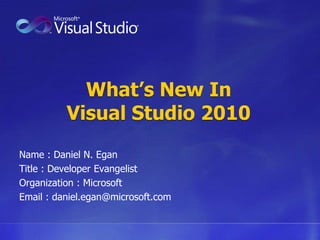Whats New In Visual Studio 2010
- 1. What’s New InVisual Studio 2010Name : Daniel N. Egan Title : Developer EvangelistOrganization : MicrosoftEmail : daniel.egan@microsoft.com
- 2. About : Daniel N. EganDeveloper Evangelist - Microsoft
- 3. Former MVP – ASP/ASP.Net
- 4. Former Microsoft Regional Director
- 5. MCSD, MCT
- 7. CSUF - .Net Advisory Board
- 8. CSUF - .Net Certificate Instructor
- 9. Published – Building Websites with VB.Net & DotNetNuke (3 & 4), aspnetPro Magazine www.DotNetDoc.com, www.TheSociableGeek.com
- 10. www.DotNetDoc.com,www.TheSociableGeek.comWhat the heck is a Developer Evangelist??Daniel.Egan@microsoft.comTwitter:@DanielEganFacebook: http://facebook.com/DanielEgan
- 11. This one time…. at code camp
- 14. SoCalCodeCamp FullertonJan 30th & 31st California State University FullertonCall for speaker (SoCalCodeCamp.com)Geek DinnerNew TracksAnd lots of finger pointing
- 15. March 22nd 2010
- 16. What is coming in March 2010DLRASP.Net 4.0AJAX 4.0WF 4.0EF 4.0MEF WCF 4.0WPF 4.0 Parallel ComputingData Services 1.5WebForms RoutingTemplatesClientID’sThreading ImprovmentsVS2010Muliti-Touch Improvemnts
- 17. Visual Studio Targets Many…CompleteUltimatePremiumFeature SetProfessionalExpressMinimalHobbyistEnterpriseAudience
- 18. Visual Studio Targets Many…CompleteUltimatePremiumFeature SetProfessionalExpressMinimalHobbyistEnterpriseAudience
- 19. A New, Simplified SKU StructureVSTS Team Suitew/ MSDN PremiumVS 2010 Ultimatew/ MSDNVSTS Development Ed.w/ MSDN PremiumVSTS Database Ed.w/ MSDN PremiumVS 2010 Premiumw/ MSDNVSTS Architecture Ed.w/ MSDN PremiumVSTS Test Ed.w/ MSDN PremiumVS 2010 Professionalw/ MSDNVisual Studio Professionalw/ MSDN PremiumVisual Studio Professionalw/ MSDN ProfessionalVS 2010 ProfessionalVisual Studio ProfessionalVisual Studio Standard
- 20. The Pillars of Visual Studio 2010Creativity UnleashedSimplicityThroughIntegrationQuality CodeEnsured
- 21. The Pillars of Visual Studio 2010Creativity UnleashedSimplicityThroughIntegrationCommunity Involvement
- 22. High-Level FeaturesVisual Studio 2010ProfessionalWebDevelopmentSilverlight ToolingWindowsDevelopmentCustomizable IDEOfficeDevelopmentGenerate FromUsageSharePointDevelopmentNew WPF EditorCloudDevelopmentMulti-CoreDevelopment
- 23. The Two Faces of Visual Studio 2010Visual Studio As An EditorVisual Studio As A Platform
- 24. … As An EditorAn improved focus on… Writing code,Understanding code,Navigating code,Publishing code
- 25. … As A PlatformNew Extensible Editor allows editor to be easily extended to provide a rich and robust editing experienceOnline Visual Studio Gallery integrated directly into Visual Studio
- 26. IDE Enhancements
- 27. New ProjectsWindows AzureSharepoint2010Pinning a Recent Project / Removing ProjectOnline Template GalleryStarter Templates (ASP.Net cool)Clean Web.Config files
- 29. Highlighted ReferencesAdd Reference Dialog Box (HOw quick it is)Code Size in window (ctrl Scrollwheel)Color coding in the margin to show edits have been madeMulti-Targeting (What it is and why its different)Multi-Monitor Support MDI Window :))))
- 30. HTML Snipits (VB and C# already had snipits. Now there is HTML Snipits)NavigateToArchitecture Explorer Sequence Diagrams
- 32. Turning fat apps into slimmer apps
- 33. RealityRIA 1.0
- 34. RealityWe need…..We need…..We need…..We need…..KWe need…..FAEWe need…..JIDVS2010CBHGWe need…..We need…..We need….We need….
- 35. Managed Extensibility FrameworkThe Managed Extensibility Framework (MEF) is a library for building applications that can be incrementally extended.For customersFor you and your team Always there, always ready
- 36. Adding a little color to ToDo’s
- 37. Debugging
- 41. Extending the Framework with MEF
- 42. The VS2010 RoadmapBeta 2, October 19th, 2009RTM, March 22nd, 2010
- 43. Thank YouCode and şÝşÝߣs can be found on http://www.DotNetDoc.com
- 44. For later in preso (no internet)
- 46. Deployment
Editor's Notes
- #11: MESSAGING:There are many different audiences that the various SKUs of Visual Studio targets: from the hobbyist all the way up to large enterprises.
- #12: MESSAGING:In this talk, we will specifically dive into the Professional SKU for Visual Studio. We won’t cover Express, and Premium/Ultimate features are covered in different talks.
- #13: MESSAGING:To provide organizations with simplified ways to purchase and license core development technologies, there is now a new packaging lineup and licensing options for Visual Studio 2010. Going forward, customers will be able to choose from three main versions:Microsoft Visual Studio 2010 Ultimate with MSDN: The comprehensive suite of application life-cycle management tools for software teams to help ensure quality results from design to deploymentMicrosoft Visual Studio 2010 Premium with MSDN: A complete toolset to help developers deliver scalable, high-quality applicationsMicrosoft Visual Studio 2010 Professional with MSDN: The essential tool for basic development tasks to assist developers in easily implementing their ideas MSDN subscriptions are included with the purchase of Visual Studio 2010 Professional with MSDN, Visual Studio 2010 Premium with MSDN and Visual Studio 2010 Ultimate with MSDN. The specific level of MSDN subscription benefits corresponds with the Ultimate, Premium and Professional designators in the Visual Studio 2010 product name. Visual Studio 2010 Professional will also be available for purchase without an MSDN subscription.
- #14: MESSAGING:Many different types of customers and many new features targeting each type of customerSeveral challenges that needed to be addressed, and challenges are wide-rangingCreativity Unleashed – With Visual Studio 2010 you can use prototyping, modeling, and visual design tools to bring your visions to life. Create and share what you imagine and build on the creative strengths of your team.Simplicity Through Integration – Visual Studio 2010 is an integrated environment where developers can use existing skills to model, code, debug, test, and deploy a growing number of application types. Visual Studio helps simplify common tasks and helps developers explore the depth of the platform. Quality Code Ensured – Visual Studio 2010 provides powerful tools for managing a project, maintaining source code, and finding bugs. Testers and developers can use manual and automated testing, and advanced debugging tools to help ensure they are building the right application, the right way.
- #15: MESSAGING:Many different types of customers and many new features targeting each type of customerSeveral challenges that needed to be addressed, and challenges are wide-rangingCreativity Unleashed – With Visual Studio 2010 you can use prototyping, modeling, and visual design tools to bring your visions to life. Create and share what you imagine and build on the creative strengths of your team.Simplicity Through Integration – Visual Studio 2010 is an integrated environment where developers can use existing skills to model, code, debug, test, and deploy a growing number of application types. Visual Studio helps simplify common tasks and helps developers explore the depth of the platform. Quality Code Ensured – Visual Studio 2010 provides powerful tools for managing a project, maintaining source code, and finding bugs. Testers and developers can use manual and automated testing, and advanced debugging tools to help ensure they are building the right application, the right way.
- #17: MESSAGING:The primary way developers use Visual Studio is, of course, as an editor. There are many improvements coming to developers that use Visual Studio as a code editor (as we’ll see). However, there’s another use of Visual Studio that people don’t usually think of, and that is using Visual Studio as a platform itself. With the new extensibility points in the editor itself, there are many ways developers can extend their editing experience itself as well the existing VSIP capabilities of Visual Studio. There are several features coming that will help developers manage the Visual Studio Platform as well.
- #18: MESSAGING:Writing Code - Smart Intellisense (new substring matching in Intellisense) - Extensible code editor Understanding Code - Call Hierarchy - Highlight ReferencesNavigating Code - Quick searchPublishing Code - MSDeploy Integration - One-Click Publish - Web.config transformations
- #36: MESSAGING:Visual Studio 2010 Roadmap.
- #37: RESOURCES:Visual Studio 2010/.NET Framework 4.0 Training KitNovember Preview: http://tinyurl.com/5zf8y8Visual Studio Topic Area on Channel 9http://channel9.msdn.com/visualstudioIncludes videos from VS2010 and VSTS2010 weeks on Channel 9 (1MM+ views already)VS2010/NETFX4 Futures on MSDNhttp://msdn.microsoft.com/en-us/vs2008/products/cc948977.aspx