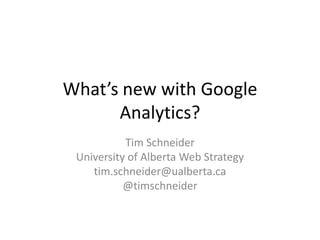What's New with Google Analytics
- 1. WhatˇŻs new with Google Analytics?Tim SchneiderUniversity of Alberta Web Strategytim.schneider@ualberta.ca@timschneider
- 3. About TimGAIQManage Ualberta GAPlan, implement, customize, analyze, educate4+ years
- 4. About Google AnalyticsNot perfectScriptImplementation is keyFree = goodFree = bad
- 5. About todayv5Mar 17 previewApr 20 everyoneBetaInterfaceFeatures
- 7. INTERFACE
- 43. MY FAVOURITEˇ
- 49. FEATURES
- 50. Things to likeDatesSegmentsKeepNo need for all visitsEasy to find accounts conventions??More optionsNavigation (state)
- 53. The BEStˇ
- 54. EVENTS AS GOALS
- 58. IssuesExtra page viewsNeed filtersSeparate profilesTest, test, test
- 60. _trackEvent(category, action, opt_label, opt_value)
- 61. _gaq.push(['_trackEvent', 'VideosˇŻ,'PlayˇŻ,'Gone With the °Âľ±˛Ô»ĺˇŻ±Ő);
- 66. BenefitsGoals can be byCategoryActionLabelValue (=,>,<)OR combination of aboveRollup tracking
- 67. You should knowBounce rateEvent limit
- 68. Things not to likeMissingPDFEmailHard to find (naming conventions???)Buggy (Beta)Terminology changeEverything changeXLSX exportDates: week???
- 69. Bonus tipTestingGoogle Chrome Extension
Editor's Notes
- #2: ----- Meeting Notes (11-06-22 22:00) -----45 minutesLeave time for questions and discussionFighting cold - bear with me
- #3: ----- Meeting Notes (11-06-22 22:00) -----ask during - easier to discuss with the slide upcan't guarantee i will see backchannel
- #4: ----- Meeting Notes (11-06-22 22:00) -----Google Analytics Individual qualificationTest - 80%, GA, code, AdWordsOur implementation - 200+ accounts/profiles, rollup tracking, goals, custom scriptsSince urchin tracker
- #5: ----- Meeting Notes (11-06-22 22:00) -----No analytics tool is perfectscript based - cookies - 1st partyLarger the org, the more you need to plan - what do you want to trackFree good: no costFree bad: do what they want, support hard to find
- #6: ----- Meeting Notes (11-06-22 22:00) -----Fortunate enough to get in early and testApr 20 open to everyoneStill changing - feedback linkINTERFACE - biggest changes - take getting used toFEATURES - some great additions, others missing
- #7: As with anything Google, thereˇŻs good parts, and bad partsOrThings you like and things you donˇŻt like
- #8: ----- Meeting Notes (11-06-22 22:00) -----Start with the interface
- #9: ----- Meeting Notes (11-06-22 22:00) -----Old login screen and account accessFirst account, then profileUseless metrics
- #10: New Start page.Find your accounts and profiles using one of the search fields
- #11: Search has suggest featureNeed to know the names of your accounts and profilesDevelop a naming convention/strategyBonus ¨C you can search by Account #Very helpful when troubleshootingexample
- #12: Direct links to Overview sectionsVisitorsTraffic SourcesContentConversions/Goals
- #13: The right drop down works, tooUse it when you are already viewing a report or going to admin settings
- #14: Old version.Useless metrics, dates, periods
- #15: Click account, see profilesSearches were here, at the bottom, worked wellI liked the starred feature
- #16: This is where you end up. Dashboard
- #17: New version.Know your name, search
- #18: Direct link into traffic sources.I would like to see a way to get to dashboardDefault is Visitors overview
- #19: First thing you notice is completely overhauled interface
- #20: Side menusGoals, dashboards, custom reports, segements goneHelp is different
- #21: Top, tabbed navigationdashboardS has moved to top.My site has reports and intelligenceGoals is now My ConversionsCustom reports has a tab ¨C very nice
- #22: Key placesFind a reportHelp links ¨C about this report. Find old reportsHelp Centre ¨C use it, itˇŻs good
- #23: Old dashboard.OK, Could customize and arrange. Only 1
- #24: New DashboardsMultipleDifferent types of widgets
- #25: Metric ¨C numberPie chartTimeline ¨C shows trendsTable ¨C detailsFilters ¨C Yay!Give it your own titleAdd a link. To report or to external ¨C your site
- #26: Show examplesMetricPieTableTimeline
- #27: One thing I miss, add to dashboard,Could use for custom reports and a filtered custom report
- #28: Custom reportsFAVE ¨C show only what you need.Standard reports ¨C stuff you donˇŻt really needBig button for new
- #29: Quick access to your custom reports
- #30: Adding newNo longer a new section of site. Done in contextFiltersType ¨C explorer vs Flat table - dataExplorer: Drill down dataFlat Table ¨C more data in same table, more reultsMetric groups in addition to tabs
- #31: Custom reports combined with new Advanced segments.Aside: Bottom is Google Apps vs Webmail clicks
- #32: Once again, created in contextMore options AND and OR blocks
- #33: New search fields work great for filter.Use show descriptions for more details
- #34: The reports. Layout kind of the same, kind of differentStill click on any small trends to change the big graphBest piece is at the bottom
- #35: Click any on the left for quick view on the rightLink to full report is there.
- #36: Content reportsBetter presentationNav summary now a tabTotals now above the line graph ¨C some trouble with the totals not adjusting on drill down
- #37: Filter/searchAdded to the top.More advancedMore options in the match select (REG EX)
- #38: Visitor reportSomething coolPlot rows
- #39: Creates segments right on current displayUsed to have to do an advanced segment to show this data
- #40: Admin side.This was messy.Not able to see goals.Scroll
- #41: Now, cleanerBetter interfaceTerminology questions???
- #42: Profile select.Easier to jump between ¨C those that use same UA code
- #43: Goals tab.Look, I can see them all and what they are
- #45: Old goals reporting.OK.
- #46: New.Overview is okSelect specific goal is even betterAll details for that goal easy access
- #47: Bottom table againClick between the 2
- #48: Source/Medium right there.GOLD
- #49: New 20 funnel steps- Awesome
- #51: Dates ¨C state, keep same as you navSegments ¨C stateMore than 2 ¨C old All Visits auto selected
- #52: Page load timeStats on how long pages take to load.Added recently (May??)Sampled ¨C not every page load is calculatedNeed to add code to your tracking
- #53: trackpageLoadTime snippet
- #55: Huge.