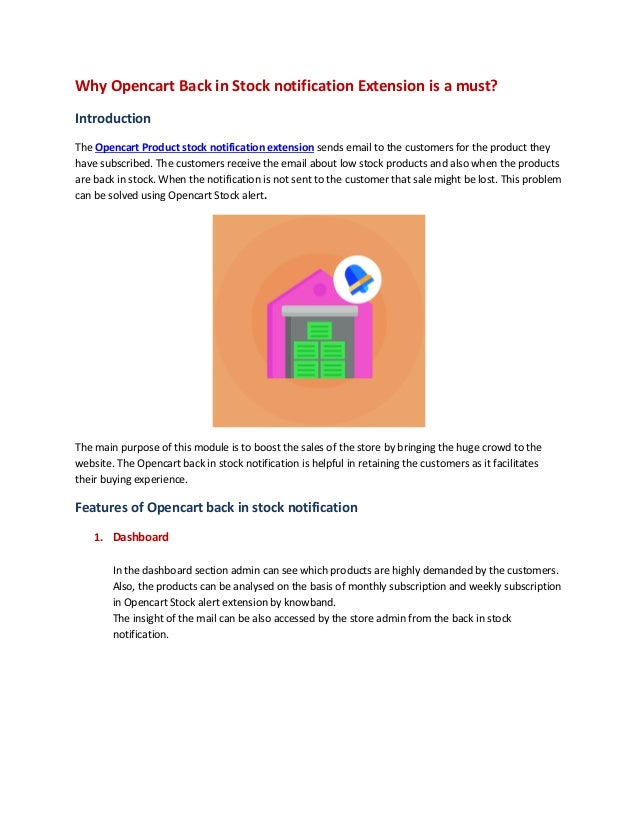Why Opencart Back in Stock notification Extension is a must
- 1. Why Opencart Back in Stock notification Extension is a must? Introduction The Opencart Product stock notification extension sends email to the customers for the product they have subscribed. The customers receive the email about low stock products and also when the products are back in stock. When the notification is not sent to the customer that sale might be lost. This problem can be solved using Opencart Stock alert. The main purpose of this module is to boost the sales of the store by bringing the huge crowd to the website. The Opencart back in stock notification is helpful in retaining the customers as it facilitates their buying experience. Features of Opencart back in stock notification 1. Dashboard In the dashboard section admin can see which products are highly demanded by the customers. Also, the products can be analysed on the basis of monthly subscription and weekly subscription in Opencart Stock alert extension by knowband. The insight of the mail can be also accessed by the store admin from the back in stock notification.
- 2. 2. General settings ŌĆó The module has a feature using which store admin chooses to enable/disable the Opencart Back in stock extension from the frontend. ŌĆó Displaying of privacy policy on the frontend is enabled or disabled by the admin user. ŌĆó Using Opencart stock alert the admin is able to change the privacy policy text and privacy policy link. ŌĆó The Background colour and border colour of the extension is customizable from the back office. ŌĆó The colour of the text and heading background colour is changed from the backend by the store admin using the feature of this extension. ŌĆó Using the feature of Opencart back in stock notification by knowband the admin is able to change the extension in its looks and feel.
- 3. 3. Initial email setting The initial email setting feature of Opencart product stock notification extension lets the admin to customize the subject line of the mail. The email templates of the initial main can also be modified by the admin user with the help of Opencart back in stock notification module. The mails are customizable in multiple languages.
- 4. 4. Final email settings The final email setting feature of Opencart stock alert extension lets the admin to customize the subject line of the mail. The email templates of the initial main can also be modified by the admin user with the help of Opencart back in stock module. The mails are customizable in multiple languages.
- 5. 5. Low stock email setting This feature can be enabled or disabled by the store admin by using the functionality of this module. The Opencart Back in stock notification extension by knowband provides a feature to the admin using which the quantity of the product can be selected below which the mail for low stock will be sent to the customers. The admin is able to change and modify the templates and subject line of this mail by using the features of Opencart product stock notification module.
- 6. 6. Email marketing settings The email marketing setting is an option in the Opencart stock alert extension using which admin has authority to enable or disable the marketing tools like Mail chimp, Klaviyo etc.
- 7. 7. Subscriptions ŌĆó In the subscriptions section the list of all the subscribers is present which admin user is able to see. ŌĆó Using the feature of Opencart back in stock notification by knowband the admin is able to download the subscribers list in the CSV format. ŌĆó The subscribers list has filters using which admin is able to filter out subscribers based on their mail and product name.
- 8. For any queries, please reach us at support@knowband.com.