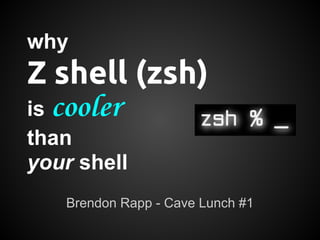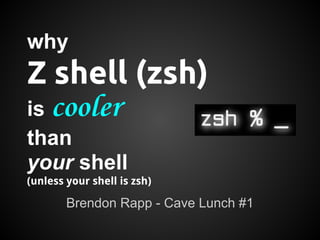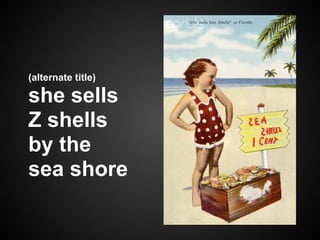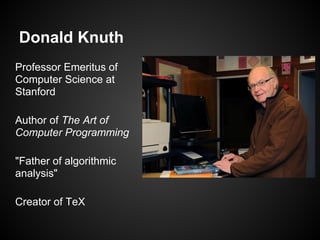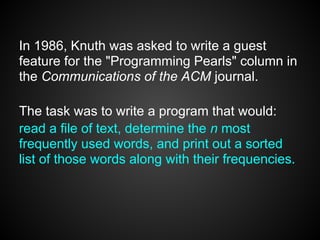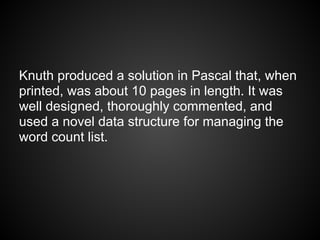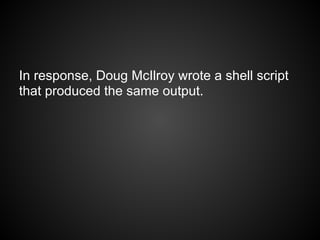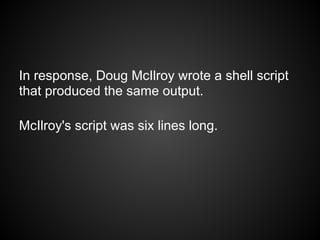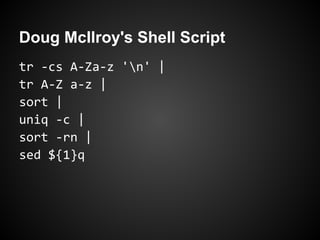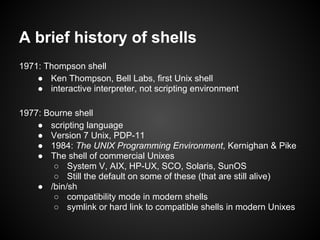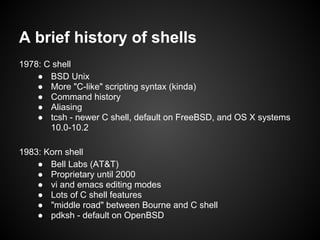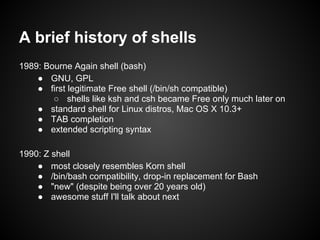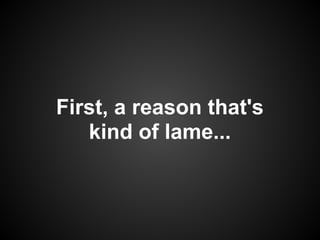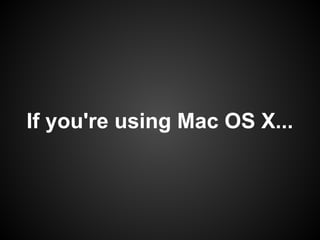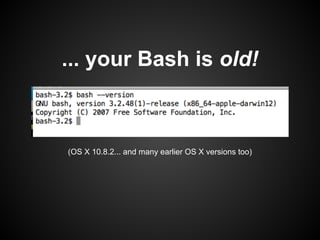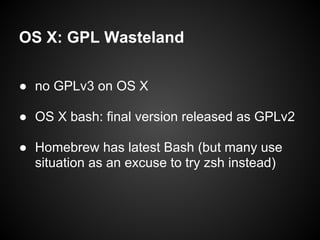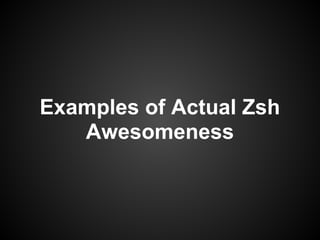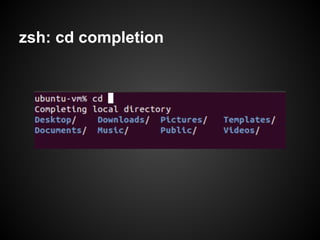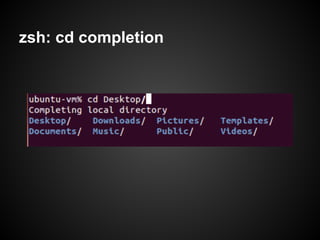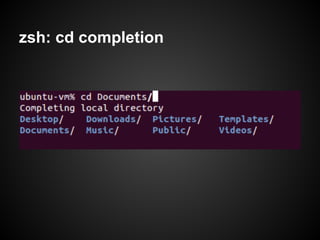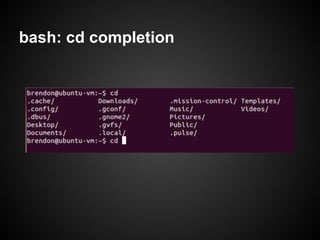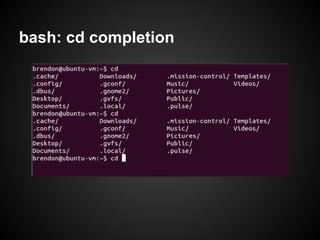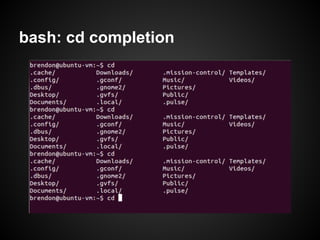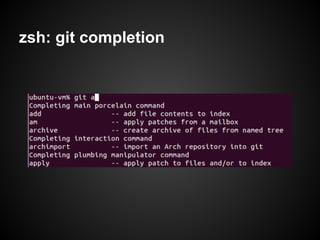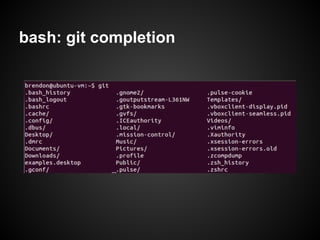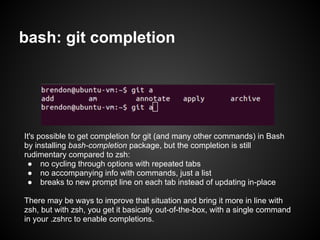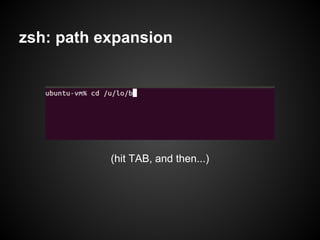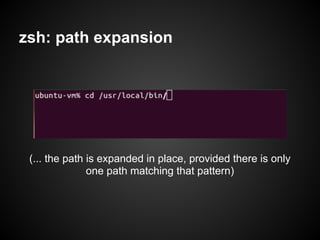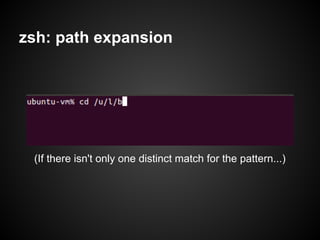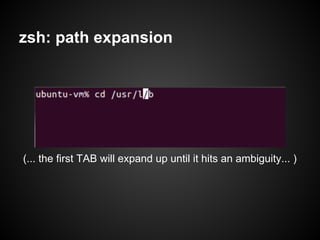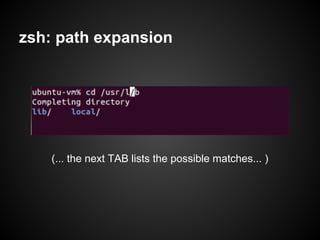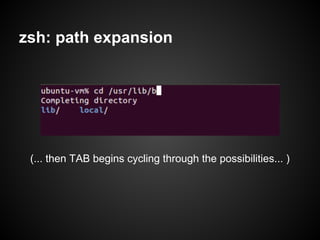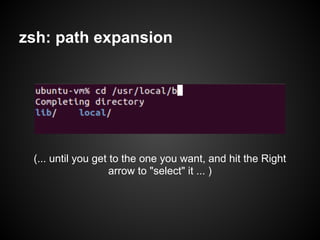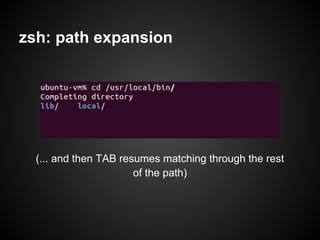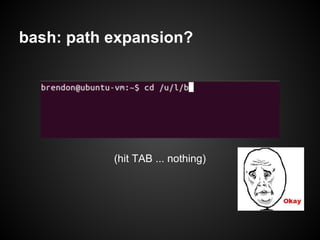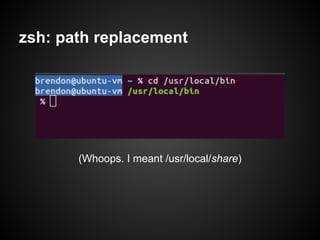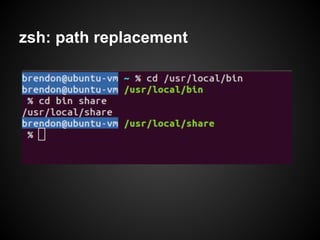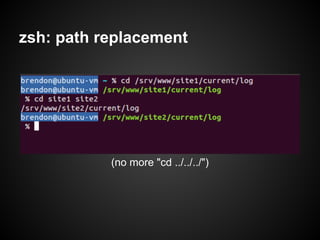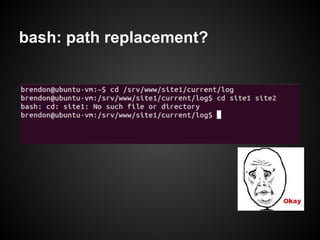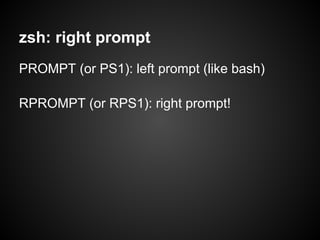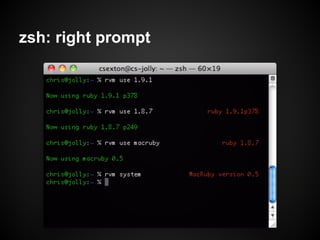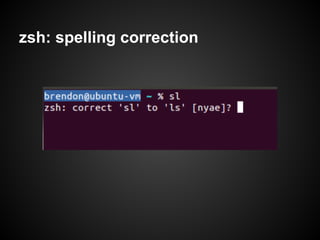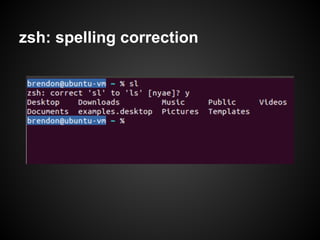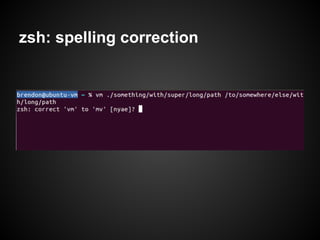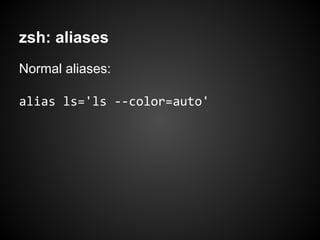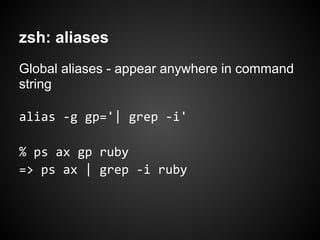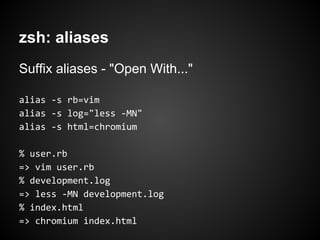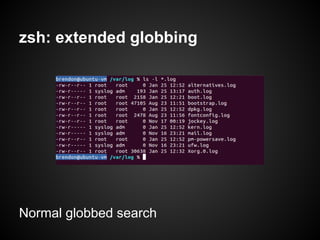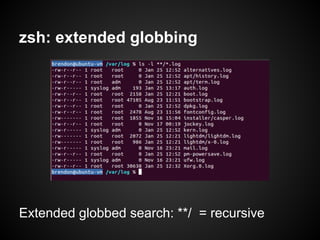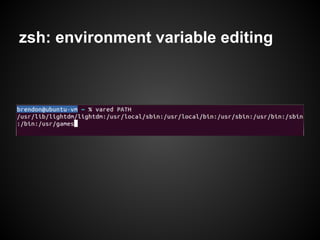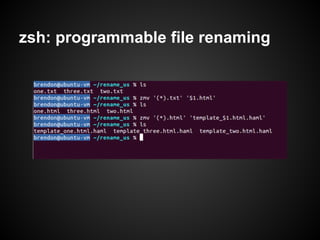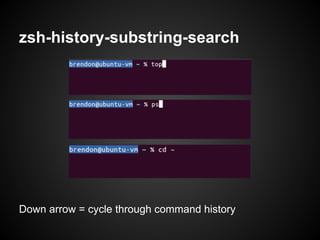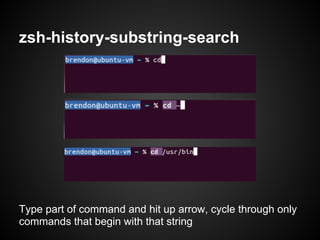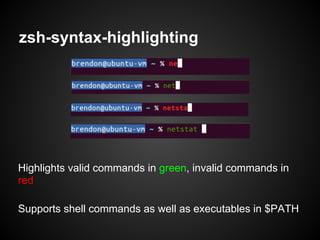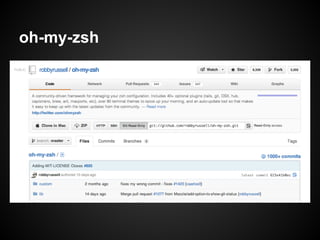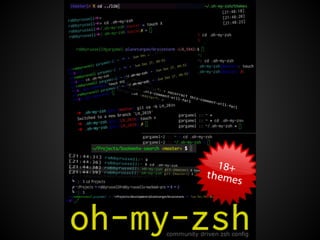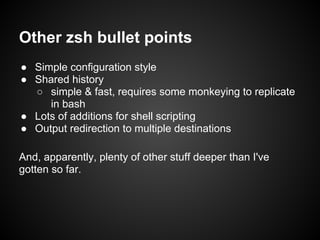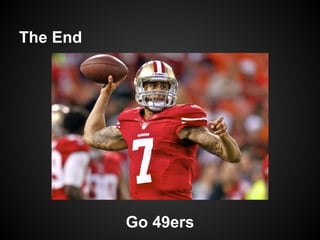Why Zsh is Cooler than Your Shell
- 1. why Z shell (zsh) is cooler than your shell Brendon Rapp - Cave Lunch #1
- 2. why Z shell (zsh) is cooler than your shell (unless your shell is zsh) Brendon Rapp - Cave Lunch #1
- 3. (alternate title) she sells Z shells by the sea shore
- 4. Donald Knuth Professor Emeritus of Computer Science at Stanford Author of The Art of Computer Programming "Father of algorithmic analysis" Creator of TeX
- 5. In 1986, Knuth was asked to write a guest feature for the "Programming Pearls" column in the Communications of the ACM journal. The task was to write a program that would: read a file of text, determine the n most frequently used words, and print out a sorted list of those words along with their frequencies.
- 6. Knuth produced a solution in Pascal that, when printed, was about 10 pages in length. It was well designed, thoroughly commented, and used a novel data structure for managing the word count list.
- 7. In response, Doug McIlroy wrote a shell script that produced the same output.
- 8. In response, Doug McIlroy wrote a shell script that produced the same output. McIlroy's script was six lines long.
- 9. Doug McIlroy's Shell Script tr -cs A-Za-z 'n' | tr A-Z a-z | sort | uniq -c | sort -rn | sed ${1}q
- 10. A brief history of shells 1971: Thompson shell Ī± Ken Thompson, Bell Labs, first Unix shell Ī± interactive interpreter, not scripting environment 1977: Bourne shell Ī± scripting language Ī± Version 7 Unix, PDP-11 Ī± 1984: The UNIX Programming Environment, Kernighan & Pike Ī± The shell of commercial Unixes Ī System V, AIX, HP-UX, SCO, Solaris, SunOS Ī Still the default on some of these (that are still alive) Ī± /bin/sh Ī compatibility mode in modern shells Ī symlink or hard link to compatible shells in modern Unixes
- 11. A brief history of shells 1978: C shell Ī± BSD Unix Ī± More "C-like" scripting syntax (kinda) Ī± Command history Ī± Aliasing Ī± tcsh - newer C shell, default on FreeBSD, and OS X systems 10.0-10.2 1983: Korn shell Ī± Bell Labs (AT&T) Ī± Proprietary until 2000 Ī± vi and emacs editing modes Ī± Lots of C shell features Ī± "middle road" between Bourne and C shell Ī± pdksh - default on OpenBSD
- 12. A brief history of shells 1989: Bourne Again shell (bash) Ī± GNU, GPL Ī± first legitimate Free shell (/bin/sh compatible) Ī shells like ksh and csh became Free only much later on Ī± standard shell for Linux distros, Mac OS X 10.3+ Ī± TAB completion Ī± extended scripting syntax 1990: Z shell Ī± most closely resembles Korn shell Ī± /bin/bash compatibility, drop-in replacement for Bash Ī± "new" (despite being over 20 years old) Ī± awesome stuff I'll talk about next
- 13. Why use zsh?
- 14. First, a reason that's kind of lame...
- 15. If you're using Mac OS X...
- 16. ... your Bash is old! (OS X 10.8.2... and many earlier OS X versions too)
- 17. OS X: GPL Wasteland Ī± no GPLv3 on OS X Ī± OS X bash: final version released as GPLv2 Ī± Homebrew has latest Bash (but many use situation as an excuse to try zsh instead)
- 18. Examples of Actual Zsh Awesomeness
- 28. bash: git completion It's possible to get completion for git (and many other commands) in Bash by installing bash-completion package, but the completion is still rudimentary compared to zsh: Ī± no cycling through options with repeated tabs Ī± no accompanying info with commands, just a list Ī± breaks to new prompt line on each tab instead of updating in-place There may be ways to improve that situation and bring it more in line with zsh, but with zsh, you get it basically out-of-the-box, with a single command in your .zshrc to enable completions.
- 29. zsh: path expansion (hit TAB, and then...)
- 30. zsh: path expansion (... the path is expanded in place, provided there is only one path matching that pattern)
- 31. zsh: path expansion (If there isn't only one distinct match for the pattern...)
- 32. zsh: path expansion (... the first TAB will expand up until it hits an ambiguity... )
- 33. zsh: path expansion (... the next TAB lists the possible matches... )
- 34. zsh: path expansion (... then TAB begins cycling through the possibilities... )
- 35. zsh: path expansion (... until you get to the one you want, and hit the Right arrow to "select" it ... )
- 36. zsh: path expansion (... and then TAB resumes matching through the rest of the path)
- 37. bash: path expansion? (hit TAB ... nothing)
- 38. zsh: path replacement (Whoops. I meant /usr/local/share)
- 40. zsh: path replacement (no more "cd ../../../")
- 42. zsh: right prompt PROMPT (or PS1): left prompt (like bash) RPROMPT (or RPS1): right prompt!
- 47. zsh: aliases Normal aliases: alias ls='ls --color=auto'
- 48. zsh: aliases Global aliases - appear anywhere in command string alias -g gp='| grep -i' % ps ax gp ruby => ps ax | grep -i ruby
- 49. zsh: aliases Suffix aliases - "Open With..." alias -s rb=vim alias -s log="less -MN" alias -s html=chromium % user.rb => vim user.rb % development.log => less -MN development.log % index.html => chromium index.html
- 50. zsh: extended globbing Normal globbed search
- 51. zsh: extended globbing Extended globbed search: **/ = recursive
- 52. zsh: environment variable editing
- 53. zsh: programmable file renaming
- 54. zsh-history-substring-search Down arrow = cycle through command history
- 55. zsh-history-substring-search Type part of command and hit up arrow, cycle through only commands that begin with that string
- 56. zsh-syntax-highlighting Highlights valid commands in green, invalid commands in red Supports shell commands as well as executables in $PATH
- 57. oh-my-zsh
- 59. Other zsh bullet points Ī± Simple configuration style Ī± Shared history Ī simple & fast, requires some monkeying to replicate in bash Ī± Lots of additions for shell scripting Ī± Output redirection to multiple destinations And, apparently, plenty of other stuff deeper than I've gotten so far.
- 60. The End Go 49ers