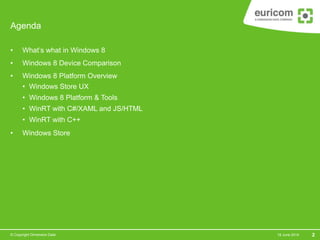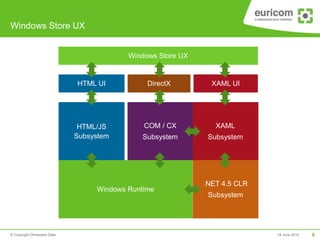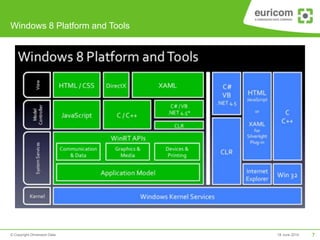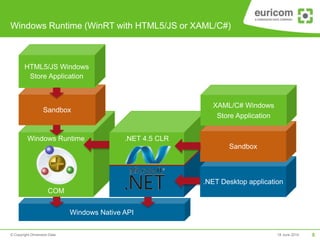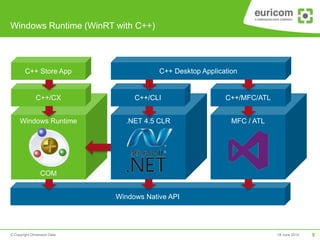Windows 8 Development
- 1. 18 June 2014 Developing for Windows 8
- 2. ÂĐ Copyright Dimension Data 218 June 2014ÂĐ Copyright Dimension Data 218 June 2014 Agenda âĒ Whatâs what in Windows 8 âĒ Windows 8 Device Comparison âĒ Windows 8 Platform Overview âĒ Windows Store UX âĒ Windows 8 Platform & Tools âĒ WinRT with C#/XAML and JS/HTML âĒ WinRT with C++ âĒ Windows Store
- 3. ÂĐ Copyright Dimension Data 318 June 2014 Whatâs what? âĒ Windows Runtime (WinRT) ïA brand new COM-based wrapper for the Windows 8 OS API âĒ Windows RT (Codename âWindows on ARMâ) ïA version of the Windows 8 OS built for ARM-architecture that only supports WinRT applications âĒ Windows Store UX / Modern UI (Codename âMetroâ) ïFull screen immersive content-centric application adhering to the Microsoft design guides âĒ Windows Store App ïA sandboxed Modern UI app built op top of WinRT, deployed using .appx package âĒ Desktop Application ïAny application that is not in full screen Modern UI âĒ Sideloaded App ïWindows Store Apps deployed to enterprise devices without using the Windows Store
- 4. ÂĐ Copyright Dimension Data 418 June 2014 Windows 8 Device Comparison Windows RT Tablet Windows 8 Tablet Windows 8 Pro Tablet Windows 8 Pro Laptop Windows 8 Enterprise Windows Store Apps Yes Yes Yes Yes Yes Sideload Store Apps Yes(*) - Yes(*) Yes(*) Yes(*) Desktop Applications Office 2013 only Yes Yes Yes Yes Bitlocker Yes - Yes Yes Yes Office 2013 Student Yes - - - - Remote Desktop Client Client Yes Yes Yes Domain Join - - Yes Yes Yes Hyper-V - - Yes Yes Yes Windows-To-Go - - - - Yes Architecture ARM Atom x64 x64 x64 Price point $500+ $500+ $900+ $700+ $700+
- 5. ÂĐ Copyright Dimension Data 518 June 2014ÂĐ Copyright Dimension Data 518 June 2014 Windows 8 Platform Overview
- 6. ÂĐ Copyright Dimension Data 618 June 2014 XAML Subsystem COM / CX Subsystem Windows Store UX HTML/JS Subsystem .NET 4.5 CLR Subsystem HTML UI XAML UI Windows Store UX Windows Runtime DirectX
- 7. ÂĐ Copyright Dimension Data 718 June 2014 Windows 8 Platform and Tools
- 8. ÂĐ Copyright Dimension Data 818 June 2014 Windows Runtime (WinRT with HTML5/JS or XAML/C#) Windows Runtime COM Windows Native API Sandbox HTML5/JS Windows Store Application .NET 4.5 CLR .NET Desktop application Sandbox XAML/C# Windows Store Application
- 9. ÂĐ Copyright Dimension Data 918 June 2014 Windows Runtime (WinRT with C++) Windows Runtime COM .NET 4.5 CLR C++ Desktop Application MFC / ATL Windows Native API C++/CX C++/CLI C++/MFC/ATL C++ Store App
- 10. ÂĐ Copyright Dimension Data 1018 June 2014 C++ Component Extensions (C++/CX) âĒ CX is Native âĒ CX is Unmanaged âĒ CX is COM under the covers BUT: âĒ You get namespaces for all CX objects âĒ Does not require extensive knowledge of COM âĒ CX objects are reference counted automatically (not GC) âĒ You do not have to maintain COM interfaces manually âĒ You do not get HResult back from calls, but Exceptions on errors âĒ Return values are not output parameters like in old school COM âĒ You get a handle to objects, not a pointer nor a reference Foo^ foo = ref new Foo(); foo->MyMethod(); And lots moreâĶ
- 11. ÂĐ Copyright Dimension Data 1118 June 2014ÂĐ Copyright Dimension Data 1118 June 2014 Windows Store