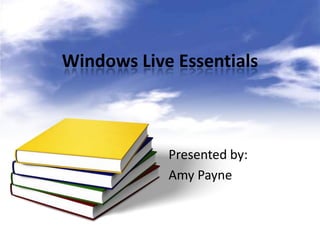Windows Live Essentials
- 1. Windows Live EssentialsPresented by:Amy Payne
- 2. What is Windows Live
- 4. Features
- 6. Skydrive25 GB of free storage spaceWorks with OfficeGreat for photos and videosShare just the way you want
- 8. Microsoft Office 2010Work with Office files virtually anywhereHow to get startedWork from virtually anywhereWork with othersDo more with Office 2010
- 9. MessengerFormerly named MSN MessengerVideo chat featureInternet-based phone and video callsYour online world in one placeMessenger on the GoNeed Live ID to use
- 11. MailFormerly known as Outlook ExpressGet multiple e-mail accounts in one program:HotmailGmailYahooAnd even more…Calendar feature similar to OutlookPhoto mail Organize conversations
- 13. Photo GalleryOrganizes all photos in one placeFacial recognition technologySort pictures by date, tag, or peopleRetouch, cropping, and red eye featuresPhoto fusePanoramic Stitch
- 15. Movie MakerAuto movie feature takesPhotosVideosMusicAnd….combines them into a professional movieUser can include captions, transitions, and background musicSave as: YouTube, portable media player, high definition or DVD
- 18. WriterBlogging utilityWorks with the following blogging engines:SharepointBloggerWordpressAnd more….
- 20. Windows Live MeshSync between computersSync Program settingsSync on Sky DriveConnect remotely
- 23. Family SafetyKeep an eye on your kidsSafe searchWorks great with WindowsMonitors activities easilySetup is a breeze
- 25. Questions
Editor's Notes
- #3: Family of free desktop and Web-based applications from Microsoft, most of which can be accessed from a personal home page as well as a Windows Live browser toolbar. Launched in late 2005, Microsoft integrated and rebranded its MSN services, Hotmail e-mail and Windows instant messaging as "Windows Live." See Hotmail and Windows Live Messenger.
- #4: http://windows.microsoft.com/en-US/windows7/what-is-windows-live
- #5: Many of the features that were available in previous versions of Windows have been moved to the Windows Live Essentials suite of applications. Windows Live is like a one-stop-shop for free add-ons to enhance the Windows experience, but that doesn’t mean they’re just frivolous eye candy. Rather, they include some really nice and literally, essential utilities.
- #6: This is an example of what a Windows Live Profile looks like. As you can see she has everything consolidated into one location. You can see updates of photos she has added to her blog such as photos and entries. Everything she has been doing on other websites can be brought to this one central hub. She can access her sky drive, mail, photos and much more from here as well.
- #7: Store, access, and share thousands of documents, photos, and Microsoft Office files on Windows Live SkyDrive. SkyDrive password-protects your files so you control who has access to themWorks with officeCreate, view, edit, and share Microsoft Word, Excel, PowerPoint, and OneNote files online with SkyDrive—even if you don't have Microsoft Office installed on your computer.* Great for photos and videosEasily upload and share photos and videos so you can access them online. Share one file, a whole folder, or a photo album with anyone you choose—including an entire social network. Share just the way you wantSkyDrive makes sharing easy. With permissions that you control, you get to decide who has access to your documents, photos, and Office files. Share with individual people, withgroups of people or your entire social network. Share files in email, or send links to the files and photos you store online. or, if you'd prefer, with no one at all.
- #9: Work with Office files virtually anywhereMicrosoft Office Web Apps are free online companions to Microsoft Word, Excel, PowerPoint, and OneNote. Use them to view, edit, and share Office files from virtually anywhere—even if you don’t have Microsoft Office installedHow to beginGet online with Windows Live SkyDrive, then upload your Microsoft Office files and share them with others. Create or edit Office files online even if you don’t have Office on your PC. Work from virtually anywhereWith Office Web Apps, you can work on your Microsoft Office files virtually anywhere there's an Internet connection. Access your Office files in SkyDrive from supported web browsers. Work with other people Easily share and edit Microsoft Office files with your coworkers, classmates, and others—even if they don’t have Office installed on their computers. Do more with Office 2010If you have Office 2010 installed on your PC, you can quickly save files to SkyDrive directly from your Office programs and access them anywhere using Office Web Apps.
- #10: Share photos and videos while you chat. Video chat in high definition or send a video message to a friend. And connect your social networks to see important updates in one place—MessengerMore than just chattingHave more fun with your friends. Chat face–to–face in high definition (HD) using a webcam,* start a photo slide show, watch online videos, and share links you've discovered on the web. Your online world in one placeMessenger brings together the most important social updates from across the web to one place so you'll always know when your friends post new photos, update their status, and more from websites like Facebook and MySpace. Messenger on the go Keep in touch even when you're on the go and away from home. See who's online, chat with friends, and see social updates from friends using Messenger on your mobile phone.
- #12: Windows Live Mail can help you organize your life in one place on your PC. Add and see multiple email accounts in Mail like Hotmail, Gmail, and Yahoo! Mail. Even see your email, calendars, and contacts when you don't have an Internet connectionAdd multiple email accounts See all of your email in one place. Add email accounts by simply typing an email address and password, and following a few more steps—and then you're ready to go! Photo Mail puts all videos and slideshows into a beautiful album that you can personalize where the email recipientreceives thumbnails of the picture and they can click on the pictures they wish to see--Sharing your memories without filling up your recipients' inboxes. Send a photo email to share an album full of high-resolution photos on Windows Live SkyDriveMake your email work for you Organize conversations and search right from your inbox to make things easier to find.The most popular Web-based e-mail service with 300 million-plus users (as of 2010, Yahoo! Mail and Google trail behind). Originally developed by Hotmail Corporation in 1996 and acquired by Microsoft in 1998, Hotmail is available free or paid based on message storage and attachment capacity, security and other features. Falling under the Windows Live umbrella, Hotmail is officially Windows Live Hotmail, and users have access to other Windows Live services. Hotmail was also known as MSN Hotmail and Windows Live Mail. See Windows Live Mail and Windows Live.
- #14: Import photos from your camera, organize them into albums, and edit them so they look their best. Use powerful photo tools to create stunning panoramas, movies, slide shows, and more. When you're ready to share, publish your photos and videos to your favorite websites like Facebook and Flickr directly from Photo Gallery.Face recognitionPhoto Gallery now has face recognition to help you tag the people in your photos. The more photos you tag, the better Photo Gallery gets at recognizing the people you take pictures of and at making tag suggestions. Editing featuresMake your photos really stand out with powerful and easy-to-use editing tools that you can use to edit dozens of photos simultaneously. Clean up photos, remove blemishes, fix red eye, and more. SortNew search features in Windows Live Photo Gallery make finding photos and videos in your collection quick and easy—whether you search by tags, names, date, or location. Make your photos really stand out with powerful and easy-to-use editing tools that you can use to edit dozens of photos simultaneously. Clean up photos, remove blemishes, fix red eye, and more. Automatically identifies faces in each picture through facial recognition software and stores them in one placePhoto fuse allows you to take the best parts of each feature to make that awesome photoPanoramic stitch—take several photos from the same vantage point and photo gallery seamlessly aligns and blends the photos together
- #16: With Windows Live Movie Maker, you can quickly turn your photos and videos into polished movies. Add special effects, transitions, sound, and captions to help tell your story. And sharing with friends and family is easy—whether on the web, a computer, TV, mobile device, or a DVDSculpt the soundMusic is a big part of movie making. Edit the music to make it fade in or out, or trim the music to use only the part you want. With Movie Maker, your movie sounds as good as it looks. Edit your movies with easeEditing your movies doesn't have to take a lot of time. Trim out those not-so-great parts quickly, speed it up or slow it down, or split a video into two. Transitions, effects, and text Apply fades, wipes, or cuts in between scenes. Use cinematic overlays and artistic effects to get the look you want. Captions and credits can help tell your story. Your movies look professional—and no one needs to know how easy it was.It's easy to share With Windows Live Movie Maker, you can share your movies on websites like YouTube, Facebook, and Windows Live SkyDrive. Send them in email or watch them with friends while chatting in Windows Live Messenger. Burn a High-Definition DVD* to give as a gift, or bring your movies with you on your phone.Movies made mobile Save a movie with a setting that's just right for mobile phones and media devices, so you can watch it when you're on the go. Click Save movie, and then select your mobile phone.
- #19: It is designed to work withWriter made mightier Windows Live Writer makes it easy for anyone to tell stories like a professional blogger. You can create beautiful blog posts, and see what they'll look like online before you publish them to your blog. Plus, you can publish your posts to any of your favorite blog service providers Windows Live Spaces but also works with the others listedTell your story nowSet up is simple using many popular blog services. Because what you see is what you get, you can see what your blog post will look like as you create it.Easier to find and doFind what you want to do more easily using the ribbon. Add a photo or video, and then double-click it to see all of the tools you need to format it in the ribbon.Blog like a professional Create beautiful blog posts quickly using the simple tools in Writer to add and format text, photos, and videos.
- #21: With Windows Live Mesh and the Devices website, you can finally stop emailing files to yourself, carrying them around on a USB drive, or worrying whether the version you have with you is the latestFormerly known as Microsoft Windows Live SyncSync between computersKeep up-to-date copies of documents, photos, and other files on all of your computers, whether PC or Mac. Even if your computer is offline, you can still view and work on the files you need. Sync program settingsKeep your favorites in Internet Explorer and your Microsoft Office settings up to date on all of your PCs. Sync on Sky DriveBy syncing folders on the 5 GB of free synced storage space you get with SkyDrive, you can work with up-to-date copies of files on the web from any computer. Space is increasing from 2GB to 5 GBCompatible with PC or MacConnect remotelyWork on your PC from another location, similar to using Remote Desktop Connection in Windows. Run programs and browse all the files on your PC from anywhere.
- #24: Keep an eye on your kidsThe kids are online and you’re busy—Family Safety is there to help. Use activity reports to monitor your kids' computer activity. Choose websites, games, and programs they can access. Even set time periods when they can use the computer. So go ahead, be busy. Family Safety can help keep an eye on thingsSafeSearch is locked on for Bing, Google, Yahoo! and other popular search engines. You can add kids right on the Family Safety website. For parents who are ready to give older kids a bit more responsibility, we’ve added a new setting that allows all websites but lets you know if kids go to potentially inappropriate ones. The Family Safety website gives parents control over when kids use the computer, what games they can play, and what programs they can run. Works great with WindowsFamily Safety enhances the standard Parental Controls in Windows, adding remote management that you can use to change your child’s permissions online. Get session and website visit reports right from the Family Safety website—you don’t have to log on to your child’s PC. When installed on multiple PCs in the household, Family Safety enforces the same settings and combines reports from all PCs into one.Monitors activities easilyUse activity reports to easily review your kids' online activities so you can teach them to use the Internet responsibly. Parents who want more control can use Family Safety to block inappropriate content or even limit kids to age-appropriate sites. You can also limit your kids’ email and instant messaging access to approved contacts on Windows Live Hotmail and Windows Live Messenger, so that you’ll always know where your kids are hanging out online and who they might be talking to.Setup is a breezeIf you already have Windows accounts for your kids, you’re most of the way there. Windows Live IDs are not required for children. Just follow a few easy steps to get started, and then choose settings for each child's web access.