Winter Sim 2009 Presentation
- 1. Applications of Value Stream Mapping for Discrete Event Simulation Jon Fournier CCAT 12/14/2009
- 2. Connecticut Center for Advanced Technology, Inc. A unique economic development organization that combines expertise in cutting-edge technology with specialized centers of excellence in manufacturing, education, training, energy and entrepreneurialism. Who we areŌĆ” What we doŌĆ” Promote partnerships between industry, academia and government to create a new collaborative framework for addressing 21st-century economic challenges.
- 3. Value Stream Mapping Software eVSMŌäó Software selected by CCAT Software developed by Gumshoe KI Based on Microsoft Visio Supports Visual Basic for Applications (VBA) Macro Development VSM Data linked directly to Excel Spreadsheet
- 4. eVSM Supports Lean Spaghetti Diagram for defining part travel paths on layout Background Excel Data (includes Automatic Calculation and roll-up of part travel distances)
- 5. Why Discrete Event Factory Modeling? Validate Process Flow (to Meet Throughput and Cost) Validate the Design of Complex Material Handling Systems Optimize Space Utilization Mitigate Cost and Risk Maximize Equipment Utilization Reduce or Allocate Labor Reduce Inventory Minimize Work In Process (WIP) Validate Production Scheduling Verify Capacity Planning Determine Failure Planning Justify Capital Equipment Raise Efficiency Enhanced Communication Support Winning Proposals Systems Integration, Process Flow Validation, Visualization
- 6. Initial Factory Modeling Software Selected DELMIA QUEST Easy to Use Interface Mechanism Supports two scripting languages Simulation Control Language (SCL) Model run-time logics Macro-scripting language Batch Control Language (BCL) Create/Modify elements within the model
- 7. CCAT Link of eVSM to QUEST CCAT has developed eVSM Macro enhancements to rapidly build Discrete Event Factory models directly from the data Exports processes in shape of VSM Exports machines as laid out in Spaghetti Chart Exports DXF layout underneath machines in QUEST
- 8. Electronic assembly modeling project Received processes in eVSM format Built initial importer for eVSM data Evaluated number of workstations, operators, and inspectors required to meet projected production rates
- 9. Machining cell evaluation Used spread sheet interface to import process data Evaluated number of stations, people, to meet projected production rates Evaluated proposed cell layout Identified bottleneck for machining time reduction
- 10. Machining Cell Evaluation Turbine Blade Manufacturing Cell Generated electronic Value Stream Map using eVSM TM Used eVSM to Generate QUEST model of system ŌĆ£ What IfŌĆØ scenarios were tested in the model ŌĆ£ CCAT has provided access to tools that have helped us better understand how to make our value stream lean. ┬ĀUsing their value stream mapping and factory modeling software, we were able to run ŌĆ£what ifŌĆØ scenarios on our future state. ┬ĀOur team was able to see the impact of batch sizes, buffer stock and asset utilization in a virtual environment before implementation.┬Ā This has given us the validation we needed to move forward on our shared resource value stream. I highly recommend any manufacturing company to tap into the CCATŌĆÖs state of the art offerings.ŌĆØ ~Continuous Improvement Manager for client
- 11. Large Fuel Cell Manufacturing Imported flow of parts from eVSM Manually modified element locations Manually added material handling system
- 12. Machining Value Stream Analysis Received data in eVSM format Modified map with simulation data Built spaghetti chart for machine locations Completely automated build (using BCL script)
- 13. Machining Bottleneck Identification Received basic VSM Evaluated future state recommendations Evaluated adding shifts to machine feeding bottleneck Evaluated splitting processes to different machines Total modeling and initial analysis time : 4 hrs
- 14. Machining Cell Analysis Populated Excel spreadsheet with routings In eVSM->QUEST format Built BCL Macro for finishing build In Excel Built Outlook macro to exercise model based on emailed schedule file Returns Excel stat report
- 15. Electro-Mechanical Assembly Built VSM combined with spaghetti chart based on process flows Integrated secondary feeding model Built using CMSD & QUEST
- 16. The CMSD Information Model defines a data specification for efficient exchange of manufacturing data in a manufacturing simulation environment. The specification provides a neutral data format for integrating manufacturing application and simulation. Enable data exchange between manufacturing simulation systems, other software applications, and databases Support the construction of manufacturing simulators Support testing and evaluation of manufacturing software Support manufacturing software application interoperability. Core manufacturing Simulation Data (CMSD) Goal
- 17. Major Data Categories Organization Calendar Schedule Work Process plan Operation definition Resource Skill definition Setup definition Part Bill-of-Materials Inventory Maintenance plan Revision Probability distribution Reference
- 18. Simulation application A Process model Database extract documents Simulation application A Process model Simulation application B Process model Visualization Tools Adobe Flex (AIR) Silverlight JavaFX ERP storage MES storage Inventory storage Layout File storage RFID Tracking System storage Boeing test data set A CMSD Pilot Implementation ARENA CMSD
- 19. CMSD Balloting Process - Status Simulation Interoperability Standards Organization (SISO) has given approval to CMSD Product Development Group to proceed to formal balloting process. SISO Balloted Products Development and Support Process (BPDSP) SISO-ADM-003-2008. SISO Policies and Procedures SISO-ADM-002-2008. http://www.sisostds.org/index.php?tg=articles&idx=More&article=38&topics=18 Standard for Core Manufacturing Simulation Data (CMSD) Specification, SISO-STD-008-2009 (Draft 11 May 09).pdf is available ┬Ā http://www.sisostds.org/index.php?tg=fileman&idx=list&id=49&gr=Y&path=Specifications
- 20. Volvo / NIST / Chalmers University Collaboration Volvo Paint Shop Operation Modeling and simulation using CMSD for interoperability
- 21. CMSD Implementation for Truck Manufacturing , By: John Marcus Johansson CMSD Implementation for Truck Manufacturing ŌĆō 2007 CMSD Implementation for Truck Manufacturing
- 22. A 777 Hypothetical Case Asset /Vehicle / Equipment Management Sample Automatic Identification Technologies (AIT) Production System Data Logistics Linear Barcode 2D Barcode Memory Buttons RFID Passive RFID Active * * * * * * * * * * * * * *
- 23. A Hypothetical Case Simulation Develop a front end for manufacturing engineer to perform what-if scenarios and iterations of simulation and analysis
- 25. CMSD API Application Programming Interface (API) Holds classes for: Part types Resources Processes Process Plans Reads/writes CMSD XML files Abstracts away the complexity of reading/writing of CMSD XML files Programmer can quickly generate CMSD interfaces without XML programming
- 26. Packages Supported eVSM Generates CMSD data from VSM Generate VSMŌĆÖs from CMSD data QUEST Generates QUEST models from CMSD Generates CMSD data from QUEST mdl file Excel ŌĆō Read/Write PFA format FlexSim ŌĆō Builds model Arena ŌĆō Builds model
- 27. eVSM2CMSD CCAT eVSM Utilities Reads VSM for processes Stores ŌĆ£name-value-unitŌĆØ (NVU) triples to properties Populates named properties on processes based on NVU names (i.e. OperationTime) Creates resources and part types based on NVU names (supplied by user) Populates CMSD API objects CMSD API Generates XML file (populated from eVSM)
- 28. CMSD & eVSM Able to export VSM to CMSD Able to import CMSD back into eVSM Maintains process and assembly sequences
- 29. CCAT eVSM Utilities CMSD Integration Exports Excel data to CMSD Exports eVSM data to CMSD Exports CMSD to QUEST
- 30. CMSD Authoring Tool Stand-alone application Create/Edit: Resources Processes Part Types Process Plans Import/Export various data QUEST, Arena, Excel, EtcŌĆ”
- 31. CCAT CMSD GUI Windows executable Drag and drop files Select input files Drag and drop from Windows Explorer GUI only shows CMSD packages you have installed
- 32. Demo
- 33. Closing CCAT is seeking test projects with Air Force supply chain companies Discrete Event Simulation projects CMSD software applications
- 34. Questions? Jon Fournier Applications Engineer, CCAT www.ccat.us [email_address] delmiaquest.blogspot.com 222 Pitkin Street, Suite 106 East Hartford, CT 06108
- 35. CMSD2QUEST CMSD API Reads CMSD file Imports part types, resources, and process plans CMSD2QUEST API Creates QUEST part classes (for each CMSD part type) Creates QUEST machines (for each CMSD ŌĆ£stationŌĆØ resource) Creates QUEST processes (for each CMSD process in each CMSD process plan) Assigns QUEST processes to QUEST part classes
- 36. QUEST2CMSD Reads QUEST .mdl file Reads part classes, processes, and machines Includes cycle times, attributes, process sequences Populates CMSD API classes CMSD API takes care of writing CMSD file
- 37. CMSD & Excel Reads/writes Excel files in format for Production Flow Analysis & Simplification Toolkit (PFAST) software input format Lists part numbers, workstations, and routings in separate worksheets Saves extra columns as attributes
- 38. CMSD to FlexSim Uses CMSD API to read files Populates abstract FlexSim classes Holds machines, flowitems Creates an easier to use API than FlexSimŌĆÖs C++/FlexScript language Abstract classes build FlexSim model Using FlexSim COM API (FlexSimAXDLL) Builds routings into Flowitem labels Need to write routing logic
- 39. CMSD to Arena Uses CMSD API to read xml file Utilizes ArenaŌĆÖs COM API for building model Creates resources & entities from CMSD Creates process blocks from process plans
- 40. eVSM to CMSD
- 41. eVSM to QUEST
- 42. CMSD to QUEST
- 43. CMSD & Excel
- 44. CMSD to eVSM
- 45. CMSD to Arena
Editor's Notes
- Put this in to show the format that all the slides should follow, since we will be posting this on the websiteŌĆ”. All titles need to be this catchy orangeŌĆ”..
- eVSMŌĆÖs tabular Excel output transforms a VSM from a strictly graphical representation of the manufacturing of a product line to a more easily used data format which is adequate for use in simulation, depending on the data stored in the VSM.
- I would say, you all know thisŌĆ”ŌĆ” I just put the slide in for completenessŌĆ”..
- Not sure what we are trying to say hereŌĆ”..
- Completely automated build process through use of BCL scripting in addition to QUEST macro
- Ok, that was the results from the first phase in this project. Now, letŌĆÖs move on to the second phase. This step involved the work of building the Engine Line model in the second software: Enterprise Dynamics, and to also make THAT model utilize the CMSD formatted input data. 1.1. Our starting point in Enterprise Dynamics was simply nothing. Last year we had worked with a CMSD implementation in ED in a Volvo Cars Paint Shop case, but the solution we had from that was tailored for the particular simulation model being used in that case. Hence, we had to start from scratch, building a generic, reusable, and easy-to-use CMSD interface for Enterprise Dynamics. Mostly working the same way as its correspondent in Plant Simulation. [CCC] 1.2. When the interface was developed to a level good enough to use, the building of the Engine Line model started and was shortly finished. 1.3. Now having two models describing the same process and using the same input data, we have extended our solution and proven that CMSD can be used with two different simulation software. [CCC] And we will now take a look at the solution in Enterprise Dynamics, and also show how easy it is to use the CMSD interface. 2. Because of the success of our first two project phases, we now plan to extend the project to a third phase. 2.1. First of all, the translator application as it works right now, uses a lot of static data which are hardcoded in the application. Such data represents the shift schedule, name of resources etc. It can only handle data for this particular Engine Line and no other process in the Volvo Trucks factory. Besides making it more powerful, we will try to connect a third database, [CCC] maybe holding product definitions or other process related data that can be represented in CMSD and usable in the model. 2.2. The current translator analyses logged breakdown data and uses a simple distribution fitting algorithm that assumes that downtime and uptime can be described with pre-defined distribution fiunctions: The Exponential distribution and the Log-Normal distribution. Chalmers have their own distribution fitting tool under development which would be very useful if we can connect it to the Translator. A solution like that would raise the validity of the CMSD data described with distribution functions. 2.3. The current solution does not qualify to be directly implemented in the factory, but after adding what we intend to add (bullet 2.1. and 2.2.), streamline the use even more, maybe make the solution fully automatic, extend the simulation model to support experimenting that delivers usable results, we would be ready to implement it for use in the factory. 2.4. This last bullet is probably the most interesting for NIST. While working with CMSD interface development, a methodology, design and architecture has been developed that can be reusable, somewhat independent of which simulation software that you chose to build a CMSD interface for. We have developed something that we believe can be usable for building a CMSD interface for QUEST. To illustrate what how we think of this, we move to the next slide.
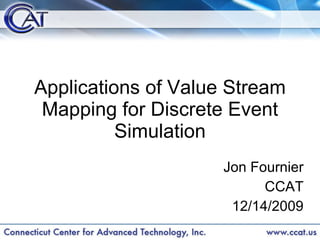
































![Questions? Jon Fournier Applications Engineer, CCAT www.ccat.us [email_address] delmiaquest.blogspot.com 222 Pitkin Street, Suite 106 East Hartford, CT 06108](https://image.slidesharecdn.com/fournierwsc09slides-12640158830783-phpapp01/85/Winter-Sim-2009-Presentation-34-320.jpg)










