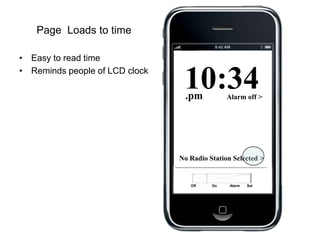Wireframe screens for the Clock Radio App
- 1. Page Loads to timeOff On Alarm SetEasy to read timeReminds people of LCD clock10:34.pmAlarm off >No Radio Station Selected >
- 2. Turn Radio OnBackTaping on the radio station leads to a list of generesShoutcast RadioAlternative >Ambient >Crappy >Droning >Eclectic >Funk >Groovy >Hip Hop >Jazz >Search
- 3. Turn Radio OnBackUser Clicks on the search to bring up a search controlShoutcast RadioAlternative >Ambient >Crappy >Droning >Eclectic >Funk >Groovy >Hip Hop >Jazz >Search
- 4. Turn Radio OnSmooth Songs >Best of the old >BB is King >Drum Solos >Old meets new >Jazz 94.5 >This is a short message that I'm writing to tell you that the thing you thought you did wasŌĆ”I can't believe you didn't tell me you where going to be in town. I just talked to Peter and heŌĆ”Did you get my message about the meeting next Wednesday I think we should go as it couldiŌĆ”Loremipsum dolor sit amet, consectetueradipiscingelit. Phasellussed quam. VestiŌĆ”Loremipsum dolor sit amet, consectetueradipiscingelit. Phasellussed quam. VestiŌĆ”BackUser Clicks on the station categorySearch ResultsGeneras
- 5. Turn Radio OnOff On Alarm SetMusic Starts Up10:34.pmAlarm on 7:45 >Radio 95.4 Smooth Jazz >
- 6. Turn Radio OnOff On Alarm SetUser Clicks on the station name again10:34.pmAlarm on 7:45 >Radio 95.4 Smooth Jazz >
- 7. Turn Radio OnSmooth Songs >Best of the old >BB is King >Drum Solos >Old meets new >Jazz 94.5 >This is a short message that I'm writing to tell you that the thing you thought you did wasŌĆ”I can't believe you didn't tell me you where going to be in town. I just talked to Peter and heŌĆ”Did you get my message about the meeting next Wednesday I think we should go as it couldiŌĆ”Loremipsum dolor sit amet, consectetueradipiscingelit. Phasellussed quam. VestiŌĆ”Loremipsum dolor sit amet, consectetueradipiscingelit. Phasellussed quam. VestiŌĆ”ABCDEFGHIJKLMNOPQRSTUVWXYZ#Now playingŌĆ”CategŌĆ”Jazz User Clicks on now playing to return to the clock without going back. We will remember the category or search that they used.
- 8. Turn Radio OnOff On Alarm SetUser slides the switch to alarm10:34.pmAlarm on 7:45Radio 95.4 Smooth Jazz >
- 9. Alarm Screen1:2:3:4:5:6:AlarmCategŌĆ”ONTap SnoozeVibrate AlarmOFFUser can enable the app to wake up at a certain timeSet your alarm. Note your phone must be plugged in a charger and clock radio needs to be running for the alarm function to workSleep Timer18192021222AMPM
- 10. Turn Radio OnOff On Alarm SetAlarm is on.No music playing10:34.pmAlarm on 7:45 >Radio 95.4 Smooth Jazz >
- 11. User Tilts Phone Sideways10:34.pmAlarm on 7:45 >Radio 95.4 Smooth Jazz >
- 12. Final Clock Radio App