Wireframes do today
0 likes188 views
1. The document outlines wireframes for a web version of a to-do list and task management app called DoToday. 2. It includes screenshots and descriptions of 7 proposed screens including the home page, reminders, to-do list tasks, appointments, email tasks, notes, and a home section. 3. The wireframes are intended to translate the existing mobile app experience to the web based on user feedback requesting a web version.
1 of 17
Downloaded 11 times

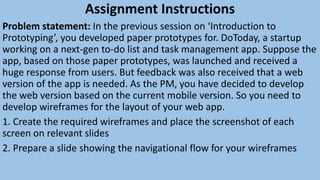
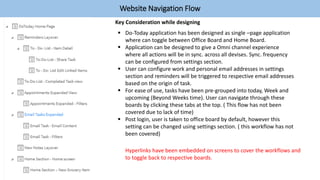
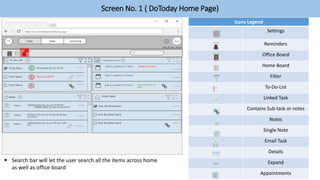
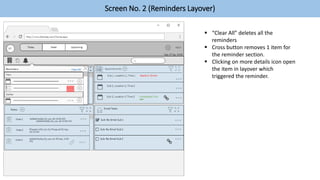
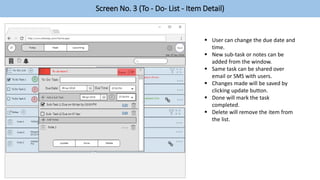
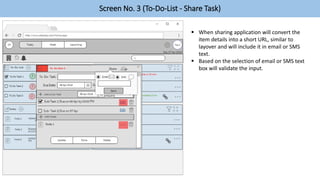
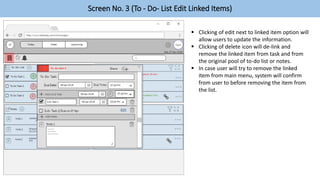
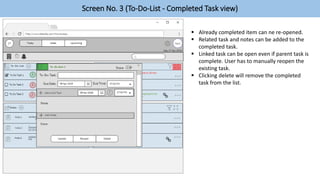
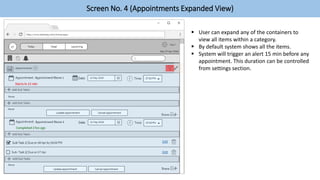
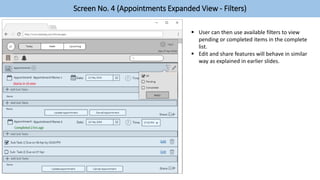
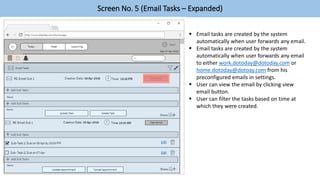
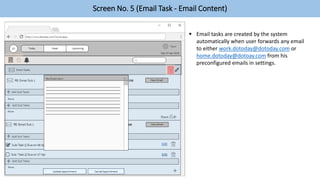
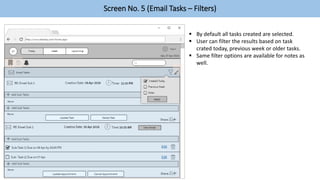
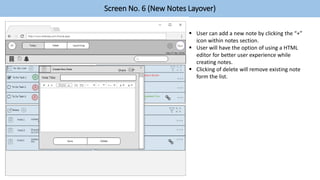
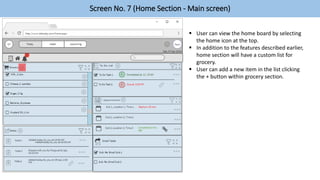
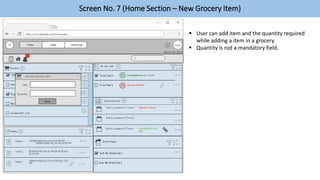
Ad
Recommended
Paper prototype do today app and wearable
Paper prototype do today app and wearablevipul80
╠²
Vipul Gaur is developing paper prototypes for a to-do list and task management app for both smartphones and smartwatches. The prototypes include 10 screens for the mobile app and 10 screens for the wearable app. Key features include task views for pending and completed tasks, adding tasks in different categories, email and appointment functionality, reminders, and sharing tasks between contacts.Outlook 2007 Get Out Of Your Inbox
Outlook 2007 Get Out Of Your InboxOklahoma Dept. Mental Health
╠²
This document provides an overview and lessons for a Microsoft Outlook 2007 training course on using the program to organize email messages and tasks. The course teaches how to use features like flags, categories, folders and the To-Do bar to take action on emails and prioritize tasks. Color-coded categories allow organizing related emails visually. The To-Do bar displays flagged emails, tasks and calendar items to help ensure follow up.Website wirerframes
Website wirerframesTushar Sharma
╠²
The document contains wireframes for a web version of a task management app called DoToday. It includes 6 screen designs with descriptions:
1) The homepage with search, user info, lists, tasks and options to add/share tasks.
2) An "Edit Task" page to update task details, add subtasks and files.
3) An "Add List" page to create new lists and add members.
4) A "Completed Tasks" page to view finished tasks and reschedule them.
5) A list page to add tasks and invite others to contribute.
6) An "Invite People" page to add users to a list via email or Facebook.Unit C - CSCI 64
Unit C - CSCI 64dpd
╠²
This document provides instructions on how to insert various objects into a PowerPoint presentation, including text, pictures, clip art, charts, tables, and WordArt. Objects can be inserted using buttons on the Ribbon or icons in content placeholders and then modified using the Format tab. Text can come from Word and retains styles, while pictures and clip art can be cropped and formatted. Charts are created in Excel and embedded, allowing the data to be edited. Tables and WordArt provide other ways to organize text on slides.Outlook 2007 tutorial
Outlook 2007 tutorialFadel Abbas
╠²
This document provides an introduction and overview of using Microsoft Outlook 2007 for email. It discusses starting Outlook, navigating the interface including the navigation pane and different views. It also covers composing, sending, and managing emails by reading, replying, forwarding, deleting, printing and moving between emails. The document demonstrates how to set preferences and customize the interface. It provides instructions for common email tasks to help new users get started with Outlook 2007.Microsoft Outlook 2007
Microsoft Outlook 2007MindRiver Group
╠²
The document provides an overview of new and changed features in Microsoft Outlook 2007 compared to previous versions. It highlights the introduction of the Ribbon interface across the top, which provides access to commands and replaces traditional menus. It also describes other new features like the Mini toolbar for formatting text, the Quick Access toolbar that is customizable, and the To-Do Bar for tasks. Keyboard shortcuts have changed to correspond to the new Ribbon locations. Options are still accessed in the same way but also through additional locations depending on the area of Outlook being used. The calendar, contacts, and tasks features also have an updated interface for easier use.Email template documentation
Email template documentationMichelle Emanuel, PMP, MBA
╠²
This document provides steps for sending a mass email using a template in Salesforce. It outlines 16 steps for creating an email template, modifying the text and adding an attachment. It also describes how to generate a contact list to send the email to by creating a view filtering on a custom field, and how to schedule the email to send. The document notes that the template allows for mail merge fields to be replaced with contact details.Introduction to Microsoft Outlook
Introduction to Microsoft Outlook Mradul Nagpal
╠²
Microsoft Outlook is a comprehensive email client that offers features for email management, calendaring, contact storage, and task management. It integrates with SharePoint for collaboration and allows users to organize their inboxes into folders, set priorities, and manage tasks and meetings. Additionally, it provides functionalities like creating rules, adding signatures, and translating emails to enhance user productivity.Outlook 2016 training
Outlook 2016 trainingAli Mkahal
╠²
This document is a training guide for Microsoft Outlook 2016, covering key features such as email composition, managing attachments, using the calendar, and handling contacts. It provides step-by-step instructions on actions like searching for emails, setting rules, and managing automatic replies. The guide also touches on using the Outlook web app within Office 365, including meeting requests and contact management.Outlook Training
Outlook TrainingCharlie Ray
╠²
The document provides strategies to improve email efficiency in Microsoft Outlook, focusing on keeping the inbox clean through methods like deleting non-essential items, creating folders, and setting up rules. It emphasizes the importance of organizing emails to reduce clutter and offers tips for managing tasks and calendar sharing effectively. Key actions include regularly emptying the 'deleted items' folder, sorting messages by various criteria, and scheduling time for essential tasks.Technology Training - Session 15
Technology Training - Session 15William Mann
╠²
This document provides an agenda for a technology training session on December 17, 2014. The session will cover topics in Microsoft Excel, Outlook, email, and creating help desk tickets. The Excel portion will include tutorials on pivot tables, using graphics in charts, and inserting Excel data into Word. The Outlook section will cover separating contacts, defining read emails, writing rules, and connecting to social media. The email topics are separating personal and professional messages, malware, current policy review, and dealing with phishing scams. The session will conclude with an overview of the West Chester technology blog and how to create help desk tickets.Productivity tools
Productivity toolsEILLEN IVY PORTUGUEZ
╠²
The document explains the process of using mail merge, a software toolkit for generating multiple documents from a template with data drawn from a structured dataset. It provides detailed steps for creating a data set, designing a template, inserting customized fields, implementing rules, and printing the final product. The guide is aimed at empowering users to efficiently produce documents like certificates without manual input.Productivity tools
Productivity toolsAngelito Quiambao
╠²
This document provides information on productivity tools and advanced application techniques in Microsoft Office applications like Word, Excel, and PowerPoint. It discusses features like mail merge and label generation in Word, complex calculations and functions in Excel, and animation, hyperlinks, and embedded data in PowerPoint. The document demonstrates how to insert and format illustrations, integrate charts and tables, use advanced formulas and keyboard shortcuts, and apply timing and animation effects in presentations. Overall, the document aims to teach advanced productivity techniques for creating professional documents, spreadsheets, and slideshows using Microsoft Office.reptProblem
reptProblemNadra Najib
╠²
This document summarizes the design process of a mobile application called 4SELF, which allows users to track lost items. It describes how the designers conducted user testing at various stages of prototyping in Justinmind software. Based on user feedback, the designers made several improvements to the interface design, such as changing login options, adding instructions to buttons, and modifying colors and layouts. The final evaluation involved testing the prototype with students and collecting their feedback to further enhance usability.Part3 quistionare
Part3 quistionareSyaiful Ahdan
╠²
The document outlines how to use Google Forms for creating and managing surveys, enhancing communication and data collection in various contexts such as event registrations and training feedback. It explains the step-by-step process of designing forms, analyzing responses, and linking results with Google Sheets. Key features include various question types, immediate result tracking, and the ability to share and embed forms easily.Create yourfirstandroidapppdf
Create yourfirstandroidapppdfmurad3003
╠²
This document provides a tutorial for creating a simple quiz app for Android. It outlines the steps to build the user interface with questions, answers, and buttons using XML layouts. It then explains how to write Java code to initialize question and answer arrays, get references to the UI elements, add click listeners to the buttons, and write methods to display the next question, check the answered, and display the result. The tutorial instructs the reader to build and run the app on an Android emulator to test it.What's New in Office 2016
What's New in Office 2016Dave Umberger
╠²
1. The document provides instructions for saving files, sharing files with other users, researching terms using Smart Lookup, getting help using Tell Me, and new features in Office 2016 such as signing into OneDrive and customizing the user interface.
2. It describes how to save a file, share a file by inviting other users and restricting their access, look up definitions of terms using Smart Lookup, and get help using the Tell Me search box.
3. Additional sections cover signing into OneDrive for cloud storage, adjusting user account information, customizing the color theme and background, and using the Backstage view to open files from recent folders, OneDrive, and other locations.Twitter trends
Twitter trendsąĀčāčüčéą░ą╝ ąĀąŠąĘčāą╝ą▒ąĄč鹊ą▓
╠²
This document provides instructions for creating a mobile Flex application that displays trending topics from Twitter. The application allows users to view tweets for a selected topic and information for a user. The tutorial covers 12 exercises to set up the project, add views for trends, tweets, and user info, configure navigation and data binding, debug on devices, and export the application. Setting up a multi-DPI icon and adding back button navigation for iOS and BlackBerry are also demonstrated.Sketch Assignment - Task Management
Sketch Assignment - Task ManagementSuraj Rao
╠²
The document outlines an assignment for creating a prototype of a task management app named 'Dotoday' for Android and iOS. It specifies functional requirements based on user needs, design sketches for various screens, and user testing considerations. Key features include task creation with due dates, categorization, reminders, a calendar view, and sync capabilities across devices.Do2Done
Do2DoneAli Rushdan Tariq
╠²
This document outlines the objectives, requirements, and development plan for a to-do list app called Do2Done. It identifies the main job as helping people get tasks done. Two key customer personas are described: Alan, a productivity-focused developer, and Sarah, a busy mother and banker. The business model section discusses a rough roadmap to launch on mobile and expand to other platforms over time. Product requirements are prioritized into MVP needs like task creation/deletion and MVD delights such as tagging. Potential engineering and competitive concerns are also noted.September Usability 2022 - UAM Focus.pptx
September Usability 2022 - UAM Focus.pptxJaime Brown
╠²
The document describes plans for a usability testing session of the Lowe's Vendor Gateway application. The session aims to gather feedback on several aspects of the application, including processes for removing a user, updating contact information, and managing application access. Participants will work through scenarios and be asked questions to identify ease of use, terminology clarity, functionality gaps, and preferences around different design concepts. The session will be recorded and observed by other team members to capture participant insights.September Usability 2022 - UAM Focus.pptx
September Usability 2022 - UAM Focus.pptxJaime Brown
╠²
The document outlines usability testing for Lowe's Vendor Gateway, focusing on improving user experience by evaluating processes like user removal and application access management. It includes objectives for gathering vendor feedback, examining terminology clarity, and assessing design concepts through various activity flows. The testing session is structured with user interactions, questions for feedback, and post-activity evaluations to optimize the platform's functionality.Task Management Presentation for final year project.pptx
Task Management Presentation for final year project.pptxpriyanshurajrajput93
╠²
Task Management Presentation for College Final Year Projects.
This helps the student to make a attracted full stack project.Task Management Presentation for final year project.pptx
Task Management Presentation for final year project.pptxpriyanshurajrajput93
╠²
Task Management Presentation for College Final Year Projects.
This helps the student to make a attracted full stack project.Task Management Presentation for final year project.pptx
Task Management Presentation for final year project.pptxpriyanshurajrajput93
╠²
Task Management Presentation for College Final Year Projects.
This helps the student to make a attracted full stack project.Task Management Presentation for final year project.pptx
Task Management Presentation for final year project.pptxpriyanshurajrajput93
╠²
Task Management Presentation for College Final Year Projects.
This helps the student to make a attracted full stack project.Microsoft To Do explained
Microsoft To Do explainedClaudia Lanteri
╠²
This document provides a tutorial for Microsoft To Do, a task management app. It outlines the basic features and how to use the app in 6 steps: 1) Signing up, 2) Getting to know the app interface, 3) Creating lists and adding tasks, 4) Organizing tasks and lists, 5) Sharing tasks, and 6) Assigning tasks. The app allows users to create and organize tasks, lists, and groups across devices for managing personal and work tasks. Key features include integration with Outlook, sharing and assigning tasks to others, and organizing tasks using categories, reminders, and due dates.SharePoint Mobile Extensions - improving efficiency of mobile workforce
SharePoint Mobile Extensions - improving efficiency of mobile workforceNimrod Geva
╠²
The document discusses SharePoint Mobile Extensions developed by Kwizcom to enhance the productivity of mobile users by providing a smart, focused interface tailored for task-oriented engagement. It highlights the need for context-sensitive features, customizable pages, and dynamic visibility rules for actions, allowing users to perform tasks with fewer clicks and lower data entry requirements. The solution supports all devices with no installation needed and offers various customization options for users to create a mobile workspace that suits their specific needs.Wireframe & Prototype - Task Management
Wireframe & Prototype - Task ManagementSuraj Rao
╠²
1. Suraj Rao was assigned to develop wireframes and a prototype for the web version of a task management app called DoToday.
2. Functional requirements for the app were provided, including allowing task creation and editing, filtering tasks by status, and syncing tasks.
3. Suraj developed wireframes for the home page, add task page, task management page, and pages for changing a task's category and status. A navigational flow was also included.Mobile Application Development Mobile Application Development
Mobile Application Development Mobile Application DevelopmentKrishnaKSajja
╠²
Mobile Application Development Mobile Application Development Mobile Application Development More Related Content
What's hot (10)
Outlook 2016 training
Outlook 2016 trainingAli Mkahal
╠²
This document is a training guide for Microsoft Outlook 2016, covering key features such as email composition, managing attachments, using the calendar, and handling contacts. It provides step-by-step instructions on actions like searching for emails, setting rules, and managing automatic replies. The guide also touches on using the Outlook web app within Office 365, including meeting requests and contact management.Outlook Training
Outlook TrainingCharlie Ray
╠²
The document provides strategies to improve email efficiency in Microsoft Outlook, focusing on keeping the inbox clean through methods like deleting non-essential items, creating folders, and setting up rules. It emphasizes the importance of organizing emails to reduce clutter and offers tips for managing tasks and calendar sharing effectively. Key actions include regularly emptying the 'deleted items' folder, sorting messages by various criteria, and scheduling time for essential tasks.Technology Training - Session 15
Technology Training - Session 15William Mann
╠²
This document provides an agenda for a technology training session on December 17, 2014. The session will cover topics in Microsoft Excel, Outlook, email, and creating help desk tickets. The Excel portion will include tutorials on pivot tables, using graphics in charts, and inserting Excel data into Word. The Outlook section will cover separating contacts, defining read emails, writing rules, and connecting to social media. The email topics are separating personal and professional messages, malware, current policy review, and dealing with phishing scams. The session will conclude with an overview of the West Chester technology blog and how to create help desk tickets.Productivity tools
Productivity toolsEILLEN IVY PORTUGUEZ
╠²
The document explains the process of using mail merge, a software toolkit for generating multiple documents from a template with data drawn from a structured dataset. It provides detailed steps for creating a data set, designing a template, inserting customized fields, implementing rules, and printing the final product. The guide is aimed at empowering users to efficiently produce documents like certificates without manual input.Productivity tools
Productivity toolsAngelito Quiambao
╠²
This document provides information on productivity tools and advanced application techniques in Microsoft Office applications like Word, Excel, and PowerPoint. It discusses features like mail merge and label generation in Word, complex calculations and functions in Excel, and animation, hyperlinks, and embedded data in PowerPoint. The document demonstrates how to insert and format illustrations, integrate charts and tables, use advanced formulas and keyboard shortcuts, and apply timing and animation effects in presentations. Overall, the document aims to teach advanced productivity techniques for creating professional documents, spreadsheets, and slideshows using Microsoft Office.reptProblem
reptProblemNadra Najib
╠²
This document summarizes the design process of a mobile application called 4SELF, which allows users to track lost items. It describes how the designers conducted user testing at various stages of prototyping in Justinmind software. Based on user feedback, the designers made several improvements to the interface design, such as changing login options, adding instructions to buttons, and modifying colors and layouts. The final evaluation involved testing the prototype with students and collecting their feedback to further enhance usability.Part3 quistionare
Part3 quistionareSyaiful Ahdan
╠²
The document outlines how to use Google Forms for creating and managing surveys, enhancing communication and data collection in various contexts such as event registrations and training feedback. It explains the step-by-step process of designing forms, analyzing responses, and linking results with Google Sheets. Key features include various question types, immediate result tracking, and the ability to share and embed forms easily.Create yourfirstandroidapppdf
Create yourfirstandroidapppdfmurad3003
╠²
This document provides a tutorial for creating a simple quiz app for Android. It outlines the steps to build the user interface with questions, answers, and buttons using XML layouts. It then explains how to write Java code to initialize question and answer arrays, get references to the UI elements, add click listeners to the buttons, and write methods to display the next question, check the answered, and display the result. The tutorial instructs the reader to build and run the app on an Android emulator to test it.What's New in Office 2016
What's New in Office 2016Dave Umberger
╠²
1. The document provides instructions for saving files, sharing files with other users, researching terms using Smart Lookup, getting help using Tell Me, and new features in Office 2016 such as signing into OneDrive and customizing the user interface.
2. It describes how to save a file, share a file by inviting other users and restricting their access, look up definitions of terms using Smart Lookup, and get help using the Tell Me search box.
3. Additional sections cover signing into OneDrive for cloud storage, adjusting user account information, customizing the color theme and background, and using the Backstage view to open files from recent folders, OneDrive, and other locations.Twitter trends
Twitter trendsąĀčāčüčéą░ą╝ ąĀąŠąĘčāą╝ą▒ąĄč鹊ą▓
╠²
This document provides instructions for creating a mobile Flex application that displays trending topics from Twitter. The application allows users to view tweets for a selected topic and information for a user. The tutorial covers 12 exercises to set up the project, add views for trends, tweets, and user info, configure navigation and data binding, debug on devices, and export the application. Setting up a multi-DPI icon and adding back button navigation for iOS and BlackBerry are also demonstrated.Similar to Wireframes do today (20)
Sketch Assignment - Task Management
Sketch Assignment - Task ManagementSuraj Rao
╠²
The document outlines an assignment for creating a prototype of a task management app named 'Dotoday' for Android and iOS. It specifies functional requirements based on user needs, design sketches for various screens, and user testing considerations. Key features include task creation with due dates, categorization, reminders, a calendar view, and sync capabilities across devices.Do2Done
Do2DoneAli Rushdan Tariq
╠²
This document outlines the objectives, requirements, and development plan for a to-do list app called Do2Done. It identifies the main job as helping people get tasks done. Two key customer personas are described: Alan, a productivity-focused developer, and Sarah, a busy mother and banker. The business model section discusses a rough roadmap to launch on mobile and expand to other platforms over time. Product requirements are prioritized into MVP needs like task creation/deletion and MVD delights such as tagging. Potential engineering and competitive concerns are also noted.September Usability 2022 - UAM Focus.pptx
September Usability 2022 - UAM Focus.pptxJaime Brown
╠²
The document describes plans for a usability testing session of the Lowe's Vendor Gateway application. The session aims to gather feedback on several aspects of the application, including processes for removing a user, updating contact information, and managing application access. Participants will work through scenarios and be asked questions to identify ease of use, terminology clarity, functionality gaps, and preferences around different design concepts. The session will be recorded and observed by other team members to capture participant insights.September Usability 2022 - UAM Focus.pptx
September Usability 2022 - UAM Focus.pptxJaime Brown
╠²
The document outlines usability testing for Lowe's Vendor Gateway, focusing on improving user experience by evaluating processes like user removal and application access management. It includes objectives for gathering vendor feedback, examining terminology clarity, and assessing design concepts through various activity flows. The testing session is structured with user interactions, questions for feedback, and post-activity evaluations to optimize the platform's functionality.Task Management Presentation for final year project.pptx
Task Management Presentation for final year project.pptxpriyanshurajrajput93
╠²
Task Management Presentation for College Final Year Projects.
This helps the student to make a attracted full stack project.Task Management Presentation for final year project.pptx
Task Management Presentation for final year project.pptxpriyanshurajrajput93
╠²
Task Management Presentation for College Final Year Projects.
This helps the student to make a attracted full stack project.Task Management Presentation for final year project.pptx
Task Management Presentation for final year project.pptxpriyanshurajrajput93
╠²
Task Management Presentation for College Final Year Projects.
This helps the student to make a attracted full stack project.Task Management Presentation for final year project.pptx
Task Management Presentation for final year project.pptxpriyanshurajrajput93
╠²
Task Management Presentation for College Final Year Projects.
This helps the student to make a attracted full stack project.Microsoft To Do explained
Microsoft To Do explainedClaudia Lanteri
╠²
This document provides a tutorial for Microsoft To Do, a task management app. It outlines the basic features and how to use the app in 6 steps: 1) Signing up, 2) Getting to know the app interface, 3) Creating lists and adding tasks, 4) Organizing tasks and lists, 5) Sharing tasks, and 6) Assigning tasks. The app allows users to create and organize tasks, lists, and groups across devices for managing personal and work tasks. Key features include integration with Outlook, sharing and assigning tasks to others, and organizing tasks using categories, reminders, and due dates.SharePoint Mobile Extensions - improving efficiency of mobile workforce
SharePoint Mobile Extensions - improving efficiency of mobile workforceNimrod Geva
╠²
The document discusses SharePoint Mobile Extensions developed by Kwizcom to enhance the productivity of mobile users by providing a smart, focused interface tailored for task-oriented engagement. It highlights the need for context-sensitive features, customizable pages, and dynamic visibility rules for actions, allowing users to perform tasks with fewer clicks and lower data entry requirements. The solution supports all devices with no installation needed and offers various customization options for users to create a mobile workspace that suits their specific needs.Wireframe & Prototype - Task Management
Wireframe & Prototype - Task ManagementSuraj Rao
╠²
1. Suraj Rao was assigned to develop wireframes and a prototype for the web version of a task management app called DoToday.
2. Functional requirements for the app were provided, including allowing task creation and editing, filtering tasks by status, and syncing tasks.
3. Suraj developed wireframes for the home page, add task page, task management page, and pages for changing a task's category and status. A navigational flow was also included.Mobile Application Development Mobile Application Development
Mobile Application Development Mobile Application DevelopmentKrishnaKSajja
╠²
Mobile Application Development Mobile Application Development Mobile Application Development KWizCom SharePoint Mobile solution
KWizCom SharePoint Mobile solutionNimrod Geva
╠²
The document discusses the creation of custom mobile solutions for SharePoint that require no code and address mobile user needs. It emphasizes the importance of a focused, task-oriented interface, allowing users to quickly access relevant actions and minimize unnecessary steps. The solution includes customizable mobile applications that provide enhanced performance and usability for field engineers, sales agents, and support employees.Enhanced Task Details Page Released 2022
Enhanced Task Details Page Released 2022Orangescrum
╠²
The latest update to Orangescrum introduces an enhanced task details page, providing a comprehensive overview of each task including attributes, comments, and related files. Users can easily modify task details, log time, and track progress through a clear interface. This improvement aims to boost collaboration and simplify project management for users by tailoring features based on customer feedback.LinkedIn PM ŌĆō project management native mobile app for iPad
LinkedIn PM ŌĆō project management native mobile app for iPadkarabressie
╠²
The document describes a proposed LinkedIn project management tool called LinkedInPM. It aims to allow professionals to collaborate remotely on projects through an iPad app that integrates with a web-based version. Key features would include initiating and structuring projects and tasks, viewing task progress, and collaborating with team members and clients. The design process involved competitor research, user interviews, personas, scenarios, prototypes, and user testing to design intuitive screens and flows for tasks like adding projects, viewing calendars, and adding team members from a user's LinkedIn connections.Taskly Final v4
Taskly Final v4Sarah Eshelman
╠²
The summary provides an overview of the key phases and activities involved in the video producer and UX researcher roles based on the information presented in the document:
The document outlines the discovery, ideation, and execution phases for both a video producer and UX researcher role. For both roles, discovery involves conducting interviews to understand needs, pain points, or stories, ideation analyzes findings for patterns and themes, and execution iterates on a draft until a final product. While the video producer edits video and the UX researcher creates design deliverables, both roles balance stakeholder requirements and creative choices based on expertise.ToDone
ToDoneProductandGrowth
╠²
The document discusses a new application designed to enhance productivity by effectively managing to-do lists and automating tasks through a service marketplace. It outlines the app's features, including minimal user input, cost-effectiveness, and the use of data analytics for revenue generation. The plan includes launching in London, partnering with service providers, and leveraging existing platforms to gain traction and scale quickly.Task & Project Management App Guide
Task & Project Management App GuideJulia Roy
╠²
This guide assists users in selecting the right task and project management app by emphasizing the importance of aligning tools with daily workflows instead of just features. It also discusses the challenges of choice and offers decision-making strategies, drawing from the author's experiences with various platforms like Omnifocus, Podio, and Trello. Ultimately, the guide aims to help users find a system they can consistently use for productivity and project management.Task management System (TMS)
Task management System (TMS)kanfo Technology Pvt. Ltd.
╠²
The document outlines the benefits and features of a task management system designed to enhance productivity and streamline project processes. It includes functionalities such as employee role management, template creation for projects, automated task generation, and comprehensive tracking of task completion and deadlines. Additionally, the system supports document sharing and provides reminders for important activities, facilitating efficient task handling and organization within teams.Designing taskly
Designing tasklyTobias Ehni
╠²
The document outlines the UX design process for Taskly, detailing various aspects including user-centered design, competitor analysis, and key user needs. It highlights strengths, weaknesses, opportunities, and threats within the product while describing important features, technical requirements, and a release plan. Additionally, it emphasizes design testing results comparing two visual versions, with version B being preferred for its simplicity and clarity.Ad
Recently uploaded (20)
YSPH VMOC Special Report - Measles Outbreak Southwest US 6-14-2025.pptx
YSPH VMOC Special Report - Measles Outbreak Southwest US 6-14-2025.pptxYale School of Public Health - The Virtual Medical Operations Center (VMOC)
╠²
BLUF:
The Texas outbreak has slowed down, but sporadic cases continue to emerge in Kansas, Oklahoma, and New Mexico.
Elsewhere in the US, we continue to see signs of acceleration due to outbreaks outside the Southwest (North Dakota, Montana, and Colorado) and travel-related cases. Measles exposures due to travel are expected to pose a significant challenge throughout the summer.
The U.S. is on track to exceed its 30-year high for measles cases (1,274) within the next two weeks.
Here is the latest update:
CURRENT CASE COUNT: 919
ŌĆóTexas: 744 (+2) (55% of cases are in Gaines County).
ŌĆóNew Mexico: 81 (83% of cases are from Lea County).
ŌĆóOklahoma: 20 (+2)
ŌĆóKansas: 74 (+5) (38.89% of the cases are from Gray County).
HOSPITALIZATIONS: 104
ŌĆó Texas: 96 (+2) ŌĆō This accounts for 13% of all cases in Texas.
ŌĆó New Mexico: 7 ŌĆō This accounts for 9.47% of all cases in New Mexico.
ŌĆó Kansas: 3 ŌĆō This accounts for 5.08% of all cases in the state of Kansas.
DEATHS: 3
ŌĆóTexas: 2 ŌĆō This is 0.27% of all cases in Texas.
ŌĆóNew Mexico: 1 ŌĆō This is 1.23% of all cases in New Mexico.
US NATIONAL CASE COUNT: 1,197
INTERNATIONAL SPREAD
ŌĆóMexico: 2337 (+257), 5 fatalities
ŌĆÆChihuahua, Mexico: 2,179 (+239) cases, 4 fatalities, 7 currently hospitalized.
ŌĆóCanada: 3,207 (+208), 1 fatality
ŌĆÆOntario Outbreak, Canada: 2,115 (+74) cases, 158 hospitalizations, 1 fatality.
ŌĆÆAlberta, Canada: 879(+118) cases, 5 currently hospitalized.Q1_ENGLISH_PPT_WEEK 1 power point grade 3 Quarter 1 week 1
Q1_ENGLISH_PPT_WEEK 1 power point grade 3 Quarter 1 week 1jutaydeonne
╠²
Grade 3 Quarter 1 Week 1 English part 2University of Ghana Cracks Down on Misconduct: Over 100 Students Sanctioned
University of Ghana Cracks Down on Misconduct: Over 100 Students SanctionedKweku Zurek
╠²
University of Ghana Cracks Down on Misconduct: Over 100 Students Sanctioned
2025 June Year 9 Presentation: Subject selection.pptx
2025 June Year 9 Presentation: Subject selection.pptxmansk2
╠²
2025 June Year 9 Presentation: Subject selectionVCE Literature Section A Exam Response Guide
VCE Literature Section A Exam Response Guidejpinnuck
╠²
This practical guide shows students of Unit 3&4 VCE Literature how to write responses to Section A of the exam. Including a range of examples writing about different types of texts, this guide:
*Breaks down and explains what Q1 and Q2 tasks involve and expect
*Breaks down example responses for each question
*Explains and scaffolds students to write responses for each question
*Includes a comprehensive range of sentence starters and vocabulary for responding to each question
*Includes critical theory vocabulary╠² lists to support Q2 responsesINDUCTIVE EFFECT slide for first prof pharamacy students
INDUCTIVE EFFECT slide for first prof pharamacy studentsSHABNAM FAIZ
╠²
The inductive effect is the electron-withdrawing or electron-donating effect transmitted through sigma (Žā) bonds in a molecule due to differences in electronegativity between atoms.
---
¤ö╣ Definition:
The inductive effect is the permanent shifting of electrons in a sigma bond caused by the electronegativity difference of atoms, resulting in partial charges within the molecule.How to use search fetch method in Odoo 18
How to use search fetch method in Odoo 18Celine George
╠²
The search_fetch is a powerful ORM method used in Odoo for some specific addons to combine the functionality of search and read for more efficient data fetching. It might be used to search for records and fetch specific fields in a single call. It stores the result in the cache memory.Romanticism in Love and Sacrifice An Analysis of Oscar WildeŌĆÖs The Nightingal...
Romanticism in Love and Sacrifice An Analysis of Oscar WildeŌĆÖs The Nightingal...KaryanaTantri21
╠²
The story revolves around a college student who despairs not having a red rose as a condition for dancing with the girl he loves. The nightingale hears his complaint and offers to create the red rose at the cost of his life. He sang a love song all night with his chest stuck to the thorns of the rose tree. Finally, the red rose grew, but his sacrifice was in vain. The girl rejected the flower because it didnŌĆÖt match her outfit and preferred a jewellery gift. The student threw the flower on the street and returned to studying philosophyPaper 107 | From Watchdog to Lapdog: IshiguroŌĆÖs Fiction and the Rise of ŌĆ£Godi...
Paper 107 | From Watchdog to Lapdog: IshiguroŌĆÖs Fiction and the Rise of ŌĆ£Godi...Rajdeep Bavaliya
╠²
Dive into a captivating analysis where Kazuo IshiguroŌĆÖs nuanced fiction meets the stark realities of postŌĆæ2014 Indian journalism. Uncover how ŌĆ£Godi MediaŌĆØ turned from watchdog to lapdog, echoing the moral compromises of IshiguroŌĆÖs protagonists. WeŌĆÖll draw parallels between restrained narrative silences and sensationalist headlinesŌĆöare our media heroes or traitors? DonŌĆÖt forget to follow for more deep dives!
M.A. Sem - 2 | Presentation
Presentation Season - 2
Paper - 107: The Twentieth Century Literature: From World War II to the End of the Century
Submitted Date: April 4, 2025
Paper Name: The Twentieth Century Literature: From World War II to the End of the Century
Topic: From Watchdog to Lapdog: IshiguroŌĆÖs Fiction and the Rise of ŌĆ£Godi MediaŌĆØ in Post-2014 Indian Journalism
[Please copy the link and paste it into any web browser to access the content.]
Video Link: https://youtu.be/kIEqwzhHJ54
For a more in-depth discussion of this presentation, please visit the full blog post at the following link: https://rajdeepbavaliya2.blogspot.com/2025/04/from-watchdog-to-lapdog-ishiguro-s-fiction-and-the-rise-of-godi-media-in-post-2014-indian-journalism.html
Please visit this blog to explore additional presentations from this season:
Hashtags:
#GodiMedia #Ishiguro #MediaEthics #WatchdogVsLapdog #IndianJournalism #PressFreedom #LiteraryCritique #AnArtistOfTheFloatingWorld #MediaCapture #KazuoIshiguro
Keyword Tags:
Godi Media, Ishiguro fiction, post-2014 Indian journalism, media capture, Kazuo Ishiguro analysis, watchdog to lapdog, press freedom India, media ethics, literature and media, An Artist of the Floating WorldPeer Teaching Observations During School Internship
Peer Teaching Observations During School InternshipAjayaMohanty7
╠²
FOR B.ED,M.ED,M.A.EDUCATION AND ANY STUDENT OF TEACHER EDUCATIONK12 Tableau User Group virtual event June 18, 2025
K12 Tableau User Group virtual event June 18, 2025dogden2
╠²
National K12 Tableau User Group: June 2025 meeting slidesList View Components in Odoo 18 - Odoo ║▌║▌▀Żs
List View Components in Odoo 18 - Odoo ║▌║▌▀ŻsCeline George
╠²
In Odoo, there are many types of views possible like List view, Kanban view, Calendar view, Pivot view, Search view, etc.
The major change that introduced in the Odoo 18 technical part in creating views is the tag <tree> got replaced with the <list> for creating list views. How to Customize Quotation Layouts in Odoo 18
How to Customize Quotation Layouts in Odoo 18Celine George
╠²
Customizing quotation layouts in Odoo 18 allows businesses to personalize their quotations to match branding or specific requirements. This can include adding logos, custom fields, or modifying headers and footers. OBSESSIVE COMPULSIVE DISORDER.pptx IN 5TH SEMESTER B.SC NURSING, 2ND YEAR GNM...
OBSESSIVE COMPULSIVE DISORDER.pptx IN 5TH SEMESTER B.SC NURSING, 2ND YEAR GNM...parmarjuli1412
╠²
OBSESSIVE COMPULSIVE DISORDER INCLUDED TOPICS ARE INTRODUCTION, DEFINITION OF OBSESSION, DEFINITION OF COMPULSION, MEANING OF OBSESSION AND COMPULSION, DEFINITION OF OBSESSIVE COMPULSIVE DISORDER, EPIDERMIOLOGY OF OCD, ETIOLOGICAL FACTORS OF OCD, CLINICAL SIGN AND SYMPTOMS OF OBSESSION AND COMPULSION, MANAGEMENT INCLUDED PHARMACOTHERAPY(ANTIDEPRESSANT DRUG+ANXIOLYTIC DRUGS), PSYCHOTHERAPY, NURSING MANAGEMENT(ASSESSMENT+DIAGNOSIS+NURSING INTERVENTION+EVALUATION)) THE PSYCHOANALYTIC OF THE BLACK CAT BY EDGAR ALLAN POE (1).pdf
THE PSYCHOANALYTIC OF THE BLACK CAT BY EDGAR ALLAN POE (1).pdfnabilahk908
╠²
Psychoanalytic Analysis of The Black Cat by Edgar Allan Poe explores the deep psychological dimensions of the narratorŌĆÖs disturbed mind through the lens of Sigmund FreudŌĆÖs psychoanalytic theory. According to Freud (1923), the human psyche is structured into three components: the Id, which contains primitive and unconscious desires; the Ego, which operates on the reality principle and mediates between the Id and the external world; and the Superego, which reflects internalized moral standards.
In this story, Poe presents a narrator who experiences a psychological breakdown triggered by repressed guilt, aggression, and internal conflict. This analysis focuses not only on the gothic horror elements of the narrative but also on the narratorŌĆÖs mental instability and emotional repression, demonstrating how the imbalance of these three psychic forces contributes to his downfall.A Visual Introduction to the Prophet Jeremiah
A Visual Introduction to the Prophet JeremiahSteve Thomason
╠²
These images will give you a visual guide to both the context and the flow of the story of the prophet Jeremiah. Feel free to use these in your study, preaching, and teaching.LAZY SUNDAY QUIZ "A GENERAL QUIZ" JUNE 2025 SMC QUIZ CLUB, SILCHAR MEDICAL CO...
LAZY SUNDAY QUIZ "A GENERAL QUIZ" JUNE 2025 SMC QUIZ CLUB, SILCHAR MEDICAL CO...Ultimatewinner0342
╠²
¤¦Ā Lazy Sunday Quiz | General Knowledge Trivia by SMC Quiz Club ŌĆō Silchar Medical College
Presenting the Lazy Sunday Quiz, a fun and thought-provoking general knowledge quiz created by the SMC Quiz Club of Silchar Medical College & Hospital (SMCH). This quiz is designed for casual learners, quiz enthusiasts, and competitive teams looking for a diverse, engaging set of questions with clean visuals and smart clues.
¤Ä» What is the Lazy Sunday Quiz?
The Lazy Sunday Quiz is a light-hearted yet intellectually rewarding quiz session held under the SMC Quiz Club banner. ItŌĆÖs a general quiz covering a mix of current affairs, pop culture, history, India, sports, medicine, science, and more.
Whether youŌĆÖre hosting a quiz event, preparing a session for students, or just looking for quality trivia to enjoy with friends, this PowerPoint deck is perfect for you.
¤ōŗ Quiz Format & Structure
Total Questions: ~50
Types: MCQs, one-liners, image-based, visual connects, lateral thinking
Rounds: Warm-up, Main Quiz, Visual Round, Connects (optional bonus)
Design: Simple, clear slides with answer explanations included
Tools Needed: Just a projector or screen ŌĆō ready to use!
¤¦Ā Who Is It For?
College quiz clubs
School or medical students
Teachers or faculty for classroom engagement
Event organizers needing quiz content
Quizzers preparing for competitions
Freelancers building quiz portfolios
¤ÆĪ Why Use This Quiz?
Ready-made, high-quality content
Curated with lateral thinking and storytelling in mind
Covers both academic and pop culture topics
Designed by a quizzer with real event experience
Usable in inter-college fests, informal quizzes, or Sunday brain workouts
¤ōÜ About the Creators
This quiz has been created by Rana Mayank Pratap, an MBBS student and quizmaster at SMC Quiz Club, Silchar Medical College. The club aims to promote a culture of curiosity and smart thinking through weekly and monthly quiz events.
¤öŹ SEO Tags:
quiz, general knowledge quiz, trivia quiz, ║▌║▌▀ŻShare quiz, college quiz, fun quiz, medical college quiz, India quiz, pop culture quiz, visual quiz, MCQ quiz, connect quiz, science quiz, current affairs quiz, SMC Quiz Club, Silchar Medical College
¤ōŻ Reuse & Credit
YouŌĆÖre free to use or adapt this quiz for your own events or sessions with credit to:
SMC Quiz Club ŌĆō Silchar Medical College & Hospital
Curated by: Rana Mayank PratapSCHIZOPHRENIA OTHER PSYCHOTIC DISORDER LIKE Persistent delusion/Capgras syndr...
SCHIZOPHRENIA OTHER PSYCHOTIC DISORDER LIKE Persistent delusion/Capgras syndr...parmarjuli1412
╠²
SCHIZOPHRENIA INCLUDED TOPIC IS INTRODUCTION, DEFINITION OF GENERAL TERM IN PSYCHIATRIC, THEN DIFINITION OF SCHIZOPHRENIA, EPIDERMIOLOGY, ETIOLOGICAL FACTORS, CLINICAL FEATURE(SIGN AND SYMPTOMS OF SCHIZOPHRENIA), CLINICAL TYPES OF SCHIZOPHRENIA, DIAGNOSIS, INVESTIGATION, TREATMENT MODALITIES(PHARMACOLOGICAL MANAGEMENT, PSYCHOTHERAPY, ECT, PSYCHO-SOCIO-REHABILITATION), NURSING MANAGEMENT(ASSESSMENT,DIAGNOSIS,NURSING INTERVENTION,AND EVALUATION), OTHER PSYCHOTIC DISORDER LIKE Persistent delusion/Capgras syndrome(The Delusion of Doubles)/Acute and Transient Psychotic Disorders/Induced Delusional Disorders/Schizoaffective Disorder /CAPGRAS SYNDROME(DELUSION OF DOUBLE), GERIATRIC CONSIDERATION, FOLLOW UP, HOMECARE AND REHABILITATION OF THE PATIENT, LDMMIA Yoga S10 Free Workshop Grad Level
LDMMIA Yoga S10 Free Workshop Grad LevelLDM & Mia eStudios
╠²
This is complete for June 17th. For the weekend of Summer Solstice
June 20th-22nd.
6/17/25: ŌĆ£My now Grads, YouŌĆÖre doing well. I applaud your efforts to continue. We all are shifting to new paradigm realities. Its rough, thereŌĆÖs good and bad days/weeks. However, Reiki with Yoga assistance, does work.ŌĆØ
6/18/25: "For those planning the Training Program Do Welcome. Happy Summer 2k25. You are not ignored and much appreciated. Our updates are ongoing and weekly since Spring. I Hope you Enjoy the Practitioner Grad Level. There's more to come. We will also be wrapping up Level One. So I can work on Levels 2 topics. Please see documents for any news updates. Also visit our websites. Every decade I release a Campus eMap. I will work on that for summer 25. We have 2 old libraries online thats open. https://ldmchapels.weebly.com "
Our Monthly Class Roster is 7,141 for 6/21.
ALL students get privacy naturally. Thx Everyone.
As a Guest Student,
You are now upgraded to Grad Level.
See Uploads for ŌĆ£Student CheckinsŌĆØ & ŌĆ£S9ŌĆØ. Thx.
Happy Summer 25.
These are also timeless.
Thank you for attending our workshops.
If you are new, do welcome.
For visual/Video style learning see our practitioner student status.
This is listed under our new training program. Updates ongoing levels 1-3 this summer. We just started Session 1 for level 1.
These are optional programs. I also would like to redo our library ebooks about Hatha and Money Yoga. THe Money Yoga was very much energy healing without the Reiki Method. An updated ebook/course will be done this year. These Projects are for *all fans, followers, teams, and Readers. TY for being presenting.YSPH VMOC Special Report - Measles Outbreak Southwest US 6-14-2025.pptx
YSPH VMOC Special Report - Measles Outbreak Southwest US 6-14-2025.pptxYale School of Public Health - The Virtual Medical Operations Center (VMOC)
╠²
Paper 107 | From Watchdog to Lapdog: IshiguroŌĆÖs Fiction and the Rise of ŌĆ£Godi...
Paper 107 | From Watchdog to Lapdog: IshiguroŌĆÖs Fiction and the Rise of ŌĆ£Godi...Rajdeep Bavaliya
╠²
LAZY SUNDAY QUIZ "A GENERAL QUIZ" JUNE 2025 SMC QUIZ CLUB, SILCHAR MEDICAL CO...
LAZY SUNDAY QUIZ "A GENERAL QUIZ" JUNE 2025 SMC QUIZ CLUB, SILCHAR MEDICAL CO...Ultimatewinner0342
╠²
Ad
Wireframes do today
- 1. Assignment Wireframing Name: Vipul Gaur Email ID: Vipul.gaur@gmail.com Link To Wireframe: https://wireframepro.mockflow.com/view/D94ae6d760d8e1958a3a7699b34b424bf#/page/f720bb6e455843c097a402fb44de9b28
- 2. Assignment Instructions Problem statement: In the previous session on ŌĆśIntroduction to PrototypingŌĆÖ, you developed paper prototypes for. DoToday, a startup working on a next-gen to-do list and task management app. Suppose the app, based on those paper prototypes, was launched and received a huge response from users. But feedback was also received that a web version of the app is needed. As the PM, you have decided to develop the web version based on the current mobile version. So you need to develop wireframes for the layout of your web app. 1. Create the required wireframes and place the screenshot of each screen on relevant slides 2. Prepare a slide showing the navigational flow for your wireframes
- 3. Website Navigation Flow ’é¦ Do-Today application has been designed as single ŌĆōpage application where can toggle between Office Board and Home Board. ’é¦ Application can be designed to give a Omni channel experience where all actions will be in sync. across all devises. Sync. frequency can be configured from settings section. ’é¦ User can configure work and personal email addresses in settings section and reminders will be triggered to respective email addresses based on the origin of task. ’é¦ For ease of use, tasks have been pre-grouped into today, Week and upcoming (Beyond Weeks time). User can navigate through these boards by clicking these tabs at the top. ( This flow has not been covered due to lack of time) ’é¦ Post login, user is taken to office board by default, however this setting can be changed using settings section. ( this workflow has not been covered) Key Consideration while designing Hyperlinks have been embedded on screens to cover the workflows and to toggle back to respective boards.
- 4. Screen No. 1 ( DoToday Home Page) Icons Legend Settings Reminders Office Board Home Board Filter To-Do-List Linked Task Contains Sub-task or notes Notes Single Note Email Task Details Expand Appointments ’é¦ Search bar will let the user search all the items across home as well as office board
- 5. Screen No. 2 (Reminders Layover) ’é¦ ŌĆ£Clear AllŌĆØ deletes all the reminders ’é¦ Cross button removes 1 item for the reminder section. ’é¦ Clicking on more details icon open the item in layover which triggered the reminder.
- 6. Screen No. 3 (To - Do- List - Item Detail) ’é¦ User can change the due date and time. ’é¦ New sub-task or notes can be added from the window. ’é¦ Same task can be shared over email or SMS with users. ’é¦ Changes made will be saved by clicking update button. ’é¦ Done will mark the task completed. ’é¦ Delete will remove the item from the list.
- 7. Screen No. 3 (To-Do-List - Share Task) ’é¦ When sharing application will convert the item details into a short URL, similar to layover and will include it in email or SMS text. ’é¦ Based on the selection of email or SMS text box will validate the input.
- 8. Screen No. 3 (To - Do- List Edit Linked Items) ’é¦ Clicking of edit next to linked item option will allow users to update the information. ’é¦ Clicking of delete icon will de-link and remove the linked item from task and from the original pool of to-do list or notes. ’é¦ In case user will try to remove the linked item from main menu, system will confirm from user to before removing the item from the list.
- 9. Screen No. 3 (To-Do-List - Completed Task view) ’é¦ Already completed item can ne re-opened. ’é¦ Related task and notes can be added to the completed task. ’é¦ Linked task can be open even if parent task is complete. User has to manually reopen the existing task. ’é¦ Clicking delete will remove the completed task from the list.
- 10. Screen No. 4 (Appointments Expanded View) ’é¦ User can expand any of the containers to view all items within a category. ’é¦ By default system shows all the items. ’é¦ System will trigger an alert 15 min before any appointment. This duration can be controlled from settings section.
- 11. Screen No. 4 (Appointments Expanded View - Filters) ’é¦ User can then use available filters to view pending or completed items in the complete list. ’é¦ Edit and share features will behave in similar way as explained in earlier slides.
- 12. Screen No. 5 (Email Tasks ŌĆō Expanded) ’é¦ Email tasks are created by the system automatically when user forwards any email. ’é¦ Email tasks are created by the system automatically when user forwards any email to either work.dotoday@dotoday.com or home.dotoday@dotoay.com from his preconfigured emails in settings. ’é¦ User can view the email by clicking view email button. ’é¦ User can filter the tasks based on time at which they were created.
- 13. Screen No. 5 (Email Task - Email Content) ’é¦ Email tasks are created by the system automatically when user forwards any email to either work.dotoday@dotoday.com or home.dotoday@dotoay.com from his preconfigured emails in settings.
- 14. Screen No. 5 (Email Tasks ŌĆō Filters) ’é¦ By default all tasks created are selected. ’é¦ User can filter the results based on task crated today, previous week or older tasks. ’é¦ Same filter options are available for notes as well.
- 15. Screen No. 6 (New Notes Layover) ’é¦ User can add a new note by clicking the ŌĆ£+ŌĆØ icon within notes section. ’é¦ User will have the option of using a HTML editor for better user experience while creating notes. ’é¦ Clicking of delete will remove existing note form the list.
- 16. Screen No. 7 (Home Section - Main screen) ’é¦ User can view the home board by selecting the home icon at the top. ’é¦ In addition to the features described earlier, home section will have a custom list for grocery. ’é¦ User can add a new item in the list clicking the + button within grocery section.
- 17. Screen No. 7 (Home Section ŌĆō New Grocery Item) ’é¦ User can add item and the quantity required while adding a item in a grocery. ’é¦ Quantity is not a mandatory field.