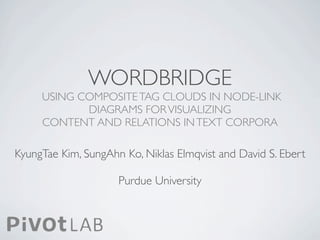Wordbridge hicss2010
- 1. WORDBRIDGE USING COMPOSITE TAG CLOUDS IN NODE-LINK DIAGRAMS FOR VISUALIZING CONTENT AND RELATIONS IN TEXT CORPORA KyungTae Kim, SungAhn Ko, Niklas Elmqvist and David S. Ebert Purdue University
- 3. Me Niklas Pete
- 4. best friend, car, games Me Niklas work neighbor Pete
- 5. Me best friend car games best friend Niklas r bo wo igh rkw ne or or kw hb eig or kw rn bo or kw h eig or rn kw bo or igh k ne Pete
- 6. WORDBRIDGE
- 7. WORDBRIDGE
- 8. WORDBRIDGE
- 9. APPROACHES Text mining Term Frequency-Inverse Document Frequency (e.g. Salton et al. 1988) Text visualization Wordle (Viegas et al. 2008) PhraseNet (Ham et al. 2009) Word Tree (Wattenberg et al. 2008) Text relations GreenArrow (Wong et al. 2005) Parallel Tag Cloud (Collins et al. 2009)
- 10. DATA STRUCTURE Standard graph structure G = (V, E) Each of vertex and edge contains a tuple (word, rank) T âĒWâĨR Tv (v) characterize itself Te (v1 , v2 ) characterizes relationship
- 11. DATASET EXAMPLE Datasets Node Cloud Link Cloud Social Keywords from status Keywords from posts Network messages between friends Keywords from Keywords from Investigative documents which documents which Analysis contains name of an contains both on name of entity nodes Co-author Individual Work Joint Project
- 13. WORDBRIDGE LAYOUT R1. Constrained Layout R2. Space-efïŽcient R3. Computationally EfïŽcient R4. Variable shape and size R5. Deterministic
- 14. WORDLE LAYOUT
- 15. WORDLE LAYOUT
- 16. WORDLE LAYOUT
- 17. WORDLE LAYOUT
- 18. William Shakespeareâs âA Midsummer Nightâs Dreamâ Point layout with random grayscale color
- 19. William Shakespeareâs âA Midsummer Nightâs Dreamâ Line layout with random grayscale color
- 20. EXAMPLES OF WORDBRIDGE Homerâs âOdysseyâ âThe Adventure of Huckleberry Finnâ by Mark Twain âThe Adventure of Tom Sawyerâ by Mark Twain King James Bible Blue Iguanodon
- 21. APROPOS
- 22. APROPOS
- 23. APROPOS
- 24. APROPOS
- 25. APROPOS
- 27. The Adventure of Tom Sawyer by Mark Twain
- 28. King James Bible
- 29. Blue Iguanodon from VAST 2007 challenge
- 30. CONCLUSION WordBridge = Structure + Keywords
- 31. Contact Information email : kimk@purdue.edu elm@purdue.edu Like PivotLab from Facebook
Editor's Notes
- #2: \n
- #3: We all know node-link diagram is very effective to show relations between entities and give overview of it. Node represents entities, and link represents relation between them. It is one of the most common visual represenation that is used in our daily life. For example, this graph shows overview of social network from Facebook. It connects friends with edges to show how they are related. There is a wide variety of usage of node-link diagrams, such as GPS road network, computer network and airline connection. \n
- #4: (Do I need this slide) Figure reference\nVery basic components of a node-link diagram. The diagram shows how entities are connected to each other, the table on the right shows weights of the edges. In order to find out information of the edges is to look up the table to find out the weight.\n
- #5: Let say this is portion of a social network\n\nFor example, this is an example graph of a social network. Here is showing relation among three friends. But with the traditional node-link diagram does not fully expose information of the network, it is only saying the they are somehow connected. But if we have data to characterize the edges such as, posts on the wall, we can extract keywords from the posts and put label on the edges.\n\nOur motivation started from here to find a better way to give an overview of the network which has much more data to show. So making bridges with words, we named it ‘WordBridge’.\n
- #6: Let say this is portion of a social network\n\nFor example, this is an example graph of a social network. Here is showing relation among three friends. But with the traditional node-link diagram does not fully expose information of the network, it is only saying the they are somehow connected. But if we have data to characterize the edges such as, posts on the wall, we can extract keywords from the posts and put label on the edges.\n\nOur motivation started from here to find a better way to give an overview of the network which has much more data to show. So making bridges with words, we named it ‘WordBridge’.\n
- #7: Let say this is portion of a social network\n\nFor example, this is an example graph of a social network. Here is showing relation among three friends. But with the traditional node-link diagram does not fully expose information of the network, it is only saying the they are somehow connected. But if we have data to characterize the edges such as, posts on the wall, we can extract keywords from the posts and put label on the edges.\n\nOur motivation started from here to find a better way to give an overview of the network which has much more data to show. So making bridges with words, we named it ‘WordBridge’.\n
- #8: Let say this is portion of a social network\n\nFor example, this is an example graph of a social network. Here is showing relation among three friends. But with the traditional node-link diagram does not fully expose information of the network, it is only saying the they are somehow connected. But if we have data to characterize the edges such as, posts on the wall, we can extract keywords from the posts and put label on the edges.\n\nOur motivation started from here to find a better way to give an overview of the network which has much more data to show. So making bridges with words, we named it ‘WordBridge’.\n
- #9: Let say this is portion of a social network\n\nFor example, this is an example graph of a social network. Here is showing relation among three friends. But with the traditional node-link diagram does not fully expose information of the network, it is only saying the they are somehow connected. But if we have data to characterize the edges such as, posts on the wall, we can extract keywords from the posts and put label on the edges.\n\nOur motivation started from here to find a better way to give an overview of the network which has much more data to show. So making bridges with words, we named it ‘WordBridge’.\n
- #10: Let say this is portion of a social network\n\nFor example, this is an example graph of a social network. Here is showing relation among three friends. But with the traditional node-link diagram does not fully expose information of the network, it is only saying the they are somehow connected. But if we have data to characterize the edges such as, posts on the wall, we can extract keywords from the posts and put label on the edges.\n\nOur motivation started from here to find a better way to give an overview of the network which has much more data to show. So making bridges with words, we named it ‘WordBridge’.\n
- #11: Let say this is portion of a social network\n\nFor example, this is an example graph of a social network. Here is showing relation among three friends. But with the traditional node-link diagram does not fully expose information of the network, it is only saying the they are somehow connected. But if we have data to characterize the edges such as, posts on the wall, we can extract keywords from the posts and put label on the edges.\n\nOur motivation started from here to find a better way to give an overview of the network which has much more data to show. So making bridges with words, we named it ‘WordBridge’.\n
- #12: Let say this is portion of a social network\n\nFor example, this is an example graph of a social network. Here is showing relation among three friends. But with the traditional node-link diagram does not fully expose information of the network, it is only saying the they are somehow connected. But if we have data to characterize the edges such as, posts on the wall, we can extract keywords from the posts and put label on the edges.\n\nOur motivation started from here to find a better way to give an overview of the network which has much more data to show. So making bridges with words, we named it ‘WordBridge’.\n
- #13: Let say this is portion of a social network\n\nFor example, this is an example graph of a social network. Here is showing relation among three friends. But with the traditional node-link diagram does not fully expose information of the network, it is only saying the they are somehow connected. But if we have data to characterize the edges such as, posts on the wall, we can extract keywords from the posts and put label on the edges.\n\nOur motivation started from here to find a better way to give an overview of the network which has much more data to show. So making bridges with words, we named it ‘WordBridge’.\n
- #14: Let say this is portion of a social network\n\nFor example, this is an example graph of a social network. Here is showing relation among three friends. But with the traditional node-link diagram does not fully expose information of the network, it is only saying the they are somehow connected. But if we have data to characterize the edges such as, posts on the wall, we can extract keywords from the posts and put label on the edges.\n\nOur motivation started from here to find a better way to give an overview of the network which has much more data to show. So making bridges with words, we named it ‘WordBridge’.\n
- #15: Let say this is portion of a social network\n\nFor example, this is an example graph of a social network. Here is showing relation among three friends. But with the traditional node-link diagram does not fully expose information of the network, it is only saying the they are somehow connected. But if we have data to characterize the edges such as, posts on the wall, we can extract keywords from the posts and put label on the edges.\n\nOur motivation started from here to find a better way to give an overview of the network which has much more data to show. So making bridges with words, we named it ‘WordBridge’.\n
- #16: Let say this is portion of a social network\n\nFor example, this is an example graph of a social network. Here is showing relation among three friends. But with the traditional node-link diagram does not fully expose information of the network, it is only saying the they are somehow connected. But if we have data to characterize the edges such as, posts on the wall, we can extract keywords from the posts and put label on the edges.\n\nOur motivation started from here to find a better way to give an overview of the network which has much more data to show. So making bridges with words, we named it ‘WordBridge’.\n
- #17: That was the basic approach of the WordBridge. This is one of example of the WordBridge showing co-authorship network. Node cloud which is in orange convex is showing author name in the middle and shows individual work around of the name. While ‘Link Cloud’ which is in blue convex reveals joint project. By using the WordBridge, user will be able to find out not only those connected to each other but also why and how they are connected. In this example, we have entered the dataset manually based on there homepage. In order to create tag clouds for nodes and links, we came up with simple data-structure which can be used in our implementation.\n
- #18: That was the basic approach of the WordBridge. This is one of example of the WordBridge showing co-authorship network. Node cloud which is in orange convex is showing author name in the middle and shows individual work around of the name. While ‘Link Cloud’ which is in blue convex reveals joint project. By using the WordBridge, user will be able to find out not only those connected to each other but also why and how they are connected. In this example, we have entered the dataset manually based on there homepage. In order to create tag clouds for nodes and links, we came up with simple data-structure which can be used in our implementation.\n
- #19: wordle beautified tag cloud\nphrasenet relationship between words\nwordtree shows unstructured text in structured format using hierarchical tree\n\ngreenarrow replaces edges with labels\nptc shows relationship between multi dimension\n\nOur contribution is to present a novel graph-based visualization technique for shoing relationships between entities in text corpra.\n
- #20: We maintained the simple graph structure which has information of vertices and edges. In addition to that, WordBridge vertices and edges also have tuples of keywords and its rank which is used to create tag clouds. For instance Tv node cloud will characterize node itself, and Te(V1, V2) will characterize relationship between v1 and v2.\n
- #21: Any of dataset can be applied to the WordBridge. For example as we showed you before, \n
- #22: This is a quick overview of wordbridge in action. As you can see adapted force direct layout to distribute the nodes effectively. Edges of Force Directed Layout work as springs which repels each other nodes to distribute themselves.\n
- #23: WordBridge can use any of graph layout algorithm,but in order to fulfill our need, we came up with five design requirement for a layout algorithm. R1 Constrained Layout is because we are creating lines or clouds with words, so we want to be able to control \n\nTrick here is to show \n
- #24: Keep a list of available areas\n
- #25: Keep a list of available areas\n
- #26: Keep a list of available areas\n
- #27: \n
- #28: \n
- #29: \n
- #30: Apropos is an implementation of the WordBridge. flash web-browser\n
- #31: Apropos is an implementation of the WordBridge. flash web-browser\n
- #32: Apropos is an implementation of the WordBridge. flash web-browser\n
- #33: Apropos is an implementation of the WordBridge. flash web-browser\n
- #34: Apropos is an implementation of the WordBridge. flash web-browser\n
- #35: Apropos is an implementation of the WordBridge. flash web-browser\n
- #36: Apropos is an implementation of the WordBridge. flash web-browser\n
- #37: \n
- #38: Thickness of edge shows how strongly two componets are connected\n\n “Huck and Tom observe murder of Joe”\n
- #39: \n
- #40: Fictional terrorist organization trying to poison us food.\n
- #41: State problem \nreading all documents is impossible\nJust exacting keyword or structure is not enough. WordBridge combines keywords and structure between entities in a visualization.\n\nApproach is basically combining node-link diagram \n
- #42: \n