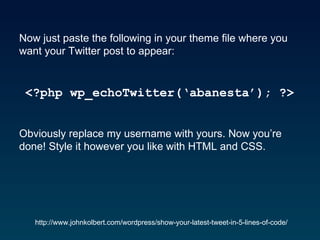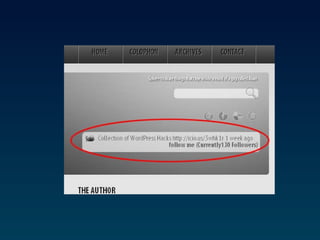Wordpress Hacks: When a "Hacker" Becomes a Hero
- 1. WP Hacks When a ŌĆ£HackerŌĆØ Becomes a Hero by Mohamad Agus SyaŌĆÖban Seri Menjadi Pujangga Wordpress Bagian 3
- 2. Wordpress Enrichment WP Themes WP Plugins WP Hacks http://ericstoller.com/
- 3. Grand Theory Hacking (English verb to hack , Singular noun a hack ) refers to the re-configuring or re-programming of a system to function in ways not facilitated by the owner, administrator, or designer. http://en.wikipedia.org/wiki/Hack_%28technology%29 http://sxc.hu
- 4. WTH is WP-Hacks? If you need to build a wordpress site which does not only have a default setting for both looks or functionality , then WP-Hacks is the answer!
- 5. WP-Hacks In very early versions of WordPress, the only way to modify the behavior of WordPress was through a "hack", i.e. by modifying the core files of WordPress. http://www.blogohblog.com Note: Since at least version 2.8, my-hacks.php file is not supported any longer.
- 6. How can I do the hacks? Modifying the wordpressŌĆÖ core files Using function reference (http://codex.wordpress.org/Function_Reference) Adding scripts made by wordpress developers into functions.php file http://oldblog.1choice4yourstore.com/
- 7. Demo No photos = hoax in this case: So, letŌĆÖs get it on! No demos = hoax!
- 8. Demo 1: Modifying The WordpressŌĆÖ Core Files How to change some html codes on my search form?
- 9. ItŌĆÖs just a piece of cake! If you don't have searchform.php in your Theme, WordPress will render its built-in search form. If you do have it in your Theme, it will be used instead.
- 10. Demo 2: Using Function Reference How to show some certain elements only if any single post being displayed?
- 11. Simply put this conditional tag right before stuff you want to show: is_single(); // When any single Post page is being displayed. is_single('17'); // When Post 17 (ID) is being displayed. is_single('Irish Stew'); // When the Post with post_title of "Irish Stew" is being displayed. is_single('beef-stew'); // When the Post with post_name (slug) of "beef-stew" is being displayed. is_single(array(17,'beef-stew','Irish Stew')); // Returns true when the single post being displayed is either post ID 17, or the post_name is "beef-stew", or the post_title is "Irish Stew".
- 12. Demo 3 Using functions.php How to show my latest tweets without using plugins?
- 13. Paste the below in your functions.php file: function wp_echoTwitter($username){ include_once(ABSPATH.WPINC.'/rss.php'); $tweet = fetch_rss("http://search.twitter.com/search.atom?q=from:" . $username . "&rpp=1"); echo $tweet->items[0]['atom_content']; }
- 14. Now just paste the following in your theme file where you want your Twitter post to appear: <?php wp_echoTwitter(ŌĆśabanestaŌĆÖ); ?> Obviously replace my username with yours. Now youŌĆÖre done! Style it however you like with HTML and CSS. http://www.johnkolbert.com/wordpress/show-your-latest-tweet-in-5-lines-of-code/
- 15. ╠²
- 16. Hacks are not officially supported by WordPress. Use at your own risk.
- 17. ╠²

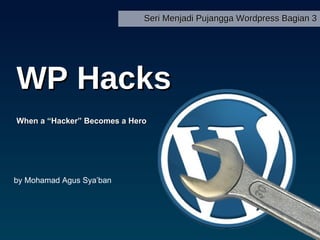
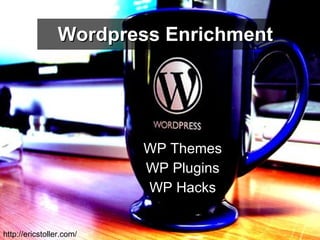
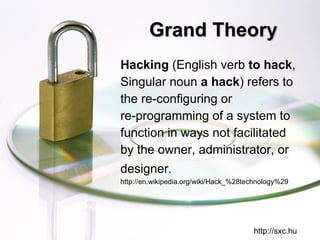
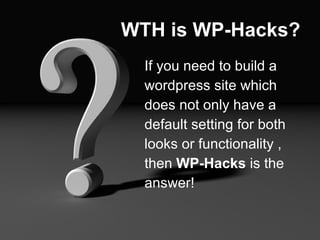
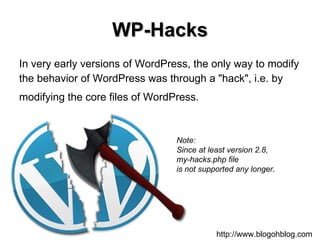
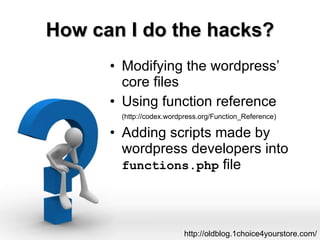
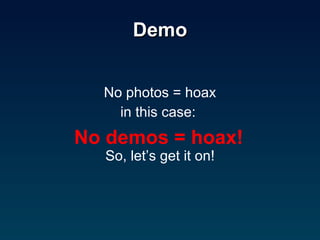
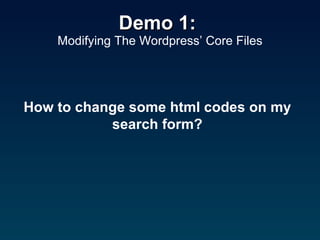
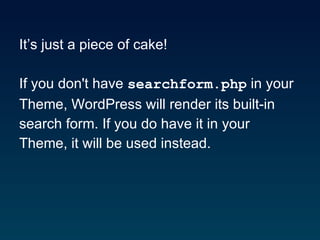
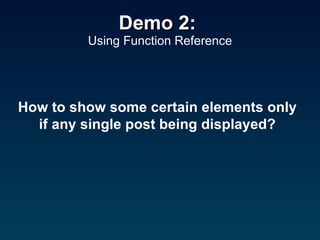
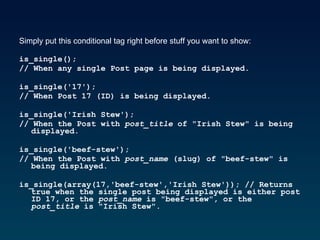
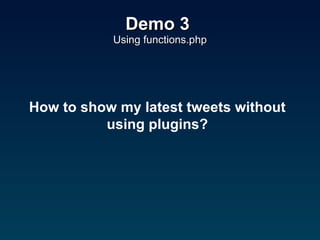
![Paste the below in your functions.php file: function wp_echoTwitter($username){ include_once(ABSPATH.WPINC.'/rss.php'); $tweet = fetch_rss("http://search.twitter.com/search.atom?q=from:" . $username . "&rpp=1"); echo $tweet->items[0]['atom_content']; }](https://image.slidesharecdn.com/wphacks-100816014922-phpapp01/85/Wordpress-Hacks-When-a-Hacker-Becomes-a-Hero-13-320.jpg)