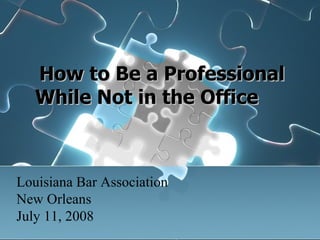Work Outside The Office
- 1. Ėý How to Be a Professional While Not in the Office Louisiana Bar Association New Orleans July 11, 2008
- 2. OVERVIEW HARDWARE Laptops Tablets Handhelds Accessories THE CLOUD Remote Access Hosted Services Outlook over the web Ėý
- 3. NOTEBOOK â Speed â RAM â Sound â Monitors â CD-ROM â Hard Drive â Network Card â Weight/Size â Price â Brand
- 5. WIFI NETWORKING â CONFIGURATIONS âļ 802.11g is most common type , comes installed on many laptops âļ 802.11n (âPre-Nâ) is the system to buy when it becomes formally available âļ May have problems running network applications â COST âļ WAP - $10 to $750 âļ WiFi PC Access - $5 to $100 âļ Wireless Print Servers - $50 to 300
- 6. Activate âWEPâ Wired Equivalency Privacy Not 100% secure but is far better than doing nothing Choose 128 bit WEP if available (v. 40 bit WEP) Turn OFF âSSID Broadcastingâ Your WAP is less visible MAC Address limiting - only authorized users allowed Use firewalls Networked hardware firewalls Software firewalls ZoneAlarm Pro Norton Internet Security WIFI SECURITY TIPS
- 7. HANDHELD DEVICES BlackBerry Smartphones Palm Pocket PC/Windows Mobile) Apple iPhone Pricing Anywhere from $200 to $600 depending on the cell service provider and available rebates
- 8. HANDHELD FEATURES Speaker Phone Bluetooth 2.0 GPS WiFi Email Texting Adobe Bluetooth 2.0 Backup Software
- 9. LEGAL SPECIFIC SOFTWARE WHY? Gather critical file Information from anywhere Be able to tell the Judge when you are free Bill for cell phone and email calls from your Smartphone VENDORS PCLaw TE Amicus Mobile AirTime Worldox Web TimeMatters
- 10. CELL PHONE SECURITY BLUETOOTH Anyone within 30-100 feet of you can access your phone Turn off in public places or Set to âNon-Discoverableâ state WIPING DEVICES You need to be able to destroy all information on your handheld if you lose it
- 11. ADD ONâs Car Kits Key Boards GPS Car Mount
- 12. LEGAL iPod ⊠Apple iPod ⊠Can serve as an external hard drive ⊠Add data backup software like Backup MyPC, RetroSpect or Second Copy ⊠Store digital photos of clients, accident scenes, real estate property using the iPod Photo ⊠$199-$449
- 13. PORTABLE SCANNER USB Powered Light Small Footprint Holds around 10 Sheets Fujitsu ScanSnap S300
- 14. BUSINESS CARD SCANNER Eliminate thick wad of business cards from conferences Scan directly into Outlook fields Retrieve on Web Add meetings notes, personal details Sync with PDA
- 15. VOIP Soft phone can run from laptop Clients cannot tell where you are Easy to setup multiple offices Avoid Katrina Like Problems Cheap!!!
- 16. SKYPE Skype to Skype calls are free Cheap Long Distance Decent Quality Can be used on a SmartPhone
- 17. ACCESSORIES Batteries Web Cameras Blue tooth Mouse Headphones Maps Travel Weather
- 18. THE CLOUD
- 19. EXTRANETS Connect to clients, courts, co-counsel, securely via the Web using Extranet technology
- 20. BLOGS
- 21. Storage Lexis West Backup Xdrive E-Mail Gmail All Google Yahoo Microsoft REMOTE DATA
- 22. Remote Web Workplace Outlook Web Access VPN Remote Desktop (Terminal Services) Citrix The Remote Web Workplace is a feature of Microsoft's Windows Small Business Server and the yet-to-be-released midsize business-focused product, Windows Essential Business Server, which enables pre-created users to log in to a front-end network-facing interface of the small business server. Outlook Web Access ( OWA ) is a webmail service of Microsoft Exchange Server 5.0 and later, originally called Exchange Web Connect ( EWC ). The web interface of Outlook Web Access resembles the interface in Microsoft Outlook. Outlook Web Access comes as a part of Microsoft Exchange Server 2007 and previous versions of Exchange. REMOTE CONNECTIONS
- 23. Collaboration Software FolderShare Groove
- 24. â Th ere is no single âbestâ legal research service âļ Combine Lexis, Westlaw, LOIS âļ FastCase thru LSBA â Resources âļ LLRX.com âļ â Fact Finding On The Internetâ LEGAL RESEARCH
- 25. WEB DICTATION NCH SwiftSound Express NU Dictate Web Dictate PCLaw: $1630
- 26. ESSENTIAL BOOKS â â How to Start and Build a Law Practiceâ by Jay Foonberg â â Flying Soloâ â Bill Gibson â â 2008 Solo & Small Firm Legal Technology Guideâ âNelson, Simek & Maschke â â The Business of Lawâ by Edward Poll â Visit www.lawpractice.org for ordering information
- 27. Thank You For Listening! Gulf Coast Technology Center www.gulfltc.org Tom OâConnor (toconnor@legal-edocs.org) Craig Bayer (Cbayer@lawot.com)
- 28. Remote Connection Software LogMeIn is Free, no remote printing Most widely used by attorneys
- 29. File Sharing Software Microsoft Grove FolderShare These programs allow you to sync your files with multiple workstations.
- 30. TAKE AWAYS Get expert help Vendors Collaborate on search methods Iterative searches Keep an audit trail Always enter a clawback agreement