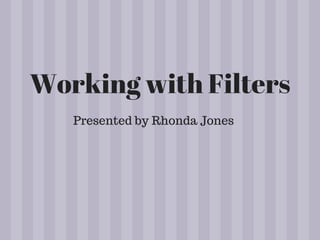Working with Zazzle filters for your Otterbox Phone Case
- 1. Working with Filters Presented by Rhonda Jones
- 2. Filters are one of the Easiest customization options on zazzle Â
- 3. Â Here I will guide you step by step on how to work with them.
- 4. Step 1: Â Select Your Device Type (highlighted in yellow)
- 7. Step 4:  Design Screen (Filter highlighted in yellow)
- 8. Notice over a dozen filters
- 9. Step 6: Choose a filter Â
- 10. Step 7: Click »ĺ´Ç˛Ô±đĚý
- 11. Now you are back at the product screen. You can still change your device type and style. Â
- 12. Step 8: Select your quantity and then click add to cart.Â