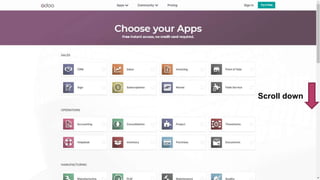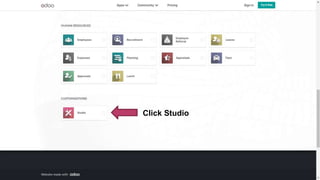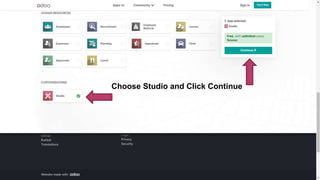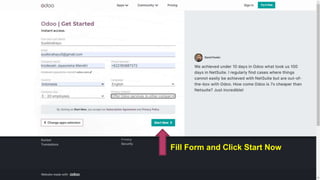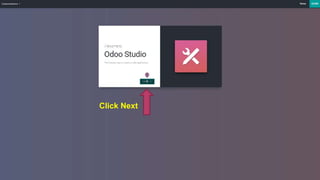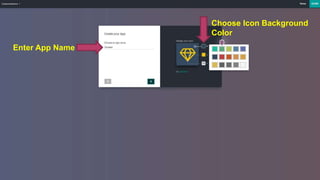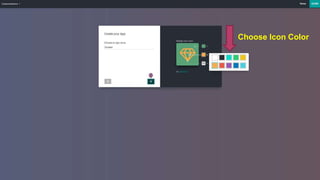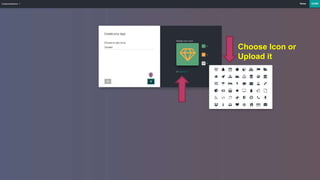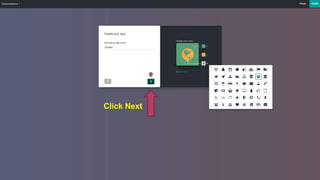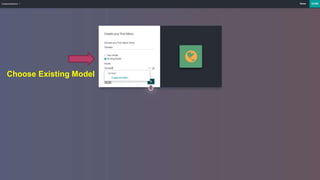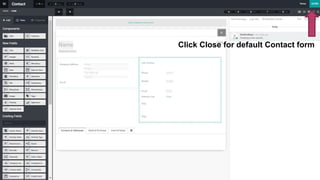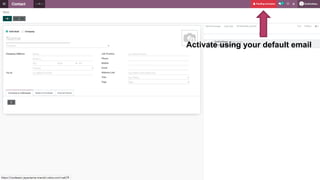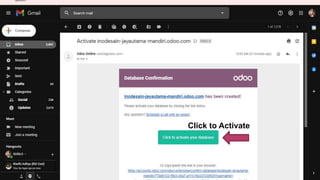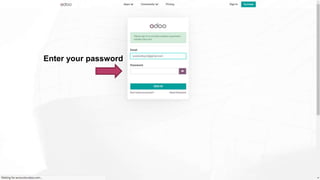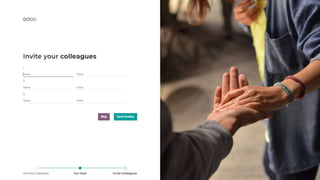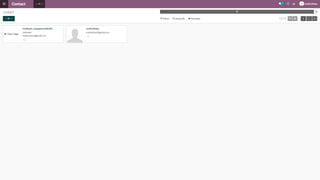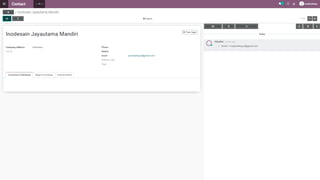WORLD DIGITAL INFO - Starting Odoo Studio
- 1. Go to : www.odoo.com
- 2. Click Try it free
- 3. Scroll down
- 4. Click Studio
- 5. Choose Studio and Click Continue
- 6. Fill Form and Click Start Now
- 7. Click Next
- 8. Enter App Name Choose Icon Background Color
- 10. Choose Icon or Upload it
- 11. Click Next
- 13. Click Close for default Contact form
- 14. Activate using your default email
- 19. Contact Module is ready to use, click to start