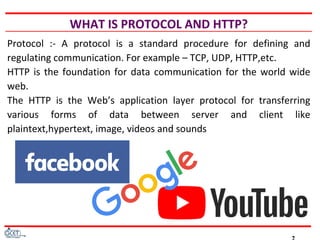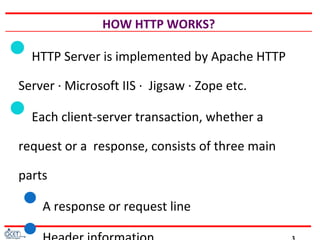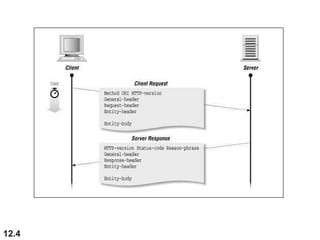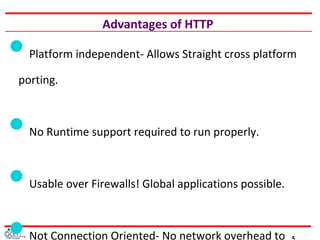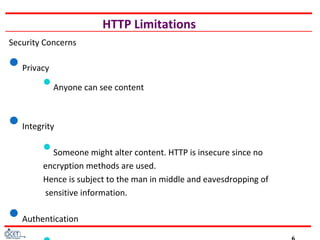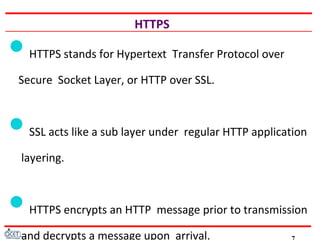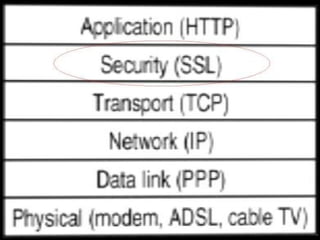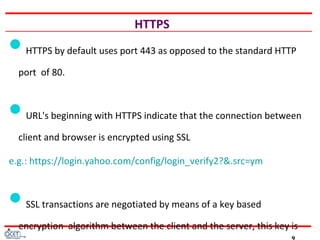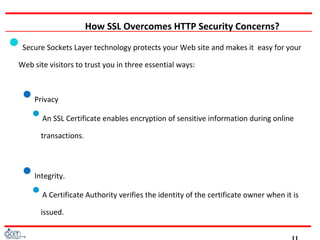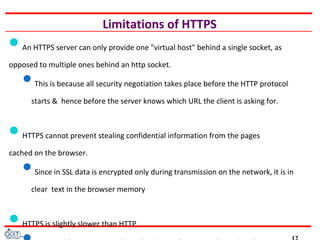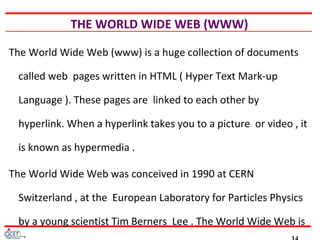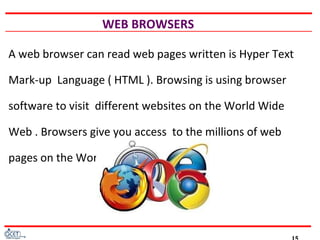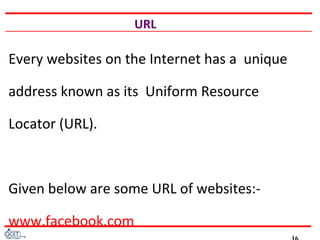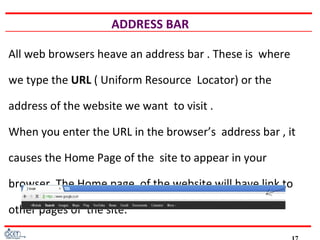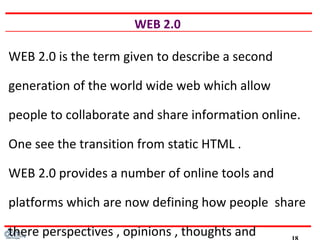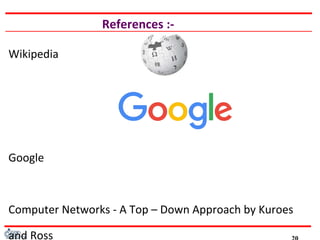Www and http
- 1. Active Learning Assignment Prepared by Bhargav Shah (160110116045), Hardik Sapariya (160110116044), Harsh Prajapati (160110116040) Topic : WWW AND HTTP Computer Networks (2140709) 2nd Year B.E. (Information Technology) A.Y. 2017-18 Semester 2 G H Patel College of Engineering and Technology Department of Information Technology Date: 9th Mar, 2018 Batch: 1C16Group No : C6
- 2. WHAT IS PROTOCOL AND HTTP? Protocol :- A protocol is a standard procedure for defining and regulating communication. For example – TCP, UDP, HTTP,etc. HTTP is the foundation for data communication for the world wide web. The HTTP is the Web’s application layer protocol for transferring various forms of data between server and client like plaintext,hypertext, image, videos and sounds
- 3. HOW HTTP WORKS? HTTP Server is implemented by Apache HTTP Server · Microsoft IIS · Jigsaw · Zope etc. Each client-server transaction, whether a request or a response, consists of three main parts A response or request line 
- 4. 12.4
- 5. Advantages of HTTP ď‚—Platform independent- Allows Straight cross platform porting. ď‚—No Runtime support required to run properly. ď‚—Usable over Firewalls! Global applications possible. ď‚—Not Connection Oriented- No network overhead to
- 6. HTTP Limitations Security Concerns ď‚—Privacy ď‚—Anyone can see content ď‚—Integrity ď‚—Someone might alter content. HTTP is insecure since no encryption methods are used. Hence is subject to the man in middle and eavesdropping of sensitive information. ď‚—Authentication
- 7. HTTPS ď‚—HTTPS stands for Hypertext Transfer Protocol over Secure Socket Layer, or HTTP over SSL. ď‚—SSL acts like a sub layer under regular HTTP application layering. ď‚—HTTPS encrypts an HTTP message prior to transmission and decrypts a message upon arrival.
- 8. 12.8
- 9. HTTPS ď‚—HTTPS by default uses port 443 as opposed to the standard HTTP port of 80. ď‚—URL's beginning with HTTPS indicate that the connection between client and browser is encrypted using SSL e.g.: https://login.yahoo.com/config/login_verify2?&.src=/slideshow/www-and-http-89541956/89541956/ym ď‚—SSL transactions are negotiated by means of a key based encryption algorithm between the client and the server, this key is
- 10. HTTPS ď‚—Ability to connect to server via HTTP secure consists of: ď‚—Generating key ď‚—Generating certificate signing request ď‚—Generating self signed certificate ď‚—Certificate Authority signed certificate ď‚—
- 11. How SSL Overcomes HTTP Security Concerns? ď‚—Secure Sockets Layer technology protects your Web site and makes it easy for your Web site visitors to trust you in three essential ways: ď‚—Privacy ď‚—An SSL Certificate enables encryption of sensitive information during online transactions. ď‚—Integrity. ď‚—A Certificate Authority verifies the identity of the certificate owner when it is issued.
- 12. Limitations of HTTPS ď‚—An HTTPS server can only provide one "virtual host" behind a single socket, as opposed to multiple ones behind an http socket. ď‚—This is because all security negotiation takes place before the HTTP protocol starts & hence before the server knows which URL the client is asking for. ď‚—HTTPS cannot prevent stealing confidential information from the pages cached on the browser. ď‚—Since in SSL data is encrypted only during transmission on the network, it is in clear text in the browser memory ď‚—HTTPS is slightly slower than HTTP.
- 13. 12.13
- 14. THE WORLD WIDE WEB (WWW) The World Wide Web (www) is a huge collection of documents called web pages written in HTML ( Hyper Text Mark-up Language ). These pages are linked to each other by hyperlink. When a hyperlink takes you to a picture or video , it is known as hypermedia . The World Wide Web was conceived in 1990 at CERN Switzerland , at the European Laboratory for Particles Physics by a young scientist Tim Berners Lee . The World Wide Web is
- 15. WEB BROWSERS A web browser can read web pages written is Hyper Text Mark-up Language ( HTML ). Browsing is using browser software to visit different websites on the World Wide Web . Browsers give you access to the millions of web pages on the World Wide Web.
- 16. URL Every websites on the Internet has a unique address known as its Uniform Resource Locator (URL). Given below are some URL of websites:- www.facebook.com
- 17. ADDRESS BAR All web browsers heave an address bar . These is where we type the URL ( Uniform Resource Locator) or the address of the website we want to visit . When you enter the URL in the browser’s address bar , it causes the Home Page of the site to appear in your browser. The Home page of the website will have link to other pages of the site.
- 18. WEB 2.0 WEB 2.0 is the term given to describe a second generation of the world wide web which allow people to collaborate and share information online. One see the transition from static HTML . WEB 2.0 provides a number of online tools and platforms which are now defining how people share there perspectives , opinions , thoughts and
- 19. Examples of WEB 2.0 sites are follows:- Social networking sites like Facebook.com , twitter.com , Instagram.com Music and videos sites like Youtube.com , Saavn.com Image Sites like Flickr.com, imagesbazaar.com Blogger sites like blogger.com, Wordpress.com
- 20. References :- Wikipedia Google Computer Networks - A Top – Down Approach by Kuroes and Ross
- 21. 12.21