Xml map issue -enumeration constraint failed
Download as DOCX, PDF0 likes181 views
The document summarizes an error that occurs when opening an XML map due to the "trimPcData" option not being selected by the user. This causes the "TrimPCData" value to be invalid, preventing the map from opening after it has been saved. The solution is to open the saved map source file in a text editor, search for the "TrimPCData" tag, and set its value to 0, 1, or 2 to respectively always trim whitespace, never trim whitespace, or use the trim setting from the properties. Additional troubleshooting links are provided.
1 of 2
Download to read offline
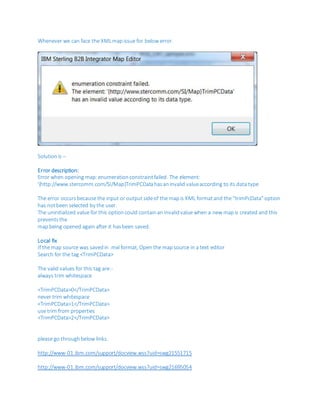

Recommended
Instructions to frame_matrix(ver2)



Instructions to frame_matrix(ver2)Vinoth Kumar
╠²
This document provides instructions for using MATLAB codes to perform structural analysis of 2-D continuous beams and plane frame structures. The frame_matrix.m code outputs member end actions, supported end reactions, and deflections/rotations of free ends. It also accounts for support settling or yielding. A sample input is provided, and the loading and member properties matrices are defined based on the given loads. The frame_matrix_with Rotation.m code is a modified version that can analyze general plane frames considering axial deformation in addition to the previous code's features. It requires additional member area and moment of inertia inputs.Import ltspice simulation results in matlab



Import ltspice simulation results in matlabHoopeer Hoopeer
╠²
This document provides steps to import LTspice simulation results into Matlab:
1. Simulate a circuit in LTspice and export the output vs frequency plot as a .txt file.
2. Modify the .txt file by removing parentheses and text to make it readable by Matlab.
3. In Matlab, write code to read the modified .txt file and plot the results. This allows simulation data from LTspice to be analyzed in Matlab.Actuate BIRT - Graph



Actuate BIRT - GraphAishwarya Savant
╠²
This document discusses different types of graphs that can be used in Actuate reports, including pie, bar, line, scatter, high-low-close, and candlestick graphs. It provides examples of when each graph type would be appropriate and how to insert and configure graphs in an Actuate report. Graphs are configured using properties to select the type and format the data stream.Math in Plone



Math in PloneRoch├® Compaan
╠²
The document discusses authoring and publishing math online. It introduces MathML as a standard for describing mathematical expressions in a machine-readable way. It also discusses ASCIIMath, a simpler text-based notation for math that converts to MathML, and MathJax, an open-source JavaScript library that displays math across browsers using MathML or image formats. The FullMarks project rewrote TinyMCE plugins to allow entering math as ASCIIMath and storing it as MathML for cross-browser rendering via MathJax.Kaggle Winning Solution Xgboost algorithm -- Let us learn from its author



Kaggle Winning Solution Xgboost algorithm -- Let us learn from its authorVivian S. Zhang
╠²
This document provides an overview of XGBoost, an open-source gradient boosting framework. It begins with introductions to machine learning algorithms and XGBoost specifically. The document then walks through using XGBoost with R, including loading data, running models, cross-validation, and prediction. It discusses XGBoost's use in winning the Higgs Boson machine learning competition and provides code to replicate its solution. Finally, it briefly covers XGBoost's model specification and training objectives.Automapper



AutomapperKrantisinh Deshmukh
╠²
The document discusses object mapping using AutoMapper in .NET. It explains that Mapper is a class that maps properties between two objects. AutoMapper can automate this mapping process to avoid tedious manual mapping. It describes how to install and use AutoMapper by creating maps between source and destination objects and letting AutoMapper perform the mapping. It also discusses custom mappings, type conversions, null substitutions, projections and conditional mappings to handle complex mapping scenarios. The document concludes by explaining how to validate mappings using AutoMapper assertions.Project A Data Modelling Best Practices Part II: How to Build a Data Warehouse?



Project A Data Modelling Best Practices Part II: How to Build a Data Warehouse?Martin Loetzsch
╠²
A set of best practices for building Kimball-style entity models in a data warehouse, independent from database and orchestration technologies2024 Trend Updates: What Really Works In SEO & Content Marketing



2024 Trend Updates: What Really Works In SEO & Content MarketingSearch Engine Journal
╠²
The future of SEO is trending toward a more human-first and user-centric approach, powered by AI intelligence and collaboration. Are you ready?
Watch as we explore which SEO trends to prioritize to achieve sustainable growth and deliver reliable results. WeŌĆÖll dive into best practices to adapt your strategy around industry-wide disruptions like SGE, how to navigate the top challenges SEO professionals are facing, and proven tactics for prioritizing quality and building trust.
YouŌĆÖll hear:
- The top SEO trends to prioritize in 2024 to achieve long-term success.
- Predictions for SGEŌĆÖs impact, and how to adapt.
- What E-E-A-T really means, and how to implement it holistically (hint: itŌĆÖs never been more important).
With Zack Kadish and Alex Carchietta, weŌĆÖll show you which SEO trends to ignore and which to focus on, along with the solution to overcoming rapid, significant and disruptive Google algorithm updates.
If youŌĆÖre looking to cut through the noise of constant SEO and content trends to drive success, you wonŌĆÖt want to miss this webinar.
Best Computer Store Electronics: Top Computers, CCTV, TVs & More!



Best Computer Store Electronics: Top Computers, CCTV, TVs & More!TPSecure Tech
╠²
Looking for the best computer store in Mohali? Visit [Store Name] for a wide range of top-quality electronics including desktops, laptops, CCTV cameras, smart LED TVs, and printers. Offering the latest models from trusted brands, competitive prices, and exceptional customer service. Your one-stop shop for all your tech needs!CROCS Pitch Deck Template by viktor ilijev



CROCS Pitch Deck Template by viktor ilijevViktor Ilijev
╠²
Pitching a Crocs-inspired product?
Make sure your deck is as bold as the shoes.
This winning pitch deck helped secure funding for a concept that proves comfort, style (debatable), and cult followings sell.
Built for fashion innovators and product disruptors, it highlights market demand, brand loyalty, and why sometimes, ugly-chic is genius.
Download now and step up your pitch game! Supermarket Floral Ad Roundup- Week 14 2025.pdf



Supermarket Floral Ad Roundup- Week 14 2025.pdfKarliNelson4
╠²
Supermarket Floral Ad Roundup- Week 14 2025Finding-Reliable-Suppliers-AliExpress-CJ-Dropshipping-and-Beyond



Finding-Reliable-Suppliers-AliExpress-CJ-Dropshipping-and-BeyondOzias Rondon
╠²
Discover how to find reliable suppliers for your dropshipping business using platforms like AliExpress, CJ Dropshipping, and other trusted sources. Learn how to vet suppliers, ensure product quality, and build strong relationships for long-term success.Background Check in India : A deep overview



Background Check in India : A deep overviewavanzcliq
╠²
India's rapidly growing economy and diverse workforce make background checks a crucial part of hiring, business partnerships, and personal security. A background check helps verify an individual's history, including education, employment, criminal records, and financial standing. Understanding the legal framework, processes, and challenges involved in conducting background checks in India is essential for informed decision-making.Top Heat-Resistant Plants for Warm Climates



Top Heat-Resistant Plants for Warm Climateswebdesignmagazine
╠²
Discover the best heat-resistant plants that thrive in warm climates. Learn about Swiss Cheese Plant (Monstera Deliciosa), Crassula Ovata (Jade Plant), ZZ Plant care, Snake Plant benefits, and Dracaena Song of India. Find your perfect greenery with RootsRaja!The Future of Custom Printed Apparel: Trends & Innovations



The Future of Custom Printed Apparel: Trends & InnovationsPodLyft
╠²
Custom printed apparel is reshaping the fashion industry with cutting-edge printing technologies, personalization, and eco-friendly solutions. This presentation explores the latest trends, innovations, and market insights driving the growth of custom fashion and what the future holds for this evolving industry.
What You'll Learn in This Presentation:
Ō£ģ The Rise of Custom Printed Apparel ŌĆō Why personalized fashion is booming.
Ō£ģ Market Growth & Statistics ŌĆō Data-driven insights on industry expansion.
Ō£ģ Advanced Printing Technologies ŌĆō From DTG to sublimation and beyond.
Ō£ģ Sustainability in Fashion ŌĆō How eco-friendly materials and inks are transforming the industry.
Ō£ģ AI & Personalization ŌĆō The role of artificial intelligence in custom design.
Ō£ģ E-commerce & On-Demand Production ŌĆō The impact of digital stores and automation.
Ō£ģ Challenges & Future Predictions ŌĆō Key hurdles and where the industry is headed next.
This visually engaging presentation provides a comprehensive look at how custom printed apparel is revolutionizing fashion. Whether youŌĆÖre a fashion entrepreneur, designer, or enthusiast, this is your go-to guide to understanding the future of custom apparel!
¤ÆĪ Check it out now and stay ahead of the fashion game! ¤ÜĆ #CustomApparel #FashionTech #SustainableFashion #PrintOnDemand
#PrintedT-shirt
The Importance of Government School Uniforms.pdf



The Importance of Government School Uniforms.pdfStitch Cart
╠²
In many countries, government schools are seen as a symbol of accessible education for all, irrespective of social class, background, or economic status. One of the key aspects of this inclusivity is the school uniform, which serves as a powerful tool to foster a sense of unity and equality among students. The Government School Uniforms code is not just about appearance; itŌĆÖs a re’¼éection of the core values of discipline, equality, and focus on education.
Fostering Equality Through Uniformity
A government school dress code plays a critical role in promoting equality among students. By implementing a uniform, schools minimize the visibility of economic disparities that could otherwise be seen through studentsŌĆÖ clothing. Government School UniformsThis creates a level playing ’¼üeld where all students are judged based on their abilities, not their clothing or socioeconomic status.
In many cases, children from different backgrounds, including those from disadvantaged families, are provided with the same uniform. This shared standard reduces the likelihood of bullying or discrimination based on what one can afford to wear, making students feel more included and supported within the educational environment.
Instilling Discipline and Focus
The Government School Uniforms code is also a tool for instilling discipline and helping
students focus more on their academic growth rather than their appearance. Wearing a
uniform can help cultivate a sense of pride in the school and an understanding of the rules
that govern the institution. This fosters a more serious approach to studies and behavior.
Moreover, the Government School Uniforms code helps maintain a sense of
professionalism. Students learn that there is a time for learning and a time for play, and the
uniform serves as a reminder of this division. It sets the tone for the day and aligns the
students' mindset with the purpose of education, promoting good behavior and academic
achievement.
Promoting a Sense of Belonging
A uniform dress code in government schools often leads to a greater sense of belonging
and community. When students wear the same clothes, they feel like they are part of
something bigger than themselves. The uniform fosters school spirit and pride, as students
feel connected not only to their peers but also to the institution itself. It also makes
students more recognizable within the community, building a stronger school identity.
In conclusion, the Government School Uniforms code serves a variety of important
functions, from promoting equality and discipline to creating a sense of unity and
belonging. ItŌĆÖs more than just a policyŌĆöitŌĆÖs a means to create a harmonious, focused, andinclusive learning environment for all students, regardless of their backgrounds.
Government School Uniforms: A Step Towards
Equality and Discipline in Education
In the educational landscape, uniforms in government schools are not just a form of
attireŌĆöthey hold deeper significance. For many Liu li Purple Horse Crystal Trophies at Trophy-World Malaysia | Custom Trophi...



Liu li Purple Horse Crystal Trophies at Trophy-World Malaysia | Custom Trophi...Trophy-World Malaysia Your #1 Rated Trophy Supplier
╠²
Liu li Purple Horse Crystal Trophies at Trophy-World Malaysia | Custom Trophies & Plaques Supplier. Come to our Trophy Shop today and check out all our variety of Trophies available. We have the widest range of Trophies in Malaysia. Our team is always ready to greet your needs and discuss with you on your custom Trophy for your event. Rest assured, you will be with the best Trophy Supplier in Malaysia. The official Trophy Malaysia. Thank you for your support.Storytelling For The Web: Integrate Storytelling in your Design Process



Storytelling For The Web: Integrate Storytelling in your Design ProcessChiara Aliotta
╠²
In this slides I explain how I have used storytelling techniques to elevate websites and brands and create memorable user experiences. You can discover practical tips as I showcase the elements of good storytelling and its applied to some examples of diverse brands/projects..Artificial Intelligence, Data and Competition ŌĆō SCHREPEL ŌĆō June 2024 OECD dis...



Artificial Intelligence, Data and Competition ŌĆō SCHREPEL ŌĆō June 2024 OECD dis...OECD Directorate for Financial and Enterprise Affairs
╠²
This presentation by Thibault Schrepel, Associate Professor of Law at Vrije Universiteit Amsterdam University, was made during the discussion ŌĆ£Artificial Intelligence, Data and CompetitionŌĆØ held at the 143rd meeting of the OECD Competition Committee on 12 June 2024. More papers and presentations on the topic can be found at oe.cd/aicomp.
This presentation was uploaded with the authorŌĆÖs consent.
How to Leverage AI to Boost Employee Wellness - Lydia Di Francesco - SocialHR...



How to Leverage AI to Boost Employee Wellness - Lydia Di Francesco - SocialHR...SocialHRCamp
╠²
Speaker: Lydia Di Francesco
In this workshop, participants will delve into the realm of AI and its profound potential to revolutionize employee wellness initiatives. From stress management to fostering work-life harmony, AI offers a myriad of innovative tools and strategies that can significantly enhance the wellbeing of employees in any organization. Attendees will learn how to effectively leverage AI technologies to cultivate a healthier, happier, and more productive workforce. Whether it's utilizing AI-powered chatbots for mental health support, implementing data analytics to identify internal, systemic risk factors, or deploying personalized wellness apps, this workshop will equip participants with actionable insights and best practices to harness the power of AI for boosting employee wellness. Join us and discover how AI can be a strategic partner towards a culture of wellbeing and resilience in the workplace.2024 State of Marketing Report ŌĆō by Hubspot



2024 State of Marketing Report ŌĆō by HubspotMarius Sescu
╠²
https://www.hubspot.com/state-of-marketing
┬Ę Scaling relationships and proving ROI
┬Ę Social media is the place for search, sales, and service
┬Ę Authentic influencer partnerships fuel brand growth
┬Ę The strongest connections happen via call, click, chat, and camera.
┬Ę Time saved with AI leads to more creative work
┬Ę Seeking: A single source of truth
┬Ę TLDR; Get on social, try AI, and align your systems.
┬Ę More human marketing, powered by robotsEverything You Need To Know About ChatGPT



Everything You Need To Know About ChatGPTExpeed Software
╠²
ChatGPT is a revolutionary addition to the world since its introduction in 2022. A big shift in the sector of information gathering and processing happened because of this chatbot. What is the story of ChatGPT? How is the bot responding to prompts and generating contents? Swipe through these slides prepared by Expeed Software, a web development company regarding the development and technical intricacies of ChatGPT!Product Design Trends in 2024 | Teenage Engineerings



Product Design Trends in 2024 | Teenage EngineeringsPixeldarts
╠²
The realm of product design is a constantly changing environment where technology and style intersect. Every year introduces fresh challenges and exciting trends that mold the future of this captivating art form. In this piece, we delve into the significant trends set to influence the look and functionality of product design in the year 2024.How Race, Age and Gender Shape Attitudes Towards Mental Health



How Race, Age and Gender Shape Attitudes Towards Mental HealthThinkNow
╠²
Mental health has been in the news quite a bit lately. Dozens of U.S. states are currently suing Meta for contributing to the youth mental health crisis by inserting addictive features into their products, while the U.S. Surgeon General is touring the nation to bring awareness to the growing epidemic of loneliness and isolation. The country has endured periods of low national morale, such as in the 1970s when high inflation and the energy crisis worsened public sentiment following the Vietnam War. The current mood, however, feels different. Gallup recently reported that national mental health is at an all-time low, with few bright spots to lift spirits.
To better understand how Americans are feeling and their attitudes towards mental health in general, ThinkNow conducted a nationally representative quantitative survey of 1,500 respondents and found some interesting differences among ethnic, age and gender groups.
Technology
For example, 52% agree that technology and social media have a negative impact on mental health, but when broken out by race, 61% of Whites felt technology had a negative effect, and only 48% of Hispanics thought it did.
While technology has helped us keep in touch with friends and family in faraway places, it appears to have degraded our ability to connect in person. Staying connected online is a double-edged sword since the same news feed that brings us pictures of the grandkids and fluffy kittens also feeds us news about the wars in Israel and Ukraine, the dysfunction in Washington, the latest mass shooting and the climate crisis.
Hispanics may have a built-in defense against the isolation technology breeds, owing to their large, multigenerational households, strong social support systems, and tendency to use social media to stay connected with relatives abroad.
Age and Gender
When asked how individuals rate their mental health, men rate it higher than women by 11 percentage points, and Baby Boomers rank it highest at 83%, saying itŌĆÖs good or excellent vs. 57% of Gen Z saying the same.
Gen Z spends the most amount of time on social media, so the notion that social media negatively affects mental health appears to be correlated. Unfortunately, Gen Z is also the generation thatŌĆÖs least comfortable discussing mental health concerns with healthcare professionals. Only 40% of them state theyŌĆÖre comfortable discussing their issues with a professional compared to 60% of Millennials and 65% of Boomers.
Race Affects Attitudes
As seen in previous research conducted by ThinkNow, Asian Americans lag other groups when it comes to awareness of mental health issues. Twenty-four percent of Asian Americans believe that having a mental health issue is a sign of weakness compared to the 16% average for all groups. Asians are also considerably less likely to be aware of mental health services in their communities (42% vs. 55%) and most likely to seek out information on social media (51% vs. 35%).AI Trends in Creative Operations 2024 by Artwork Flow.pdf



AI Trends in Creative Operations 2024 by Artwork Flow.pdfmarketingartwork
╠²
Creative operations teams expect increased AI use in 2024. Currently, over half of tasks are not AI-enabled, but this is expected to decrease in the coming year. ChatGPT is the most popular AI tool currently. Business leaders are more actively exploring AI benefits than individual contributors. Most respondents do not believe AI will impact workforce size in 2024. However, some inhibitions still exist around AI accuracy and lack of understanding. Creatives primarily want to use AI to save time on mundane tasks and boost productivity.Skeleton Culture Code



Skeleton Culture CodeSkeleton Technologies
╠²
Organizational culture includes values, norms, systems, symbols, language, assumptions, beliefs, and habits that influence employee behaviors and how people interpret those behaviors. It is important because culture can help or hinder a company's success. Some key aspects of Netflix's culture that help it achieve results include hiring smartly so every position has stars, focusing on attitude over just aptitude, and having a strict policy against peacocks, whiners, and jerks.PEPSICO Presentation to CAGNY Conference Feb 2024



PEPSICO Presentation to CAGNY Conference Feb 2024Neil Kimberley
╠²
PepsiCo provided a safe harbor statement noting that any forward-looking statements are based on currently available information and are subject to risks and uncertainties. It also provided information on non-GAAP measures and directing readers to its website for disclosure and reconciliation. The document then discussed PepsiCo's business overview, including that it is a global beverage and convenient food company with iconic brands, $91 billion in net revenue in 2023, and nearly $14 billion in core operating profit. It operates through a divisional structure with a focus on local consumers.Content Methodology: A Best Practices Report (Webinar)



Content Methodology: A Best Practices Report (Webinar)contently
╠²
This document provides an overview of content methodology best practices. It defines content methodology as establishing objectives, KPIs, and a culture of continuous learning and iteration. An effective methodology focuses on connecting with audiences, creating optimal content, and optimizing processes. It also discusses why a methodology is needed due to the competitive landscape, proliferation of channels, and opportunities for improvement. Components of an effective methodology include defining objectives and KPIs, audience analysis, identifying opportunities, and evaluating resources. The document concludes with recommendations around creating a content plan, testing and optimizing content over 90 days.How to Prepare For a Successful Job Search for 2024



How to Prepare For a Successful Job Search for 2024Albert Qian
╠²
The document provides guidance on preparing a job search for 2024. It discusses the state of the job market, focusing on growth in AI and healthcare but also continued layoffs. It recommends figuring out what you want to do by researching interests and skills, then conducting informational interviews. The job search should involve building a personal brand on LinkedIn, actively applying to jobs, tailoring resumes and interviews, maintaining job hunting as a habit, and continuing self-improvement. Once hired, the document advises setting new goals and keeping skills and networking active in case of future opportunities.More Related Content
Recently uploaded (10)
Best Computer Store Electronics: Top Computers, CCTV, TVs & More!



Best Computer Store Electronics: Top Computers, CCTV, TVs & More!TPSecure Tech
╠²
Looking for the best computer store in Mohali? Visit [Store Name] for a wide range of top-quality electronics including desktops, laptops, CCTV cameras, smart LED TVs, and printers. Offering the latest models from trusted brands, competitive prices, and exceptional customer service. Your one-stop shop for all your tech needs!CROCS Pitch Deck Template by viktor ilijev



CROCS Pitch Deck Template by viktor ilijevViktor Ilijev
╠²
Pitching a Crocs-inspired product?
Make sure your deck is as bold as the shoes.
This winning pitch deck helped secure funding for a concept that proves comfort, style (debatable), and cult followings sell.
Built for fashion innovators and product disruptors, it highlights market demand, brand loyalty, and why sometimes, ugly-chic is genius.
Download now and step up your pitch game! Supermarket Floral Ad Roundup- Week 14 2025.pdf



Supermarket Floral Ad Roundup- Week 14 2025.pdfKarliNelson4
╠²
Supermarket Floral Ad Roundup- Week 14 2025Finding-Reliable-Suppliers-AliExpress-CJ-Dropshipping-and-Beyond



Finding-Reliable-Suppliers-AliExpress-CJ-Dropshipping-and-BeyondOzias Rondon
╠²
Discover how to find reliable suppliers for your dropshipping business using platforms like AliExpress, CJ Dropshipping, and other trusted sources. Learn how to vet suppliers, ensure product quality, and build strong relationships for long-term success.Background Check in India : A deep overview



Background Check in India : A deep overviewavanzcliq
╠²
India's rapidly growing economy and diverse workforce make background checks a crucial part of hiring, business partnerships, and personal security. A background check helps verify an individual's history, including education, employment, criminal records, and financial standing. Understanding the legal framework, processes, and challenges involved in conducting background checks in India is essential for informed decision-making.Top Heat-Resistant Plants for Warm Climates



Top Heat-Resistant Plants for Warm Climateswebdesignmagazine
╠²
Discover the best heat-resistant plants that thrive in warm climates. Learn about Swiss Cheese Plant (Monstera Deliciosa), Crassula Ovata (Jade Plant), ZZ Plant care, Snake Plant benefits, and Dracaena Song of India. Find your perfect greenery with RootsRaja!The Future of Custom Printed Apparel: Trends & Innovations



The Future of Custom Printed Apparel: Trends & InnovationsPodLyft
╠²
Custom printed apparel is reshaping the fashion industry with cutting-edge printing technologies, personalization, and eco-friendly solutions. This presentation explores the latest trends, innovations, and market insights driving the growth of custom fashion and what the future holds for this evolving industry.
What You'll Learn in This Presentation:
Ō£ģ The Rise of Custom Printed Apparel ŌĆō Why personalized fashion is booming.
Ō£ģ Market Growth & Statistics ŌĆō Data-driven insights on industry expansion.
Ō£ģ Advanced Printing Technologies ŌĆō From DTG to sublimation and beyond.
Ō£ģ Sustainability in Fashion ŌĆō How eco-friendly materials and inks are transforming the industry.
Ō£ģ AI & Personalization ŌĆō The role of artificial intelligence in custom design.
Ō£ģ E-commerce & On-Demand Production ŌĆō The impact of digital stores and automation.
Ō£ģ Challenges & Future Predictions ŌĆō Key hurdles and where the industry is headed next.
This visually engaging presentation provides a comprehensive look at how custom printed apparel is revolutionizing fashion. Whether youŌĆÖre a fashion entrepreneur, designer, or enthusiast, this is your go-to guide to understanding the future of custom apparel!
¤ÆĪ Check it out now and stay ahead of the fashion game! ¤ÜĆ #CustomApparel #FashionTech #SustainableFashion #PrintOnDemand
#PrintedT-shirt
The Importance of Government School Uniforms.pdf



The Importance of Government School Uniforms.pdfStitch Cart
╠²
In many countries, government schools are seen as a symbol of accessible education for all, irrespective of social class, background, or economic status. One of the key aspects of this inclusivity is the school uniform, which serves as a powerful tool to foster a sense of unity and equality among students. The Government School Uniforms code is not just about appearance; itŌĆÖs a re’¼éection of the core values of discipline, equality, and focus on education.
Fostering Equality Through Uniformity
A government school dress code plays a critical role in promoting equality among students. By implementing a uniform, schools minimize the visibility of economic disparities that could otherwise be seen through studentsŌĆÖ clothing. Government School UniformsThis creates a level playing ’¼üeld where all students are judged based on their abilities, not their clothing or socioeconomic status.
In many cases, children from different backgrounds, including those from disadvantaged families, are provided with the same uniform. This shared standard reduces the likelihood of bullying or discrimination based on what one can afford to wear, making students feel more included and supported within the educational environment.
Instilling Discipline and Focus
The Government School Uniforms code is also a tool for instilling discipline and helping
students focus more on their academic growth rather than their appearance. Wearing a
uniform can help cultivate a sense of pride in the school and an understanding of the rules
that govern the institution. This fosters a more serious approach to studies and behavior.
Moreover, the Government School Uniforms code helps maintain a sense of
professionalism. Students learn that there is a time for learning and a time for play, and the
uniform serves as a reminder of this division. It sets the tone for the day and aligns the
students' mindset with the purpose of education, promoting good behavior and academic
achievement.
Promoting a Sense of Belonging
A uniform dress code in government schools often leads to a greater sense of belonging
and community. When students wear the same clothes, they feel like they are part of
something bigger than themselves. The uniform fosters school spirit and pride, as students
feel connected not only to their peers but also to the institution itself. It also makes
students more recognizable within the community, building a stronger school identity.
In conclusion, the Government School Uniforms code serves a variety of important
functions, from promoting equality and discipline to creating a sense of unity and
belonging. ItŌĆÖs more than just a policyŌĆöitŌĆÖs a means to create a harmonious, focused, andinclusive learning environment for all students, regardless of their backgrounds.
Government School Uniforms: A Step Towards
Equality and Discipline in Education
In the educational landscape, uniforms in government schools are not just a form of
attireŌĆöthey hold deeper significance. For many Liu li Purple Horse Crystal Trophies at Trophy-World Malaysia | Custom Trophi...



Liu li Purple Horse Crystal Trophies at Trophy-World Malaysia | Custom Trophi...Trophy-World Malaysia Your #1 Rated Trophy Supplier
╠²
Liu li Purple Horse Crystal Trophies at Trophy-World Malaysia | Custom Trophies & Plaques Supplier. Come to our Trophy Shop today and check out all our variety of Trophies available. We have the widest range of Trophies in Malaysia. Our team is always ready to greet your needs and discuss with you on your custom Trophy for your event. Rest assured, you will be with the best Trophy Supplier in Malaysia. The official Trophy Malaysia. Thank you for your support.Liu li Purple Horse Crystal Trophies at Trophy-World Malaysia | Custom Trophi...



Liu li Purple Horse Crystal Trophies at Trophy-World Malaysia | Custom Trophi...Trophy-World Malaysia Your #1 Rated Trophy Supplier
╠²
Featured (20)
Storytelling For The Web: Integrate Storytelling in your Design Process



Storytelling For The Web: Integrate Storytelling in your Design ProcessChiara Aliotta
╠²
In this slides I explain how I have used storytelling techniques to elevate websites and brands and create memorable user experiences. You can discover practical tips as I showcase the elements of good storytelling and its applied to some examples of diverse brands/projects..Artificial Intelligence, Data and Competition ŌĆō SCHREPEL ŌĆō June 2024 OECD dis...



Artificial Intelligence, Data and Competition ŌĆō SCHREPEL ŌĆō June 2024 OECD dis...OECD Directorate for Financial and Enterprise Affairs
╠²
This presentation by Thibault Schrepel, Associate Professor of Law at Vrije Universiteit Amsterdam University, was made during the discussion ŌĆ£Artificial Intelligence, Data and CompetitionŌĆØ held at the 143rd meeting of the OECD Competition Committee on 12 June 2024. More papers and presentations on the topic can be found at oe.cd/aicomp.
This presentation was uploaded with the authorŌĆÖs consent.
How to Leverage AI to Boost Employee Wellness - Lydia Di Francesco - SocialHR...



How to Leverage AI to Boost Employee Wellness - Lydia Di Francesco - SocialHR...SocialHRCamp
╠²
Speaker: Lydia Di Francesco
In this workshop, participants will delve into the realm of AI and its profound potential to revolutionize employee wellness initiatives. From stress management to fostering work-life harmony, AI offers a myriad of innovative tools and strategies that can significantly enhance the wellbeing of employees in any organization. Attendees will learn how to effectively leverage AI technologies to cultivate a healthier, happier, and more productive workforce. Whether it's utilizing AI-powered chatbots for mental health support, implementing data analytics to identify internal, systemic risk factors, or deploying personalized wellness apps, this workshop will equip participants with actionable insights and best practices to harness the power of AI for boosting employee wellness. Join us and discover how AI can be a strategic partner towards a culture of wellbeing and resilience in the workplace.2024 State of Marketing Report ŌĆō by Hubspot



2024 State of Marketing Report ŌĆō by HubspotMarius Sescu
╠²
https://www.hubspot.com/state-of-marketing
┬Ę Scaling relationships and proving ROI
┬Ę Social media is the place for search, sales, and service
┬Ę Authentic influencer partnerships fuel brand growth
┬Ę The strongest connections happen via call, click, chat, and camera.
┬Ę Time saved with AI leads to more creative work
┬Ę Seeking: A single source of truth
┬Ę TLDR; Get on social, try AI, and align your systems.
┬Ę More human marketing, powered by robotsEverything You Need To Know About ChatGPT



Everything You Need To Know About ChatGPTExpeed Software
╠²
ChatGPT is a revolutionary addition to the world since its introduction in 2022. A big shift in the sector of information gathering and processing happened because of this chatbot. What is the story of ChatGPT? How is the bot responding to prompts and generating contents? Swipe through these slides prepared by Expeed Software, a web development company regarding the development and technical intricacies of ChatGPT!Product Design Trends in 2024 | Teenage Engineerings



Product Design Trends in 2024 | Teenage EngineeringsPixeldarts
╠²
The realm of product design is a constantly changing environment where technology and style intersect. Every year introduces fresh challenges and exciting trends that mold the future of this captivating art form. In this piece, we delve into the significant trends set to influence the look and functionality of product design in the year 2024.How Race, Age and Gender Shape Attitudes Towards Mental Health



How Race, Age and Gender Shape Attitudes Towards Mental HealthThinkNow
╠²
Mental health has been in the news quite a bit lately. Dozens of U.S. states are currently suing Meta for contributing to the youth mental health crisis by inserting addictive features into their products, while the U.S. Surgeon General is touring the nation to bring awareness to the growing epidemic of loneliness and isolation. The country has endured periods of low national morale, such as in the 1970s when high inflation and the energy crisis worsened public sentiment following the Vietnam War. The current mood, however, feels different. Gallup recently reported that national mental health is at an all-time low, with few bright spots to lift spirits.
To better understand how Americans are feeling and their attitudes towards mental health in general, ThinkNow conducted a nationally representative quantitative survey of 1,500 respondents and found some interesting differences among ethnic, age and gender groups.
Technology
For example, 52% agree that technology and social media have a negative impact on mental health, but when broken out by race, 61% of Whites felt technology had a negative effect, and only 48% of Hispanics thought it did.
While technology has helped us keep in touch with friends and family in faraway places, it appears to have degraded our ability to connect in person. Staying connected online is a double-edged sword since the same news feed that brings us pictures of the grandkids and fluffy kittens also feeds us news about the wars in Israel and Ukraine, the dysfunction in Washington, the latest mass shooting and the climate crisis.
Hispanics may have a built-in defense against the isolation technology breeds, owing to their large, multigenerational households, strong social support systems, and tendency to use social media to stay connected with relatives abroad.
Age and Gender
When asked how individuals rate their mental health, men rate it higher than women by 11 percentage points, and Baby Boomers rank it highest at 83%, saying itŌĆÖs good or excellent vs. 57% of Gen Z saying the same.
Gen Z spends the most amount of time on social media, so the notion that social media negatively affects mental health appears to be correlated. Unfortunately, Gen Z is also the generation thatŌĆÖs least comfortable discussing mental health concerns with healthcare professionals. Only 40% of them state theyŌĆÖre comfortable discussing their issues with a professional compared to 60% of Millennials and 65% of Boomers.
Race Affects Attitudes
As seen in previous research conducted by ThinkNow, Asian Americans lag other groups when it comes to awareness of mental health issues. Twenty-four percent of Asian Americans believe that having a mental health issue is a sign of weakness compared to the 16% average for all groups. Asians are also considerably less likely to be aware of mental health services in their communities (42% vs. 55%) and most likely to seek out information on social media (51% vs. 35%).AI Trends in Creative Operations 2024 by Artwork Flow.pdf



AI Trends in Creative Operations 2024 by Artwork Flow.pdfmarketingartwork
╠²
Creative operations teams expect increased AI use in 2024. Currently, over half of tasks are not AI-enabled, but this is expected to decrease in the coming year. ChatGPT is the most popular AI tool currently. Business leaders are more actively exploring AI benefits than individual contributors. Most respondents do not believe AI will impact workforce size in 2024. However, some inhibitions still exist around AI accuracy and lack of understanding. Creatives primarily want to use AI to save time on mundane tasks and boost productivity.Skeleton Culture Code



Skeleton Culture CodeSkeleton Technologies
╠²
Organizational culture includes values, norms, systems, symbols, language, assumptions, beliefs, and habits that influence employee behaviors and how people interpret those behaviors. It is important because culture can help or hinder a company's success. Some key aspects of Netflix's culture that help it achieve results include hiring smartly so every position has stars, focusing on attitude over just aptitude, and having a strict policy against peacocks, whiners, and jerks.PEPSICO Presentation to CAGNY Conference Feb 2024



PEPSICO Presentation to CAGNY Conference Feb 2024Neil Kimberley
╠²
PepsiCo provided a safe harbor statement noting that any forward-looking statements are based on currently available information and are subject to risks and uncertainties. It also provided information on non-GAAP measures and directing readers to its website for disclosure and reconciliation. The document then discussed PepsiCo's business overview, including that it is a global beverage and convenient food company with iconic brands, $91 billion in net revenue in 2023, and nearly $14 billion in core operating profit. It operates through a divisional structure with a focus on local consumers.Content Methodology: A Best Practices Report (Webinar)



Content Methodology: A Best Practices Report (Webinar)contently
╠²
This document provides an overview of content methodology best practices. It defines content methodology as establishing objectives, KPIs, and a culture of continuous learning and iteration. An effective methodology focuses on connecting with audiences, creating optimal content, and optimizing processes. It also discusses why a methodology is needed due to the competitive landscape, proliferation of channels, and opportunities for improvement. Components of an effective methodology include defining objectives and KPIs, audience analysis, identifying opportunities, and evaluating resources. The document concludes with recommendations around creating a content plan, testing and optimizing content over 90 days.How to Prepare For a Successful Job Search for 2024



How to Prepare For a Successful Job Search for 2024Albert Qian
╠²
The document provides guidance on preparing a job search for 2024. It discusses the state of the job market, focusing on growth in AI and healthcare but also continued layoffs. It recommends figuring out what you want to do by researching interests and skills, then conducting informational interviews. The job search should involve building a personal brand on LinkedIn, actively applying to jobs, tailoring resumes and interviews, maintaining job hunting as a habit, and continuing self-improvement. Once hired, the document advises setting new goals and keeping skills and networking active in case of future opportunities.Social Media Marketing Trends 2024 // The Global Indie Insights



Social Media Marketing Trends 2024 // The Global Indie InsightsKurio // The Social Media Age(ncy)
╠²
A report by thenetworkone and Kurio.
The contributing experts and agencies are (in an alphabetical order): Sylwia Rytel, Social Media Supervisor, 180heartbeats + JUNG v MATT (PL), Sharlene Jenner, Vice President - Director of Engagement Strategy, Abelson Taylor (USA), Alex Casanovas, Digital Director, Atrevia (ES), Dora Beilin, Senior Social Strategist, Barrett Hoffher (USA), Min Seo, Campaign Director, Brand New Agency (KR), Desh├® M. Gully, Associate Strategist, Day One Agency (USA), Francesca Trevisan, Strategist, Different (IT), Trevor Crossman, CX and Digital Transformation Director; Olivia Hussey, Strategic Planner; Simi Srinarula, Social Media Manager, The Hallway (AUS), James Hebbert, Managing Director, Hylink (CN / UK), Mundy ├ülvarez, Planning Director; Pedro Rojas, Social Media Manager; Pancho Gonz├Īlez, CCO, Inbrax (CH), Oana Oprea, Head of Digital Planning, Jam Session Agency (RO), Amy Bottrill, Social Account Director, Launch (UK), Gaby Arriaga, Founder, Leonardo1452 (MX), Shantesh S Row, Creative Director, Liwa (UAE), Rajesh Mehta, Chief Strategy Officer; Dhruv Gaur, Digital Planning Lead; Leonie Mergulhao, Account Supervisor - Social Media & PR, Medulla (IN), Aurelija Plioplyt─Ś, Head of Digital & Social, Not Perfect (LI), Daiana Khaidargaliyeva, Account Manager, Osaka Labs (UK / USA), Stefanie So╠łhnchen, Vice President Digital, PIABO Communications (DE), Elisabeth Winiartati, Managing Consultant, Head of Global Integrated Communications; Lydia Aprina, Account Manager, Integrated Marketing and Communications; Nita Prabowo, Account Manager, Integrated Marketing and Communications; Okhi, Web Developer, PNTR Group (ID), Kei Obusan, Insights Director; Daffi Ranandi, Insights Manager, Radarr (SG), Gautam Reghunath, Co-founder & CEO, Talented (IN), Donagh Humphreys, Head of Social and Digital Innovation, THINKHOUSE (IRE), Sarah Yim, Strategy Director, Zulu Alpha Kilo (CA).Trends In Paid Search: Navigating The Digital Landscape In 2024



Trends In Paid Search: Navigating The Digital Landscape In 2024Search Engine Journal
╠²
The search marketing landscape is evolving rapidly with new technologies, and professionals, like you, rely on innovative paid search strategies to meet changing demands.
ItŌĆÖs important that youŌĆÖre ready to implement new strategies in 2024.
Check this out and learn the top trends in paid search advertising that are expected to gain traction, so you can drive higher ROI more efficiently in 2024.
YouŌĆÖll learn:
- The latest trends in AI and automation, and what this means for an evolving paid search ecosystem.
- New developments in privacy and data regulation.
- Emerging ad formats that are expected to make an impact next year.
Watch Sreekant Lanka from iQuanti and Irina Klein from OneMain Financial as they dive into the future of paid search and explore the trends, strategies, and technologies that will shape the search marketing landscape.
If youŌĆÖre looking to assess your paid search strategy and design an industry-aligned plan for 2024, then this webinar is for you.5 Public speaking tips from TED - Visualized summary



5 Public speaking tips from TED - Visualized summarySpeakerHub
╠²
From their humble beginnings in 1984, TED has grown into the worldŌĆÖs most powerful amplifier for speakers and thought-leaders to share their ideas. They have over 2,400 filmed talks (not including the 30,000+ TEDx videos) freely available online, and have hosted over 17,500 events around the world.
With over one billion views in a year, itŌĆÖs no wonder that so many speakers are looking to TED for ideas on how to share their message more effectively.
The article ŌĆ£5 Public-Speaking Tips TED Gives Its SpeakersŌĆØ, by Carmine Gallo for Forbes, gives speakers five practical ways to connect with their audience, and effectively share their ideas on stage.
Whether you are gearing up to get on a TED stage yourself, or just want to master the skills that so many of their speakers possess, these tips and quotes from Chris Anderson, the TED Talks Curator, will encourage you to make the most impactful impression on your audience.
See the full article and more summaries like this on SpeakerHub here: https://speakerhub.com/blog/5-presentation-tips-ted-gives-its-speakers
See the original article on Forbes here:
http://www.forbes.com/forbes/welcome/?toURL=http://www.forbes.com/sites/carminegallo/2016/05/06/5-public-speaking-tips-ted-gives-its-speakers/&refURL=&referrer=#5c07a8221d9bChatGPT and the Future of Work - Clark Boyd 



ChatGPT and the Future of Work - Clark Boyd Clark Boyd
╠²
Everyone is in agreement that ChatGPT (and other generative AI tools) will shape the future of work. Yet there is little consensus on exactly how, when, and to what extent this technology will change our world.
Businesses that extract maximum value from ChatGPT will use it as a collaborative tool for everything from brainstorming to technical maintenance.
For individuals, now is the time to pinpoint the skills the future professional will need to thrive in the AI age.
Check out this presentation to understand what ChatGPT is, how it will shape the future of work, and how you can prepare to take advantage. Getting into the tech field. what next 



Getting into the tech field. what next Tessa Mero
╠²
The document provides career advice for getting into the tech field, including:
- Doing projects and internships in college to build a portfolio.
- Learning about different roles and technologies through industry research.
- Contributing to open source projects to build experience and network.
- Developing a personal brand through a website and social media presence.
- Networking through events, communities, and finding a mentor.
- Practicing interviews through mock interviews and whiteboarding coding questions.Google's Just Not That Into You: Understanding Core Updates & Search Intent



Google's Just Not That Into You: Understanding Core Updates & Search IntentLily Ray
╠²
1. Core updates from Google periodically change how its algorithms assess and rank websites and pages. This can impact rankings through shifts in user intent, site quality issues being caught up to, world events influencing queries, and overhauls to search like the E-A-T framework.
2. There are many possible user intents beyond just transactional, navigational and informational. Identifying intent shifts is important during core updates. Sites may need to optimize for new intents through different content types and sections.
3. Responding effectively to core updates requires analyzing "before and after" data to understand changes, identifying new intents or page types, and ensuring content matches appropriate intents across video, images, knowledge graphs and more.How to have difficult conversations 



How to have difficult conversations Rajiv Jayarajah, MAppComm, ACC
╠²
Stop putting off having difficult conversations. Seven practical tips to ensure your next difficult conversation go smoothly. Introduction to Data Science



Introduction to Data ScienceChristy Abraham Joy
╠²
A brief introduction to DataScience with explaining of the concepts, algorithms, machine learning, supervised and unsupervised learning, clustering, statistics, data preprocessing, real-world applications etc.
It's part of a Data Science Corner Campaign where I will be discussing the fundamentals of DataScience, AIML, Statistics etc.Artificial Intelligence, Data and Competition ŌĆō SCHREPEL ŌĆō June 2024 OECD dis...



Artificial Intelligence, Data and Competition ŌĆō SCHREPEL ŌĆō June 2024 OECD dis...OECD Directorate for Financial and Enterprise Affairs
╠²
Xml map issue -enumeration constraint failed
- 1. Whenever we can face the XMLmapissue for below error. Solutionis ŌĆō Error description: Error when opening map:enumerationconstraintfailed. The element: '{http://www.stercomm.com/SI/Map}TrimPCDatahasaninvalid valueaccording to its data type The error occursbecause the input or outputsideof the mapis XML formatand the "trimPcData" option has notbeen selected by the user. The uninitialized value for this optioncould containan invalidvalue when a new mapis created and this preventsthe mapbeing opened again after it hasbeen saved. Local fix If the map source was savedin .mxl format, Open the mapsource in a text editor Search for the tag <TrimPCData> The valid values for this tag are:- always trim whitespace <TrimPCData>0</TrimPCData> never trim whitespace <TrimPCData>1</TrimPCData> use trim from properties <TrimPCData>2</TrimPCData> please go throughbelow links. http://www-01.ibm.com/support/docview.wss?uid=swg21551715 http://www-01.ibm.com/support/docview.wss?uid=swg21695054
