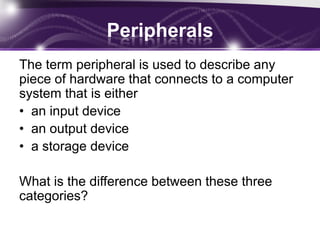Y12 peripherals
- 1. Introduction to Peripherals 3.1.4 h-i
- 2. Lesson Objectives By the end of this lesson you will be able to: – describe a range of common peripheral devices in terms of their features, advantages, disadvantages and uses – describe and justify the appropriate peripheral hardware for a given application.
- 3. Peripheral Picture Quiz How many of these can you name?
- 5. Peripherals The term peripheral is used to describe any piece of hardware that connects to a computer system that is either • an input device • an output device • a storage device What is the difference between these three categories?
- 6. Your Task Each of you have a post it note with an input device on. You will need to find out the following information about your device; • What is the purpose? • What does it look like? • How does it connect to a computer system? • How does it work? Key Describe a range of common peripheral Learning devices in terms of their features, Point advantages, disadvantages and uses
- 7. Your Task Once you have found your information you will need to populate your table with the list of devices that the rest of the class have. EXTENTION: Think about the situations when each peripheral would come in handy. Key Describe a range of common peripheral Learning devices in terms of their features, Point advantages, disadvantages and uses
- 8. Your Task For each of your peripherals you will need to describe the situation where it will be used. EXTENTION: Find 4 other peripherals that have not been mentioned and describe these. Key Describe and justify the appropriate Learning peripheral hardware for a given Point application.