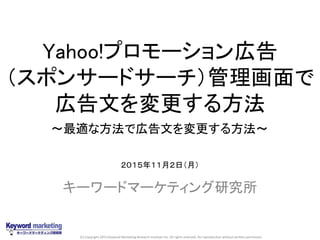驰补丑辞辞!プロモーション広告(スポンサードサーチ)管理画面で広告文を変更する方法
- 1. (C) Copyright 2015 Keyword Marketing Research Institute Inc. All rights reserved. No reproduction without written permission. Yahoo!プロモーション広告 (スポンサードサーチ)管理画面で 広告文を変更する方法 キーワードマーケティング研究所 2015年11月2日(月) ~最適な方法で広告文を変更する方法~
- 2. (C) Copyright 2015 Keyword Marketing Research Institute Inc. All rights reserved. No reproduction without written permission. ■ 広告文を変更する最適な方法とは? 1 ? 広告で大事なのは、継続して広告を出すこと。 ? 既存の広告を「編集」すると、編集後に審査が入るため、 継続して広告を出すことができない。 ? 継続して広告を出すのに最適な方法 ① 変更したい広告を「新規広告」として追加する。 ② 新規広告の審査が完了するのを待つ。 ③ 審査が完了したら、既存広告を一時停止する。 次のページより、上記の、 「“最適な方法”で広告文を変更する手順」について解説します。
- 3. (C) Copyright 2015 Keyword Marketing Research Institute Inc. All rights reserved. No reproduction without written permission. ■ 1.変更したい広告文がある「キャンペーン」を開きます。 2
- 4. (C) Copyright 2015 Keyword Marketing Research Institute Inc. All rights reserved. No reproduction without written permission. ■ 2.変更したい広告文がある「広告グループ」を開きます。 3
- 5. (C) Copyright 2015 Keyword Marketing Research Institute Inc. All rights reserved. No reproduction without written permission. ■ 3.「広告」タブを開きます。 4
- 6. (C) Copyright 2015 Keyword Marketing Research Institute Inc. All rights reserved. No reproduction without written permission. ■ 4.「+広告作成」をクリックします。 5
- 7. (C) Copyright 2015 Keyword Marketing Research Institute Inc. All rights reserved. No reproduction without written permission. ■ 5.変更したい広告をもとに、新規広告を作成します。 該当する広告の「コピー」をクリックしてください。 6
- 8. (C) Copyright 2015 Keyword Marketing Research Institute Inc. All rights reserved. No reproduction without written permission. ■ 7 6.広告を識別するための「広告名」を入力します。
- 9. (C) Copyright 2015 Keyword Marketing Research Institute Inc. All rights reserved. No reproduction without written permission. ■ 7.「タイトル」、「説明文」、「表示URL」、「リンク先URL」など、 テキスト広告の作成に必要な情報を入力してください。 8
- 10. (C) Copyright 2015 Keyword Marketing Research Institute Inc. All rights reserved. No reproduction without written permission. ■ 9 8.「保存」ボタンをクリックします。
- 11. (C) Copyright 2015 Keyword Marketing Research Institute Inc. All rights reserved. No reproduction without written permission. ■ 10 9.追加した広告の審査が完了するのを待ちます。 ※「配信状況」が空になったら、 審査が正常に完了しています。
- 12. (C) Copyright 2015 Keyword Marketing Research Institute Inc. All rights reserved. No reproduction without written permission. ■ 11 10.既存の広告を「オフ」します。 設定は、以上です。